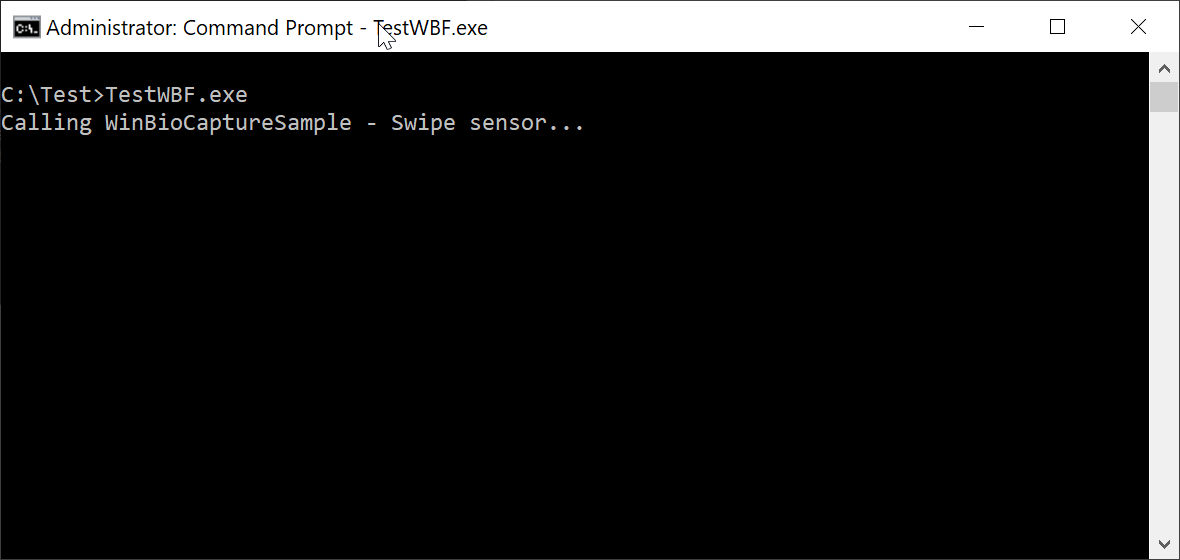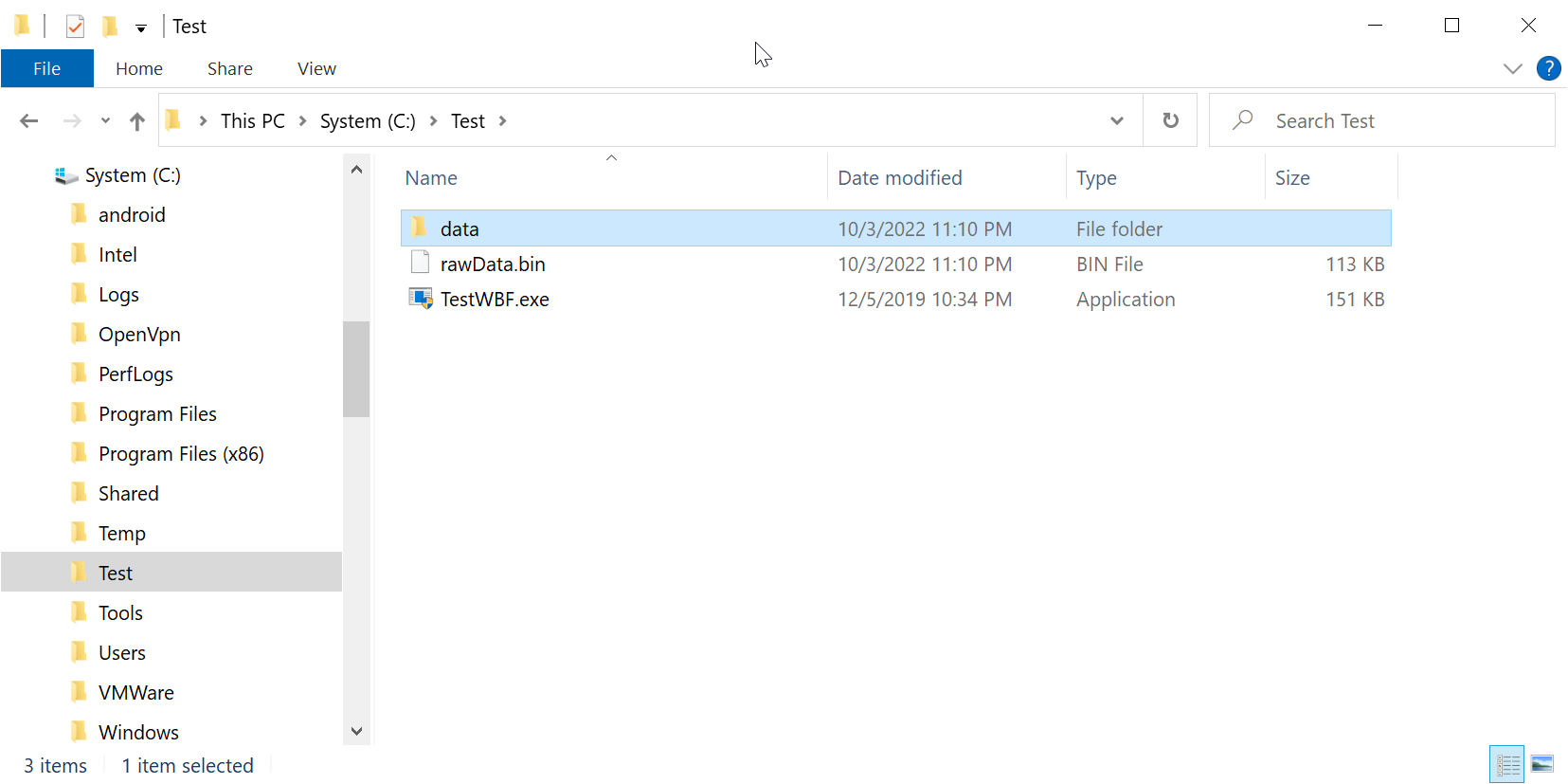We support only fingerprint readers or scanners that are compliant with Windows Biometrics Framework (WBF). To test if your fingerprint reader or scanner supports WBF or not, follow the steps below.
First, download the test tool, TestWBF, and save it to your local drive, e.g c:\test
Next, run Windows Command as Administrator
Now, run "TestWBF.exe"
Swipe your finger
In Windows Explorer, navigate to the folder where the TestWBF tool resides, e.g. c:\test
Navigate into the "data" sub-folder, and you will see the scanned image of your finger.