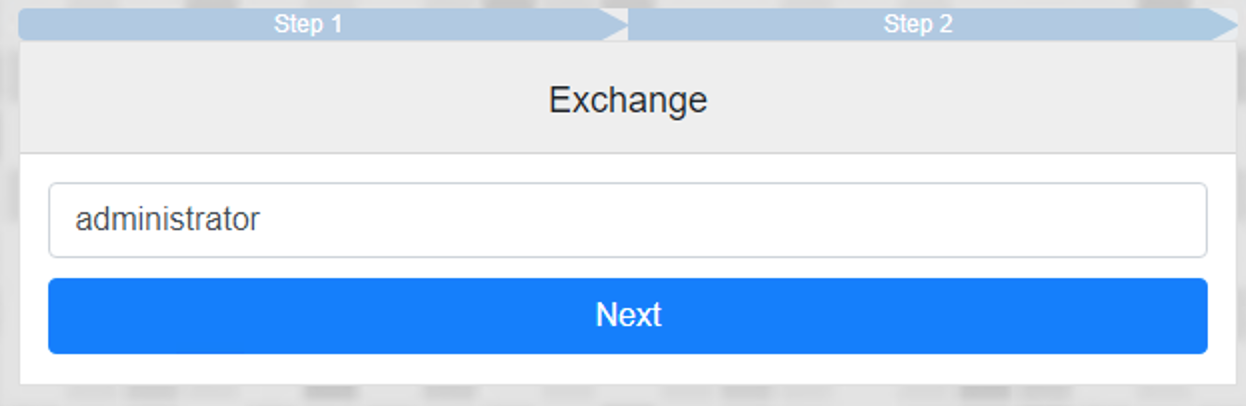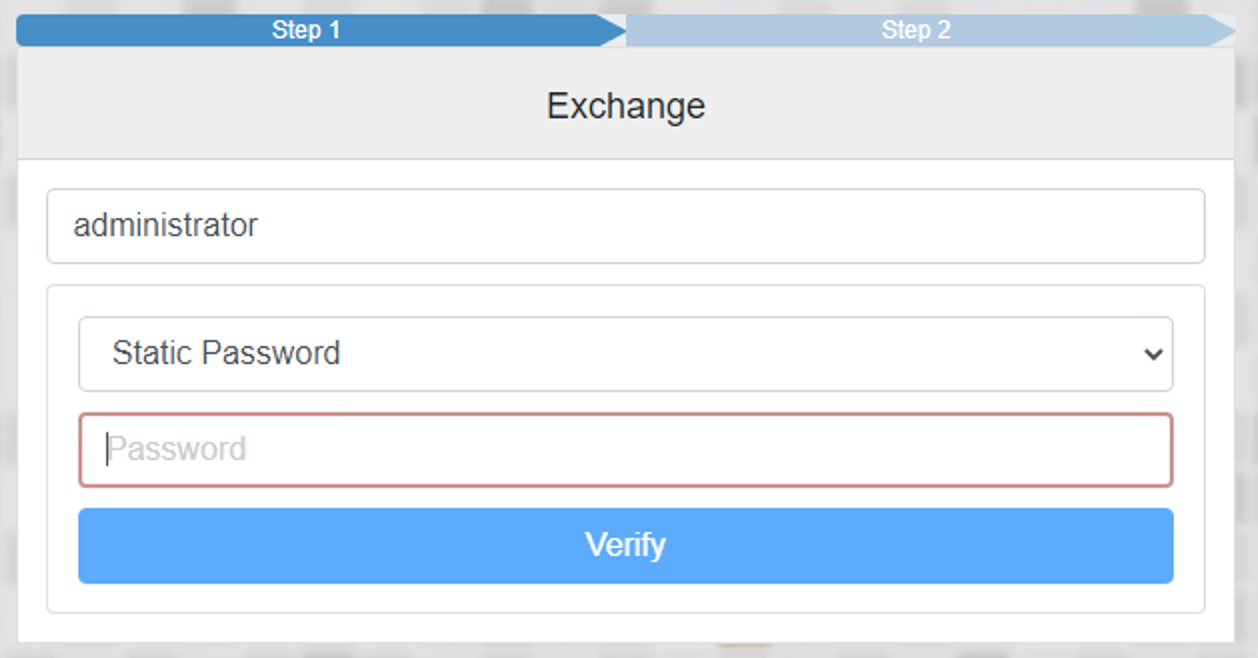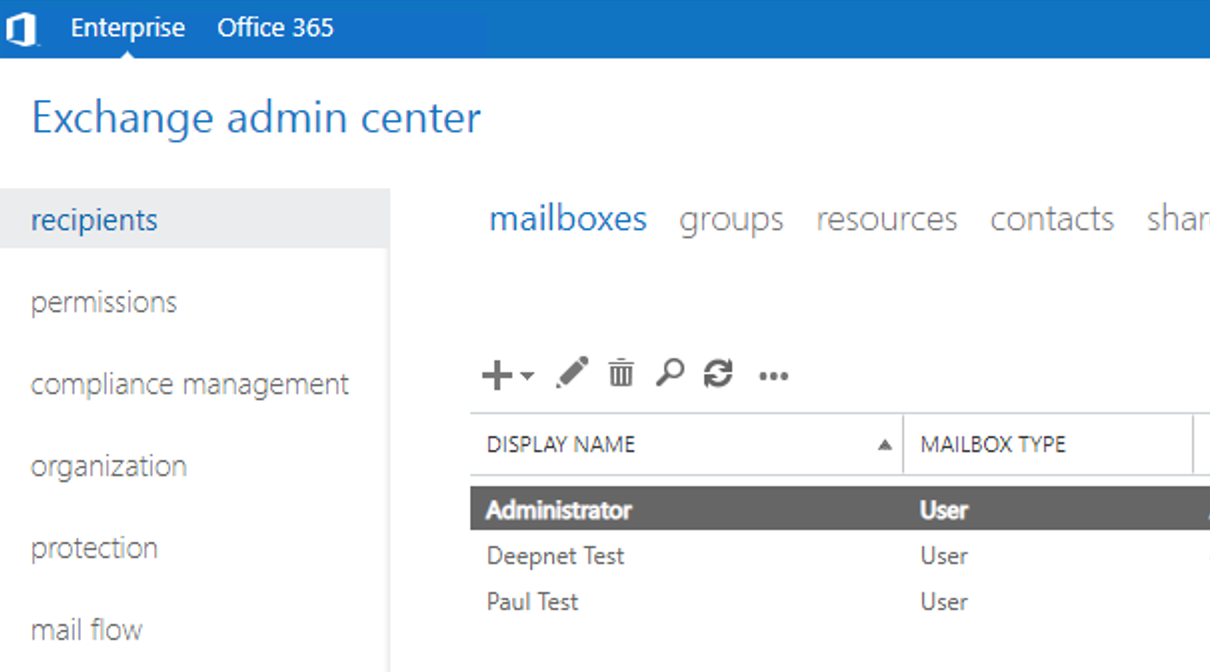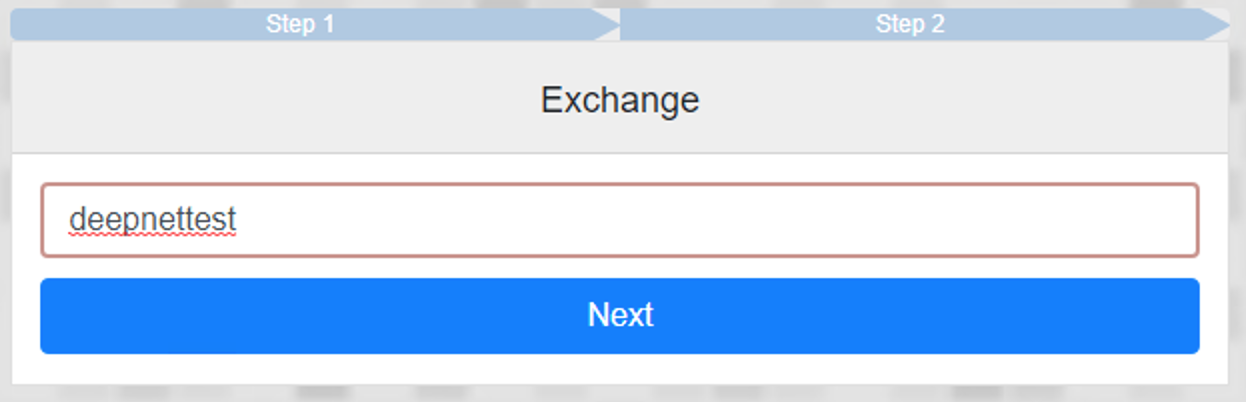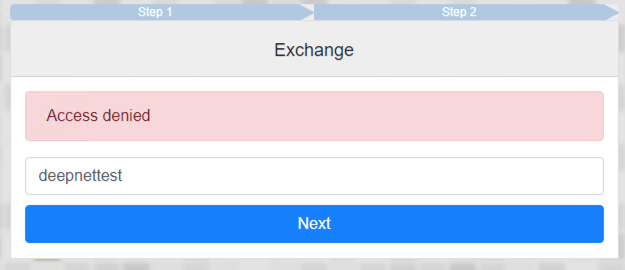Test 1 - Using an account in the Exchange Admins Access Group
Open a browser and Browse to your Exchange Control Panel
You will be redirected to the DualShield SSO logon page
Type in a name of an admin account that has access to the ECP and hit Next
This will take you to your Logon steps, the first one to enter being the Static Password.
You will then be prompted for the second step, which in this case is the One-Time Password
If successful you will be logged onto to the Exchange Admin Centre
Test 2 - Using an account that is not a member of the Exchange Admins Access group.
Repeat the steps to get to the initial SSO logon screen.
Type in an account name that is not a member of the Exchange Admins Access Group and hit Next.
If the Access control policies are set up correctly then access will be denied!