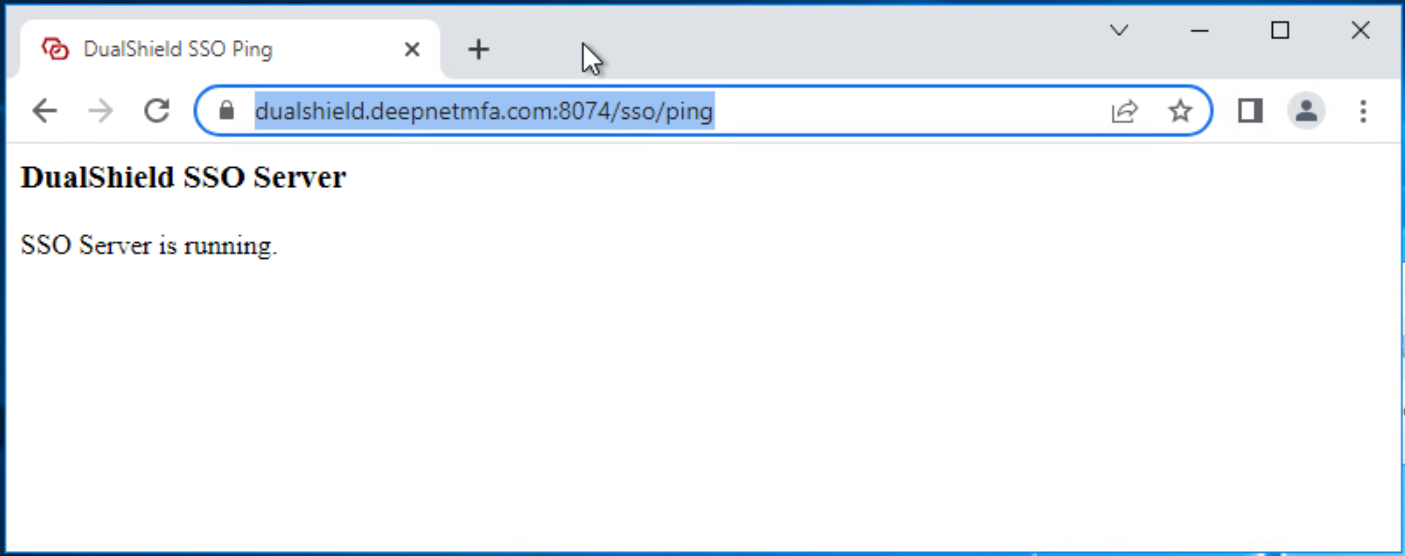The DualShield IIS Agent needs to be connected to the DualShield SSO Server (SSO), via port 8074 and port 8075. You need to make sure that the HTTPS connection on those 2 ports can be established without problems.
A quick way of testing the connection is to use a Web browser on the machine where the DualShield IIS Agent is installed, and visit the following URLs:
https://dualshield-sso-server-fqdn:8074/sso/pinghttps://dualshield-sso-server-fqdn:8075/sso/ping
in which dualshield-sso-server-fqdn is the FQDN of your DualShield SSO server.