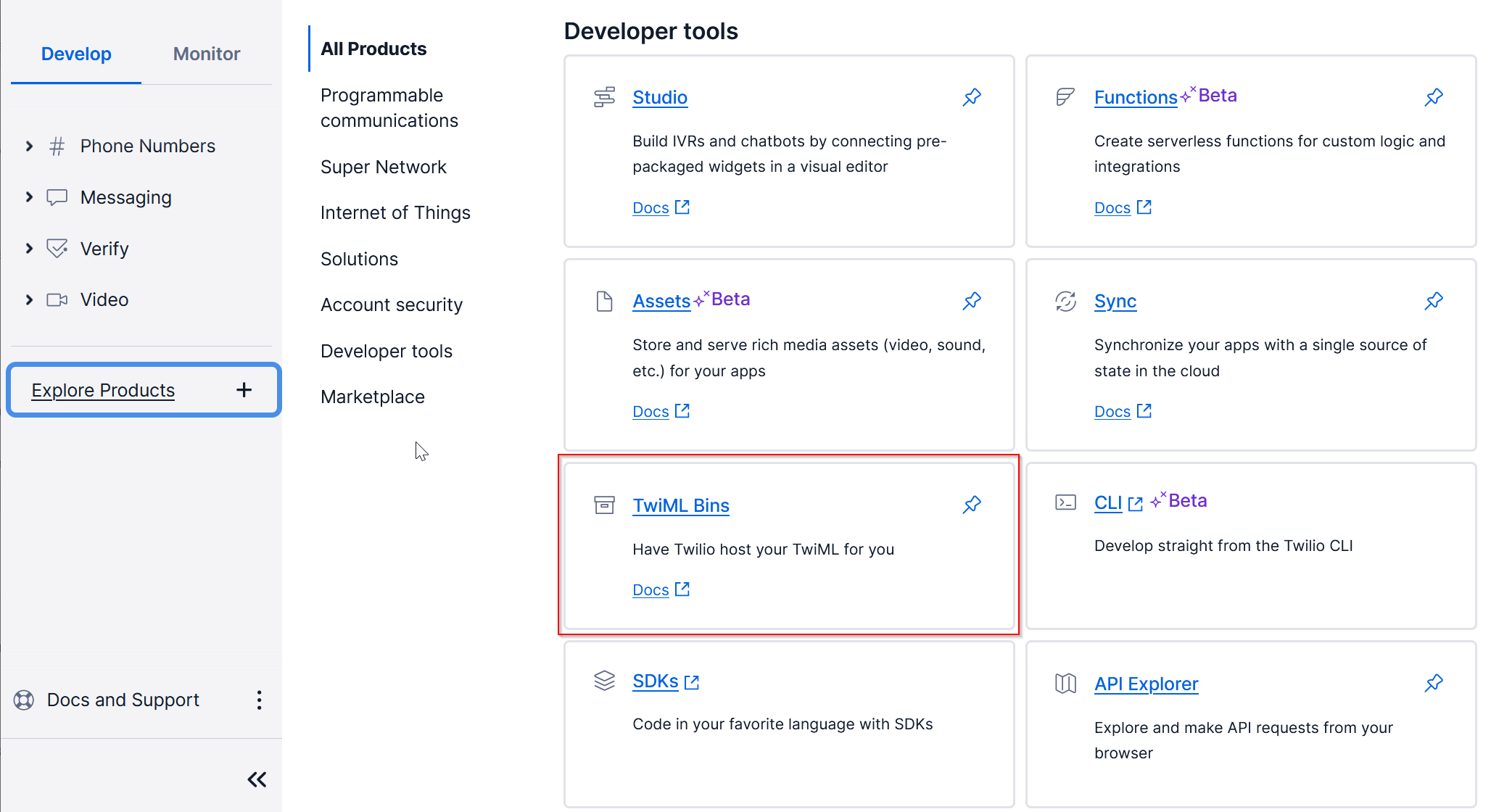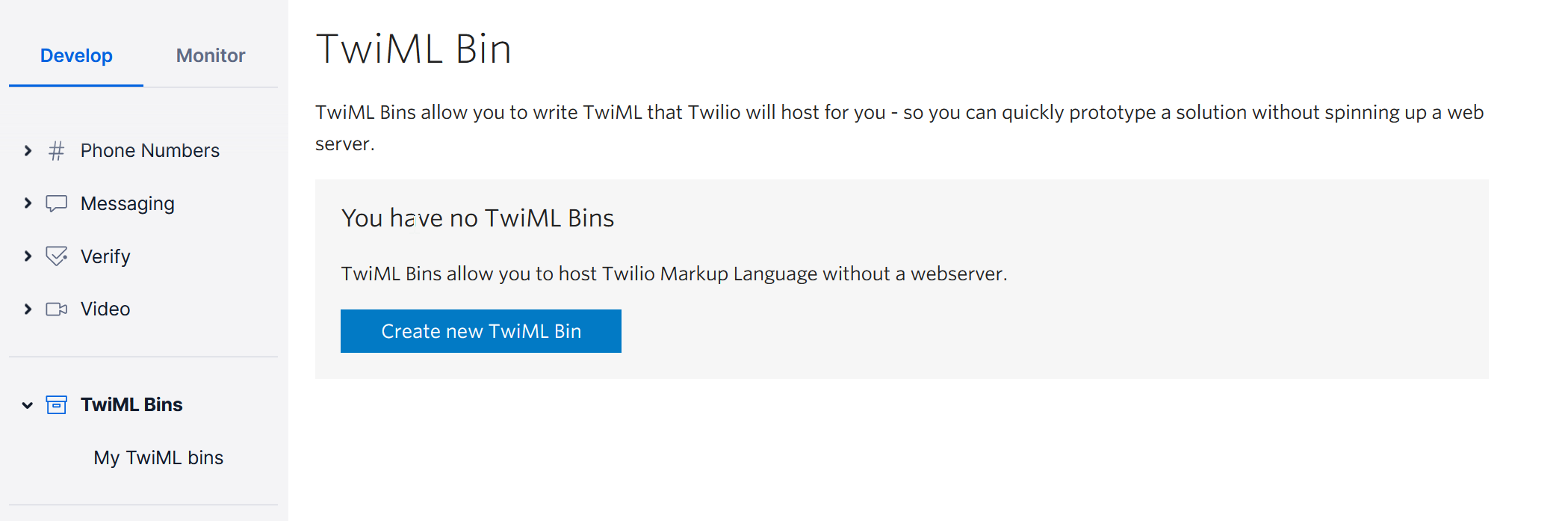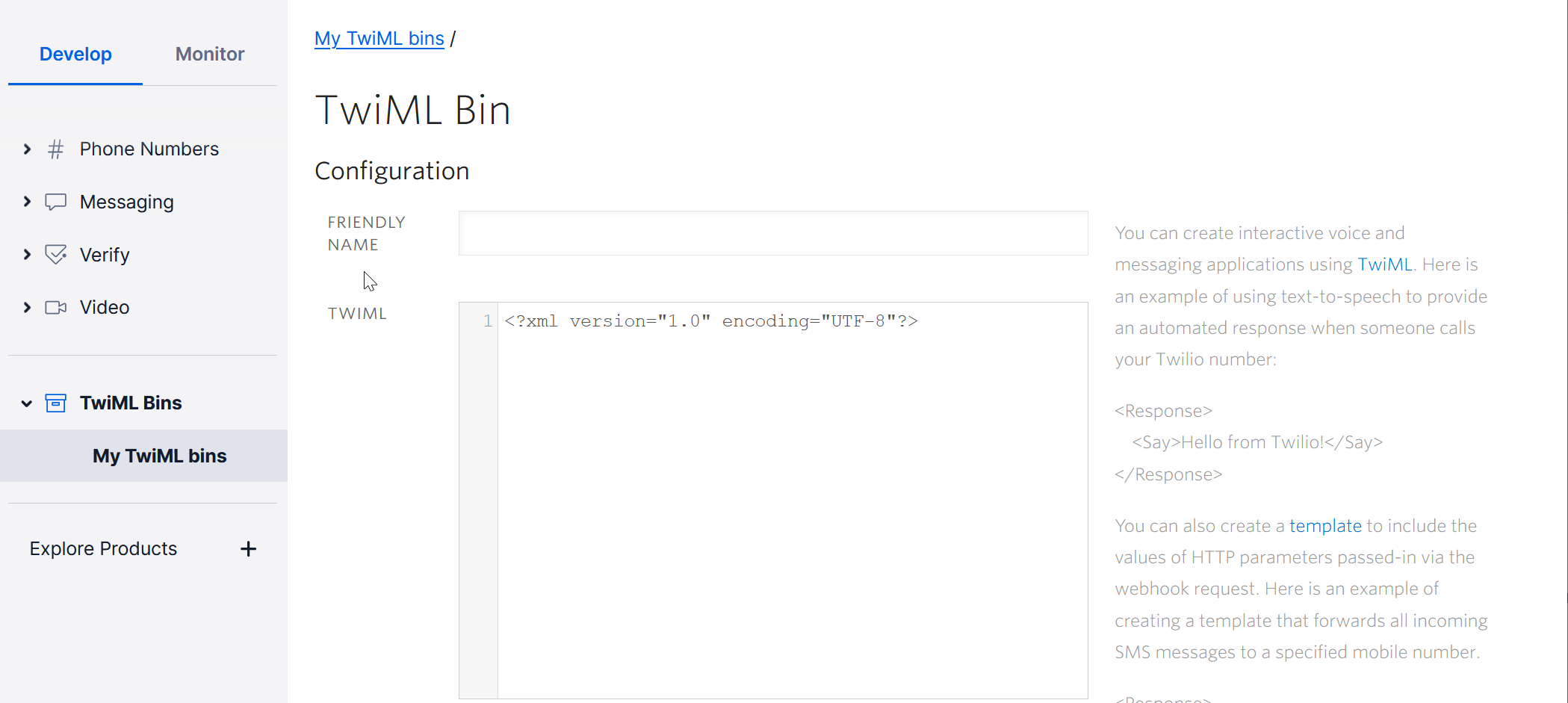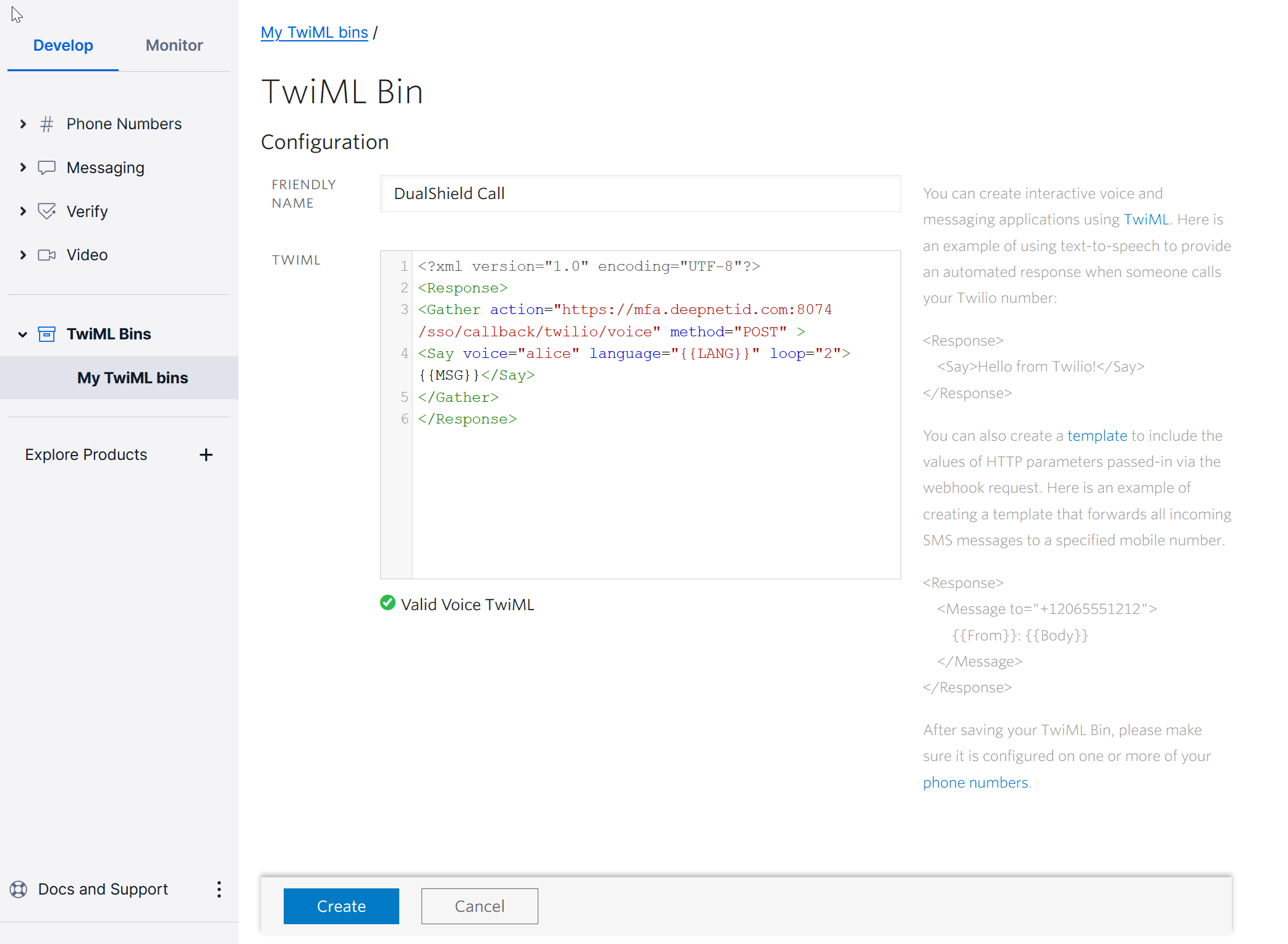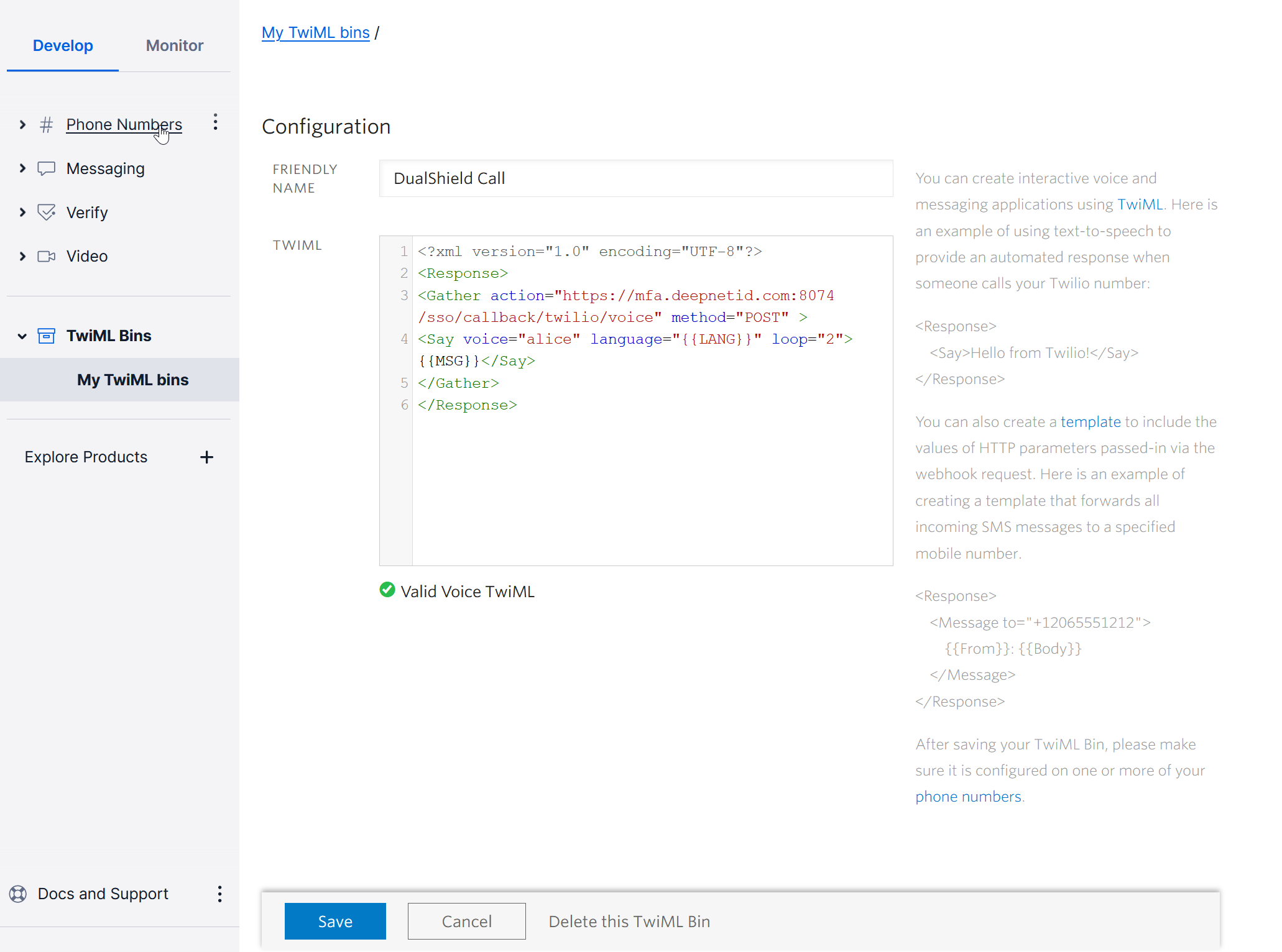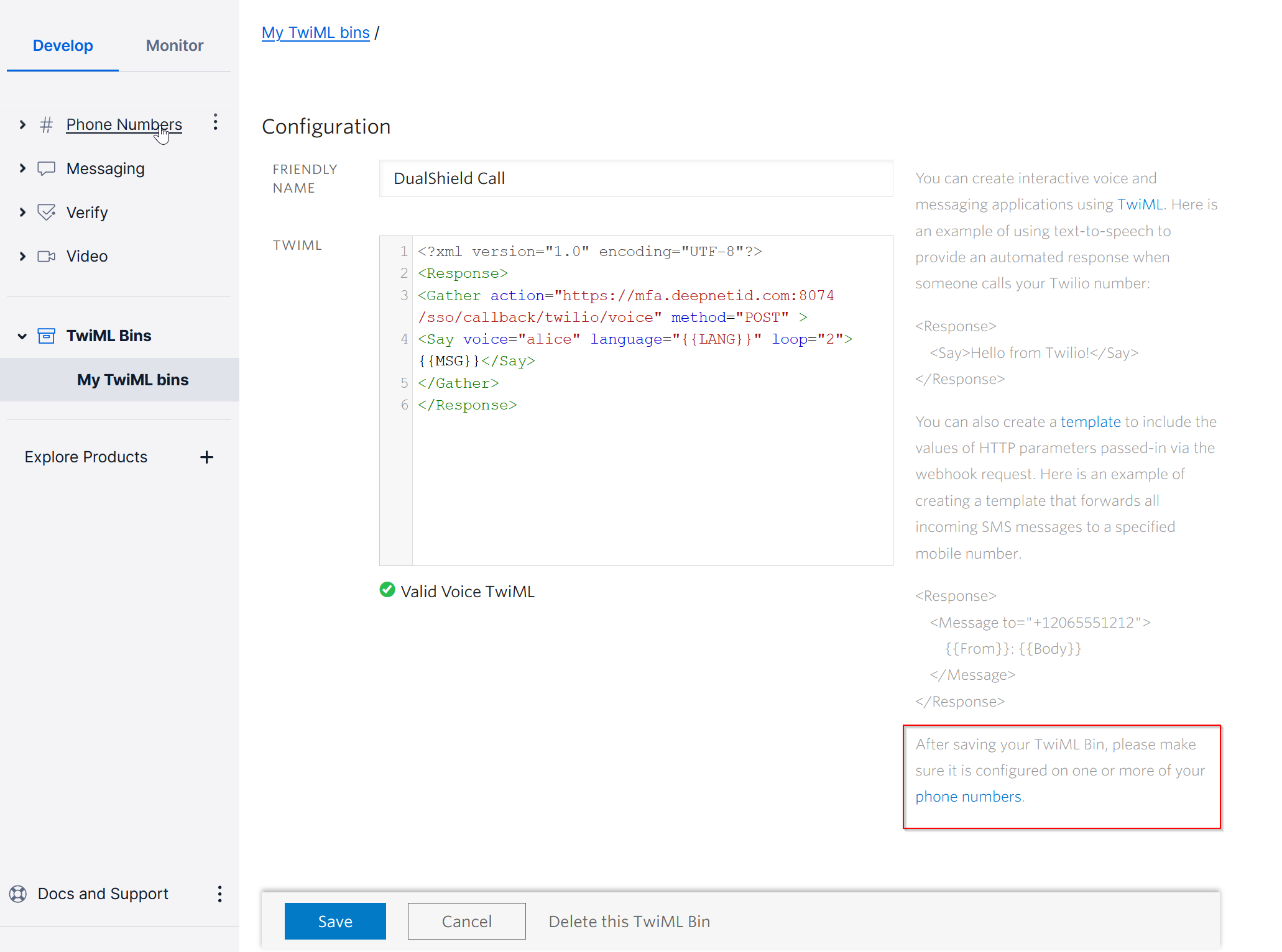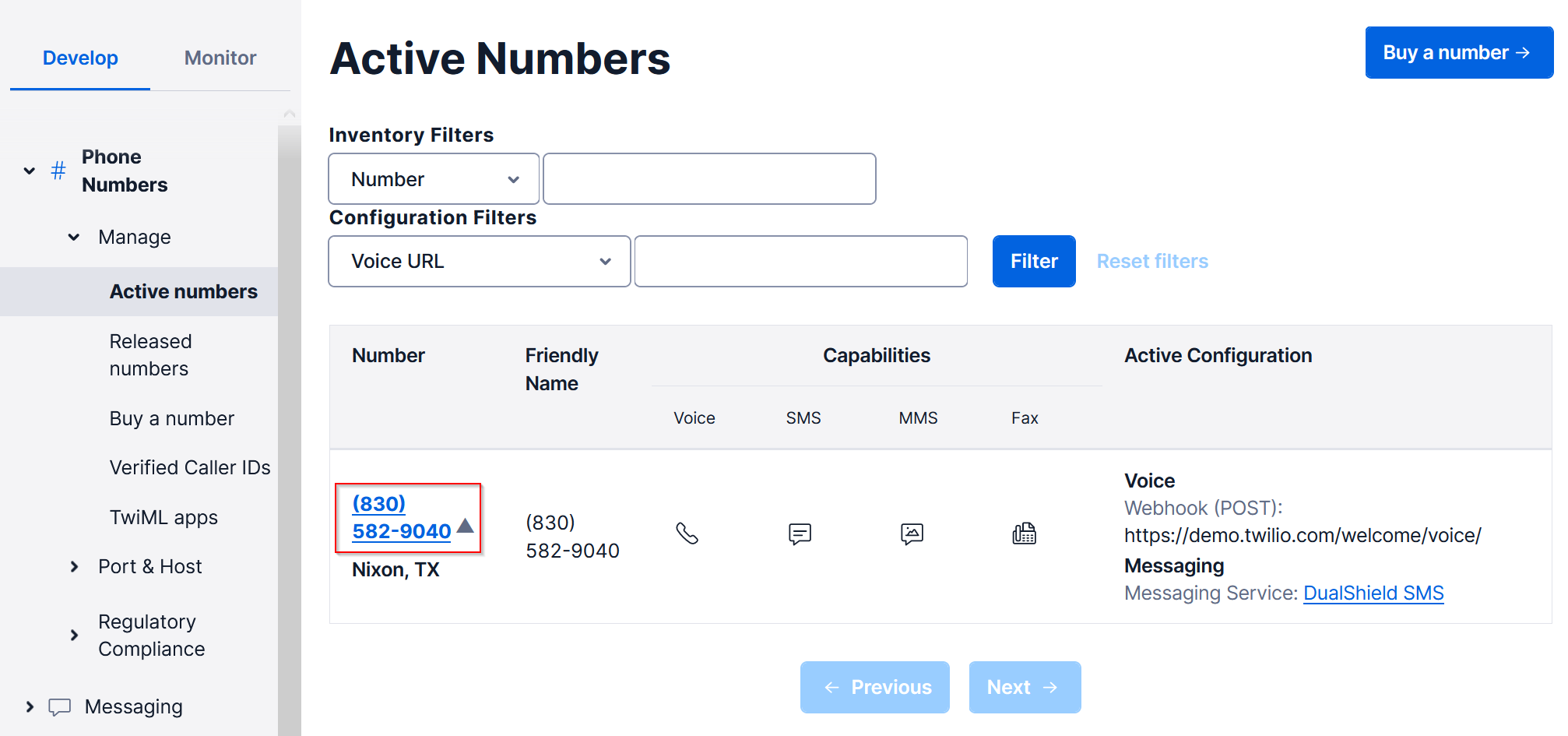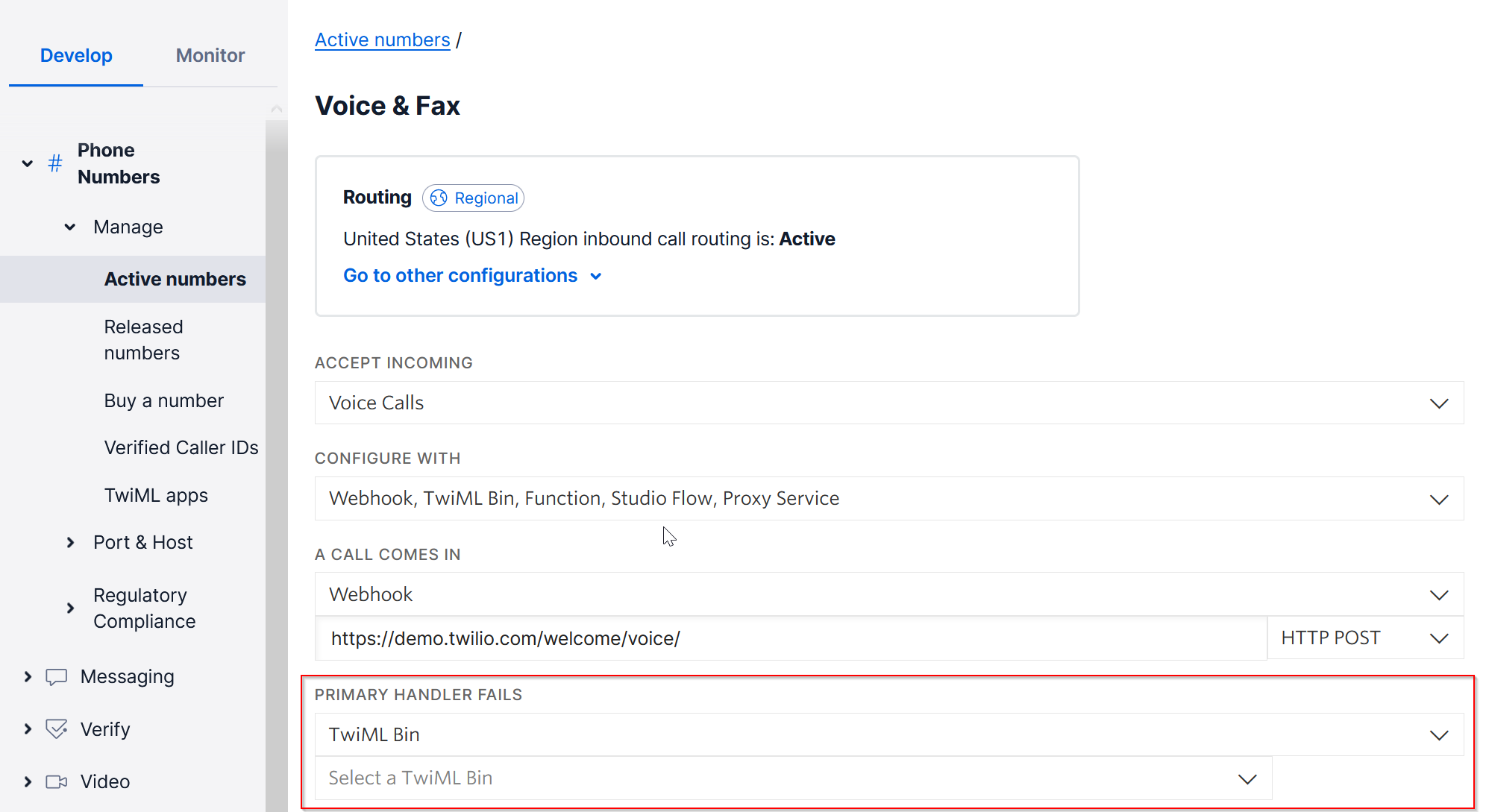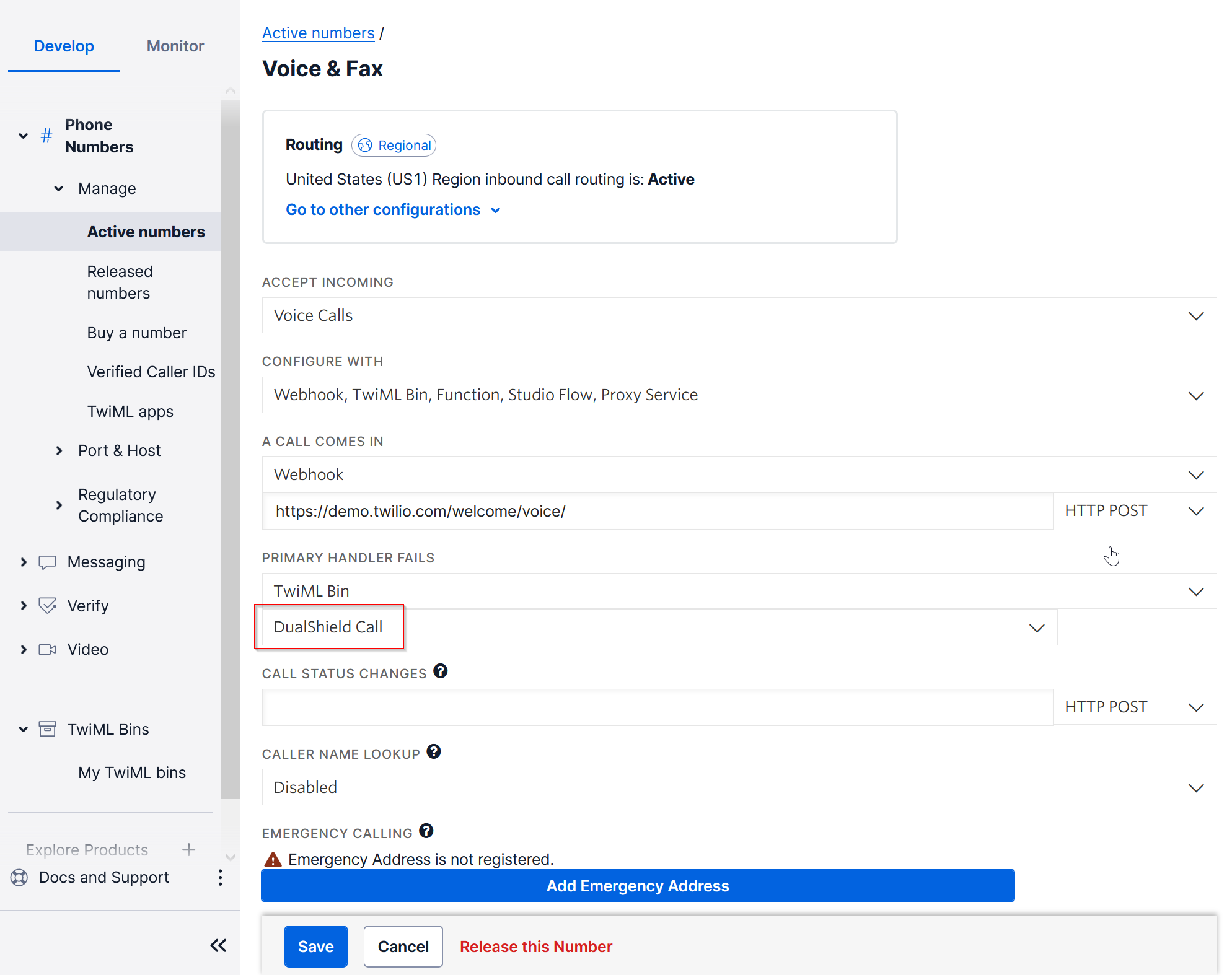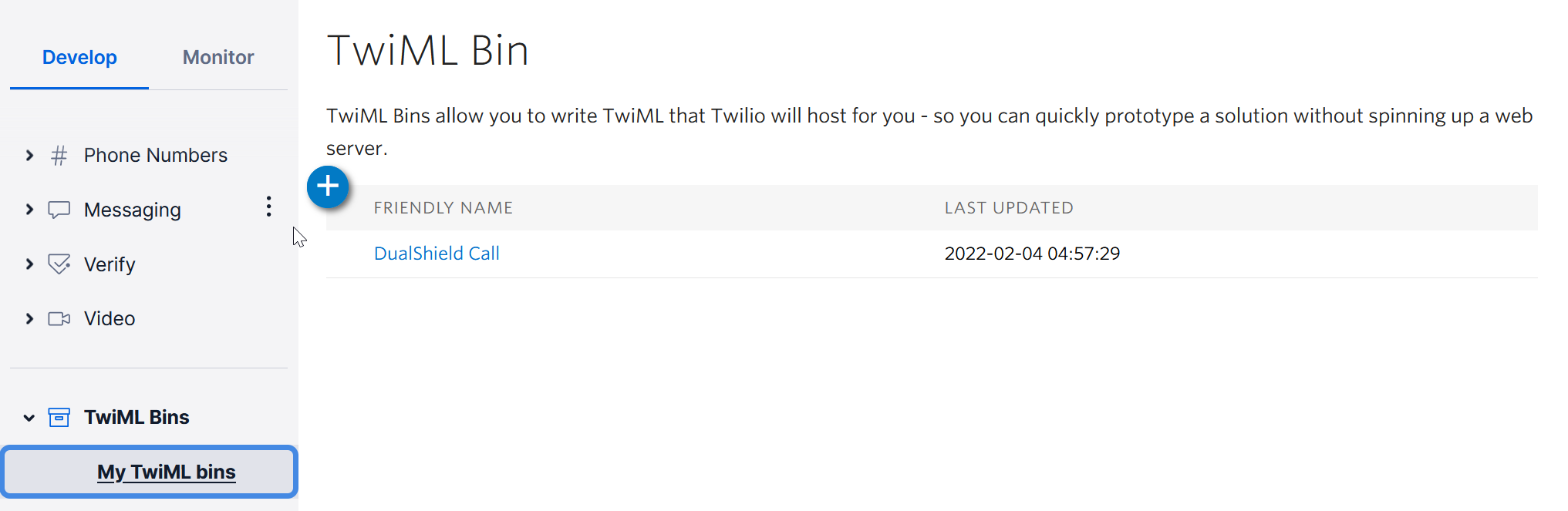In Twilio console, navigate to "Explore Products"
Scroll down to the "Developers tools" section
Click on "TwiML Bins"
Click "Create new TwiML Bin"
Enter a Friendly Name, e.g. "DualShield Call"
Add the following text in the TWIML box
<Response>
<Gather action="https://Your-Dualshield-FQDN:8074/sso/callback/twilio/voice" method="POST" >
<Say voice="alice" language="{{LANG}}" loop="2">{{MSG}}</Say>
</Gather>
</Response>
Replace "Your-DualShield-FQDN" with the real FQDN of your DualShield, e.g MFA.DeepnetID.com
Click "CREATE"
Click "SAVE"
Now, click "phone numbers" in the box highlighted above
Scroll down to the Voice & Fax section
In the PRIMARY HANDLER FAILS drop list, select your TwiML Bin, e.g. DualShield Call
Click SAVE