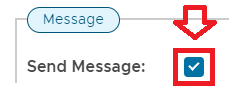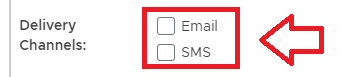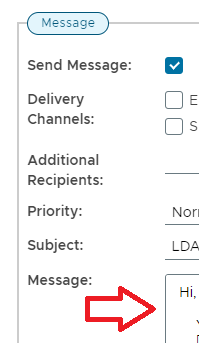When the alert is triggered, notifications can be sent to the specified user via email or SMS.
In order to send notifications you will first need to tick the "Send Message" box;
Once messages are enabled you will need to specify which (or both) of the available delivery channels can be used to send the notifications;
After selecting the delivery channel you can the add additional recipients, specify the message priority and subject, and possibly customise the message sent.
The default message includes wildcards ((separated by "[[" and "]]", and additional wildcards may be used from the following list;
- [[loginName]] : User's login name
- [[domainName]] : Domain's name
- [[applicationName]] : The name of the application
- [[tokenSerial]] : Token's name
- [[agentName]] : Agent's name
- [[serverName]] : The name of the DualShield server
- [[clientIp]] : The IP address of the requesting client
- [[logDate]] : The time when this event happened
- [[eventCode]] : The code of the event