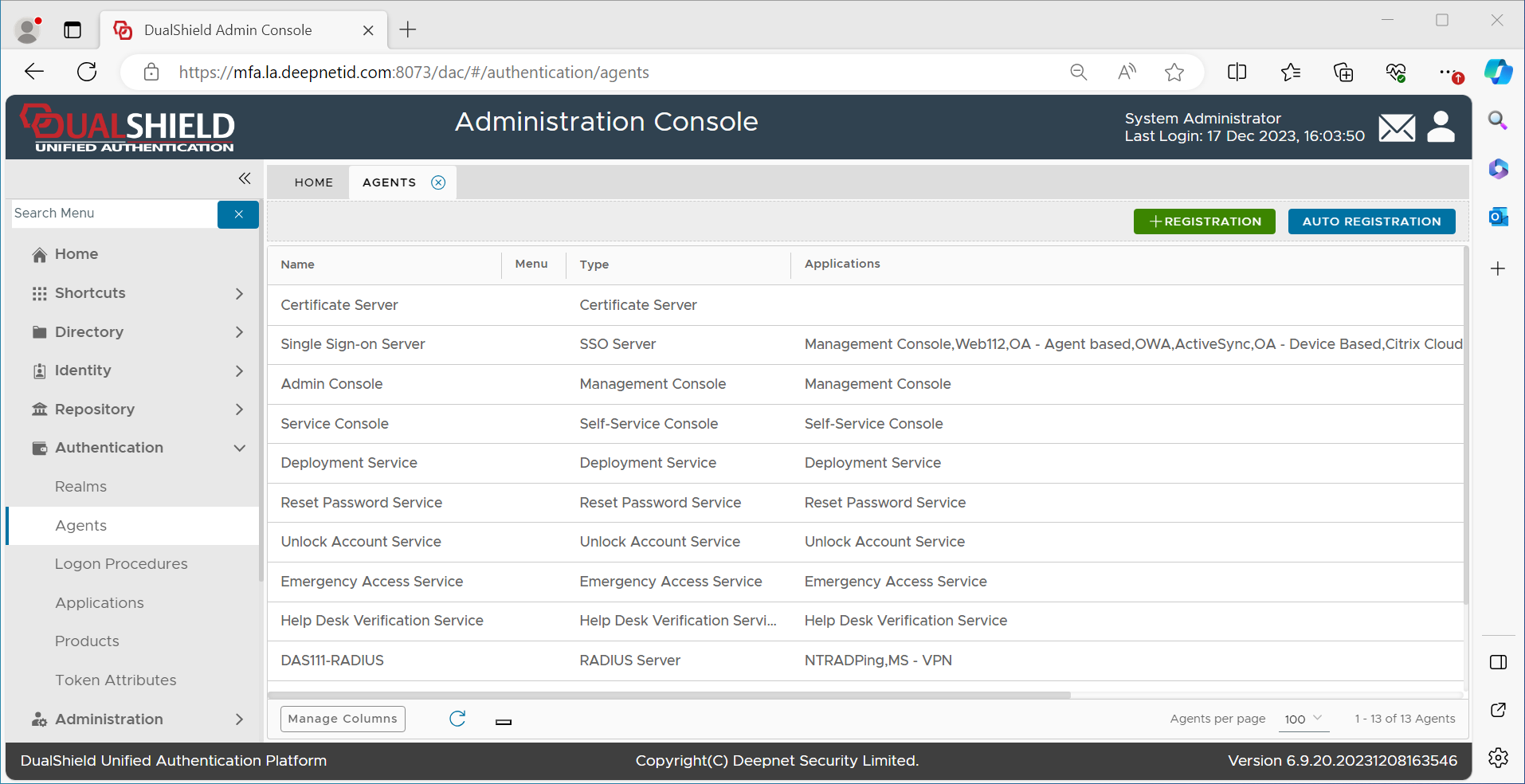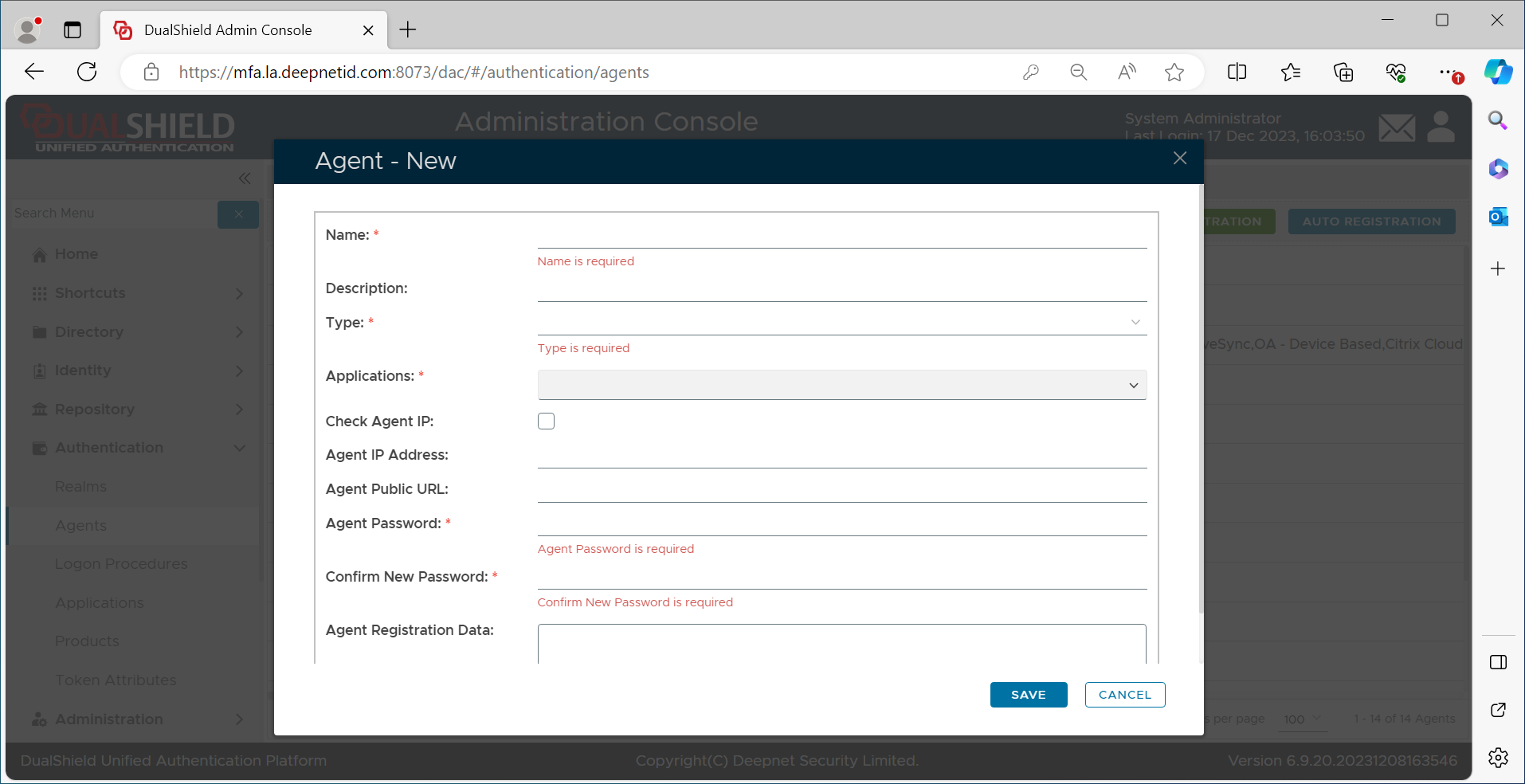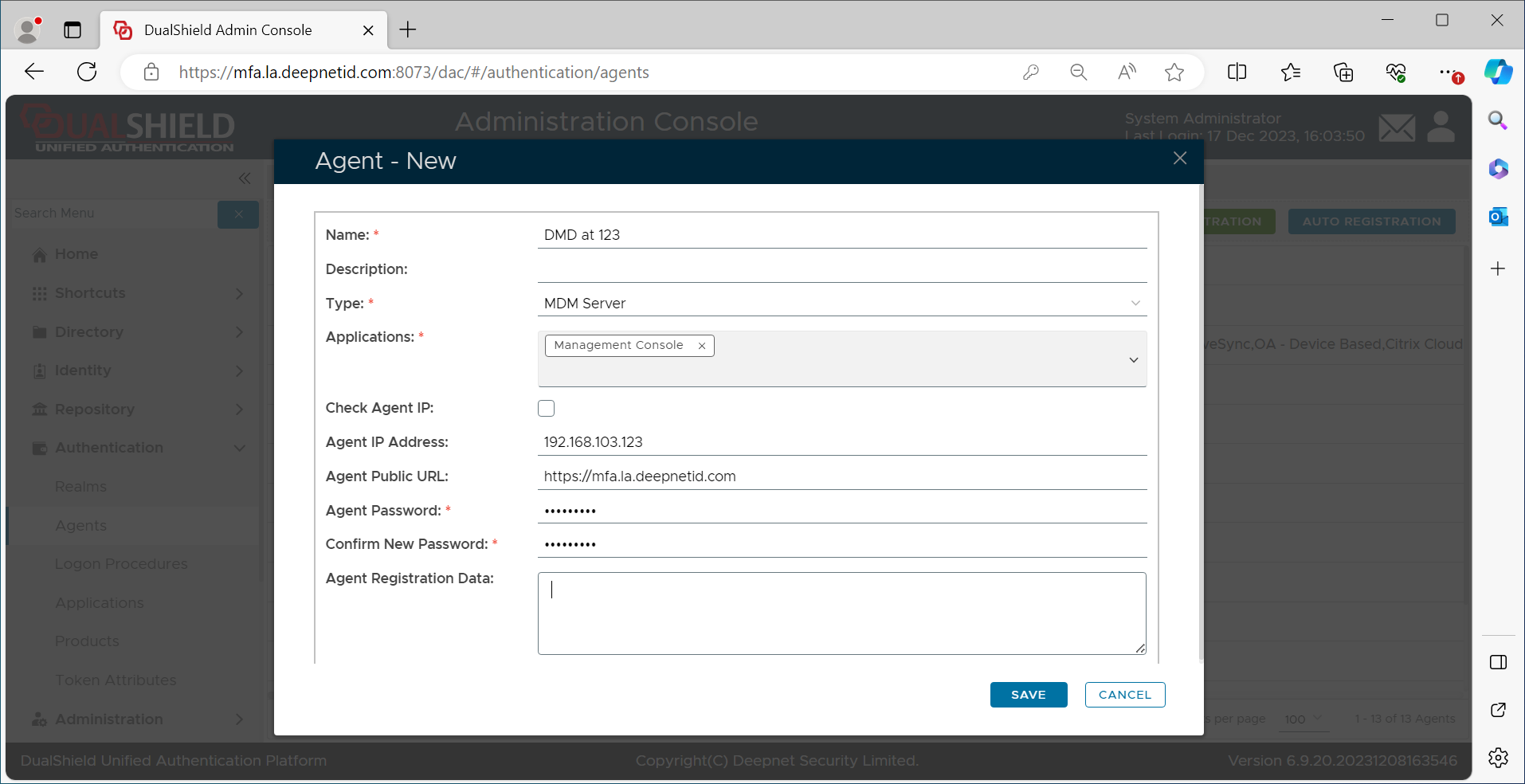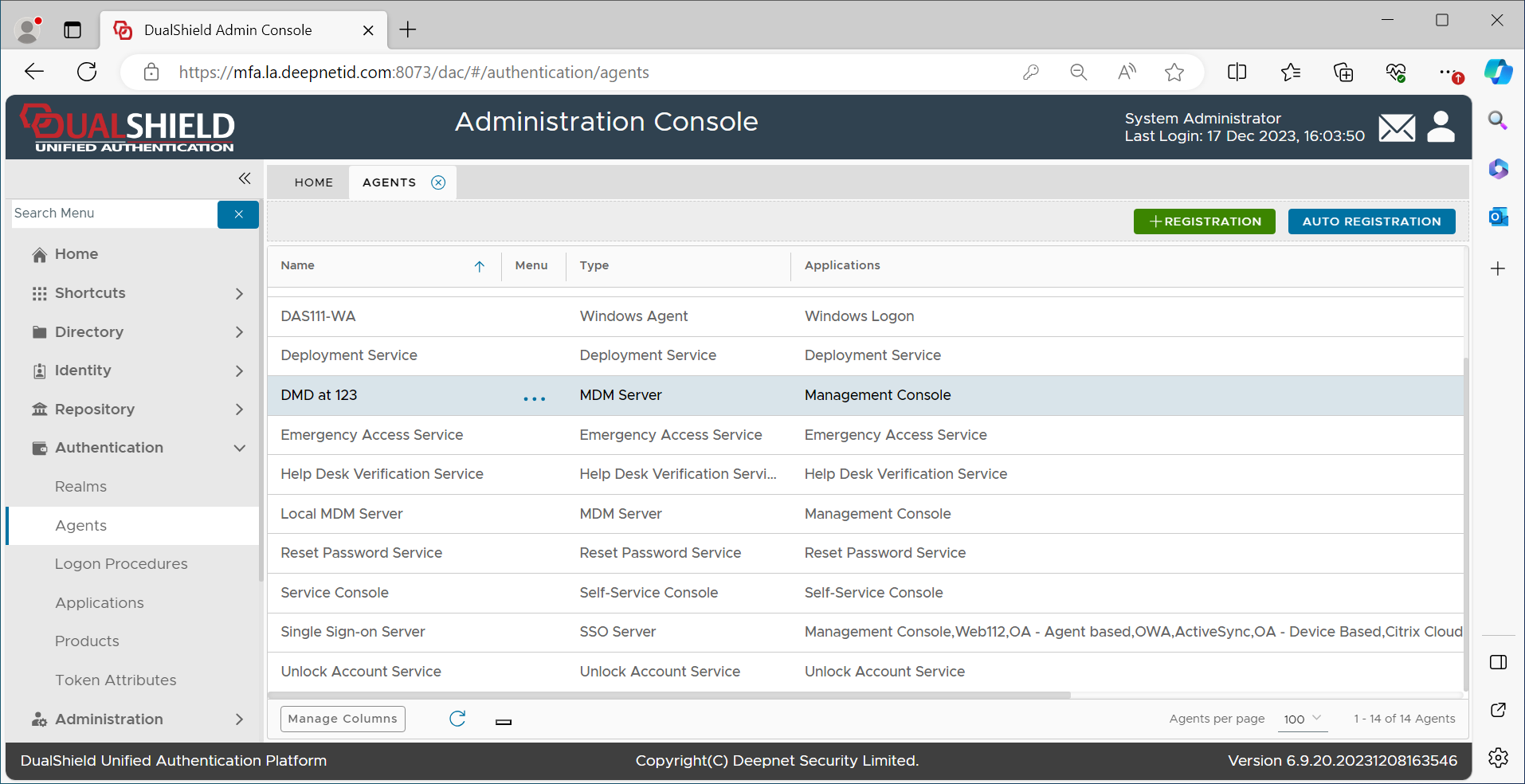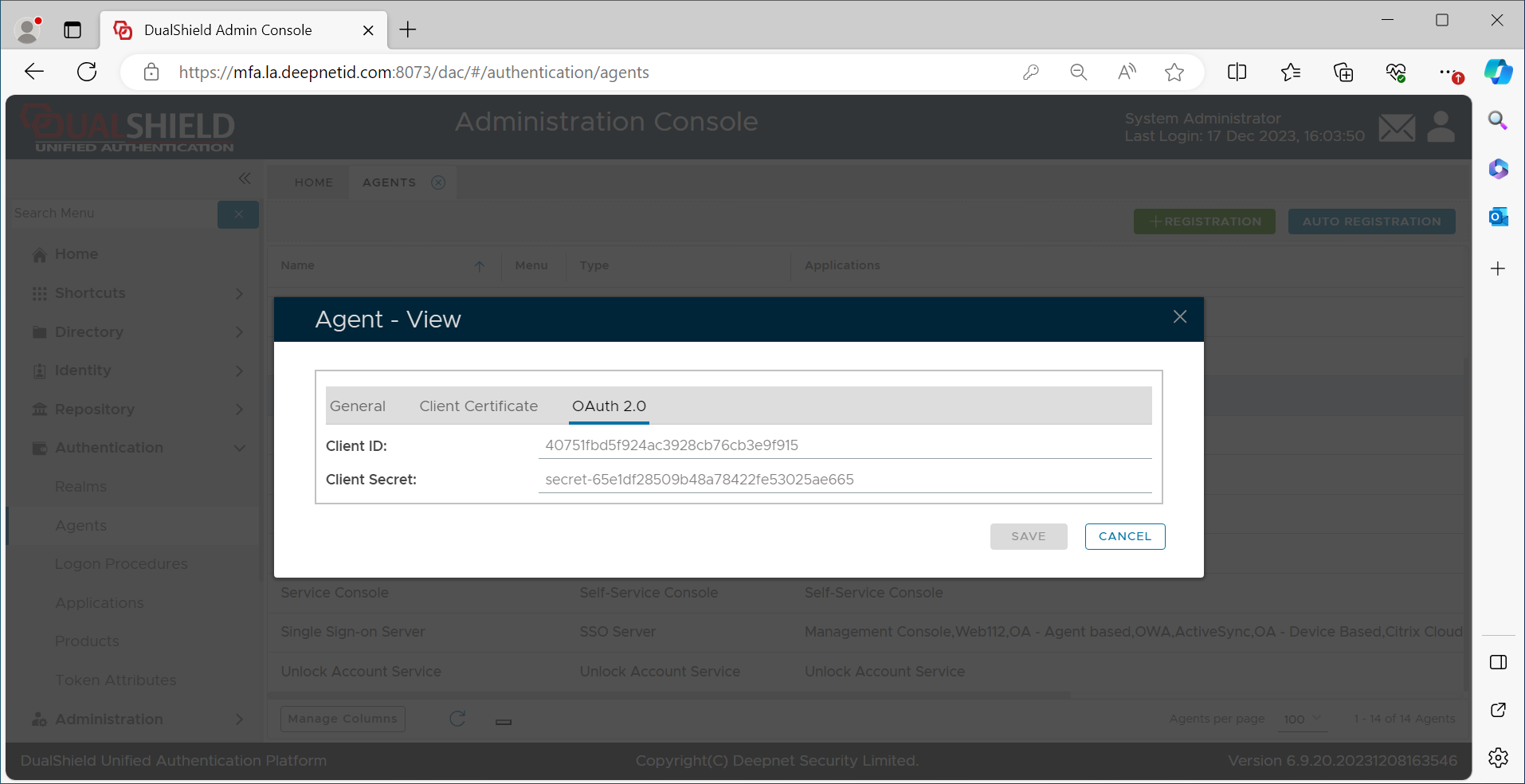For a DualShield MDM server and a DualShield Authentication Server (DAS) to work together, the DualShield MDM server must be registered as an agent in the DualShield Authentication Server.
In the Admin Console of the DualShield Authentication Server, navigate to Authentication \ Agents
Press the "+REGISTRATION" button
Click the SAVE button
Now, in the context menu of the newly created MDM agent, select "View"
Make a copy of the "Client ID" and "Client Secret"