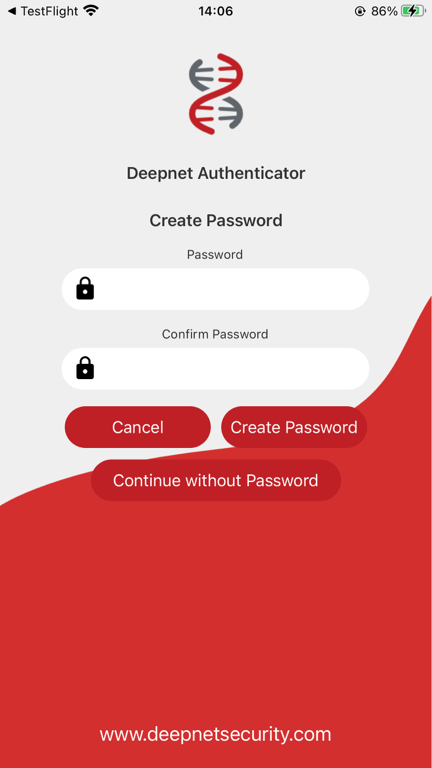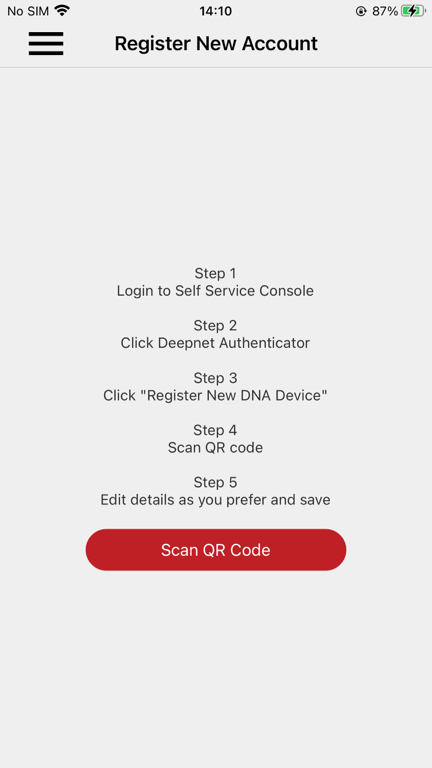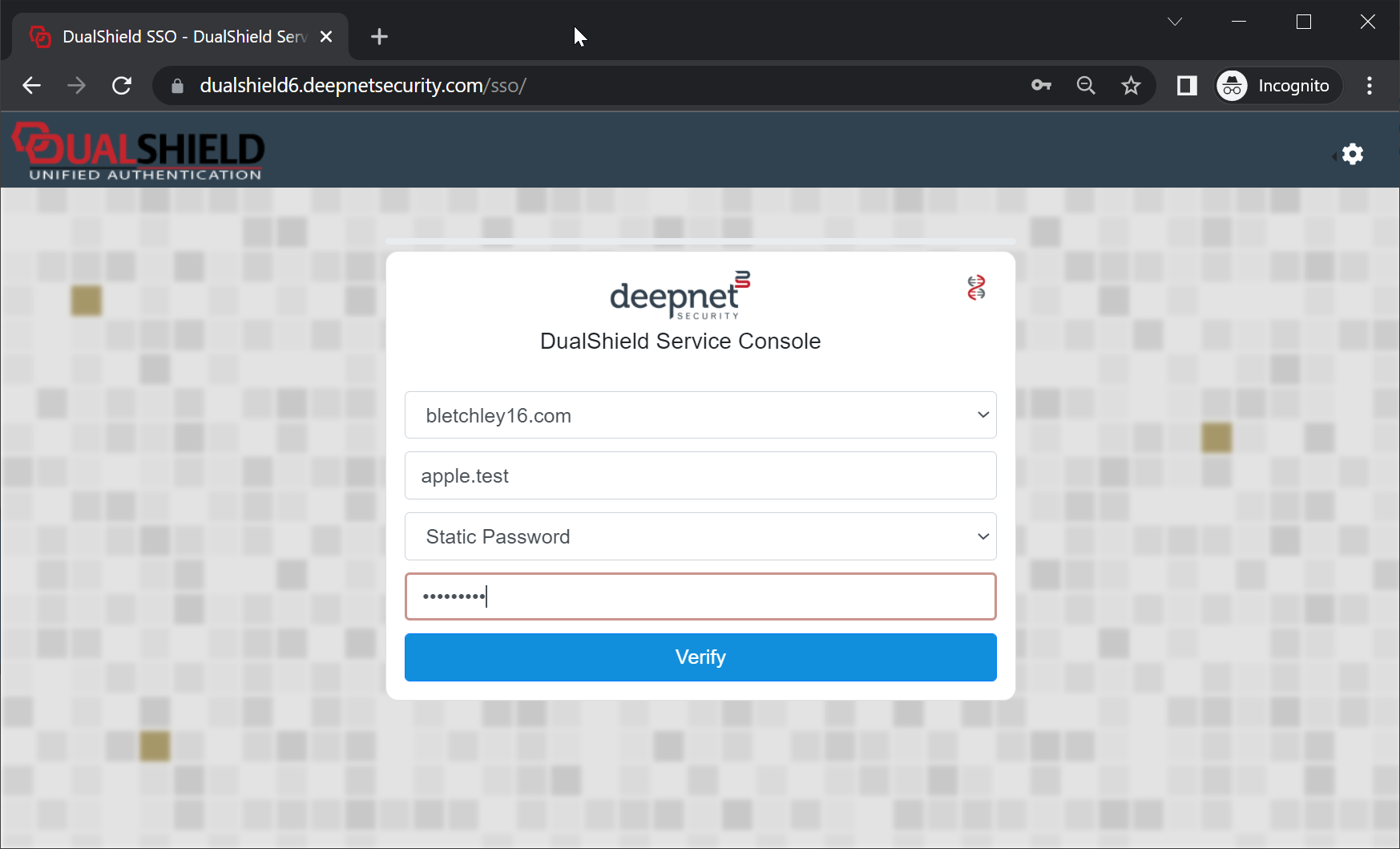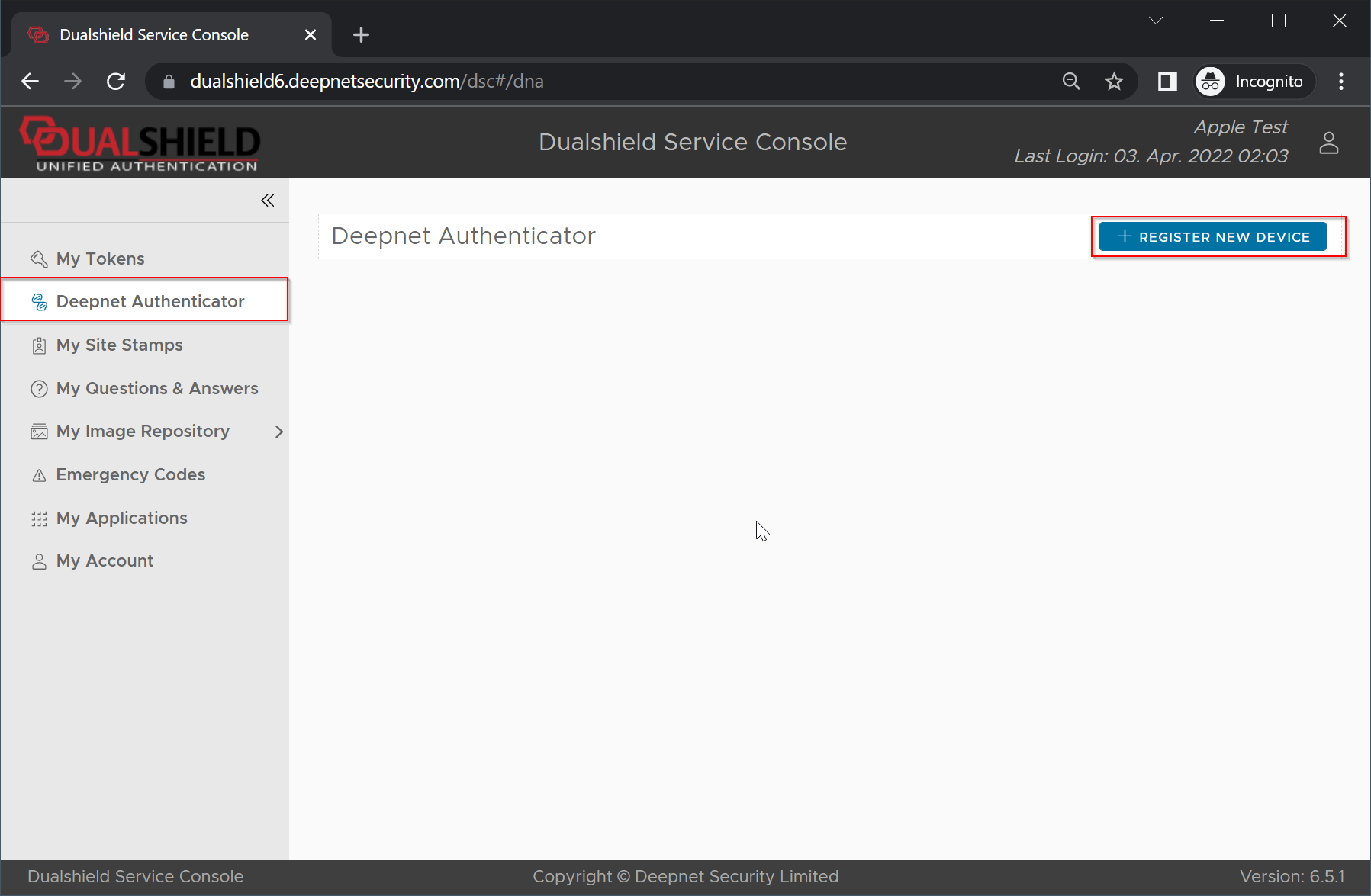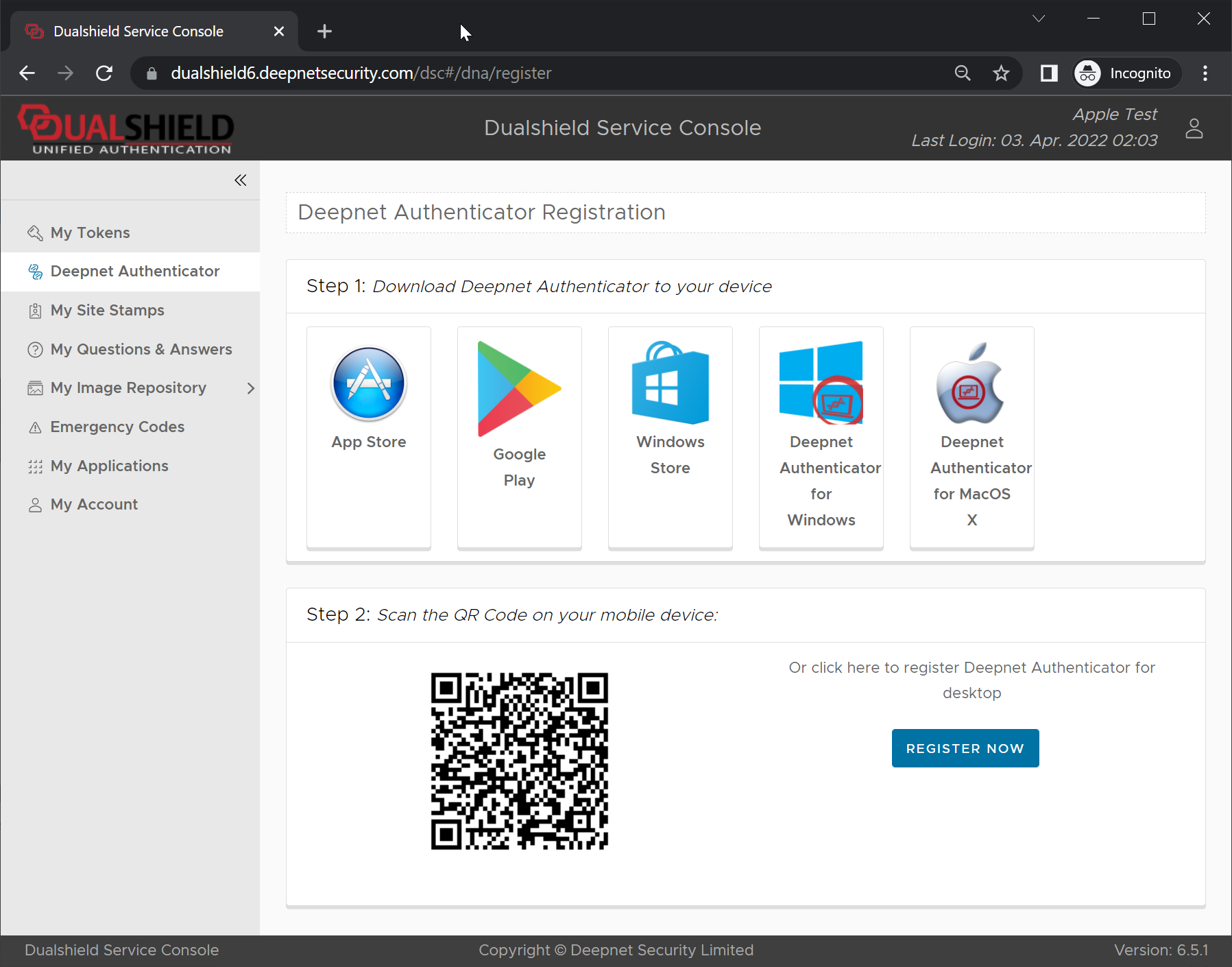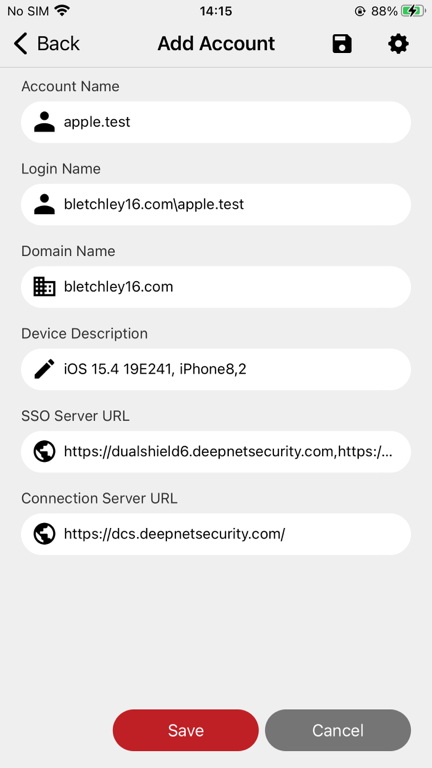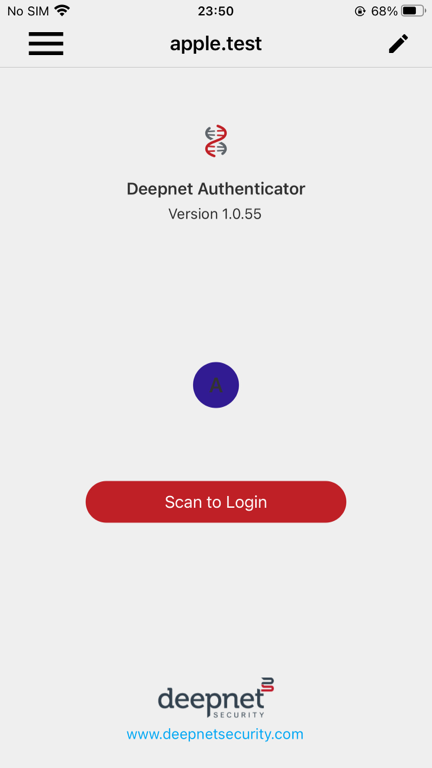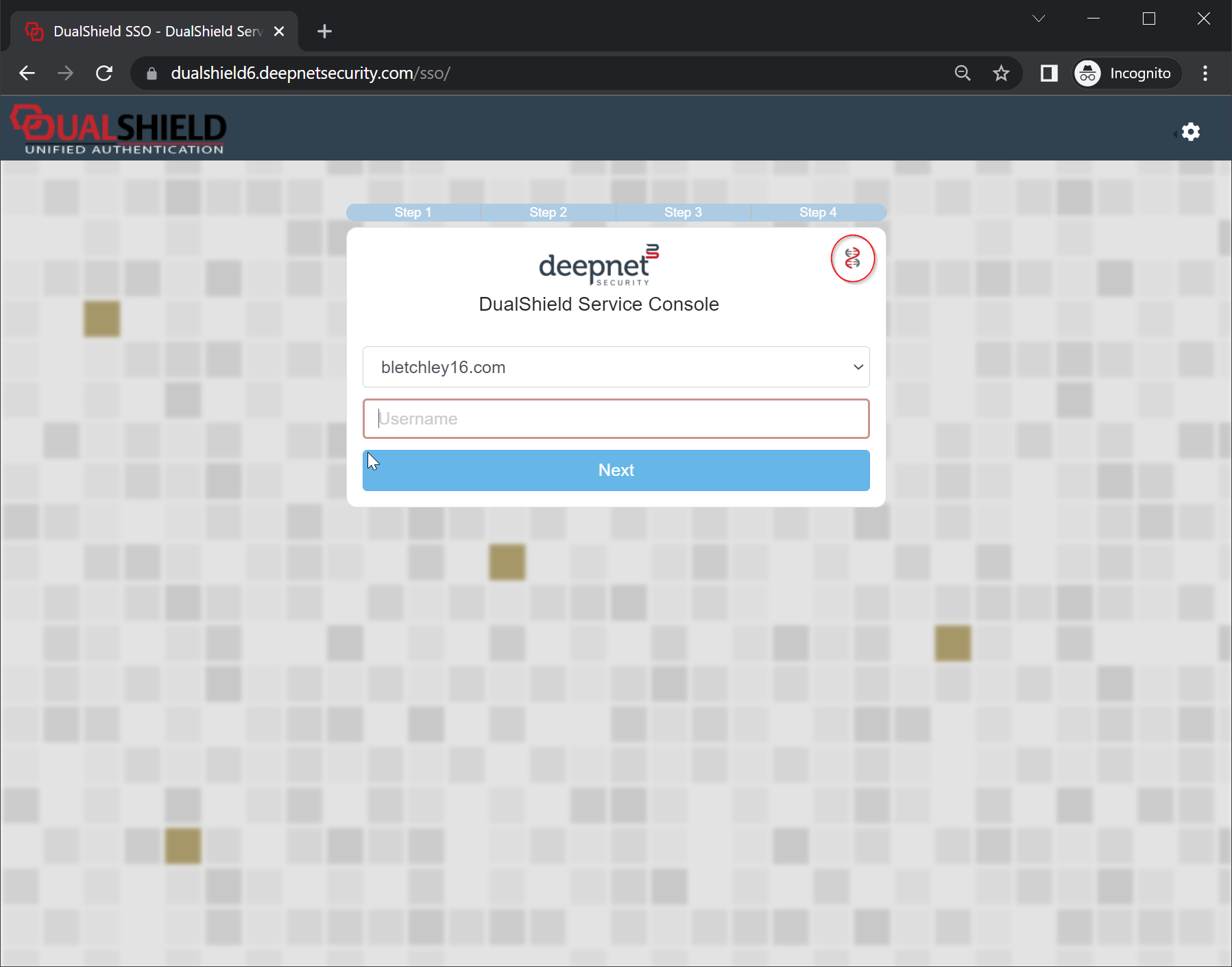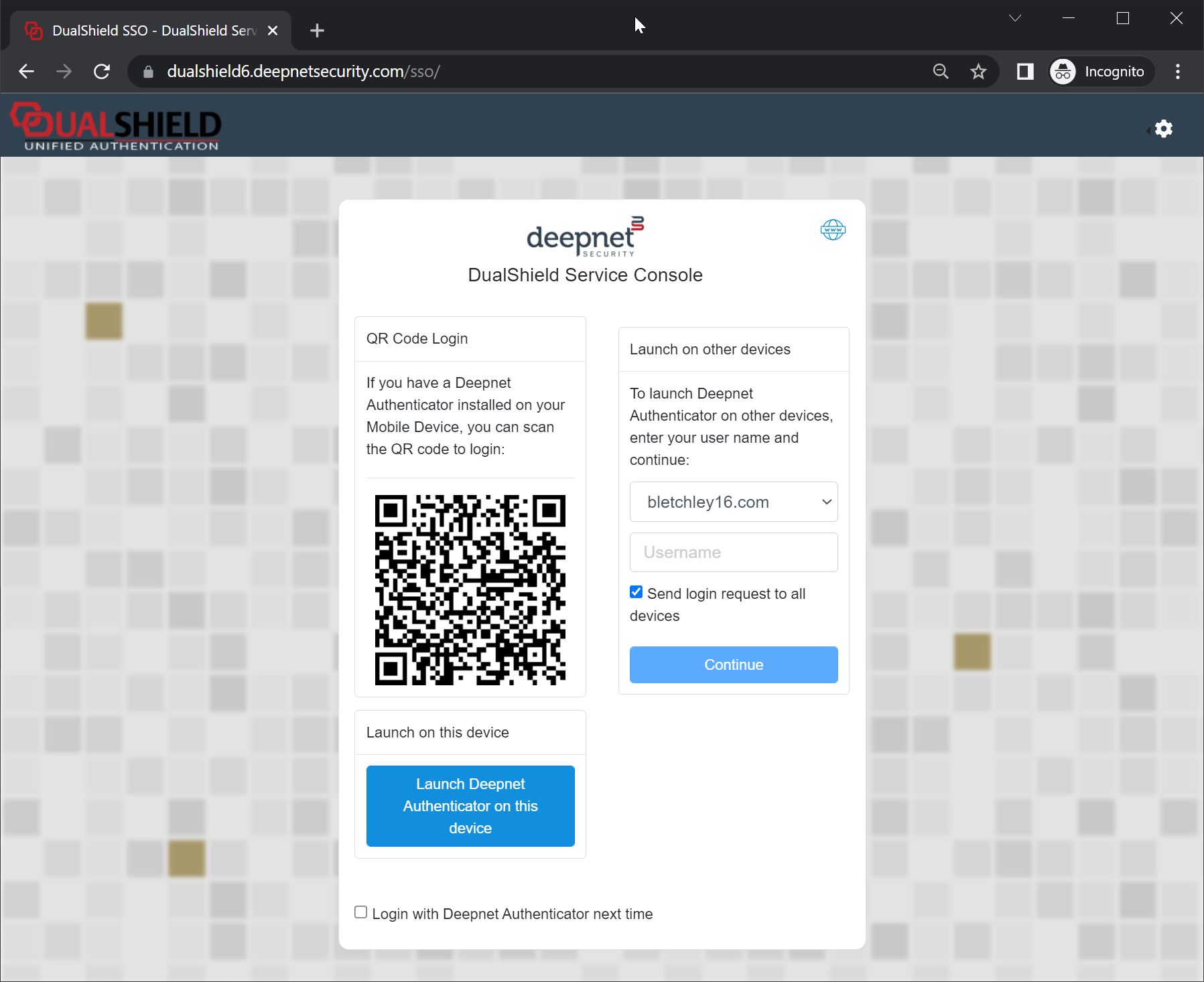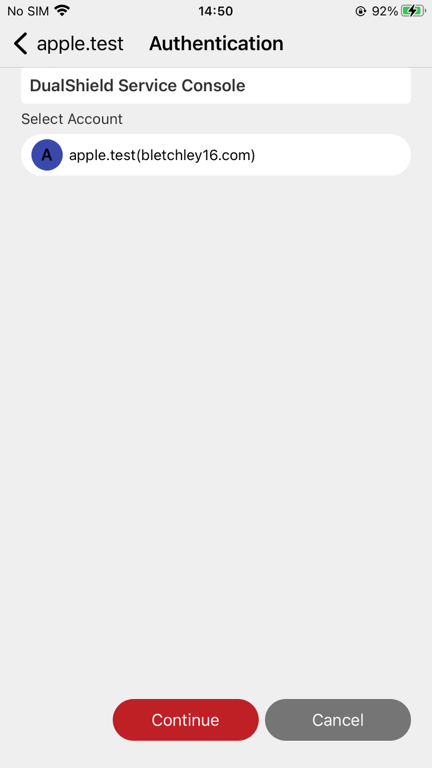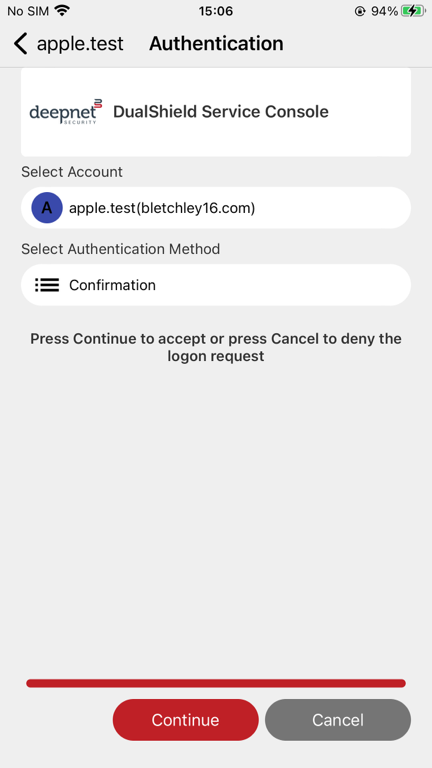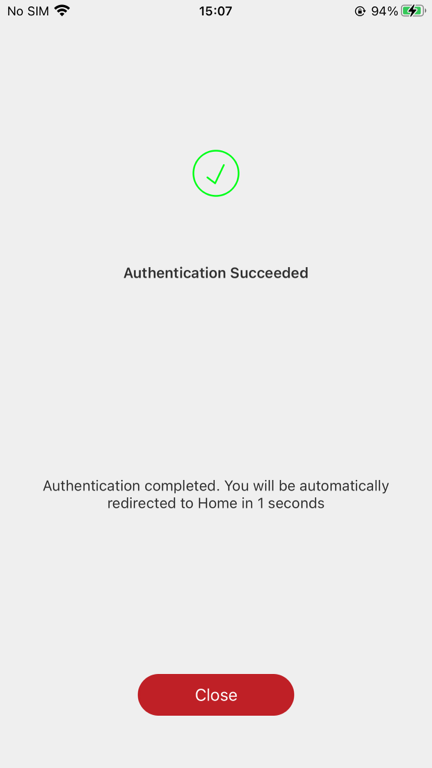Add Account to the App
- Launch the Deepnet Authenticator app. You will be asked to create a PIN or use local authentication
You may continue without a password
- Visit https://dualshield6.deepnetsecurity.com/dsc
Using the provided username and password to login
- Click the Deepnet Authenticator icon
then click the Register New Device button. A QR code will be displayed
Now scan the QR code using the Deepnet Authenticator app
Click the Save button
Use the App to Login
Log out from https://dualshield6.deepnetsecurity.com/dsc
Log back to https://dualshield6.deepnetsecurity.com/dsc
Click the DNA icon
Using your DNA app
Click Scan to Login, and scan the QR code in the above login page
Click Continue
Click Continue