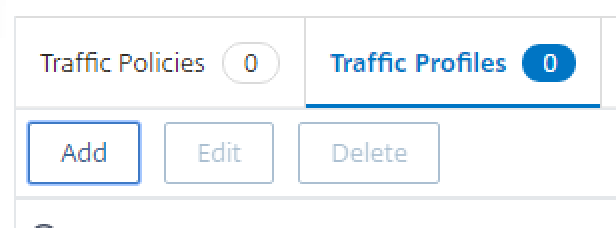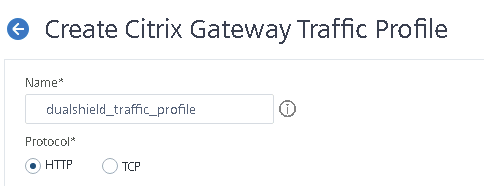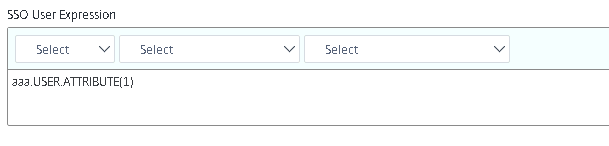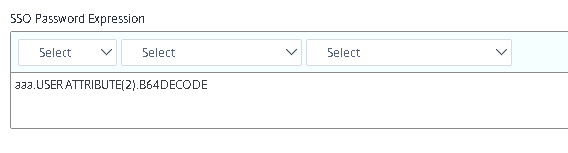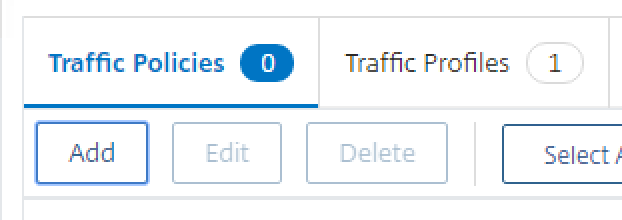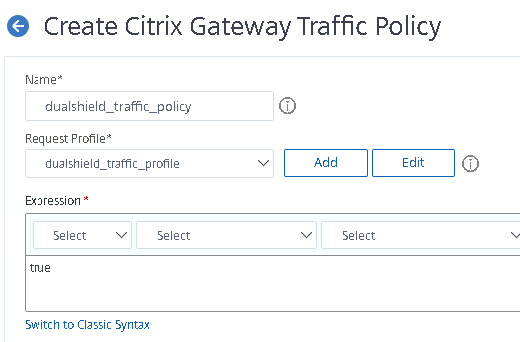Setup a Traffic Profile
- Go into Citrix Gateway > Policies > Traffic
- Click the Traffic Profiles tab, and click Add
3. Enter a Name
4. Configure the SSO user expression as aaa.USER.ATTRIBUTE(1)
5. Configure the SSO password expression as aaa.USER.ATTRIBUTE(2).B64DECODE
6. Click Create at the bottom.
Setup a Traffic Policy
- Go into Citrix Gateway > Policies > Traffic
- Click the Traffic Policies tab, and click Add
3. Enter a Name and then select the newly create Traffic Profile from the dropdown
4. Insert true as the expression and click Create.