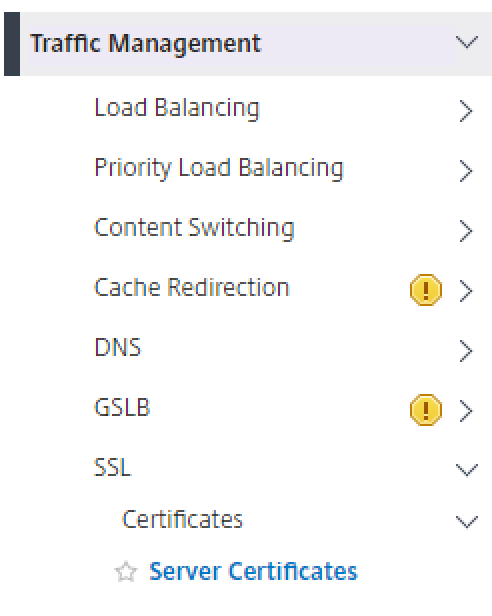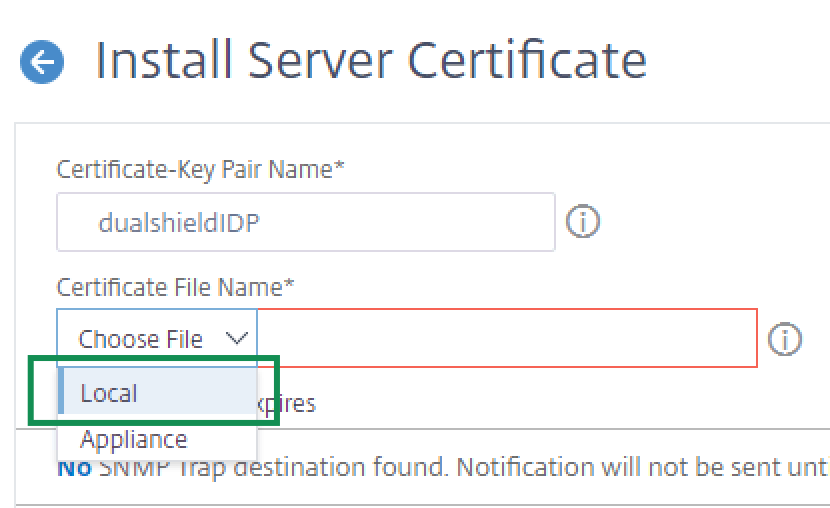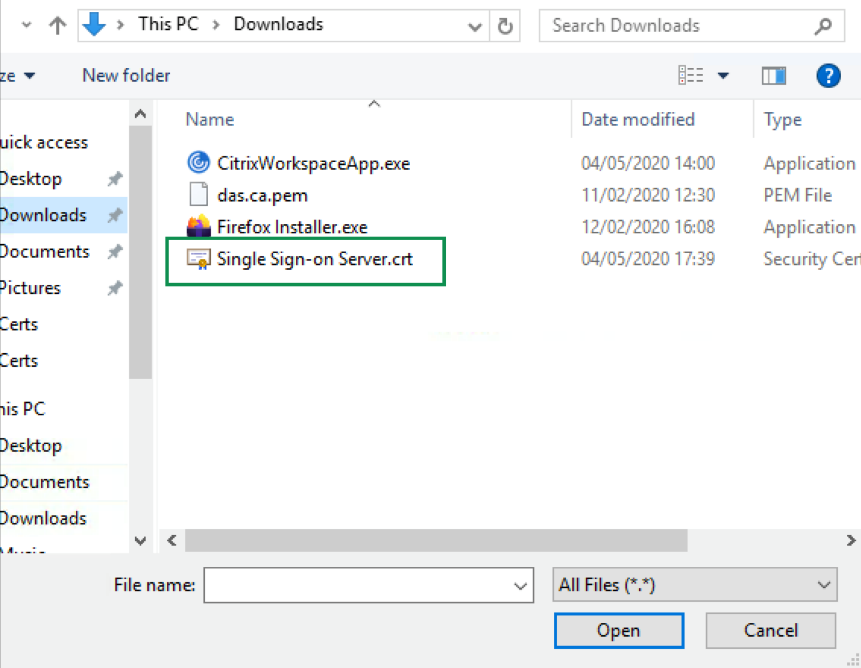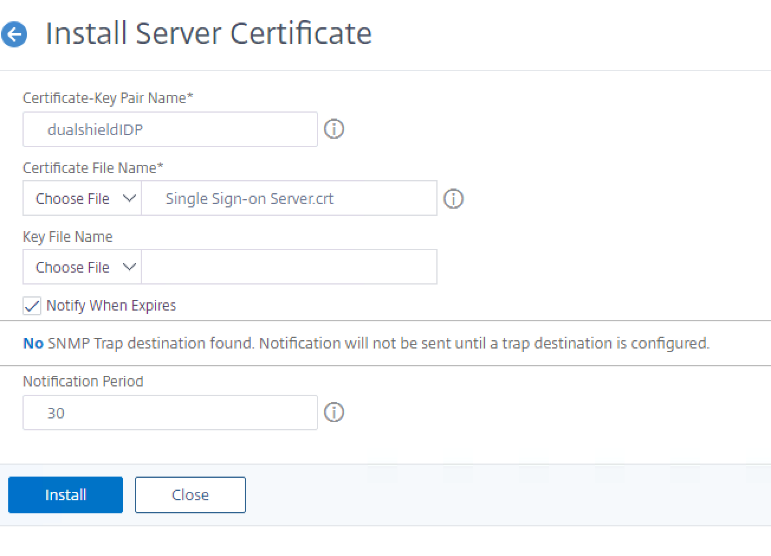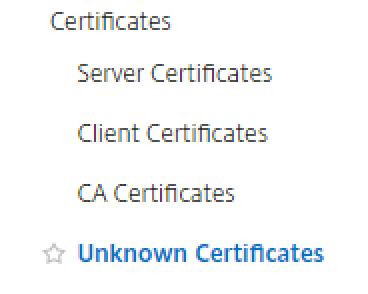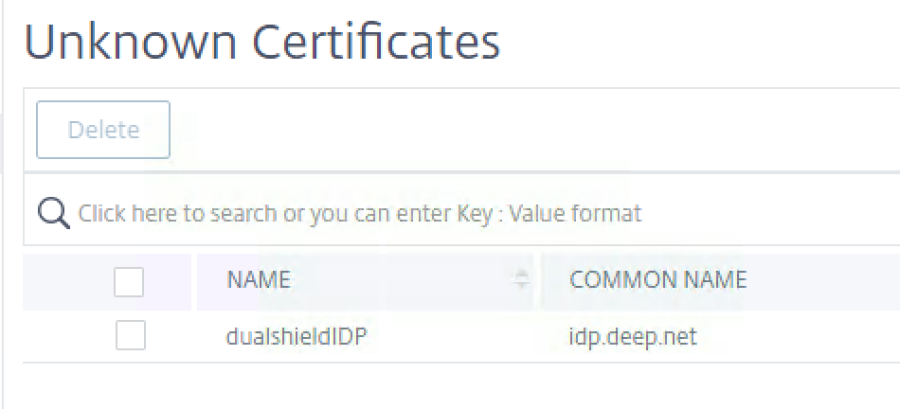- Log in to the NetScaler VPX web console, select Traffic Management > SSL > Certificates > Server Certificates.
2. Click Install at the top
3. Enter a Certificate-Key Pair Name and upload the DualShield SSO server certificate from the local store
4. Click on Install.
5. The file may appear under Unknown Certficates.