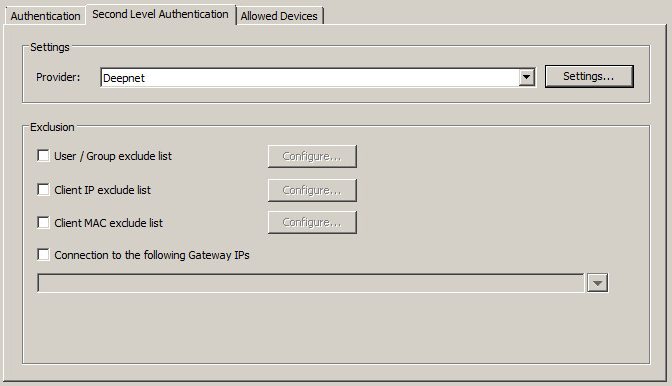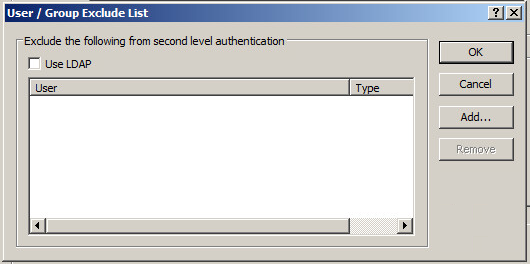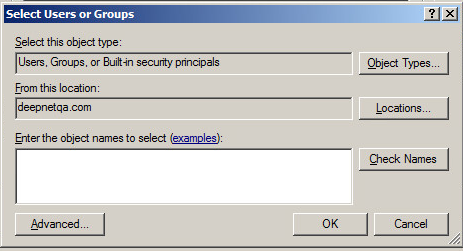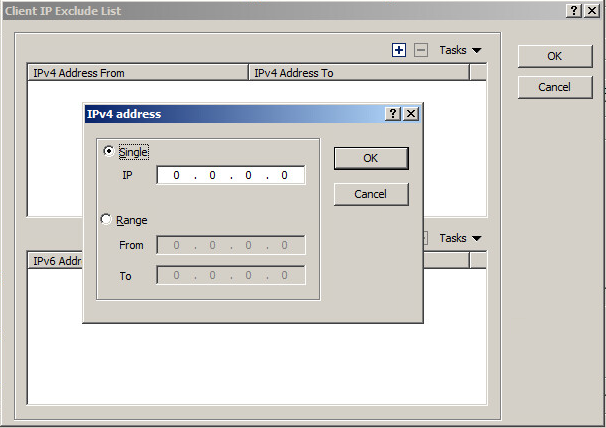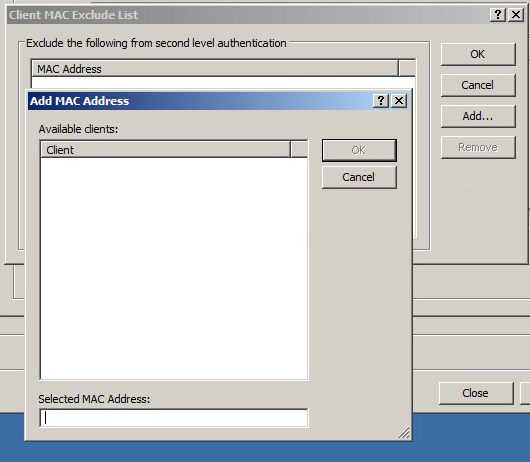The Parallels (2X) Application Server provides options to exclude some specific users from the second level authentication by user group, IP address, Mac address etc.
User/Group exclude list
To exclude a user or group from second level authentication, enable "User/Group exclude list", and press "Configure".
Click "add" to exclude a user or group
Client IP exclude list
To exclude clients from a specific IP or a range of IPs from second level authentication, enable "Client IP exclude list", and press "Configure".
Client MAC exclude list
To exclude clients from a specific MAC address from second level authentication, enable "Client IP exclude list", and press "Configure".