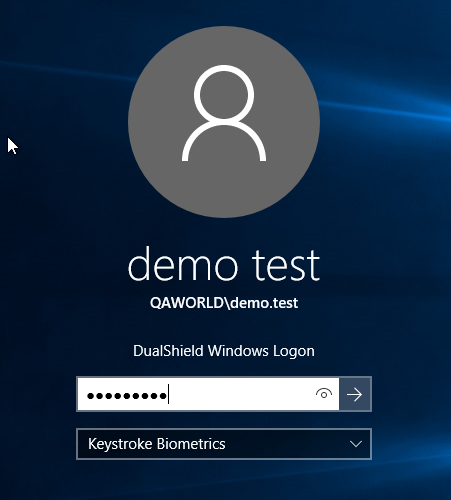To use keystroke recognition, on the Windows logon screen, select "Keystroke Biometrics" as the 2nd authentication method:
Press Enter or click the right arrow to continue.
You will then be prompted to type your user name and password:
Type your user name and password with a consistent, natural rhythm. Then, press OK.
You will be allowed to login if keystroke recognition has been successful.