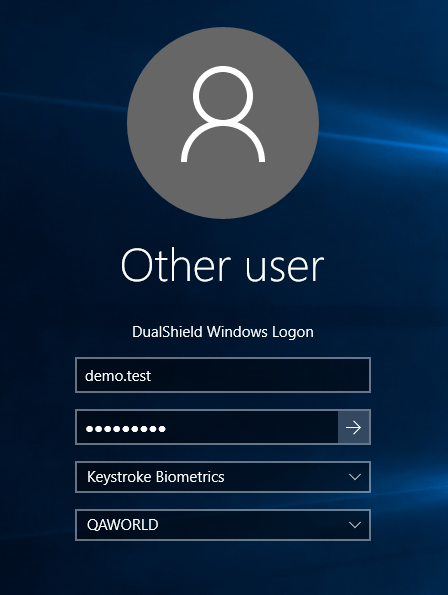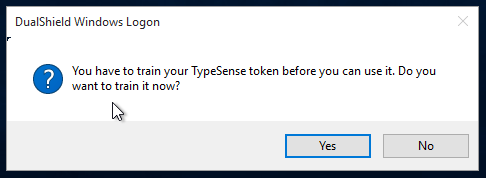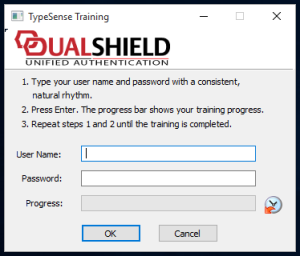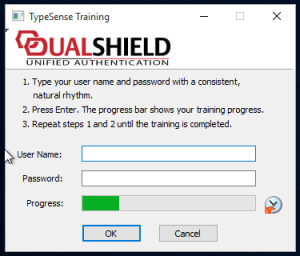Before you can use keystroke recognition as a way of authenticating yourself, you have to train your DualShield server to recognise your typing pattern. The training or enrollment process is integrated into the Windows login UI.
On the logon window, select "Keystroke Biometrtics" as the authentication method:
Press Enter or click the right arrow button to continue.
You will be prompted to enter your username and password.
Then, you will be prompted the message below:
Click "Yes" to start the training process.
Type your user name and password with a consistent, natural rhythm, so that the computer can lean your typing pattern.
You have to repeat typing your user name and password for a number of times depending on your TypeSense policy settings.
Once you have typed the number of times required, your training is completed.
If your TypeSense policy requires that a newly enrolled TypeSense token must be activated first, then you will be promoted to activate your TypeSense token: