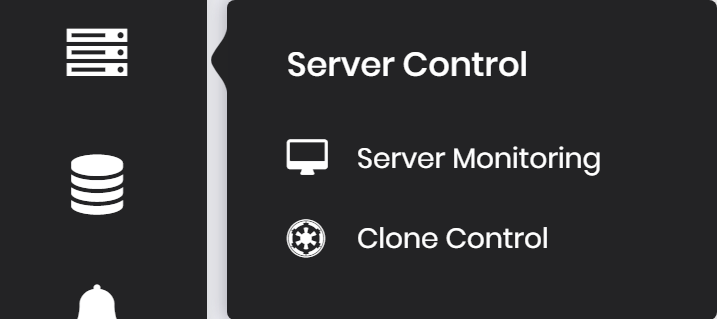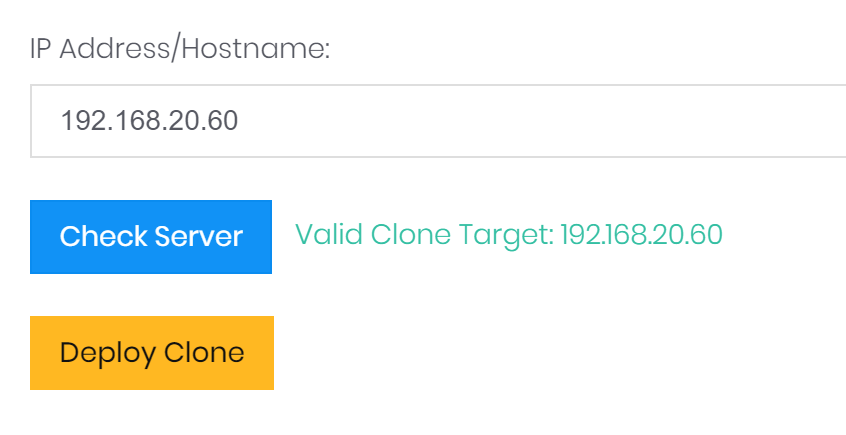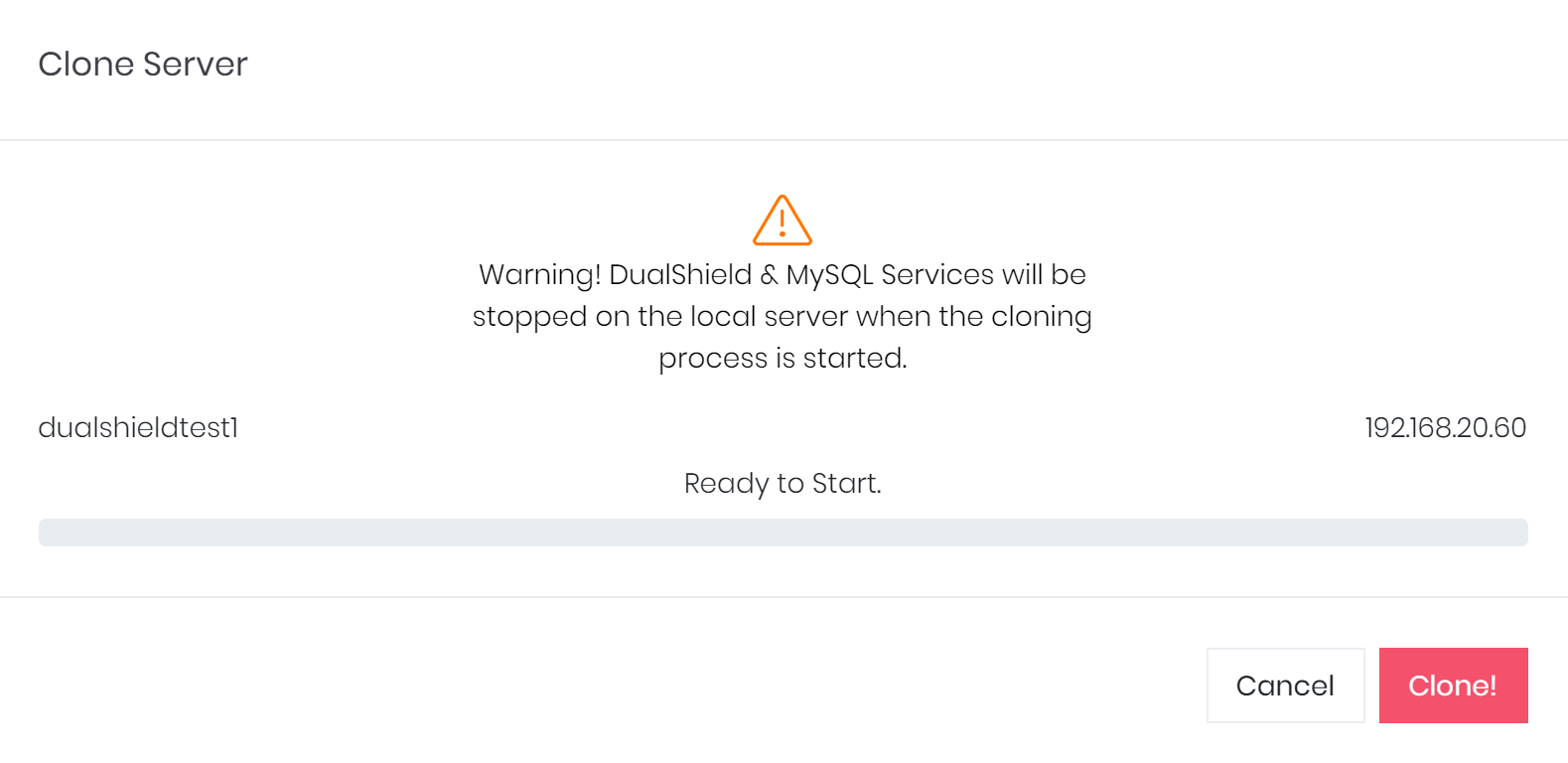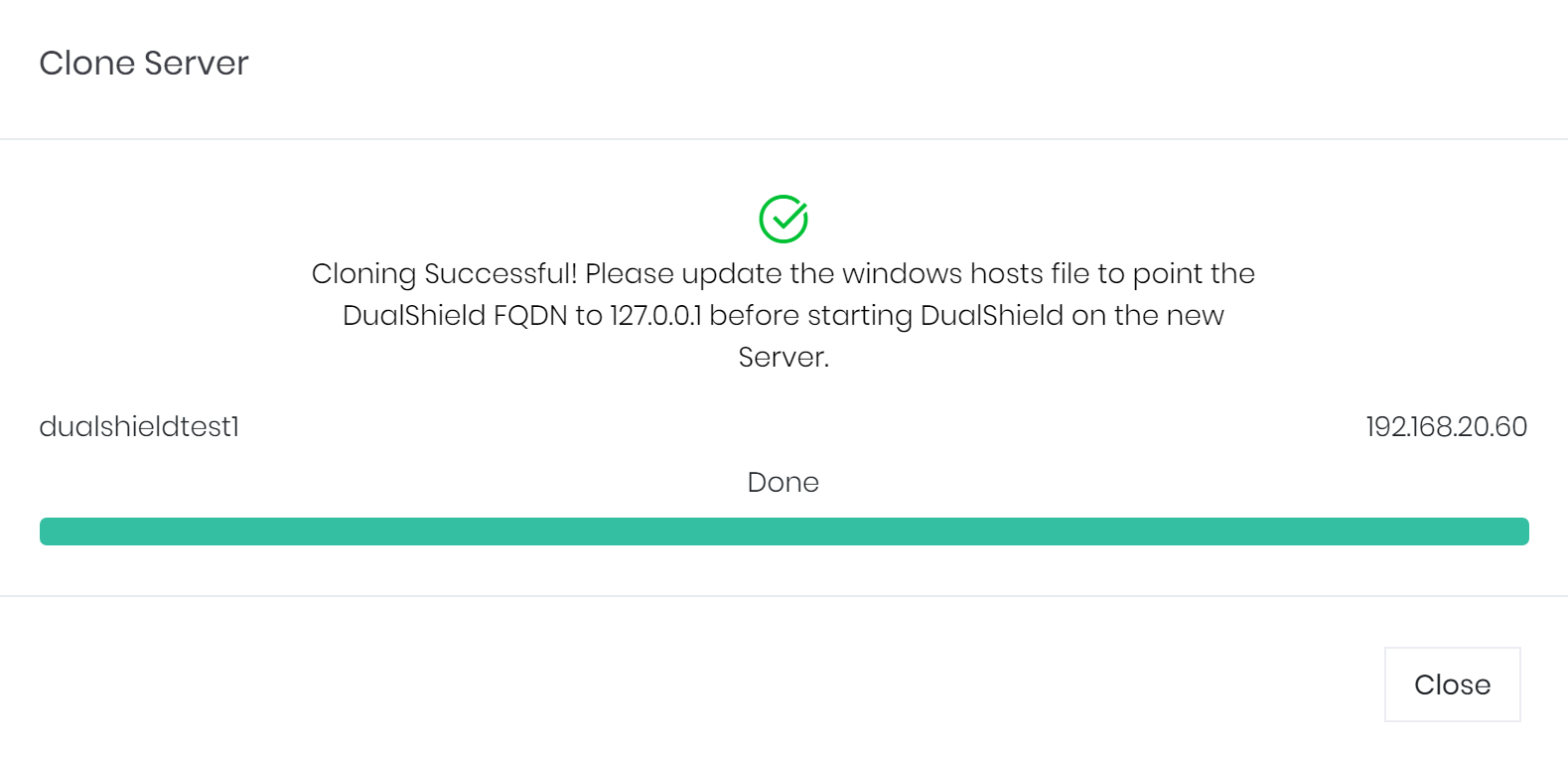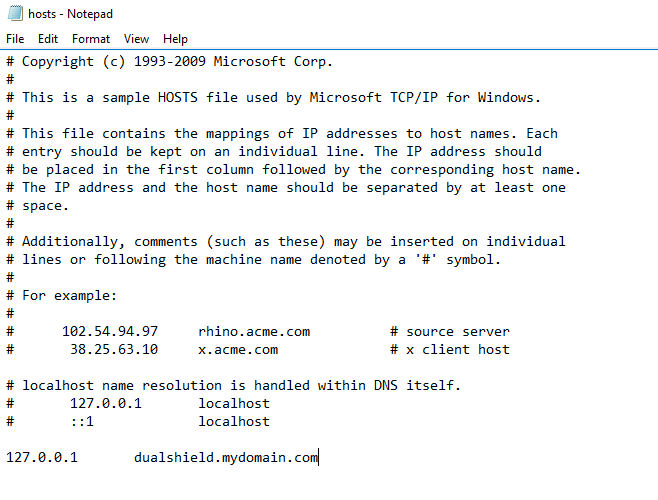This feature allows the administrator to automatically clone and deploy DualShield to another target server machine. Please note that every instance of DualShield server requires a server license to run. If you clone a DualShield Authentication Server, you must ensure that you have the additional server license that covers the new DualShield Server Installation.
The requirements for this to work are that the target server must have TCP port 8098 open to receive the installation archive and the same drive and location where DualShield is installed is also available on the target machine. E.g. if DualShield is installed to E:\Program Files\Deepnet DualShield, then the same Drive (E:\) must exist on the target server (with sufficient space to deploy). Typically the DualShield installation is as big as 1.5GB-2GB, so ensure there is enough space to clone before starting this procedure. On navigation to the Clone Control section, you will be presented with an input and test button. Use these two components to connect to the target server where you have installed DualShield Assistant also.
On successful connection and target server inspection, you will see the message "Valid Clone Target" appear. Now the Cloning process can be started by clicking the Deploy Clone button. A further dialog window will appear which will confirm you want to start the process. Important! DualShield and MySQL will automatically be stopped when cloning. When the process is started, you must not refresh or close the web page. Doing so will interrupt the cloning process.
Press the Clone! button to start the process.
During the Cloning Process, you will be updated on the current status of the operation and alerted in the event of failure.
If Successful, you will see the following dialog:
After Successfully cloning, the next step is to modify the local DNS to point the DualShield FQDN to itself. For example, if your DualShield FQDN is dualshield.mydomain.com, you need to open the Windows local DNS hosts file (C:\Windows\System32\Drivers\etc\hosts) and add the entry: 127.0.0.1 dualshield.mydomain.com. E.g.
Now that the cloning procedure if finished, you can find two new services that have been created (or one depending if you are using your own MySQL installation) in the service management console, DualShield & MySQL(Dual). Sometimes it may been necessary to restart the server for the services to appear (this sometimes occurs on Windows Server 2008 and earlier).
Following a successful cloning of the DualShield server, it is recommended you setup a MySQL replication cluster before starting up DualShield on any of the servers in the cluster.