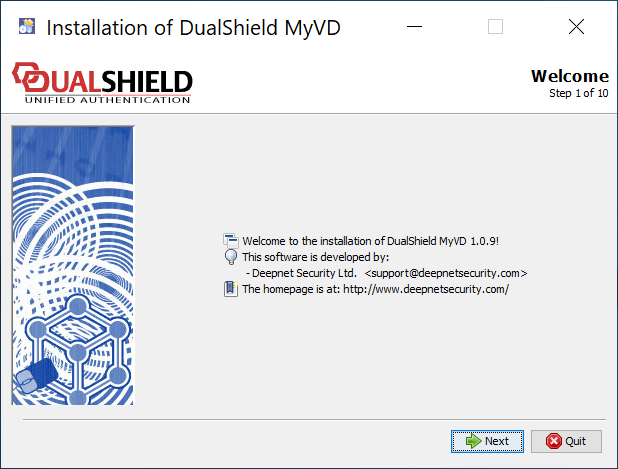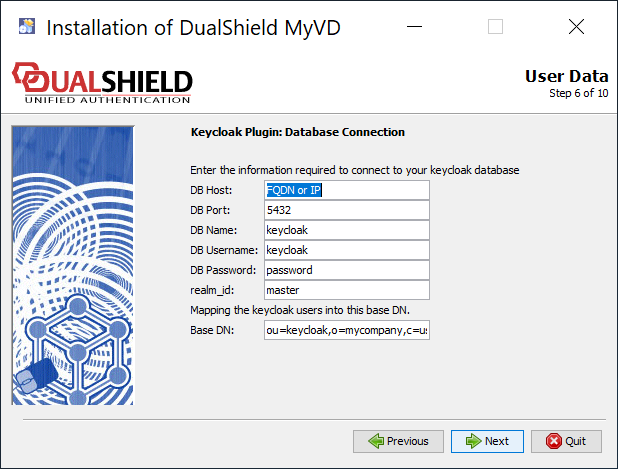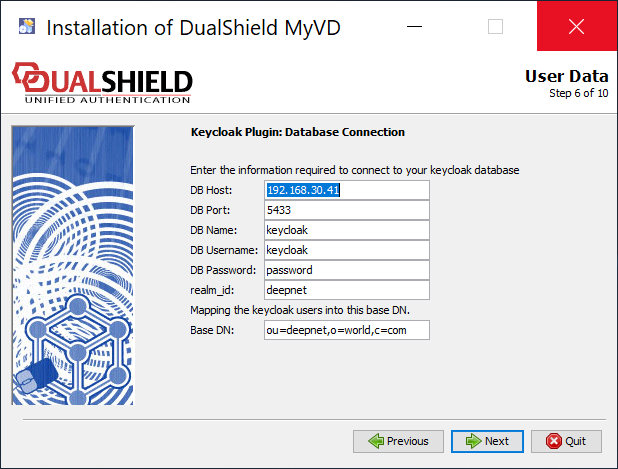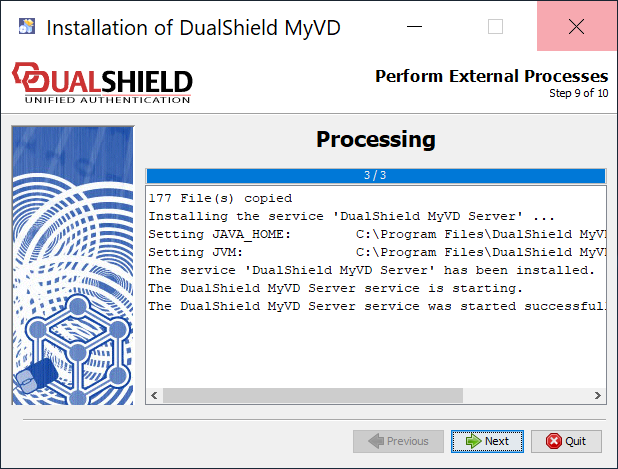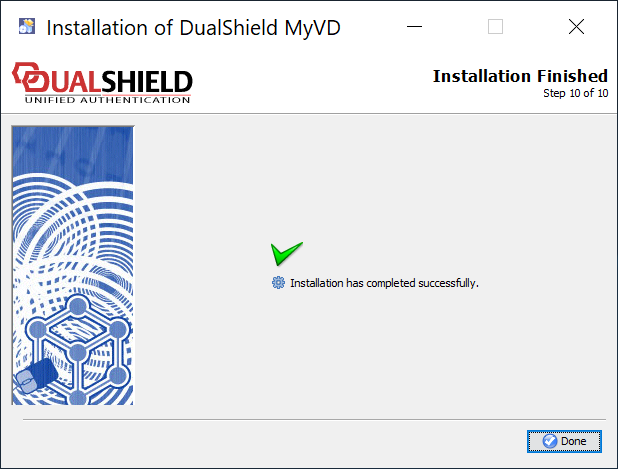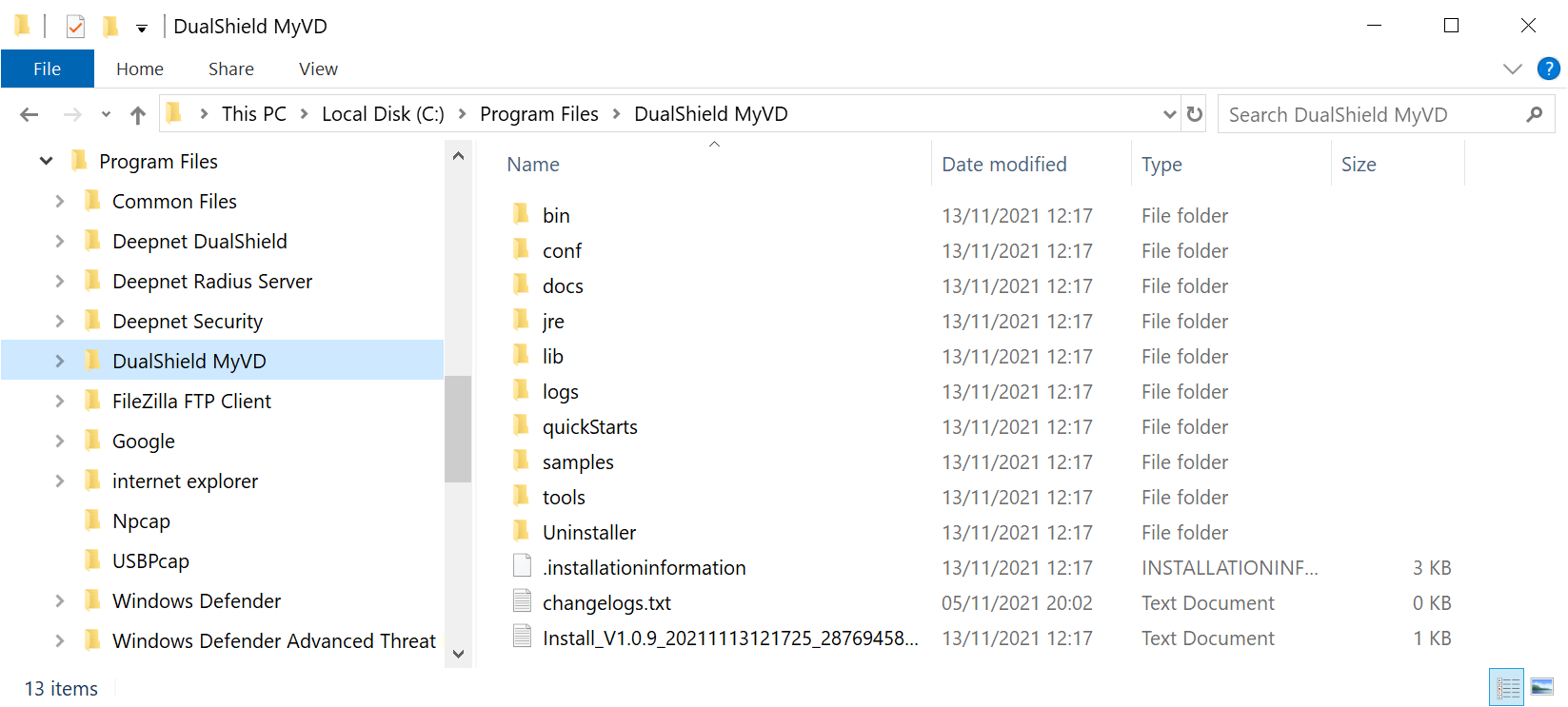DualShield MyVD can be installed on a Windows or Linux server machine. It is a lightweight software application that has minimal software and hardware requirements:
| Component | Description |
|---|---|
| Hardware |
|
| Software | Windows
Linux
|
The article describes how to install DualShield VD on a Windows server.
To install DualShield MyVD, launch its installer "setup-dualshield-myvd-xxxx.yyyy.exe", where xxxx.yyyy is its version and build number.
MyVD Port Number ____________________________________________________________________ Enter the port number that MyVD will be using as its working port You can simply accept the default port number 10983 unless this port is not available. | |||||||||||||||
Keycloak Database Connection ____________________________________________________________________ Provide the details below in order to make the connection to your Keycloak database and one of the realms
| |||||||||||||||