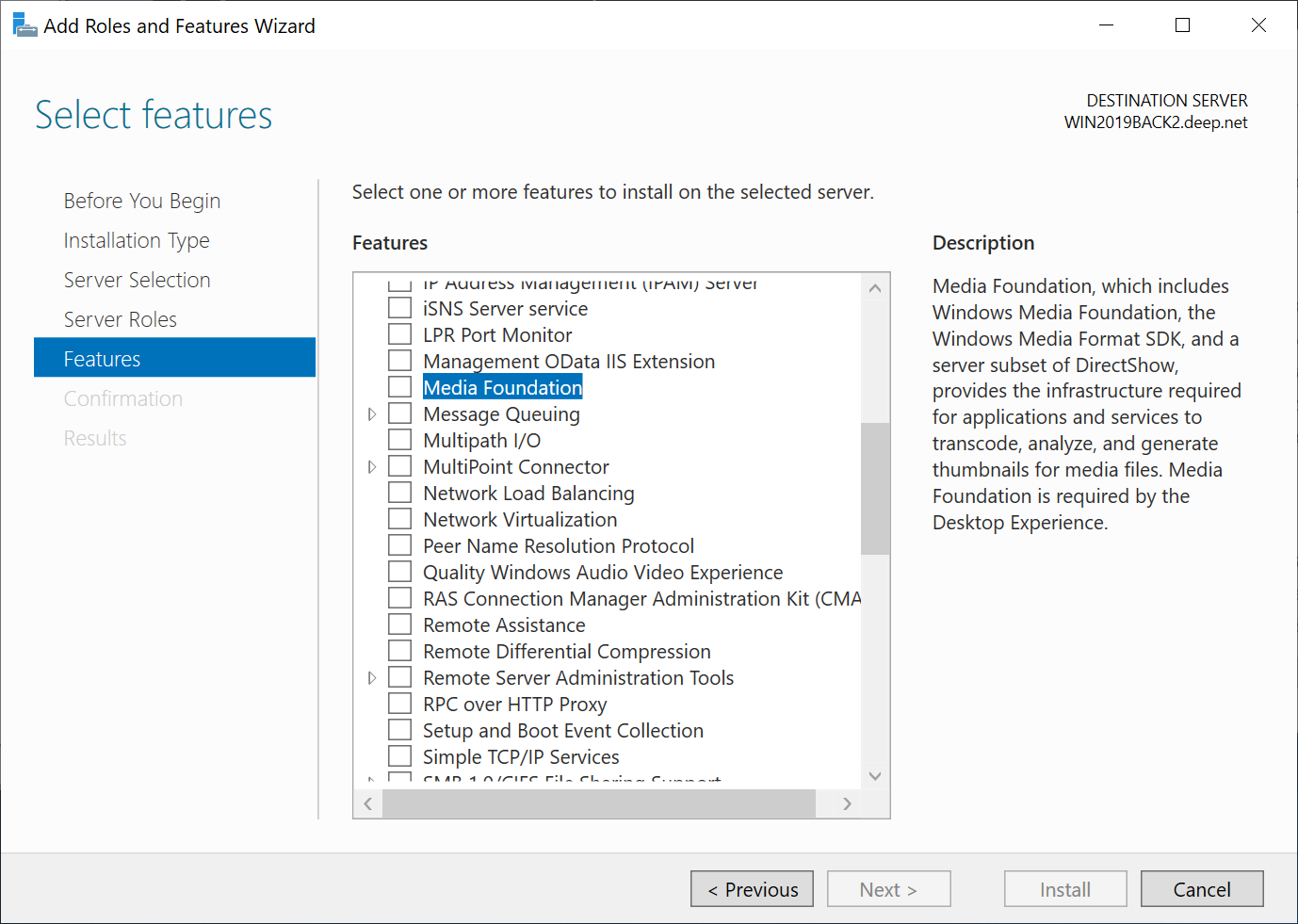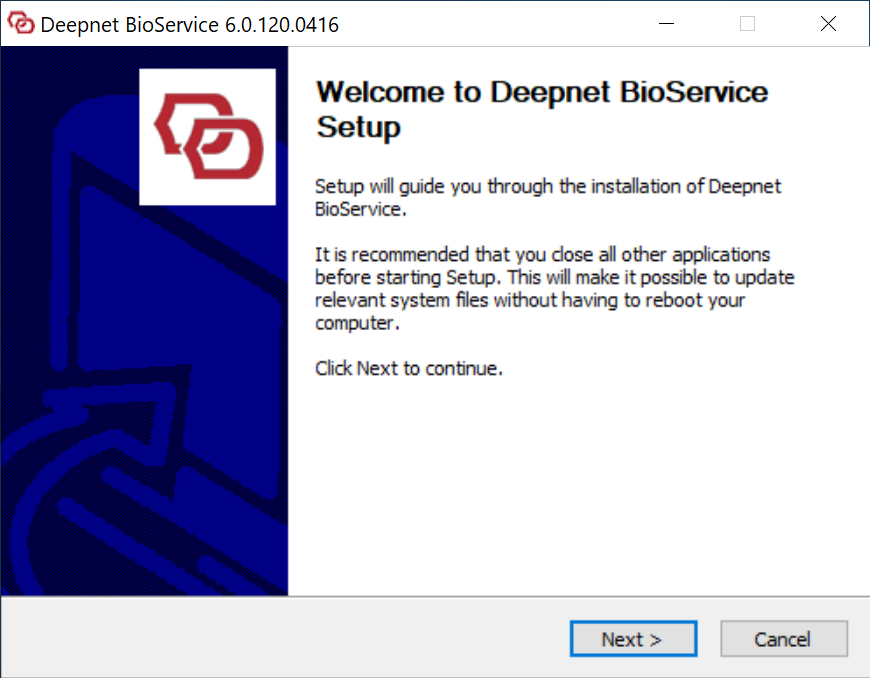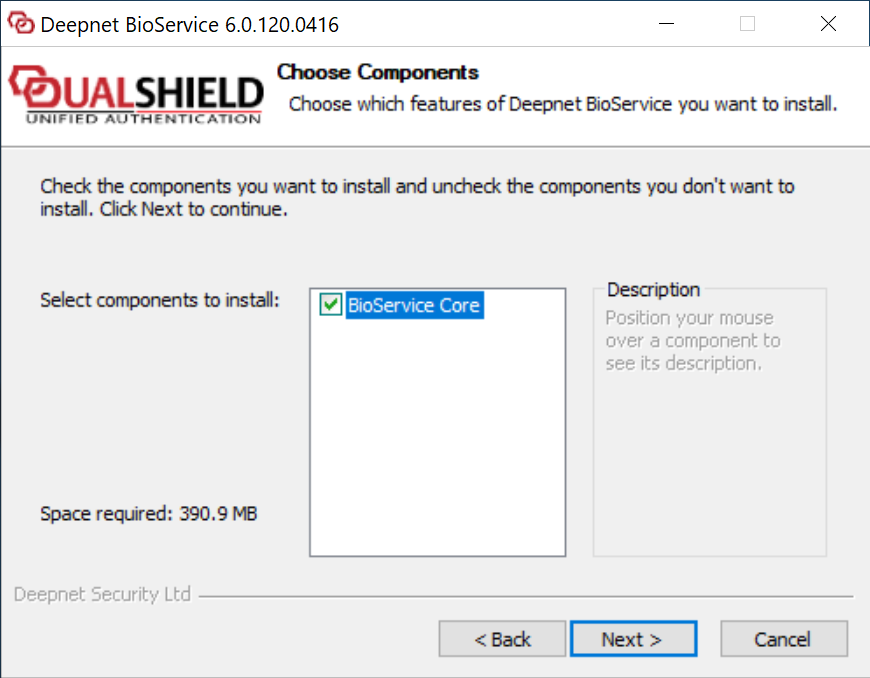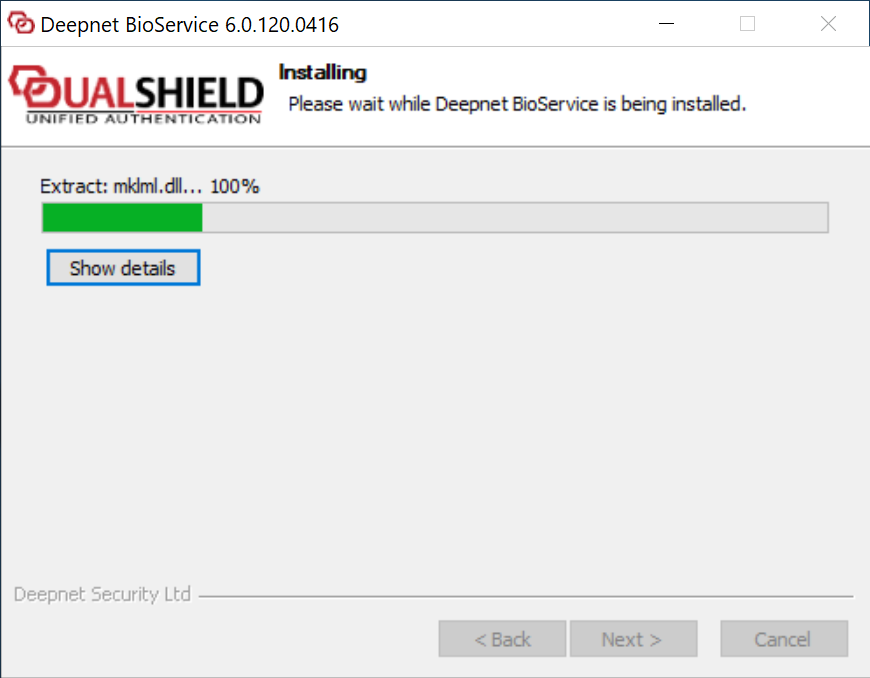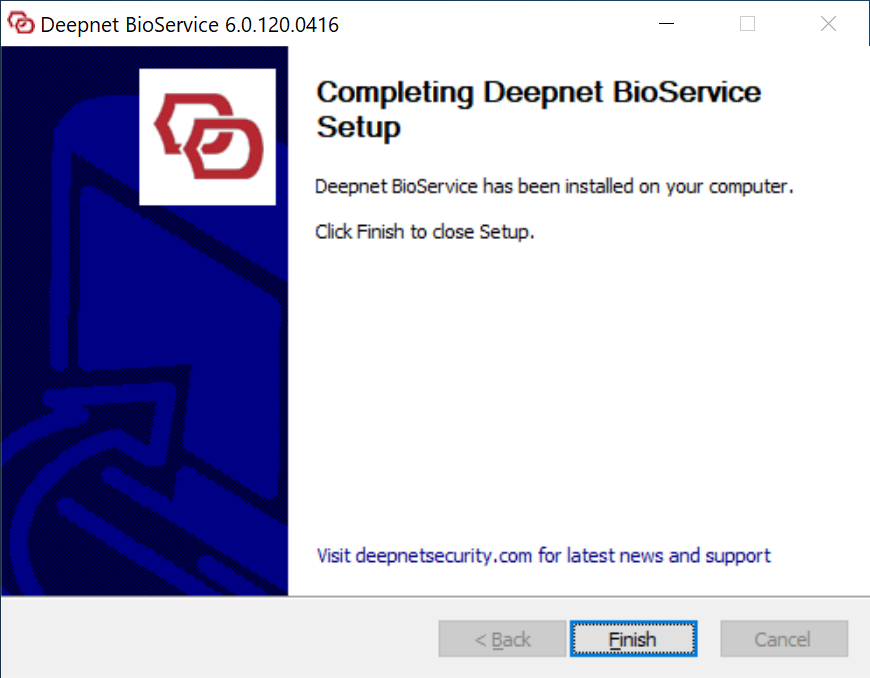Prerequisites
The DualShield Biometrics Server (DBS) requires Microsoft Visual C++ 2015 Redistributable Update 3 and Windows Media Foundation. Depending on the version of the Windows server OS, you might need to install thoese two components prior to installing the DualShield Biometrics Server.
Installation Steps
To install the DualShield Biometrics Server, execute SetupBioService-xxxx-yyyy where xxxx is the version number and yyyy is the build number, e.g. SetupBioService-6.0.120.0416