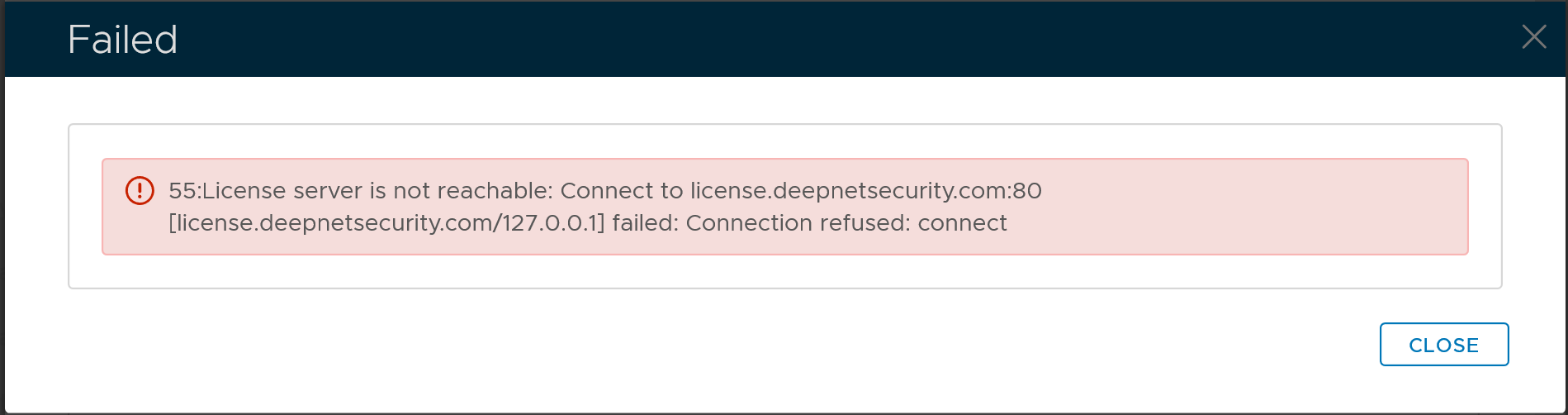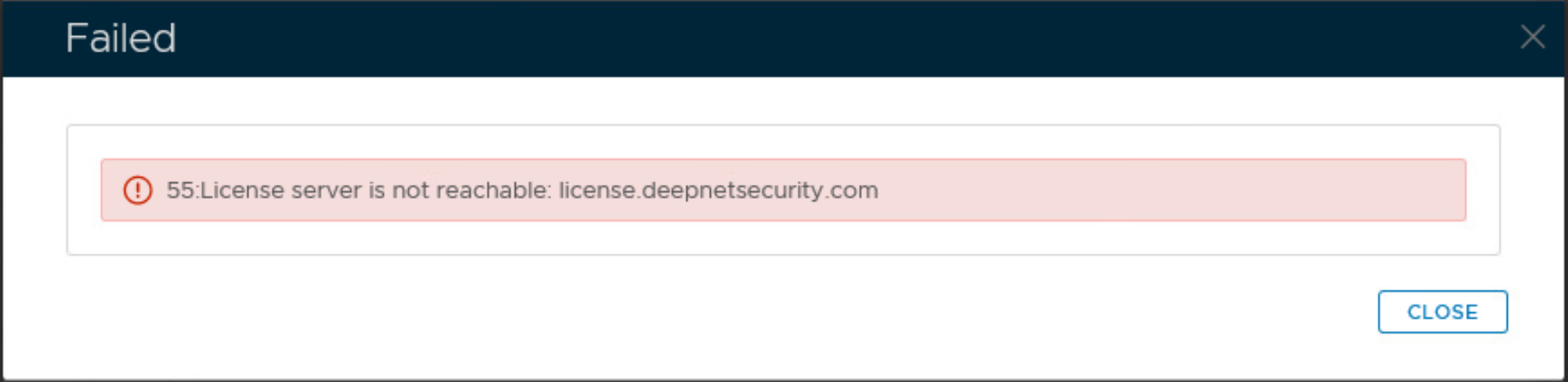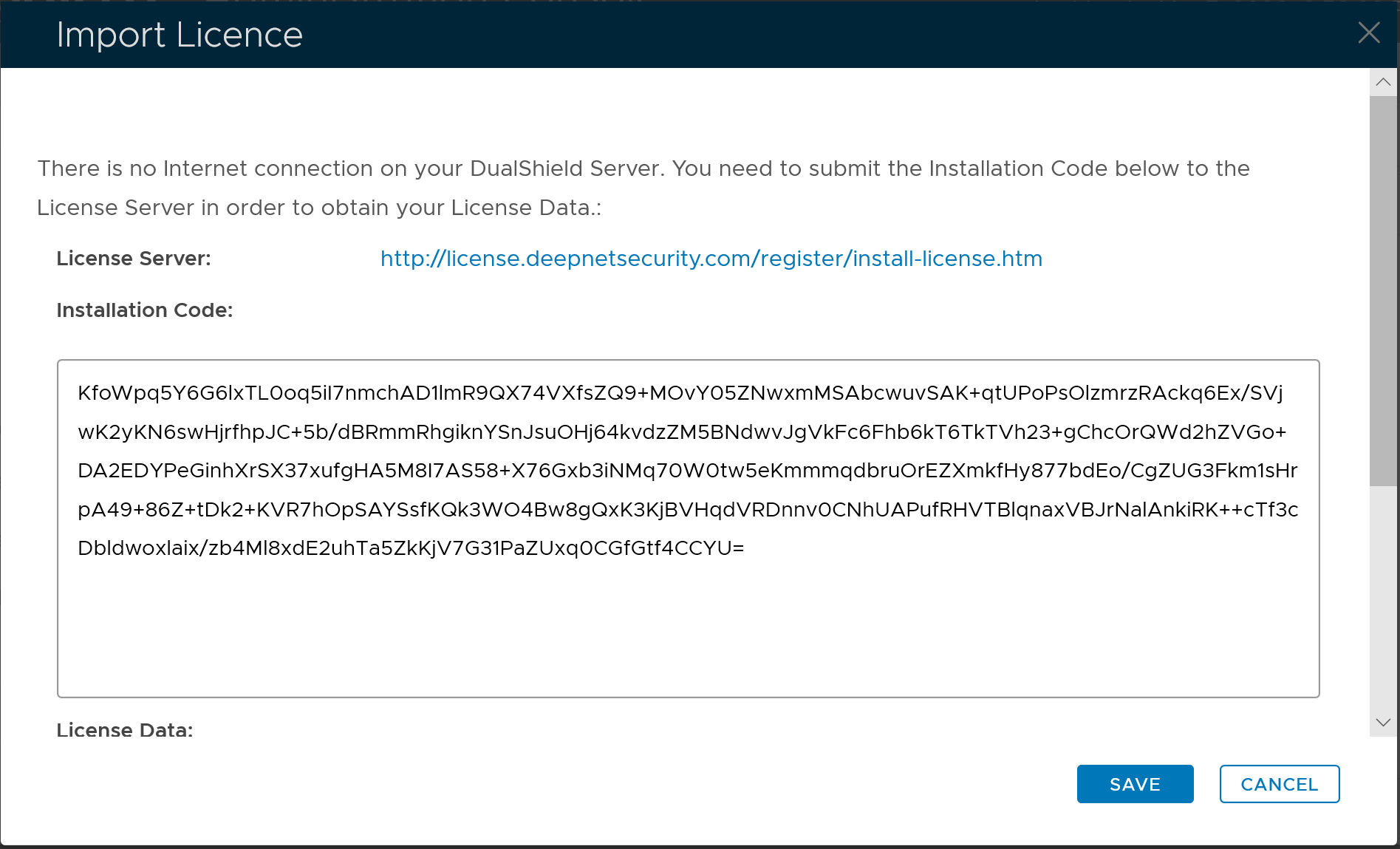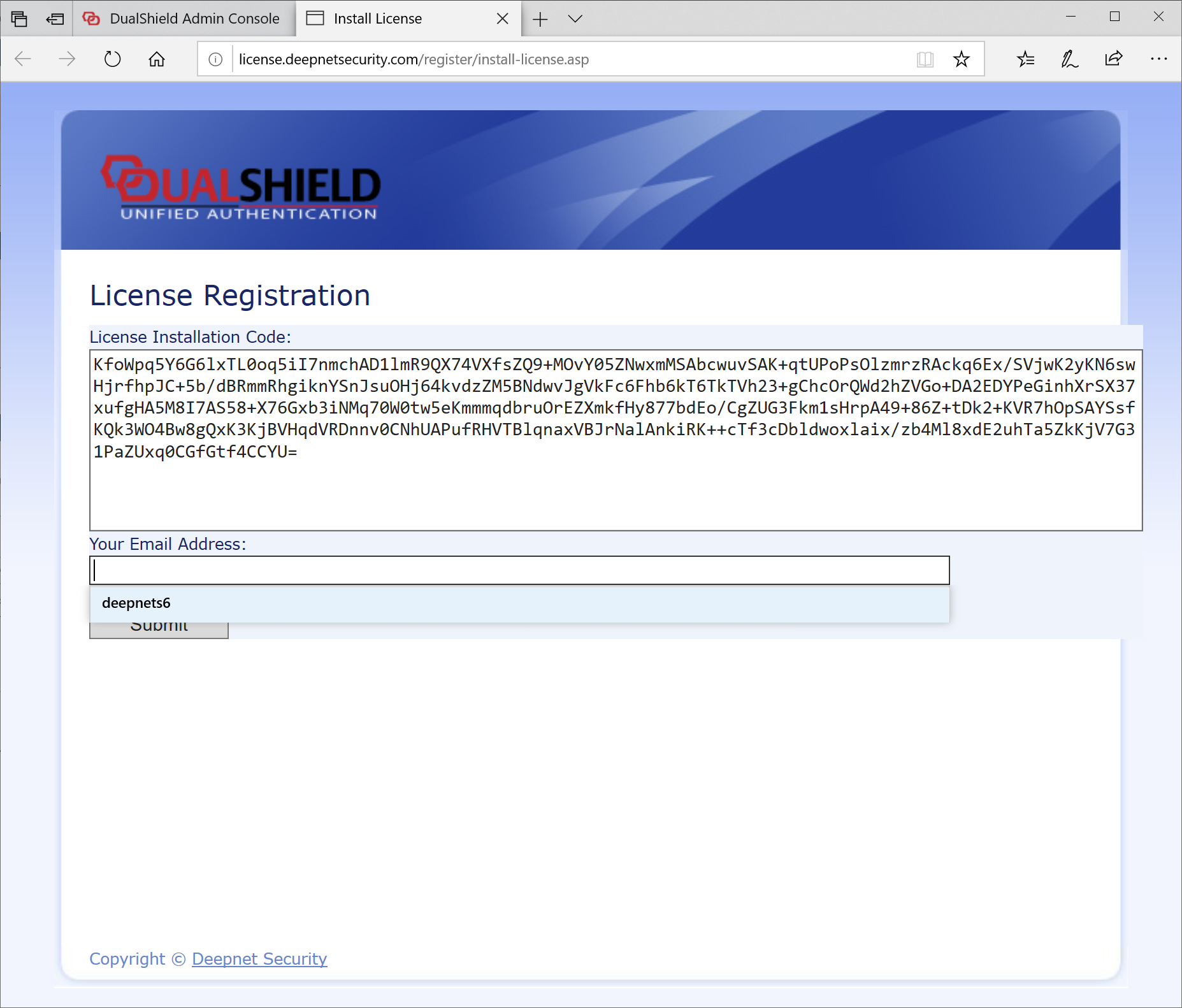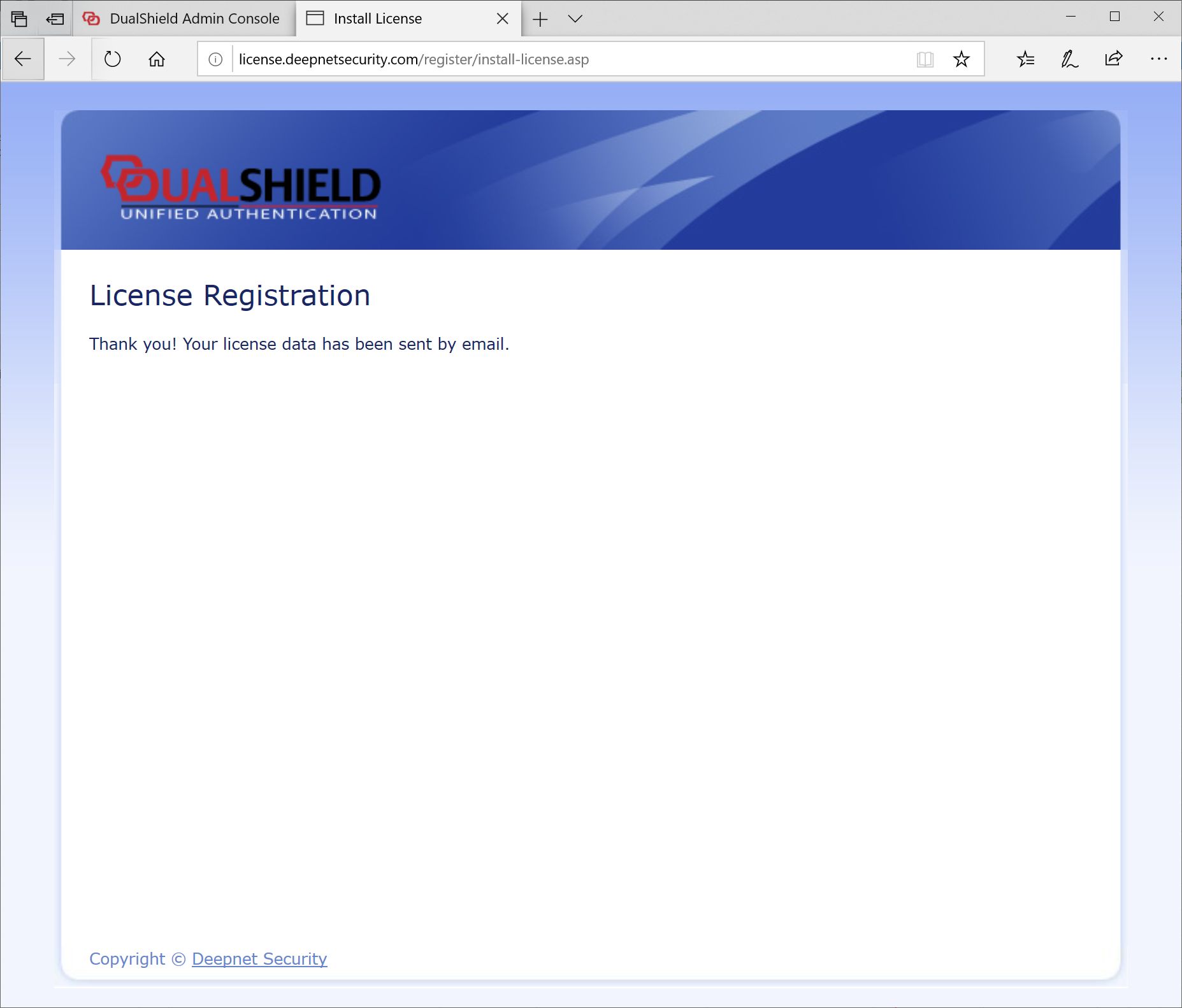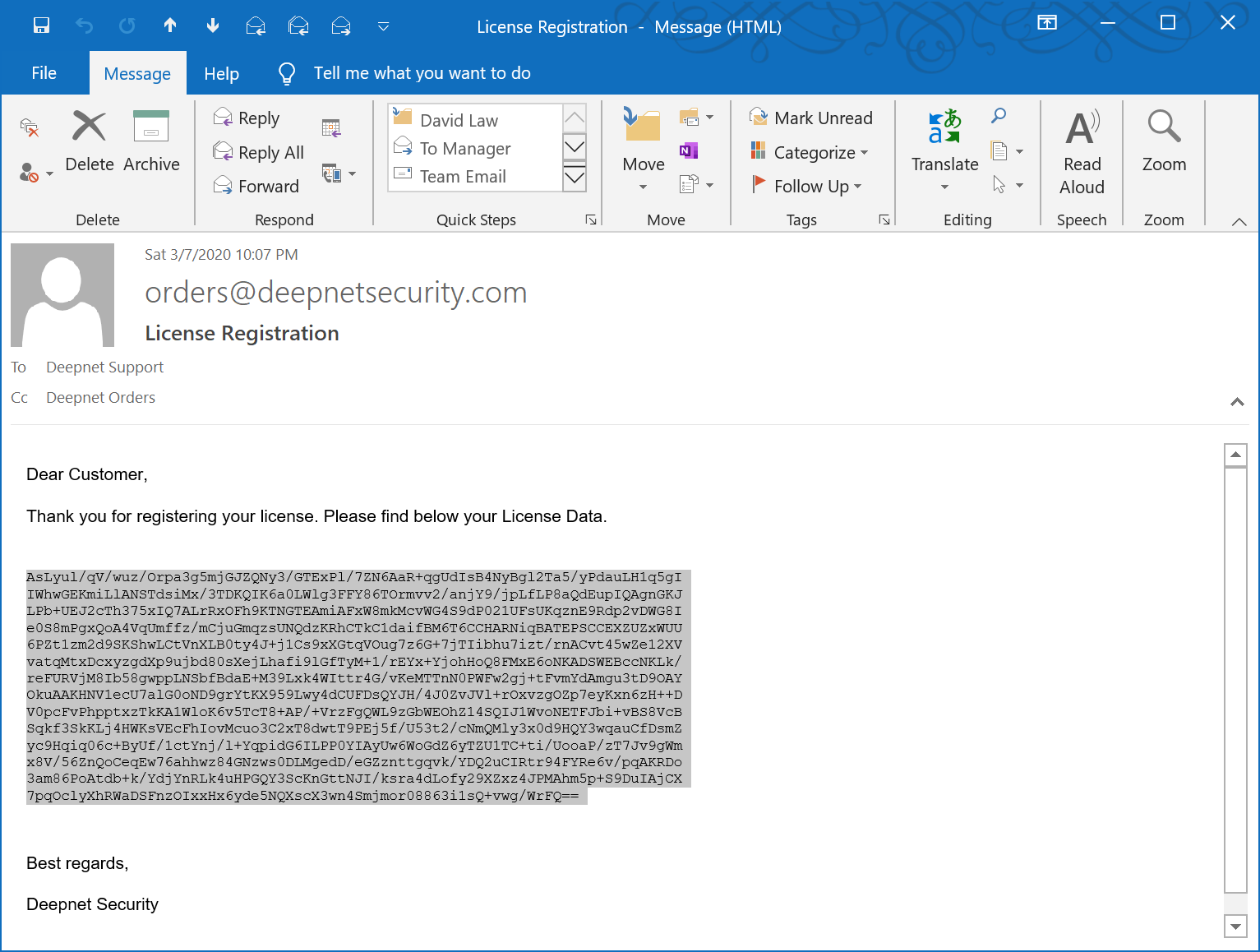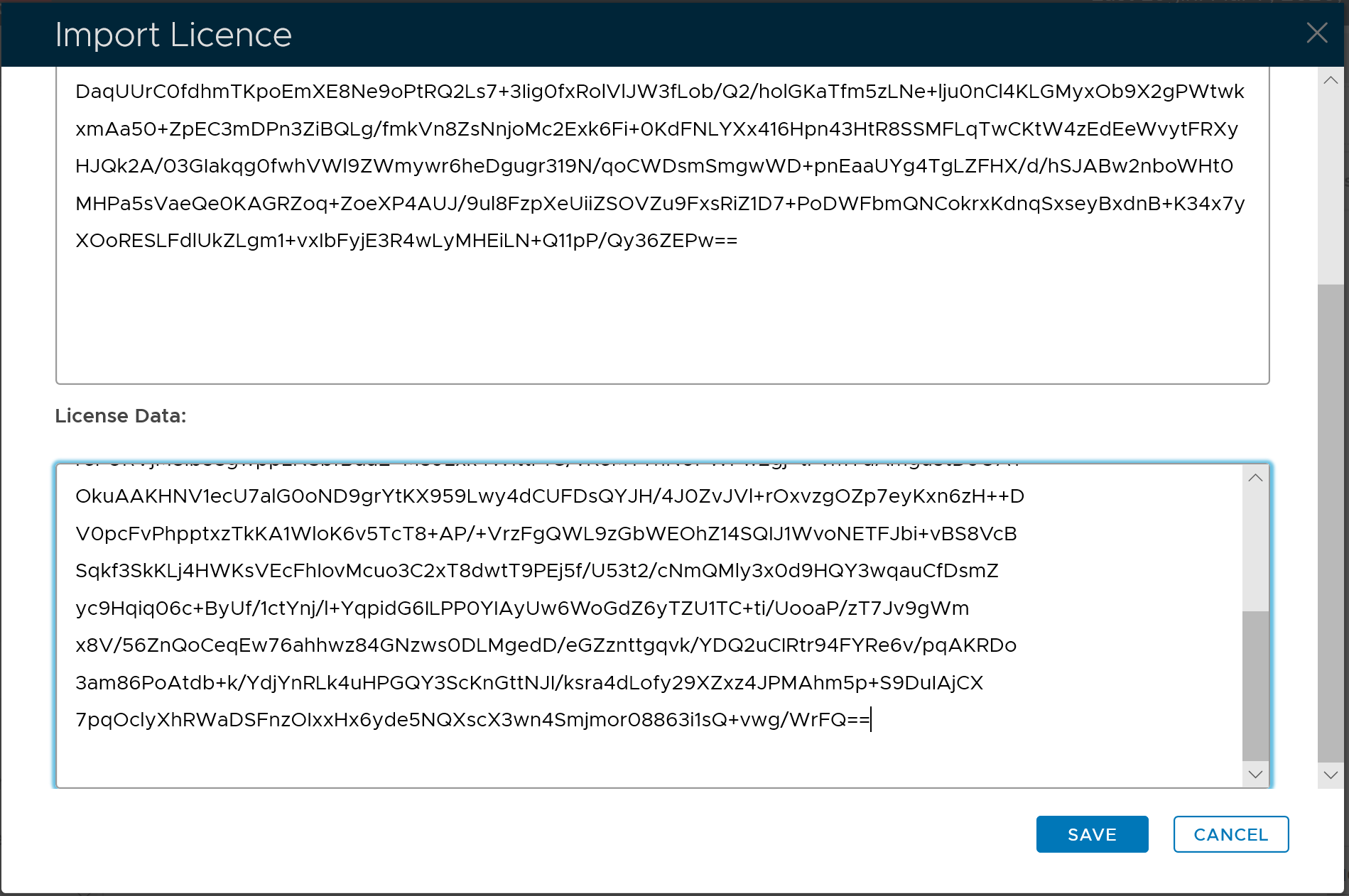If the DualShield server machine has no Internet connection, then you will get the error message below:
or
Click the "Close" button to dismiss it. Then you will see:
From a PC that has Internet connection, visit the URL below:
https://license.deepnetsecurity.com/register/install-license.asp
Copy the "License Installation Code" from the admin console and paste it into the licensing portal.
You also need to enter your business email address in order to receive the License Data.
Click the "Submit" button
You will shortly the License Data in your email box
Select the License Data (as shown above) in the email, copy it and paste it into the "License Data" box in the admin console:
Click "Save" to complete it.