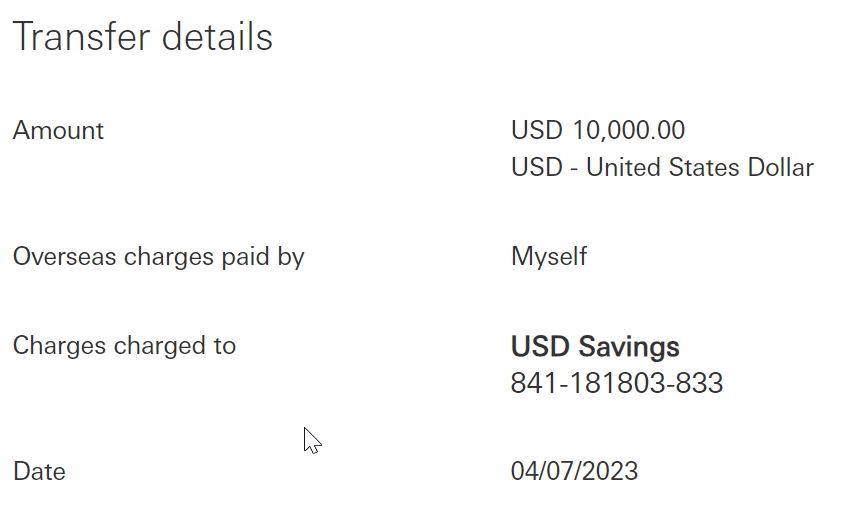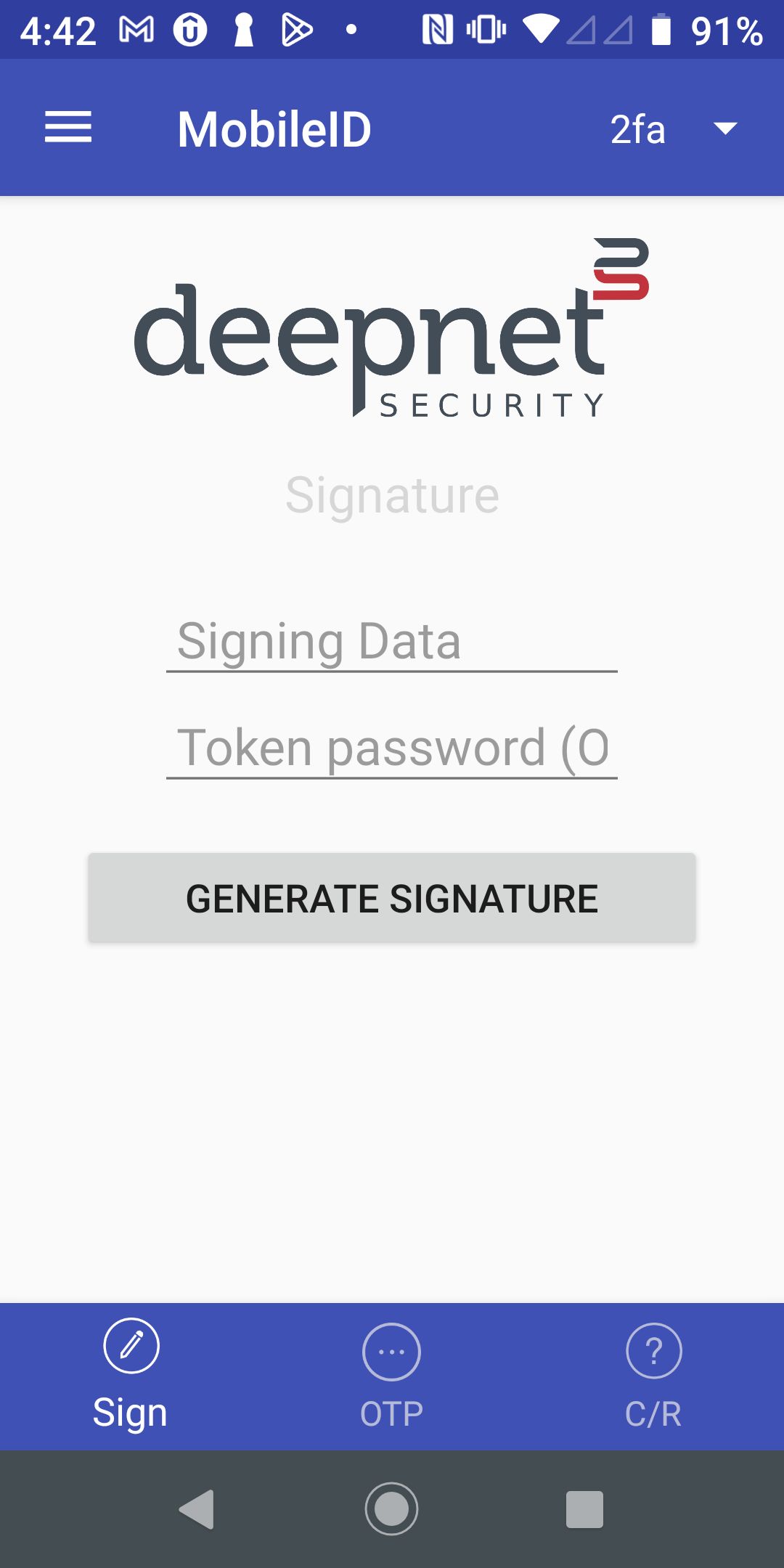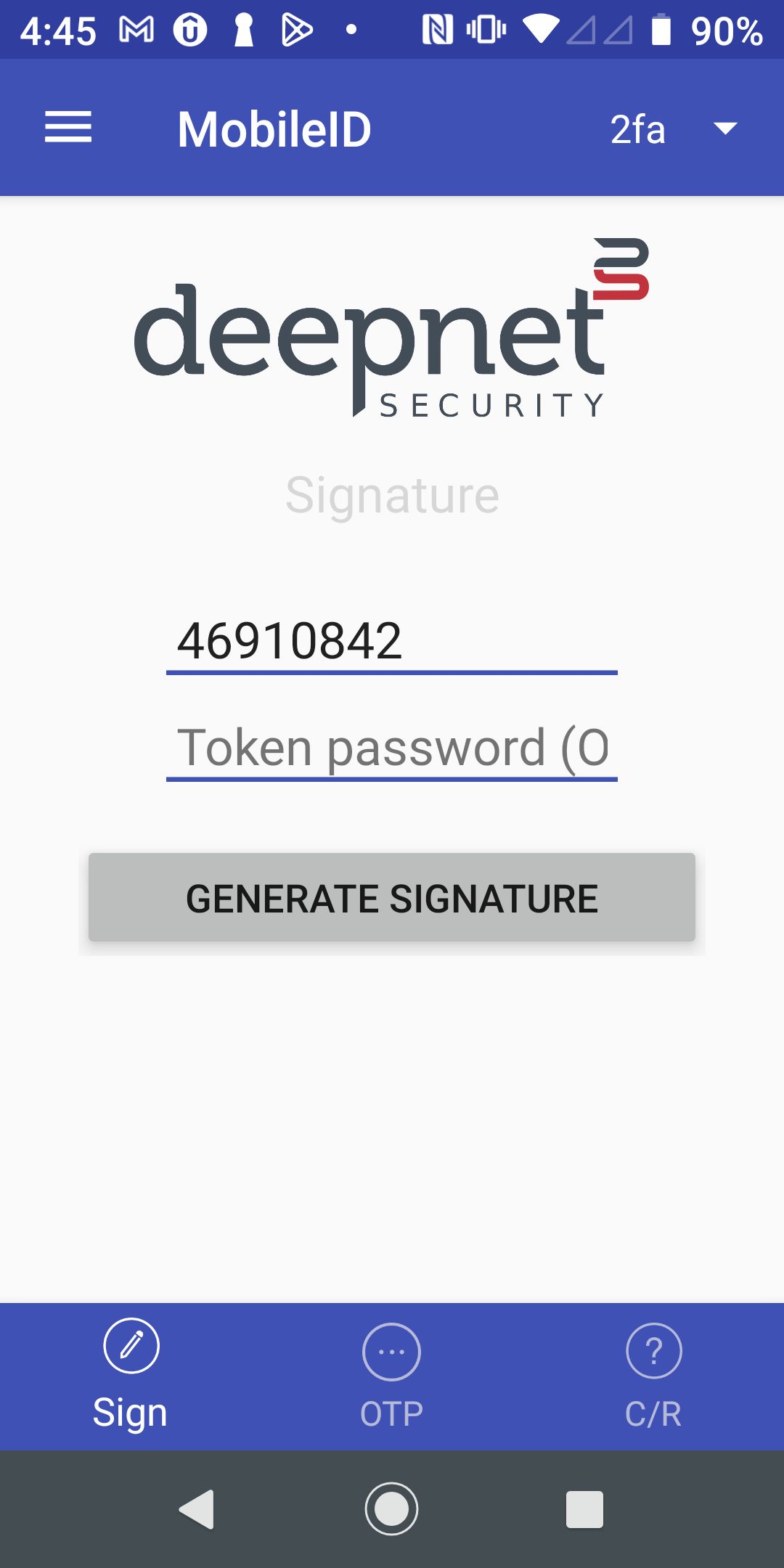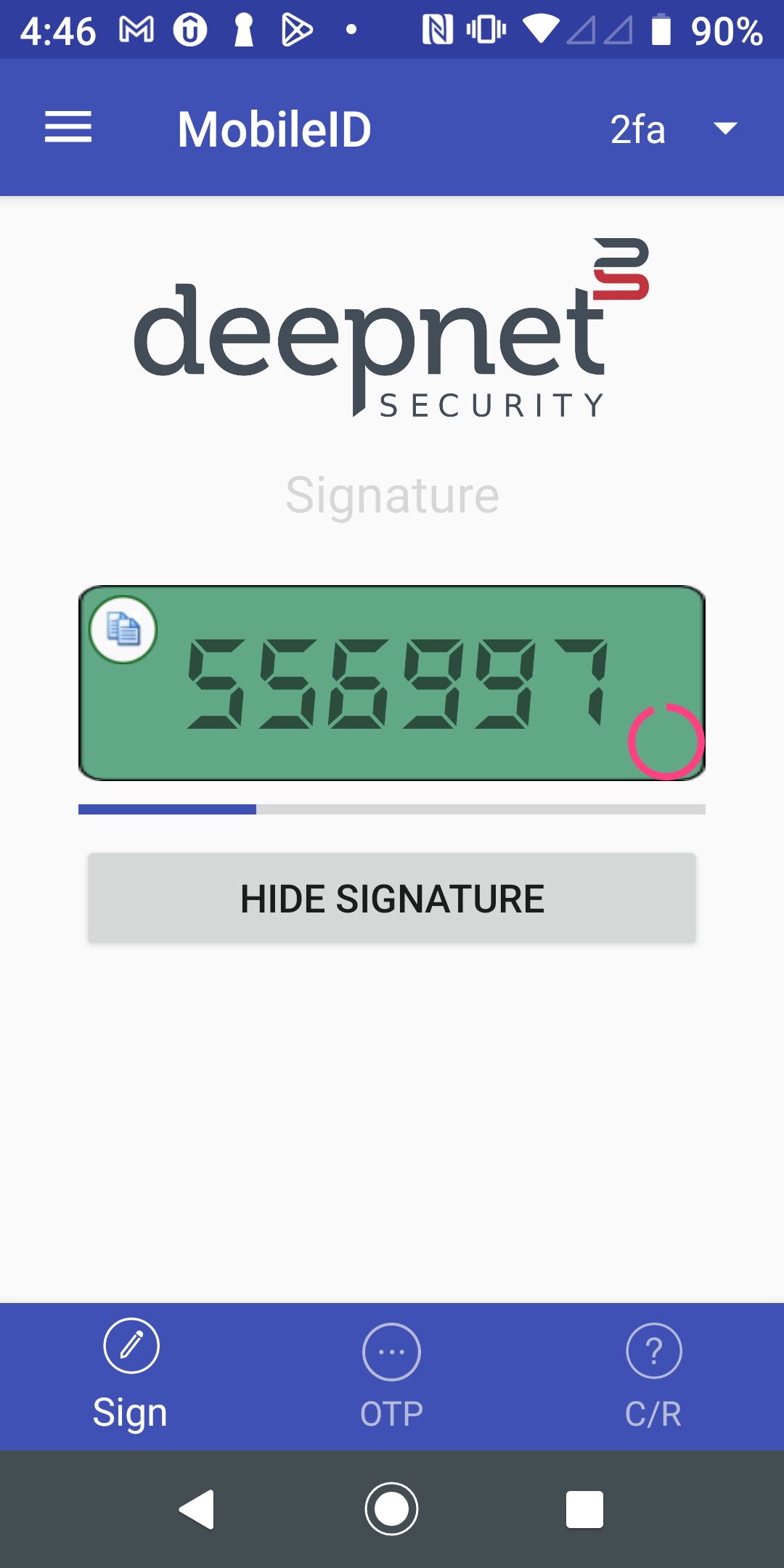Below is the workflow of a data signing and signature verification process
The 3rd-party application displays transaction details on the screen It generates a signing code based on the transaction details | Enter the Signing Code below into your MobileID app: This code was generated based on the payee account number. Please verify and never enter digits that are unknown to you. |
The user opens the MobileID app, and switches to the Sign page | |
The user enters the signing code as the signing data, i.e. 46910842 | |
The user presses the "Generate Signature" button to get the signature code, e.g. 556997 | |
| The user enters the signature code into the application, i.e. 556997 | Please enter the signature code below: |
The 3rd-party application calls the DualShield API /auth/verifySignature to verify the signature code |