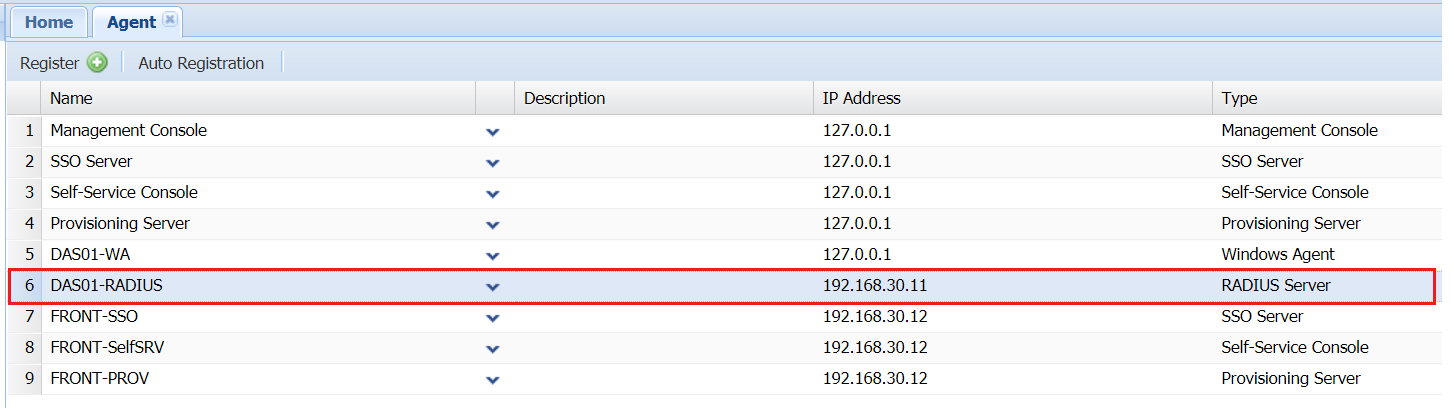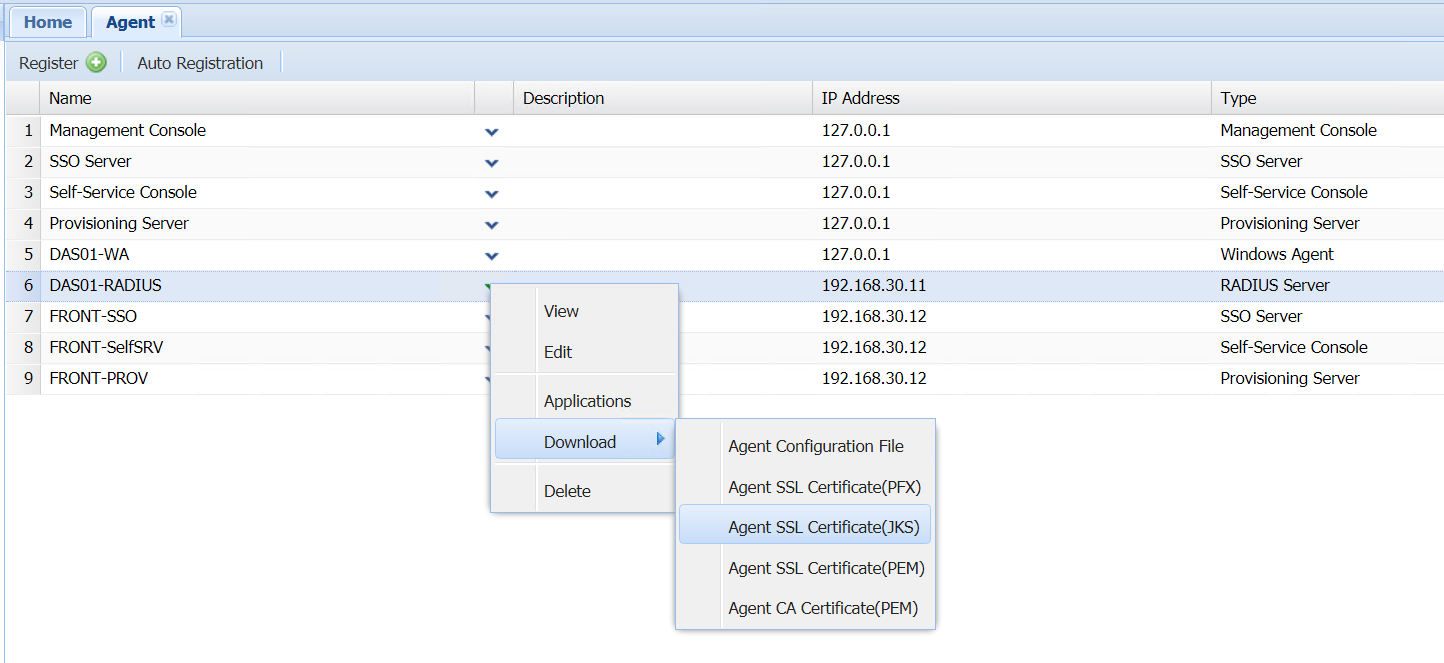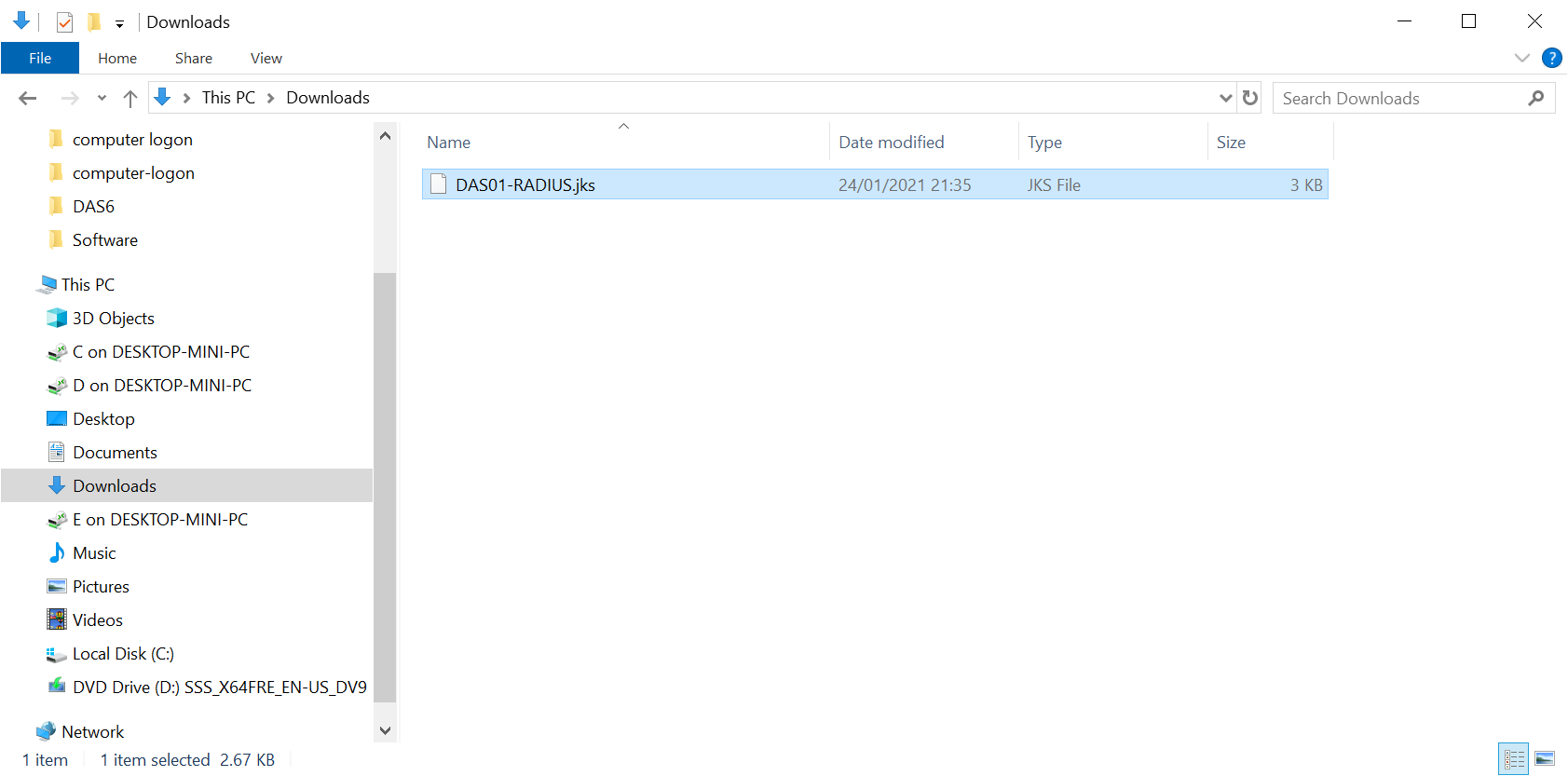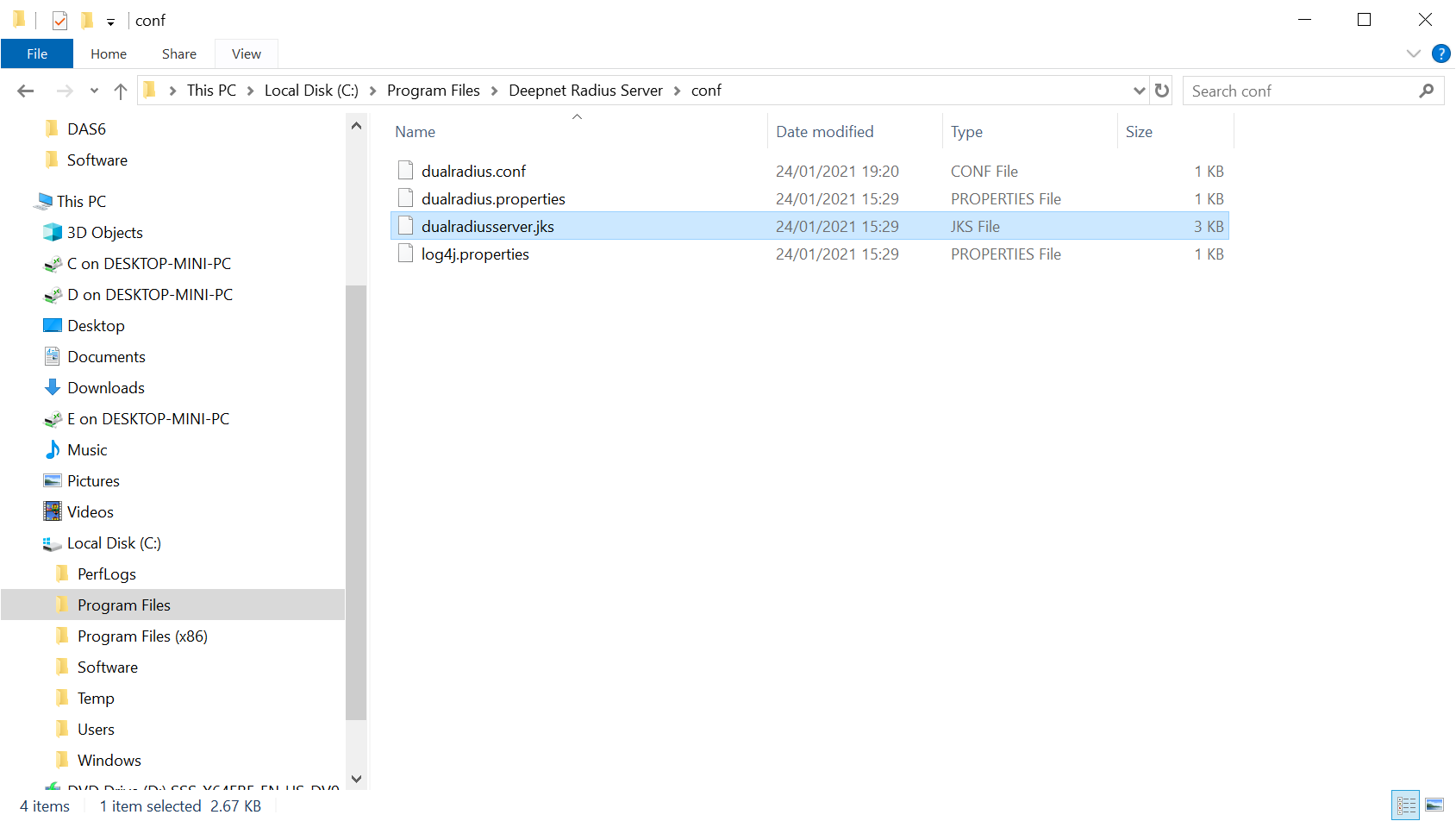Step 1: Download RADIUS Agent Certificate
Login to the management console of the DualShield backend server, navigate to "Authentication | Agents"
In the above screenshot, there is one RADIUS server at the IP address of "192.168.30.11". You need to download the agent certificate of this RADIUS server
In the "Downloads" folder, you should have see a file like below:
Step 2: Replace RADIUS Agent Certificate
Now, login to the RADIUS server, e.g. 192.168.30.11 in this example. In the Windows file explorer, navigate to "C:\Program Files\Deepnet Radius Server\conf"
As you will see, there is a file called "dualradiusserver.jks"
You need to replace this file "dualradiusserver" with the file that you downloaded in Step 1, e.g. "DAS01-RADIUS.jks"
Step 3: Restart the DualShield RADIUS server