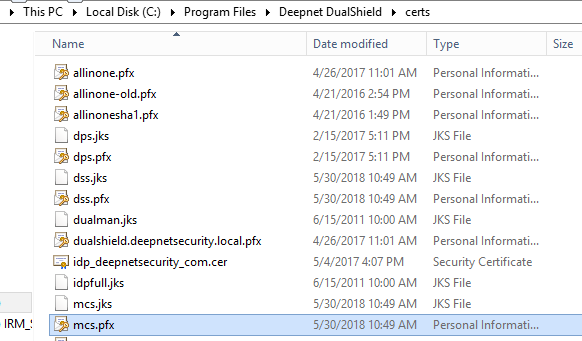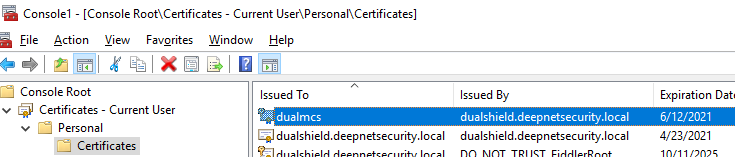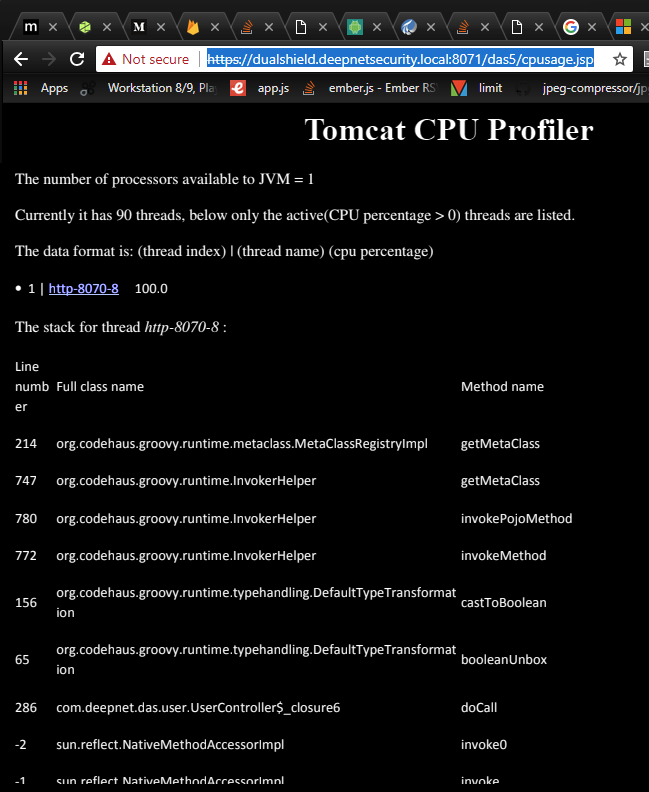If your DualShield server experiences high CPU usage, please follow the instruction below to collect the information so that we can troubleshoot the cause of the problem.
Step-by-step guide
- Find a work machine (or just use the DualShield server machine), that can access the DualShield authentication service on port 8071.
- Copy the certificate "mcs.pfx" located on the DualShield server (by default, in the folder, C:\Program Files\Deepnet DualShield\certs) onto the work machine.
- On work machine, import the certificate "mcs.pfx" into the Windows certificate store in the Current User folder (default password = changeit).
- On the work machine, use a Web browser to access the URL: https://your_dualshield_server:8071/das5/cpusage.jsp
- Save the content and email it to support team at Deepnet Security
Port 8071 needs client certificate authentication, that is why we need to prepare the certificate before accessing the URL