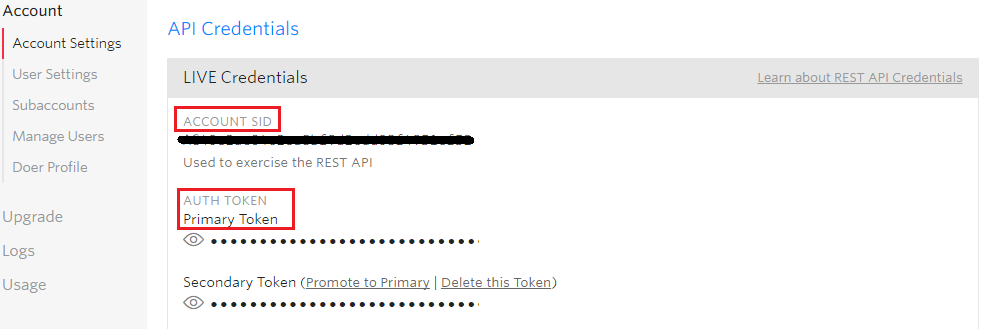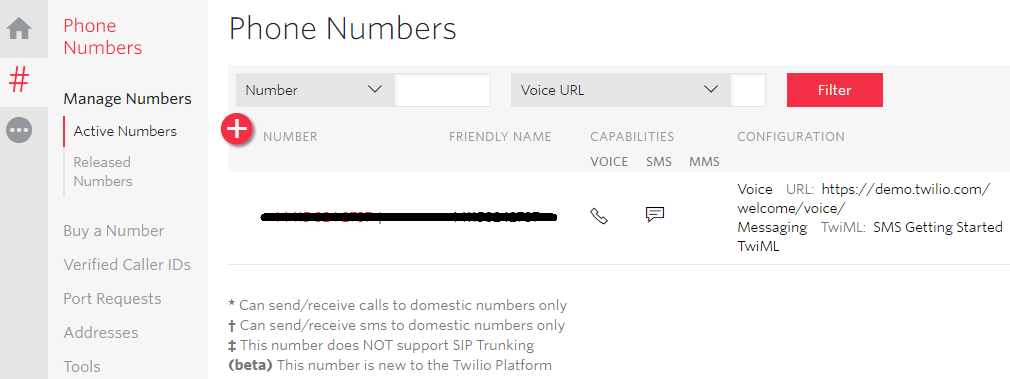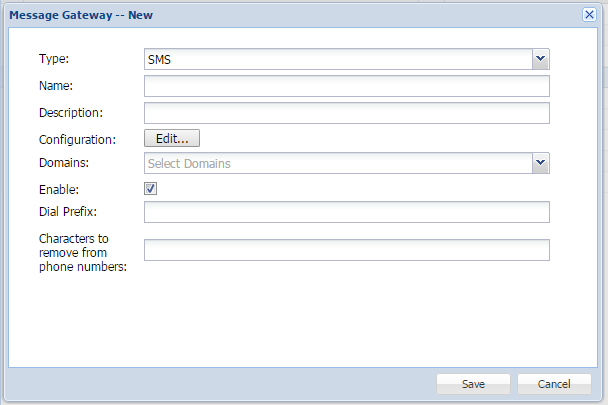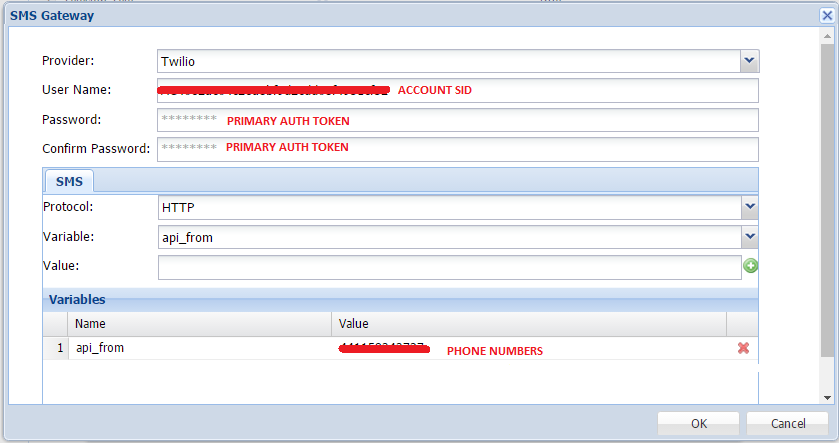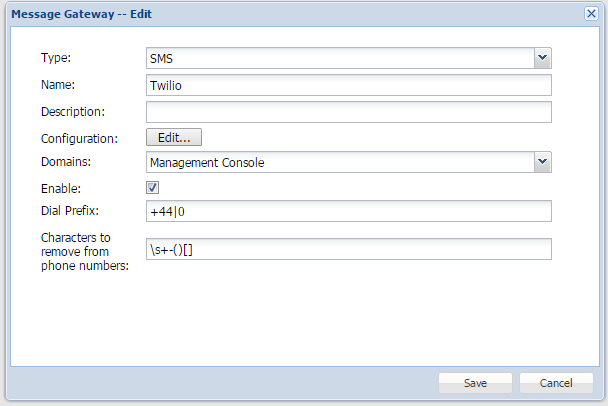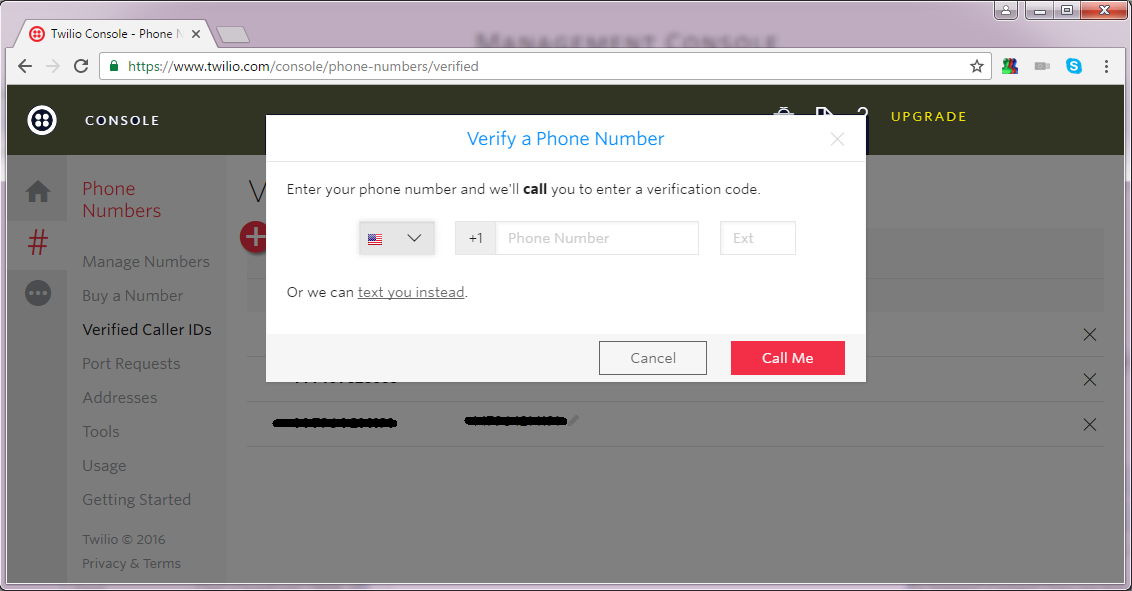DualShield Authentication server supports Twilio SMS gateway.
First, you need to login to the Twilio account and copy out the following account details: ACCOUNT SID, AUTH TOKEN and Phone Numbers.
Once you have the ACCOUNT SID, AUTH TOKEN and Phone numbers ready, login to DualShield Management Console, navigate to "Configuration | Gateways", click "Create" and select "SMS" in the "Type" field.
Click "Edit", and select "Twilio" provider. Paste your Twilio "ACCOUNT SID, PRIMARY AUTH TOKEN and PHONE NUMBERS" in the fields accordingly.
Enter a description text in the "Name" field, then select the domains in the drop down list, e.g. Management Console, edit "Dial Prefix" accordingly. Finally click "Save" to close the dialog box.
Now, you can use Twilio SMS gateway to push out messages.
If your Twilio account is in the trial mode, then you must add your users' mobile phone numbers. Login to your Twilio account, navigate to "VERIFIED CALLER IDS", click "Verify a number" to add a number.