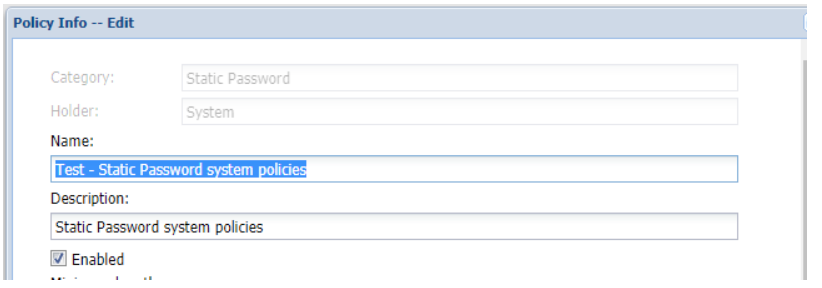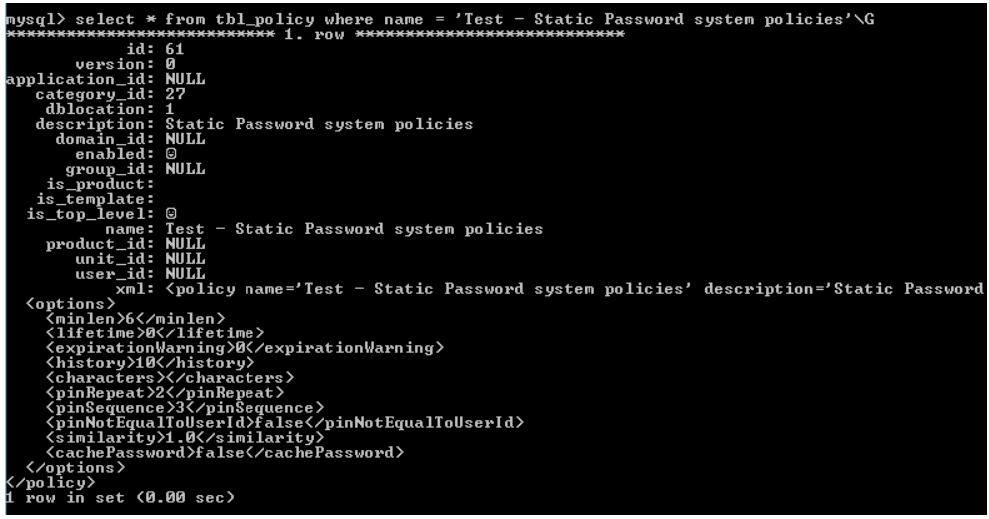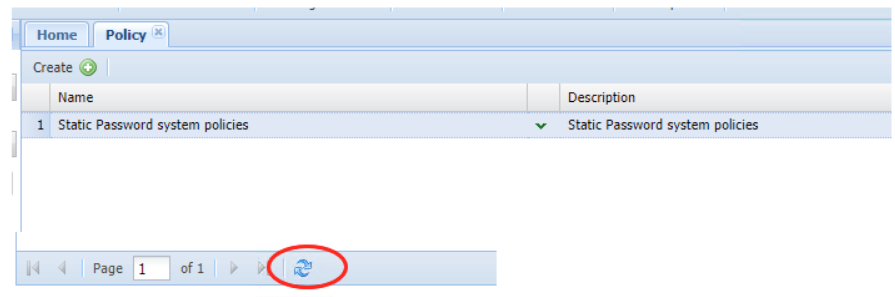Open a cmd prompt and cd to your mysql location.
By default will be installed under c:\programs \deepnet dualshield\mysql\bin
The log on using command mysql -u root-p (If you are using ‘root’ as the logon name)
You will then be prompted for your password. Type in the root password for MySQL.
Once logged in you need to select the dualshield database – use dualshield;
Now the policies are listed under a table called tbl_policy.
Now search for this cloned system policy. The easiest thing to do is go back into your DualShield Management Console and edit that cloned policy:
Select the whole line under Name: and copy.
Then cancel out of the edit window.
Now go back into mysql command line and type the following. select * from tbl_policy where name = ‘Test - Static Password system policies’\G (You would of course have pasted in the policy name from the clipboard)
You should get something similar to the following result:
Note the id number at the top.
Now you can delete this record: delete from tbl_policy where id = ## (Replacing the ## with the id number)
Now go back into the DualShield Management Console policy screen and press refresh. The cloned system policy should now be removed.