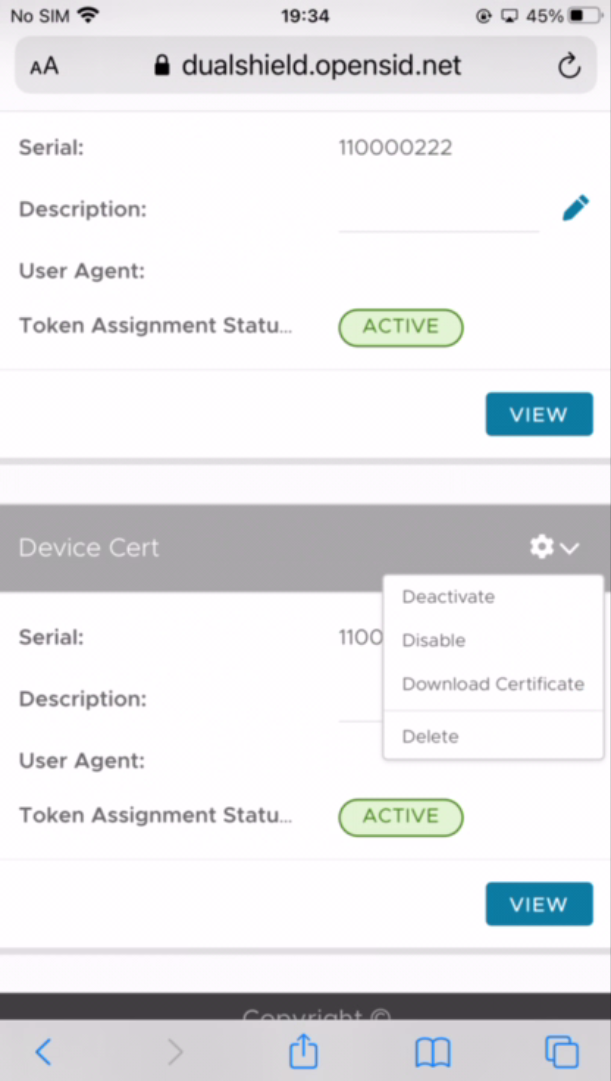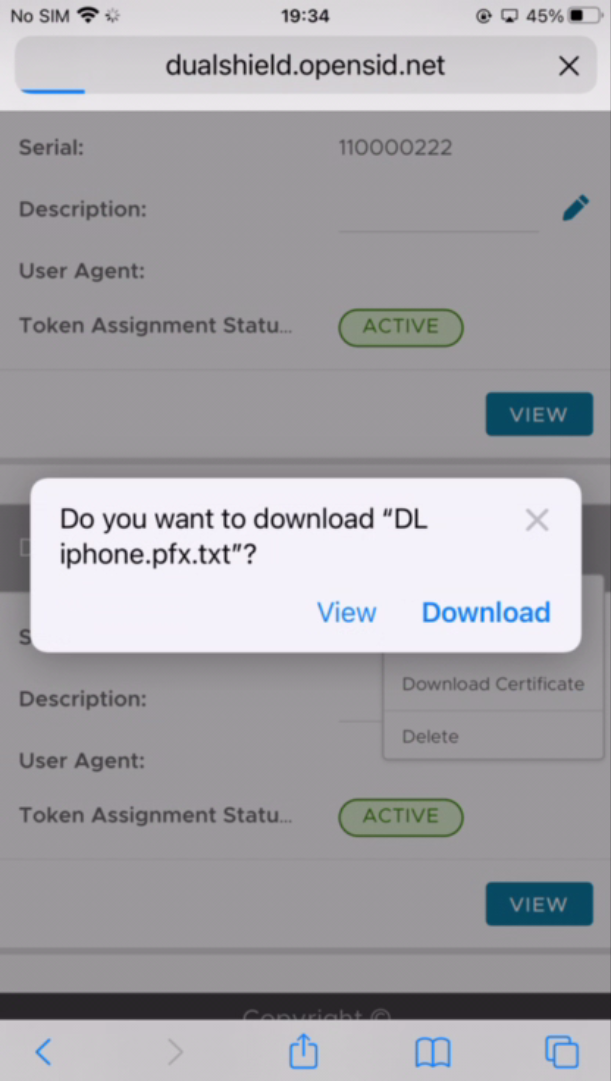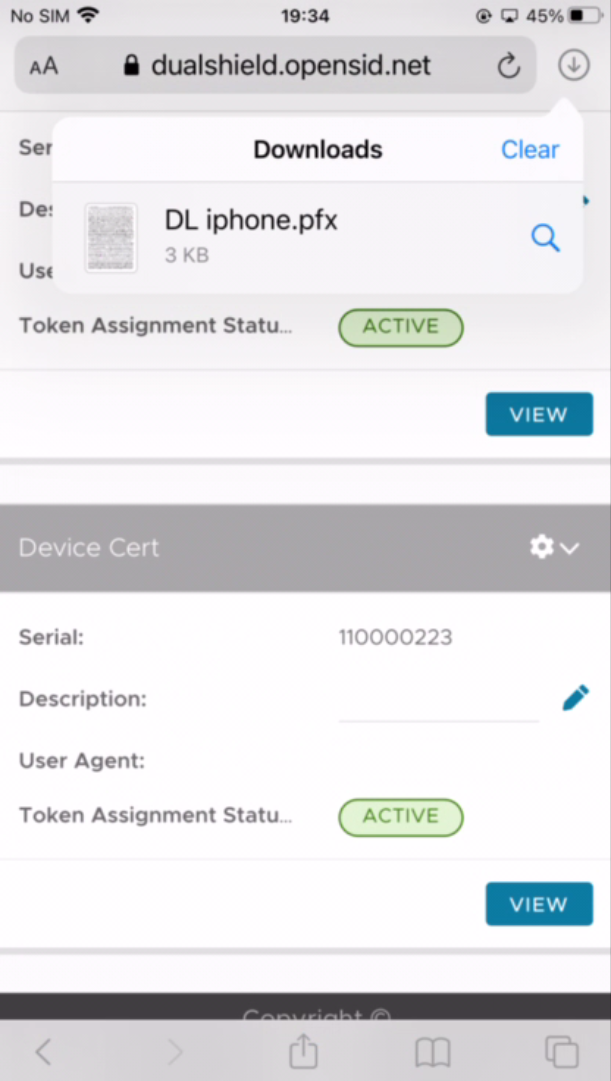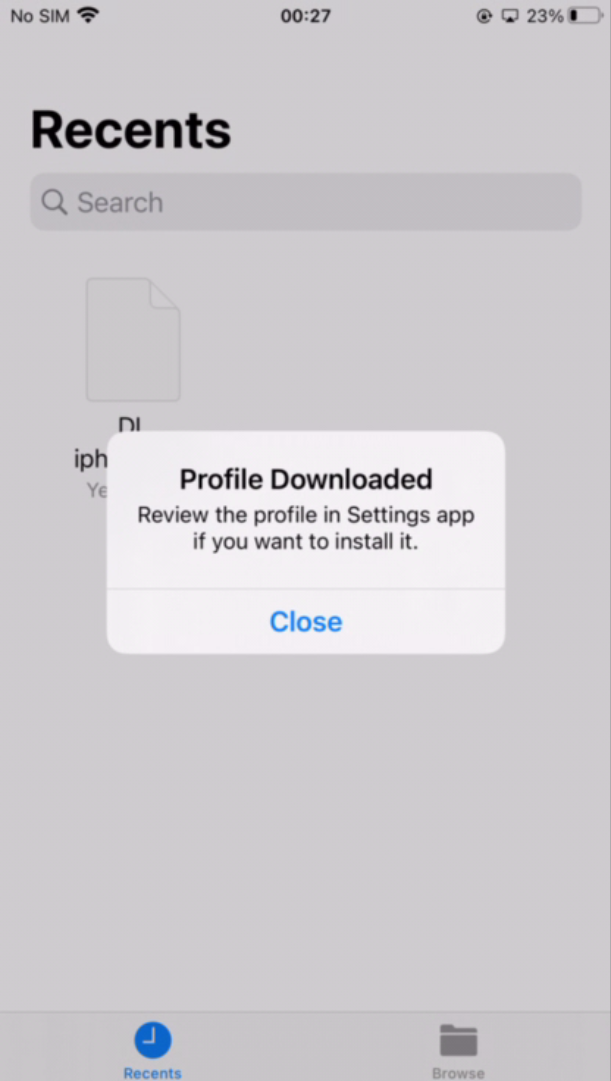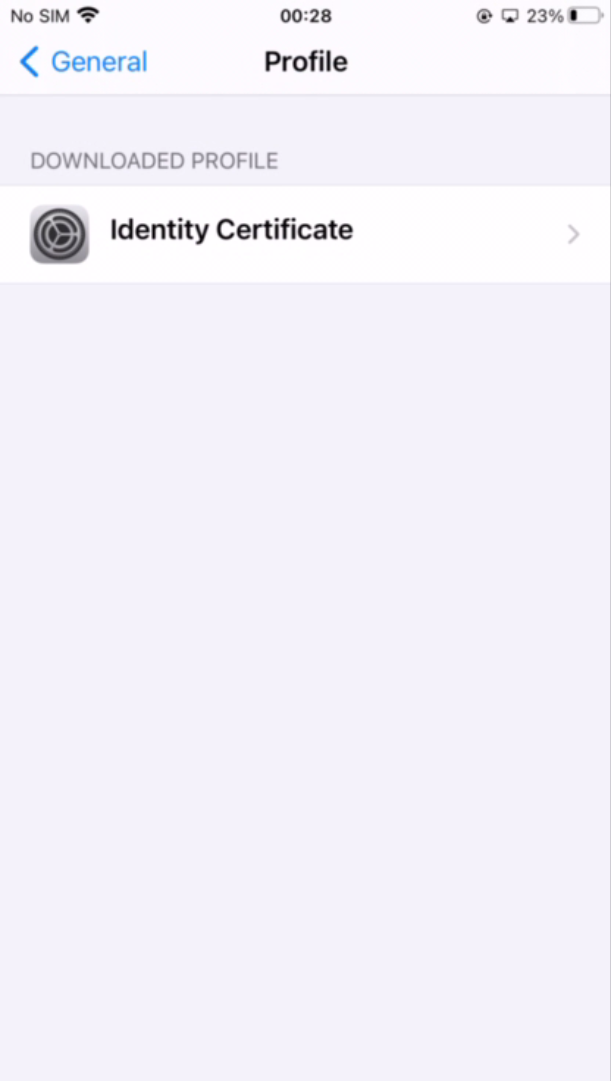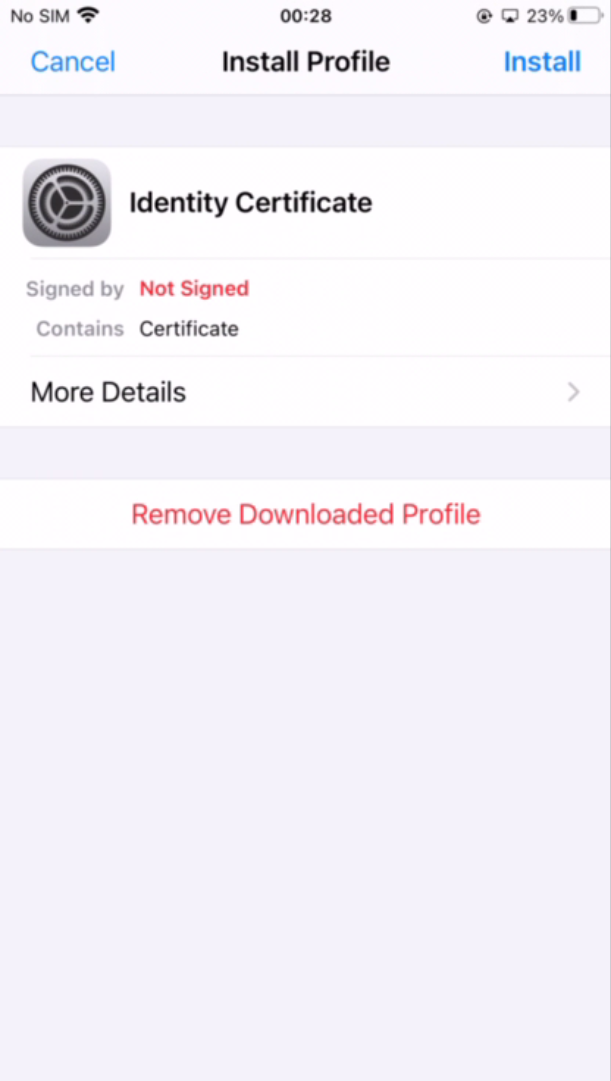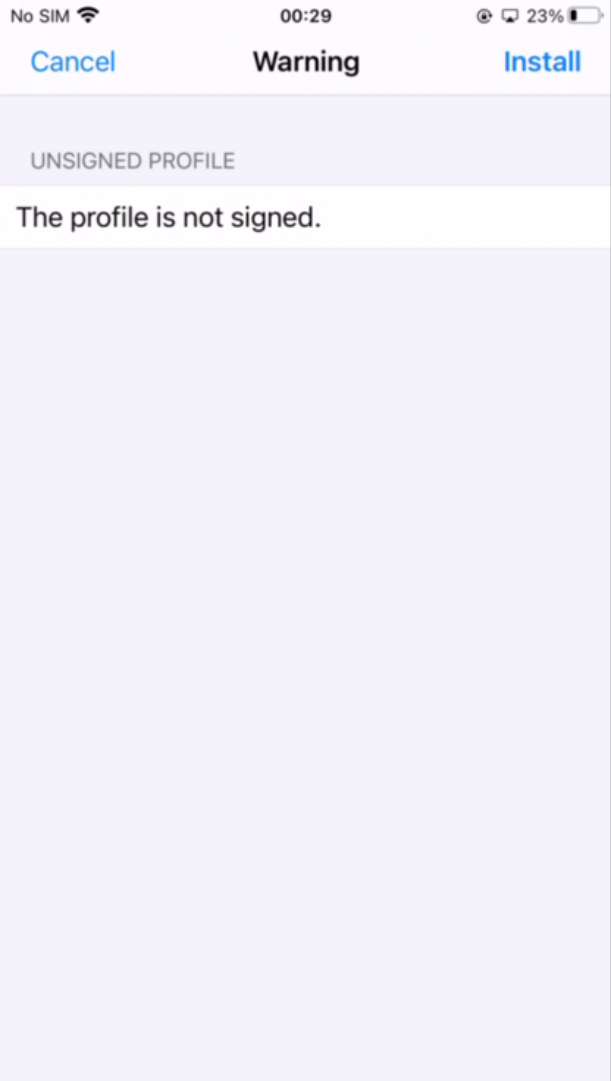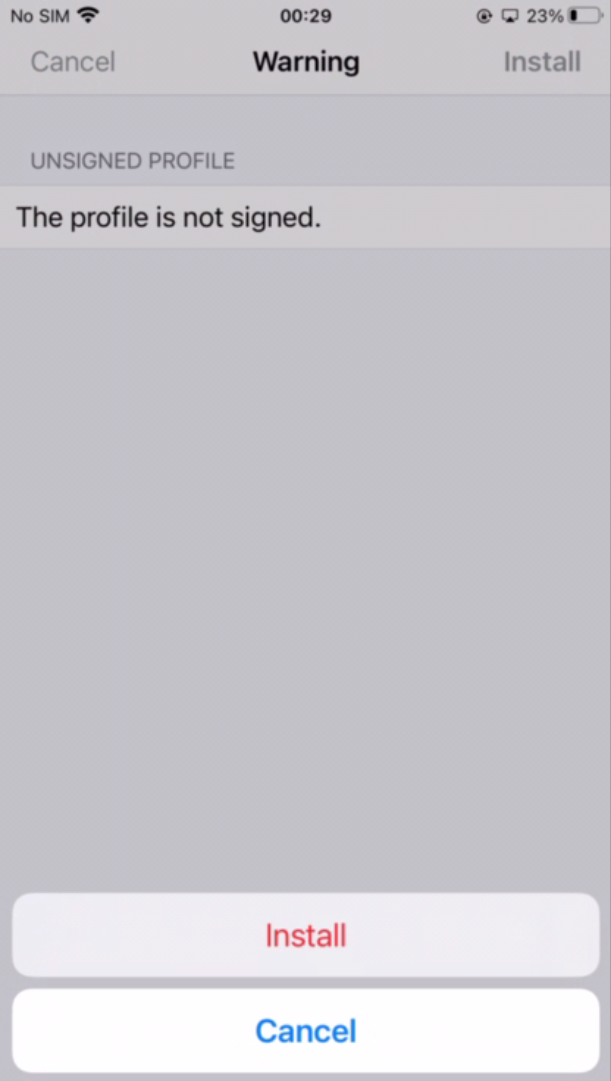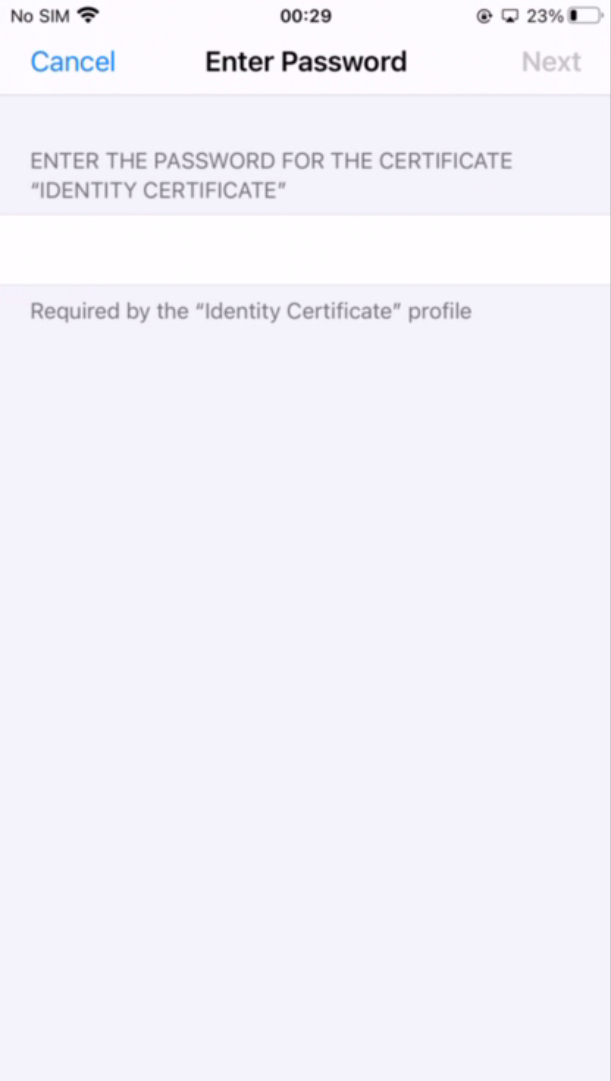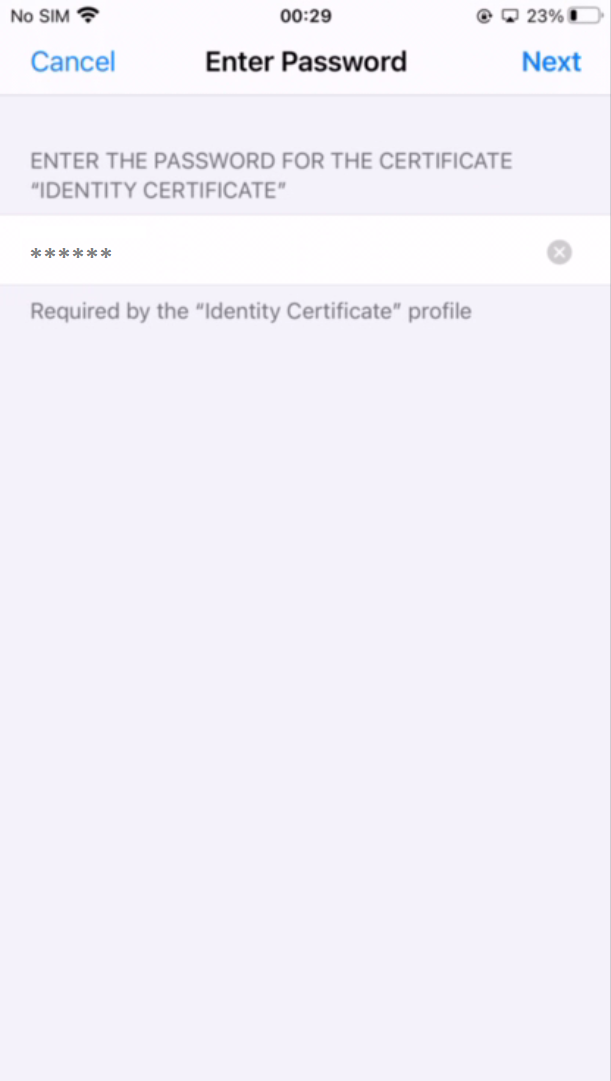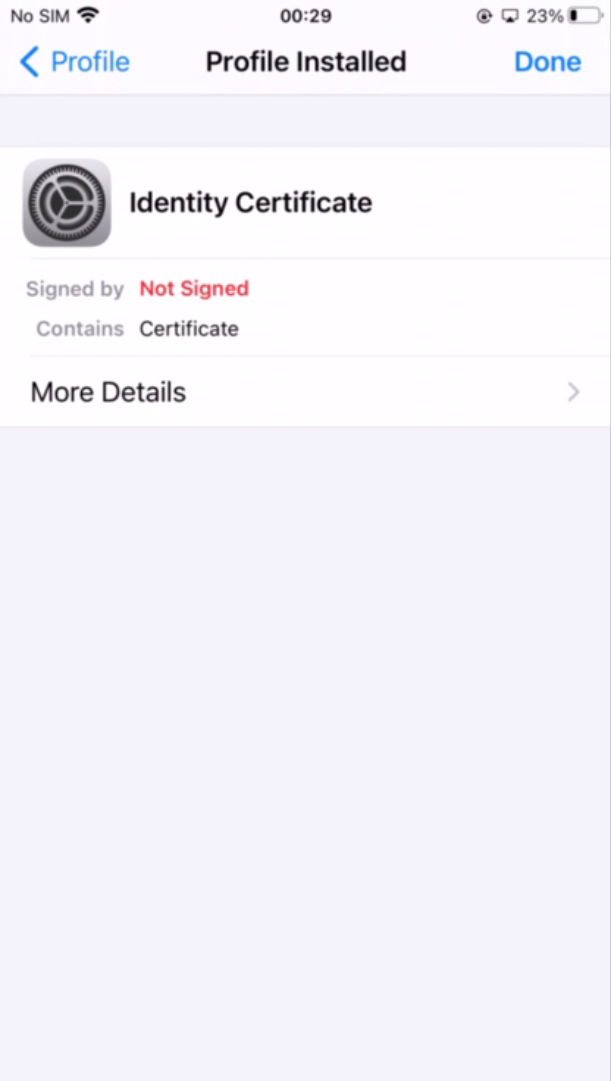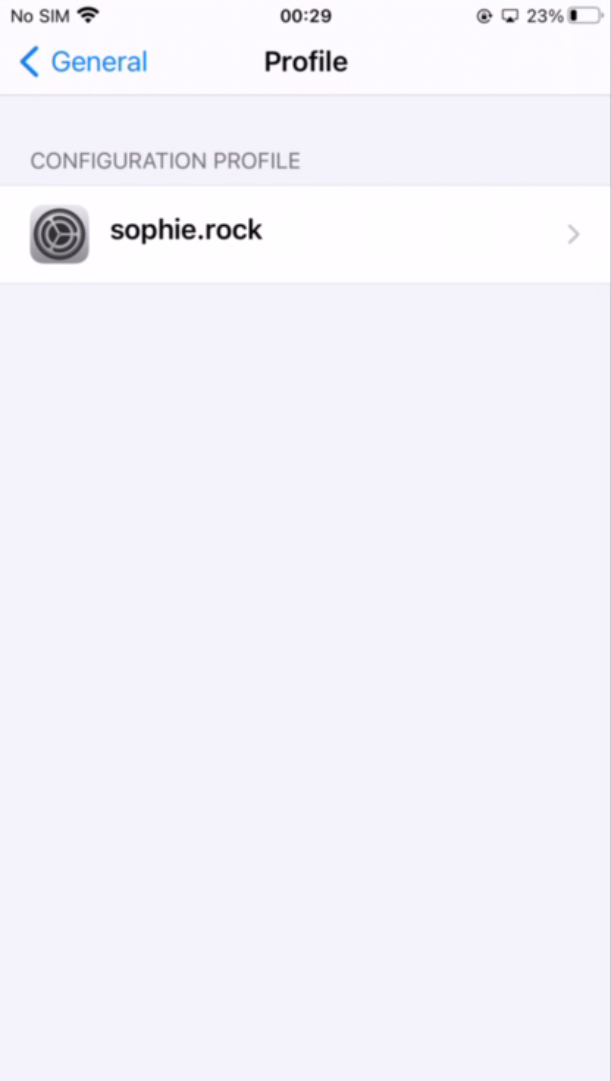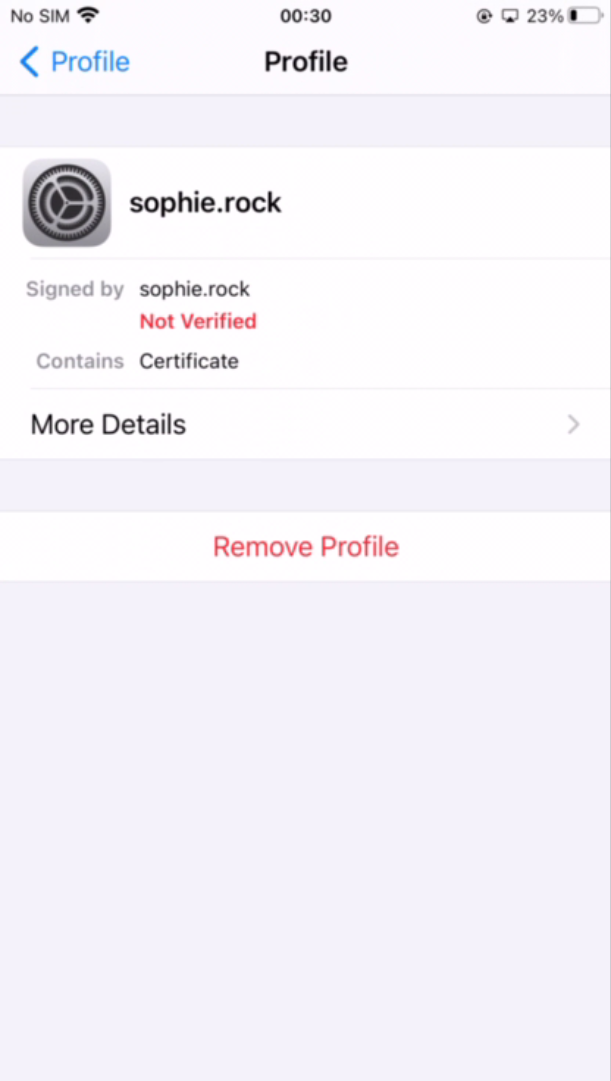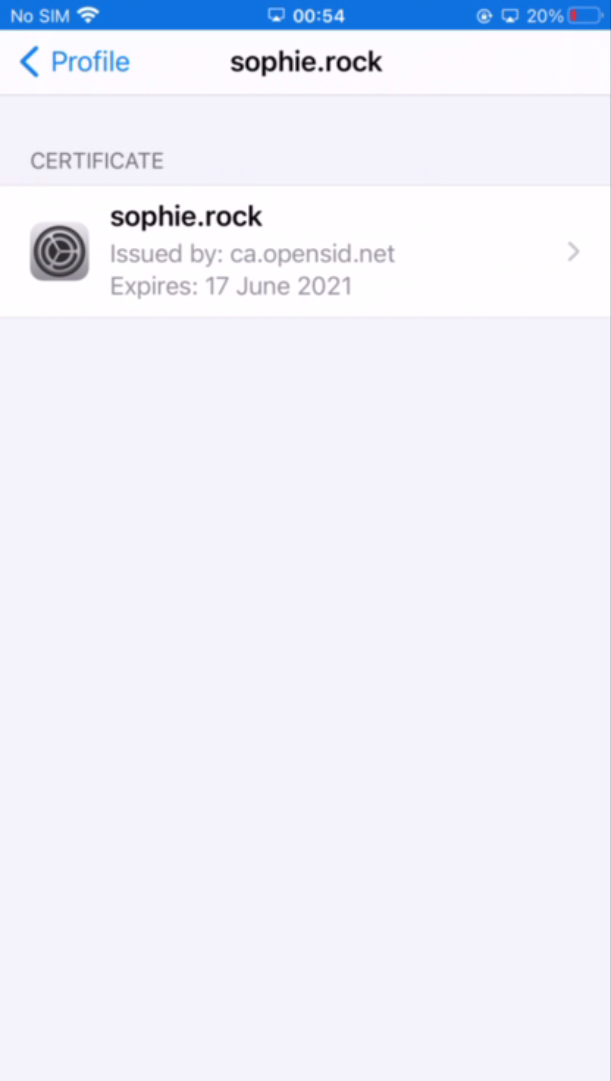Navigate to the web page where you can download your SSL certificate
For instance, sign in to your DualShield Service Console, find the DeviceCert token, click "Download Certificate" from its context menu:
Launch the Files app
You should find your certificate file in the Recents folder
Click the certificate file
Navigate to Settings > General > Profiles
Click Identity Certificate
Click Install
Click Install again
Click Install again
You will be prompted to enter the certificate password:
Enter the password
Click Next
Click Done
The certificate is installed successfuly
Click the certificate to double check its details