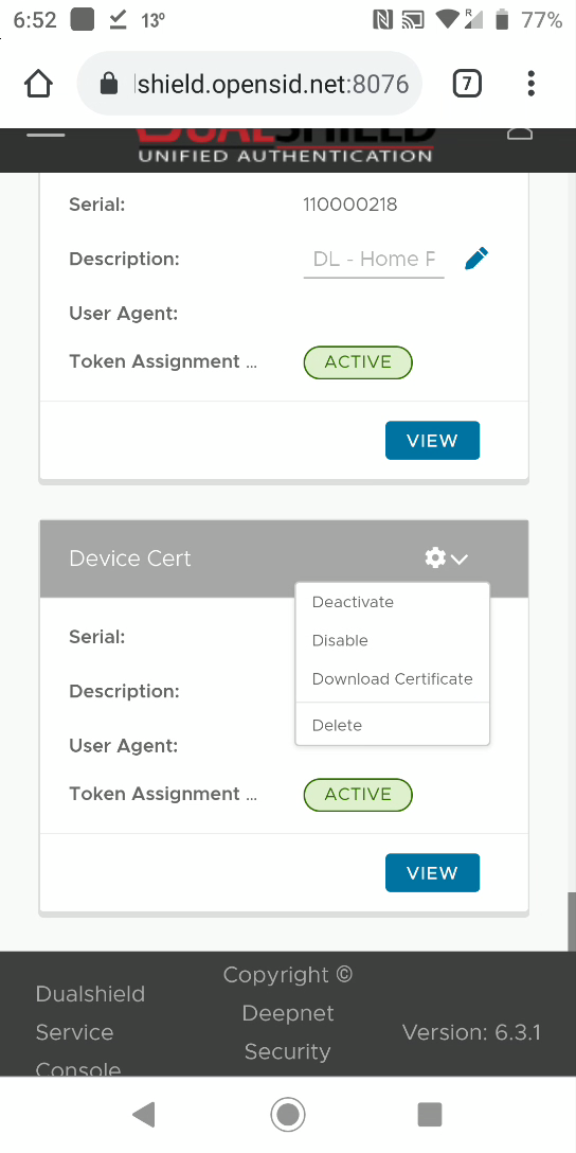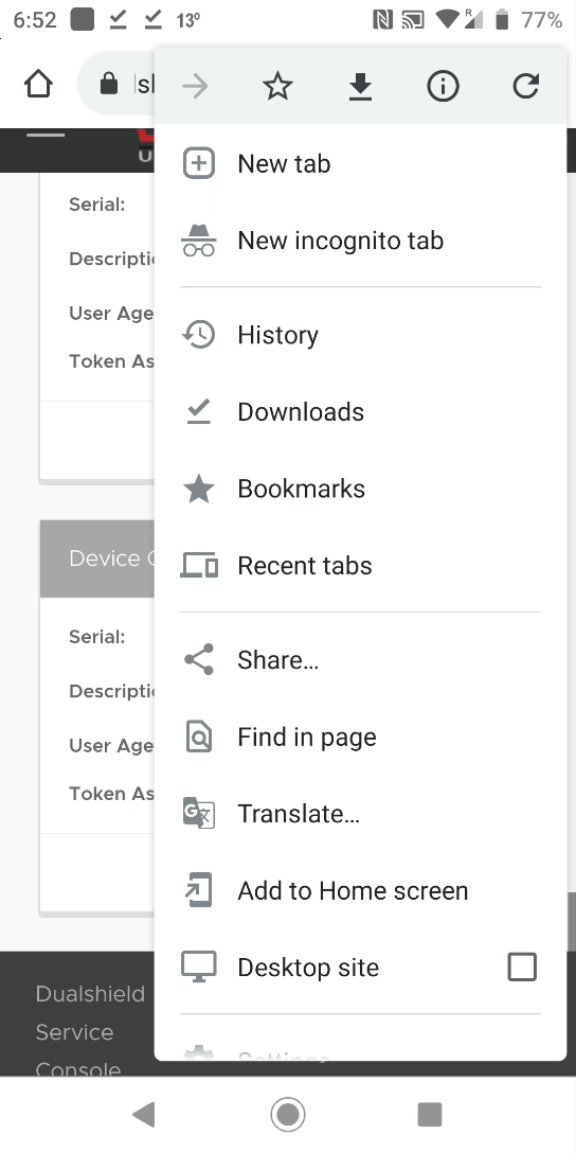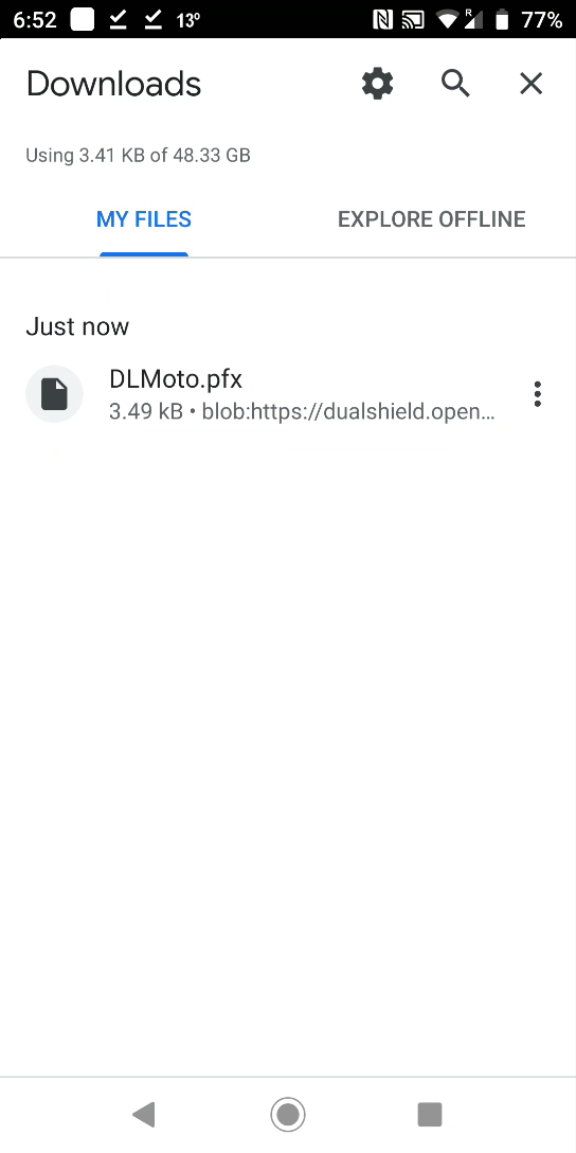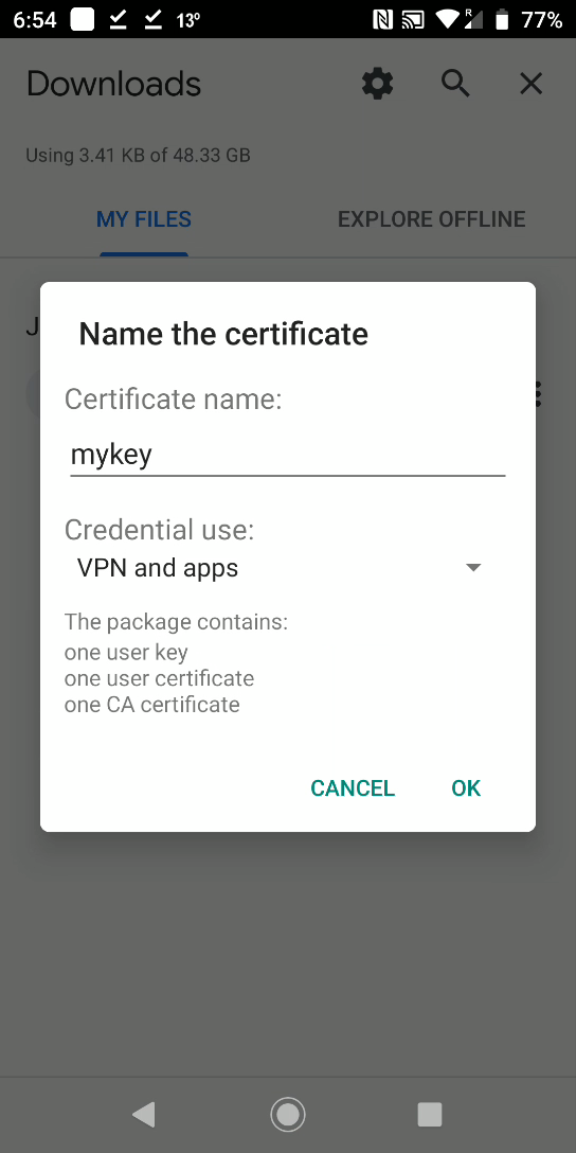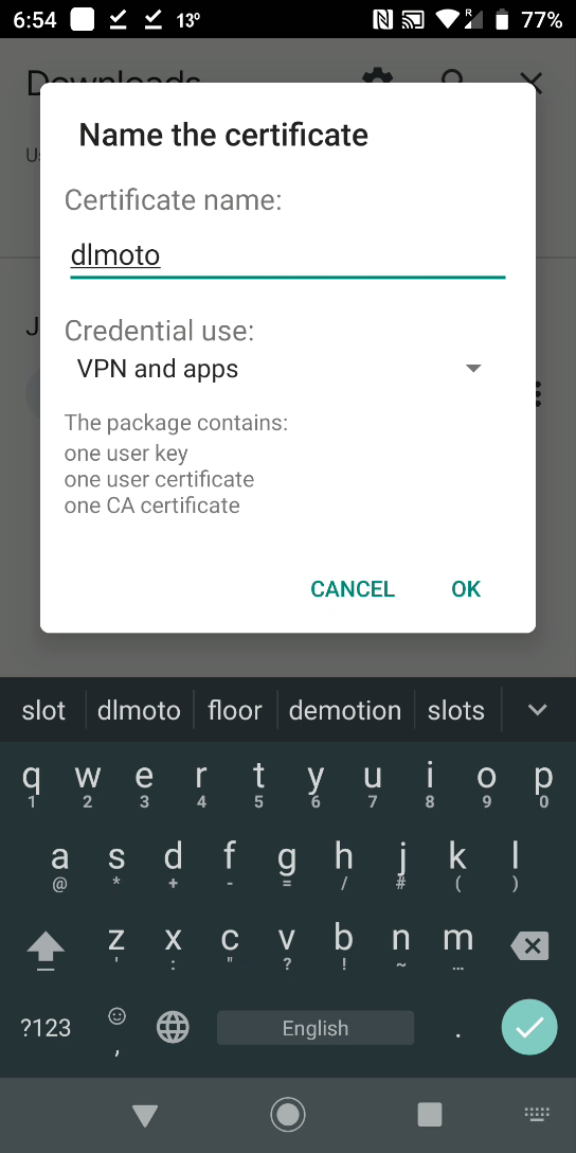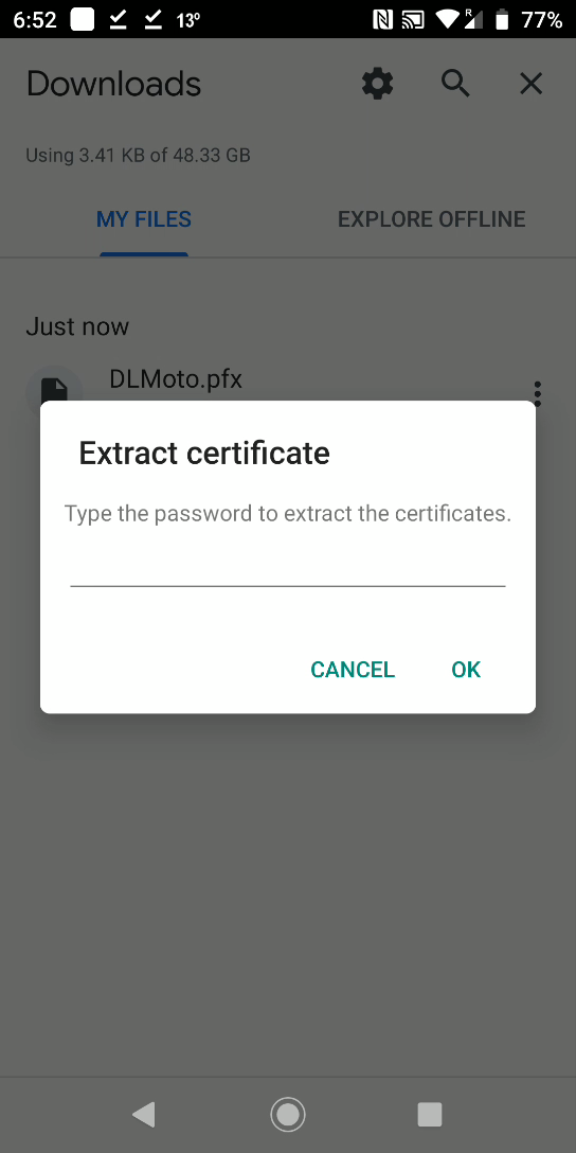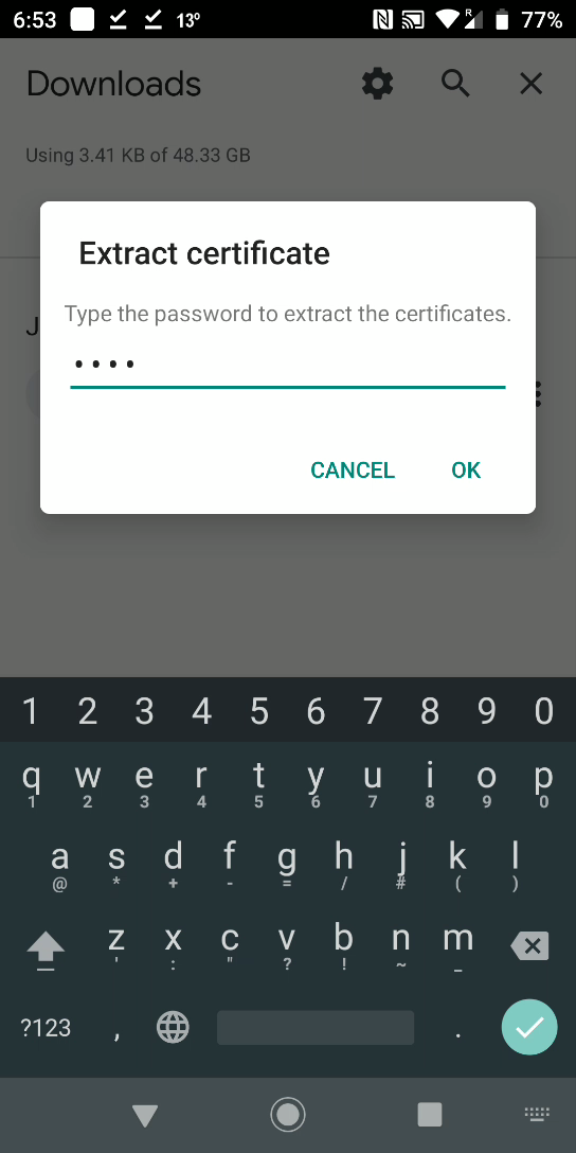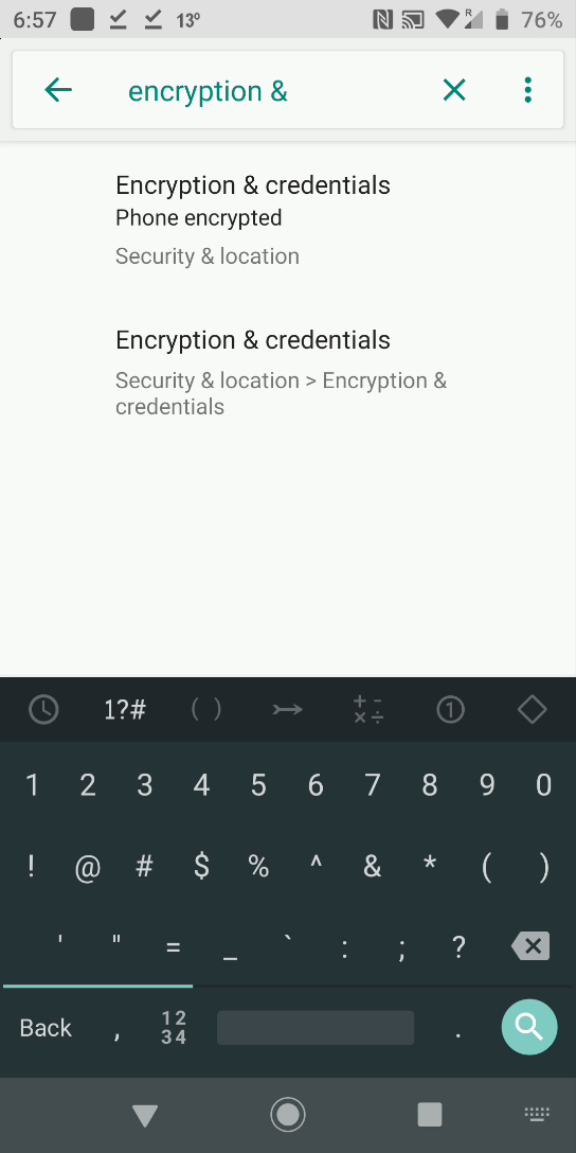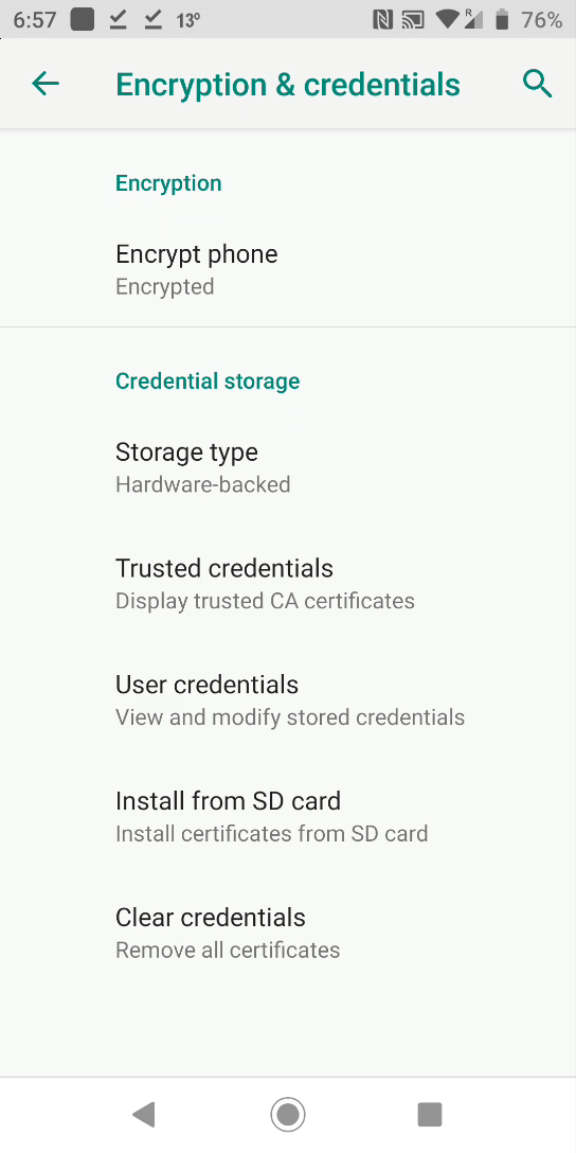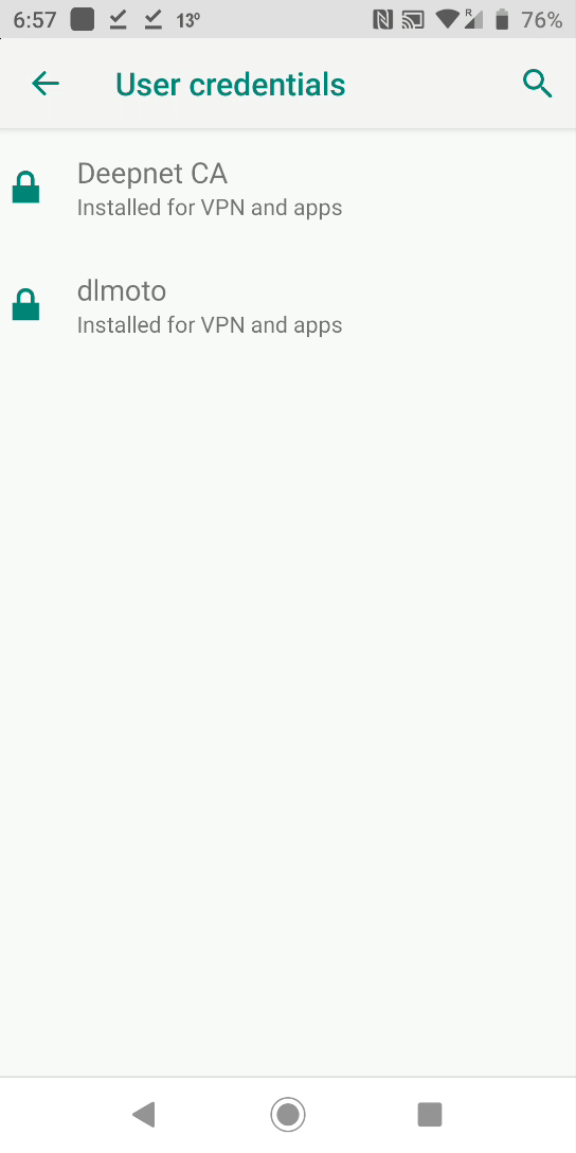Navigate to the web page where you can download your SSL certificate
For instance, sign in to your DualShield Service Console, find the DeviceCert token, click "Download Certificate" from its context menu:
The certificate will be downloaded and saved in the Downloads folder
In the Browser's main menu. select "Downloads"
You should find your certificate in the folder
Click on the certificate
You can change the Certificate Name
Click OK
You will be asked to enter the password of the certificate
Enter the password
Click OK
Your certificate is installed successfully.
If you want to check the certificate store on your Android phone, then navigate to "Settings"
Search for "Encryption & Credentials"