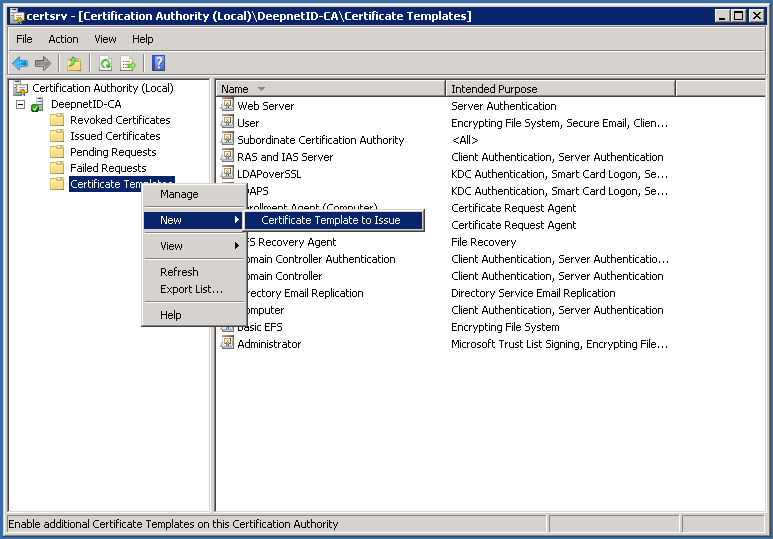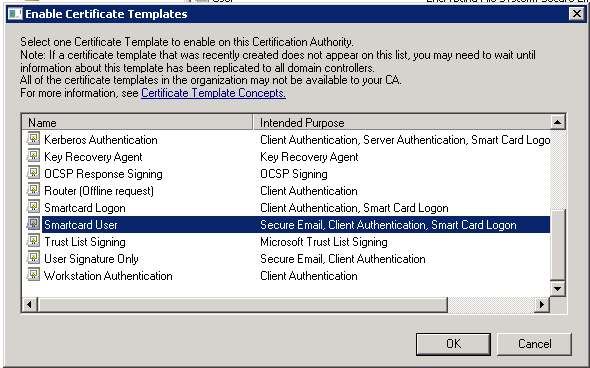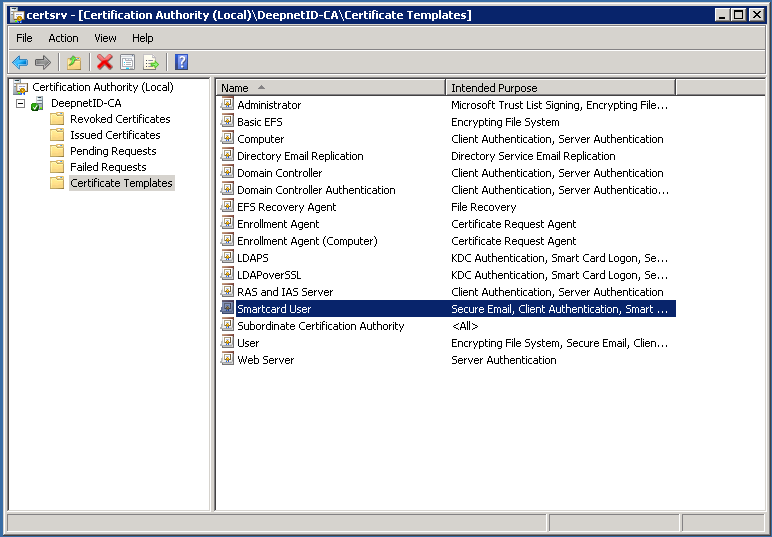This topic describes how to enable and configure the smartcard certificate in Active Directory for Windows Smartcard Authentication.
In order to use smartcard for windows logon, first you need to make sure that Active Directory Certificates Services is installed in Active Directory, and then configure certificate authority templates.
- Lanuch Certificate Authority
- Right click "Certificate Templates" -> "New" -> "Certificate Template to Issue"
- Select "Smartcard User", press "OK"
- You should see the newly created certificate template in the list