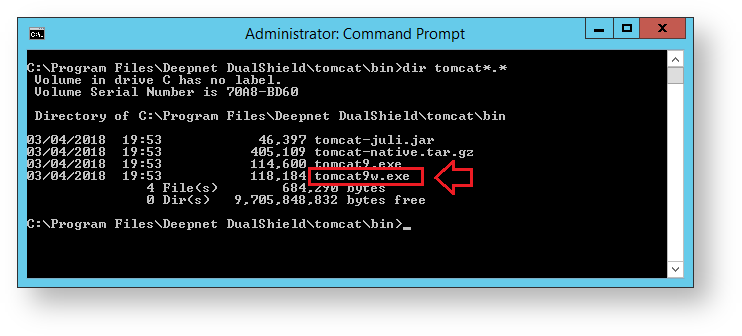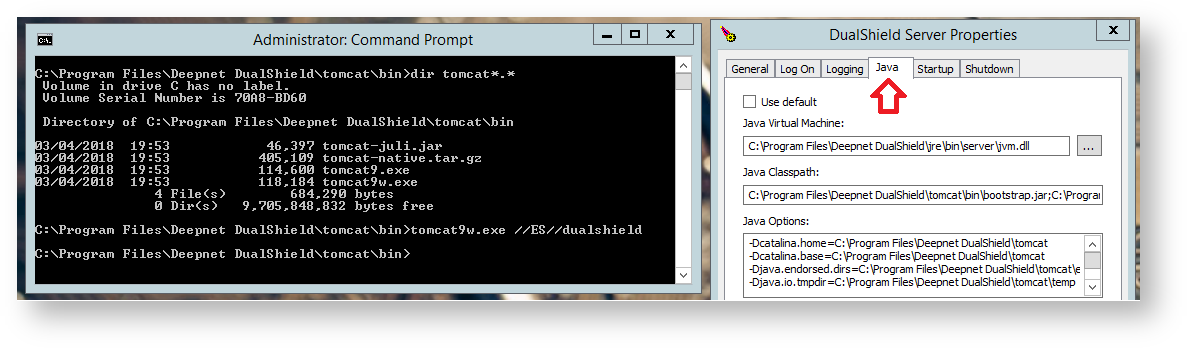On the DualShield server machine, open Windows Prompt, navigate to the DualShield installation directory, e.g. C:\Program Files\Deepnet DualShield
Change to the subfolder "tomcat\bin", then issue the command "Dir tomcat*.*";
Look for the file ending "w.exe", e.g. tomcat9w.exe, then issue the command "tomcat9w.exe //ES//dualshield " (replacing tomcat9w with the version found in your directory),
A new window will open titled "DualShield Authentication Server Properties", select the tab "Java";