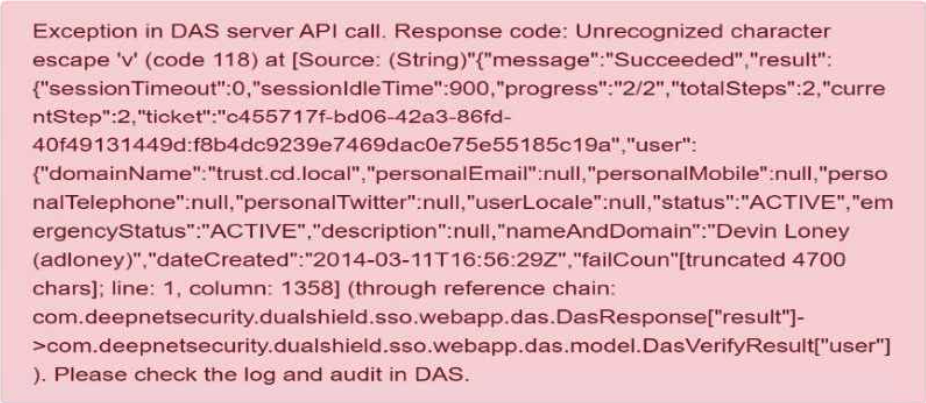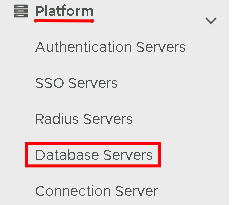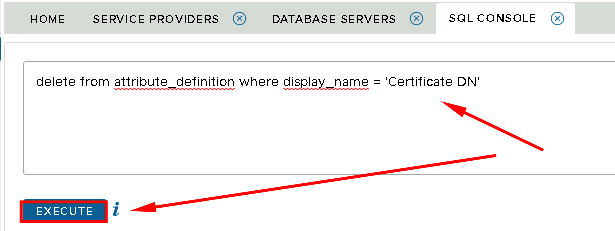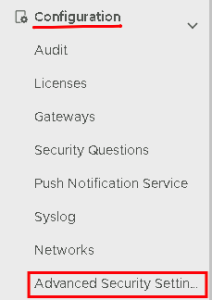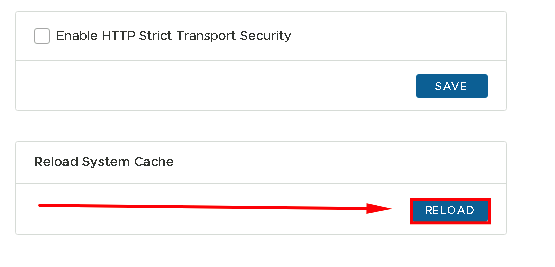This article applies to customers who have upgraded from Dualshield 5 to DualShield 6 and are receiving the following error when trying to log on;
This is caused by a legacy domain Identity Attribute called certificateDN that is no longer used in DualShield6. It does not affect all logins, only a few, therefore the fix is to remove this attribute.
To fix this go to Platform > Database Servers
Click on the SQL Console on the top right hand side.
Enter the following command in the Query box and the click on Execute
delete from attribute_definition where display_name = ‘Certificate DN'
Now go to Configuration > Advanced System Settings
Reload System Cache