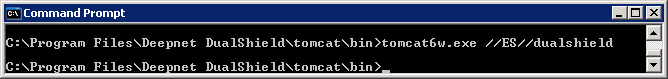Open Windows Command Prompt, change to: C:\Program Files\Deepnet DualShield\tomcat\bin folder, then execute one of the following command depending on the version:
tomcat6w.exe //ES//dualshield
tomcat8w.exe //ES//dualshield
You will see a dialog style application "DualShield Authentication Server Properties"
Change the "Initial memory pool", "Maximum memory pool" and "MaxPermSize" according to the table below:
| 32-Bit | 64-Bit | |
| Total Physical RAM | 4GB | 8GB | |
| Maximum memory pool | JvmMx (MB) | 1536 | 3072 |
| Initial memory pool | JvmMs (MB) | 1536 | 3072 |
Maximum permanent heap (obsoleted in Java 8) | MaxPermSize (MB) | 512 | 1024 |
| Total RAM for JVM | 2GB | 4GB |
If your machine does not meet the minimum requirements, then configure the JVM memory settings proportionally using this table as a template.