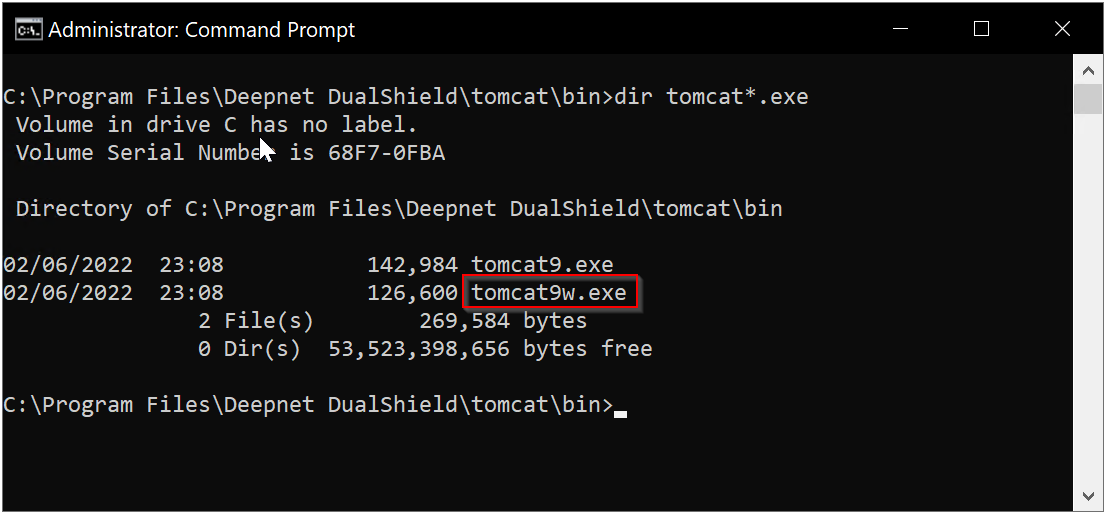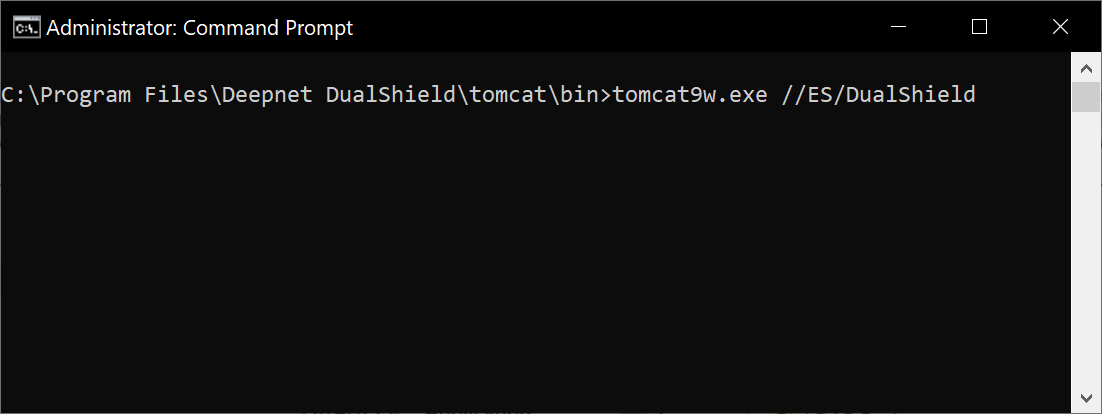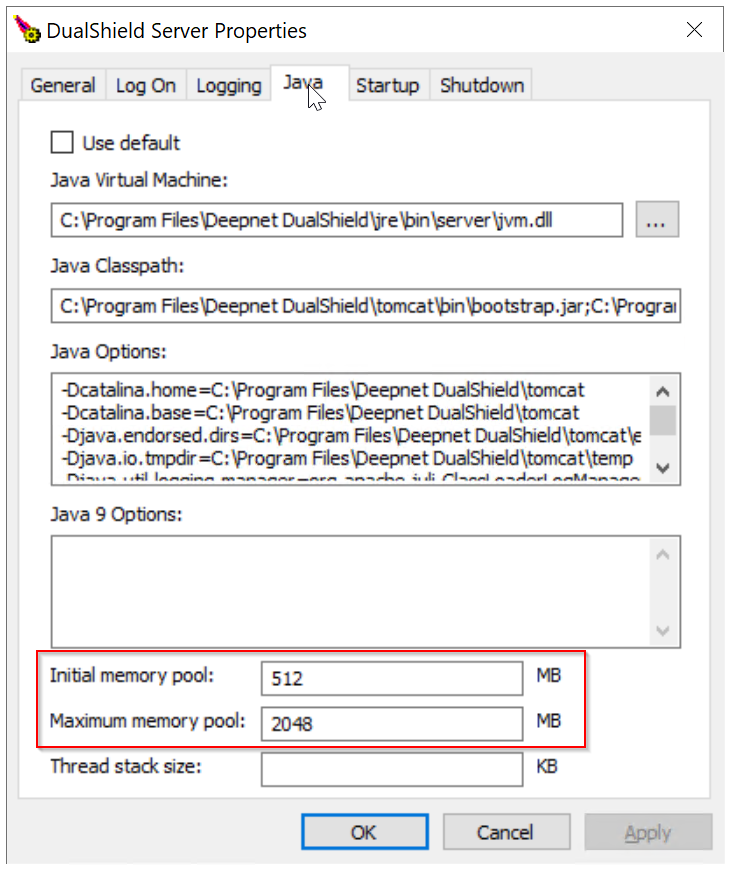Open Windows Command Prompt, navigate to the subfolder "tomcat\bin" in the DualShield installation directory, e.g. c:\program files\deepnet dualshield\tomcat\bin
run the command "tomcat9w.exe //ES//DualShield " (replacing tomcat9w with the version found in your directory)
A new window will open titled "DualShield Server Properties", select the "Java" tab.
Change "Initial memory pool" and/or "Maximum memory pool"
Click "OK" to save changes.
You must restart the DualShield service after any modification.