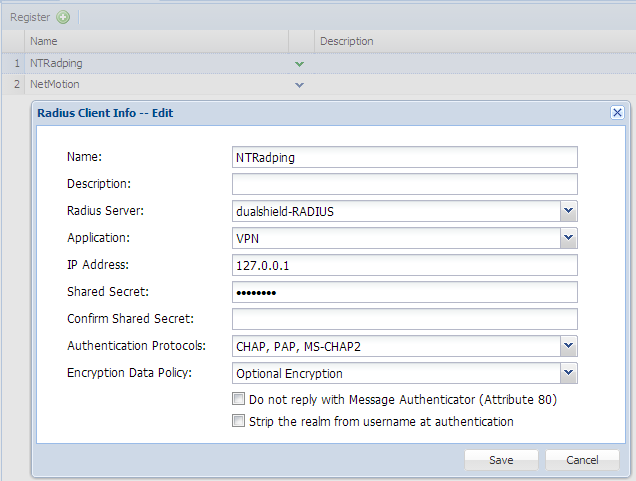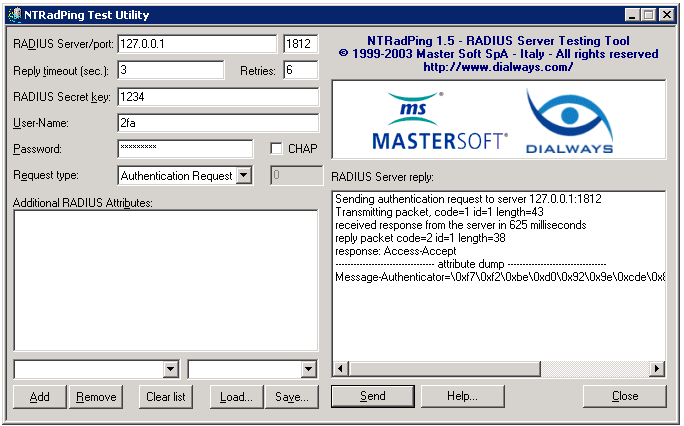DualShield installation package includes a RADIUS test utility program called NTRadPing which is a very useful for testing RADIUS server connection. The program is located at:
C:\Program Files\Deepnet DualShield\tools
You can configure NTRadPing to act as a RADIUS client that emulates a VPN device.
Step 1: In DualShield Console, register NTRadPing as a RADIUS client
Step 2: Launch NTRadPing
In the "Secret Key" field enter the macthing Shared Secret that is set in the RADIUS client settings in DualShield
In the "Password" field, enter the matching credential that is set in the logon procedure assciated with the application linked to the RADIUS client
You can copy NTRadPing utility program to a different machine and run it remotely. To copy the utility, you need to copy 2 files:
- NTRadPing.exe
- RadDict.dat
Related Articles
There is no content with the specified labels