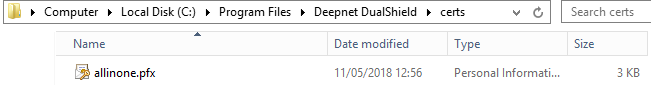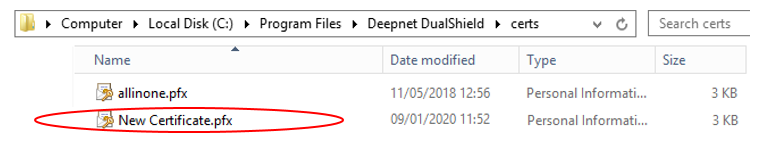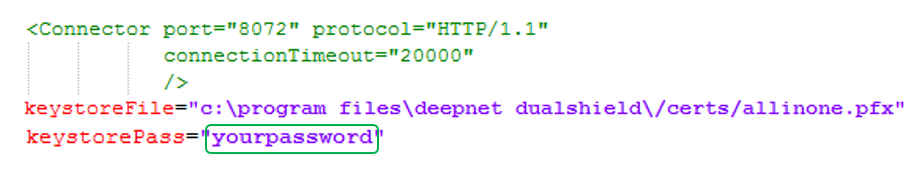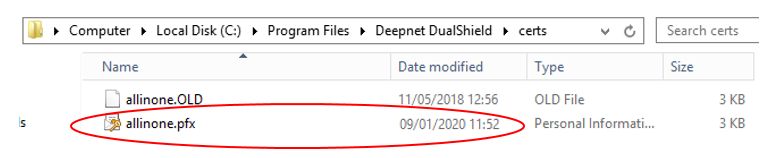The certificate DualShield uses, is stored as a file called allinone.pfx in the default location of C:\Program Files\Deepnet DualShield\certs (or follow the path of where you installed DualShield Authentication Server)
You need to copy the newly created PFX file to this folder.
Open the server.xml file, which is located in the folder: C:\Program Files\Deepnet DualShield\tomcat\conf\
Search the keyword 'allinone'
You should find the following text:
You will most likely have other lines in there such as as Cypher information... but the main feature we are looking for is keystorePass. Make sure the password specified matches the one for the newly created pfx file. If not you will need to update all occurrences of keystorePass within the server.xml file. DualShield uses 5 ports from 8072 to 8076, therefore there are 5 occurrences of the certificate settings in the server.xml. You will need to change all of them in the same way.
In file explorer, go back to C:\Program Files\Deepnet DualShield\certs. Rename the current allinone.pfx to allinone.OLD and then rename the New Certificate.pfx to allinone.pfx
Restart DualShield service.
Repeat this process for all machines you have DualShield Server installed on, including all front-end and back-end machines.
Related Articles
There is no content with the specified labels