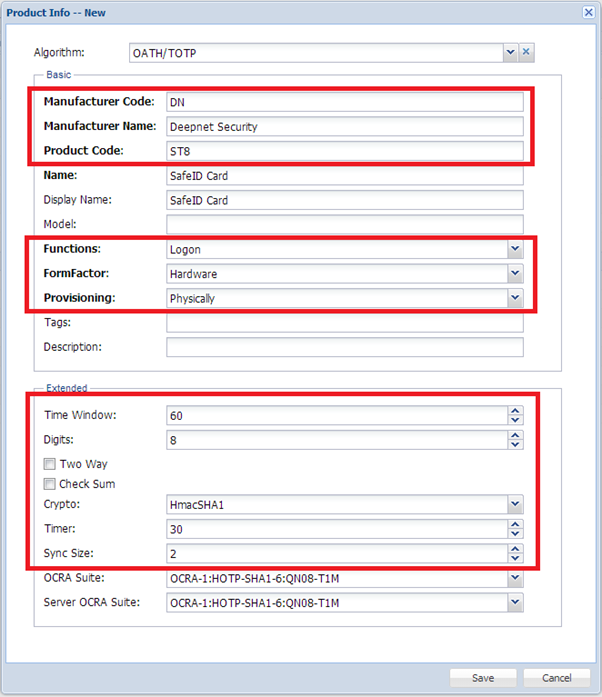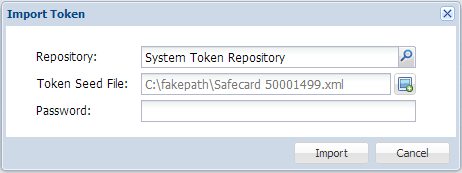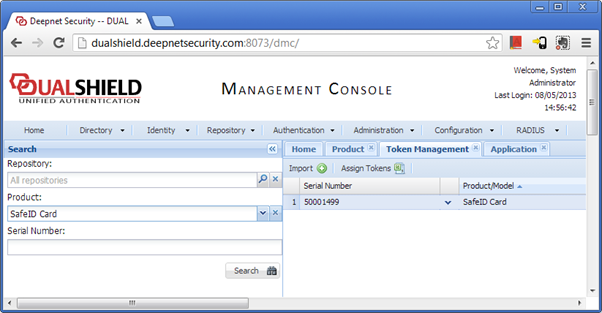This document describes how to import Deepnet SafeID OTP Cards into the Deepnet DualShield.
Firstly, you will need to create a new authentication product for the SafeID OTP cards.
- Login into your DualShield management console
- Select “Authentication | Products” from the main menu
- Click “Create” on the toolbar
- Complete the production creation page as below:
- Click “Save” button
Now, you can import your token seed file.
- Select “Repository | Token Management”
- Click “Import” on the toolbar
- Select the repository where you want to keep your tokens, and the seed file
- Click “Import”
Once your tokens have been successfully imported, they will be listed in the repository.