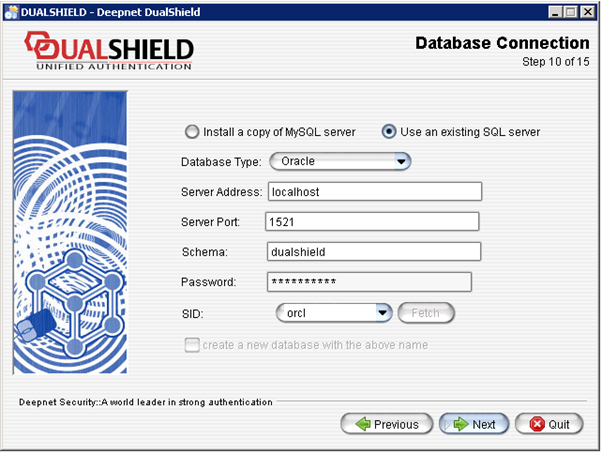DualShield Authentication Server supports an external Oracle SQL server as the data store.
First, in the Oracle server, you need to create a user account that will be used by the DualShield server to connect to the Oracle server.
SQL> create user dualshield identified by password profile default default tablespace users account unlock
Then, you need to grant connect and resource rights to the user.
SQL> ALTER USER dualshield quota unlimited on users; SQL> grant connect,resource to dualshield;
During the DualShield installation process, enter the database setting below:
- Enter the newly created user's name in the schema field, e.g. "dualshield"
- Enter the password of the user, e.g. "password"
- Enter the System Identifier (SID) of the Oracle server, e.g. "orcl"