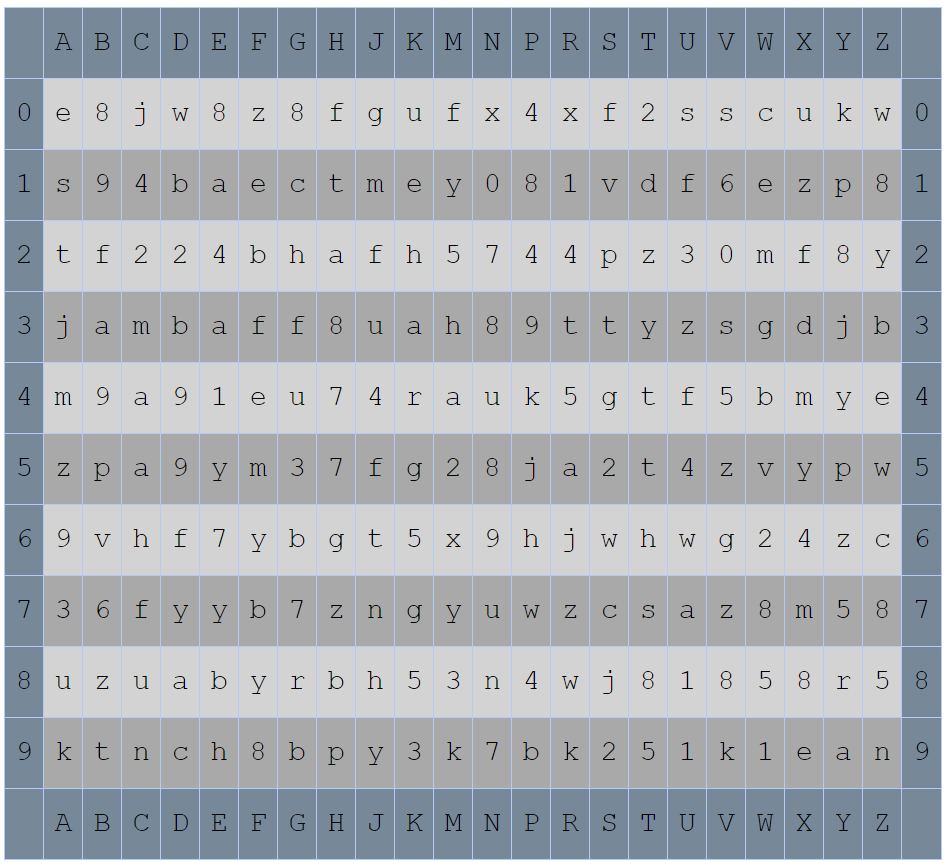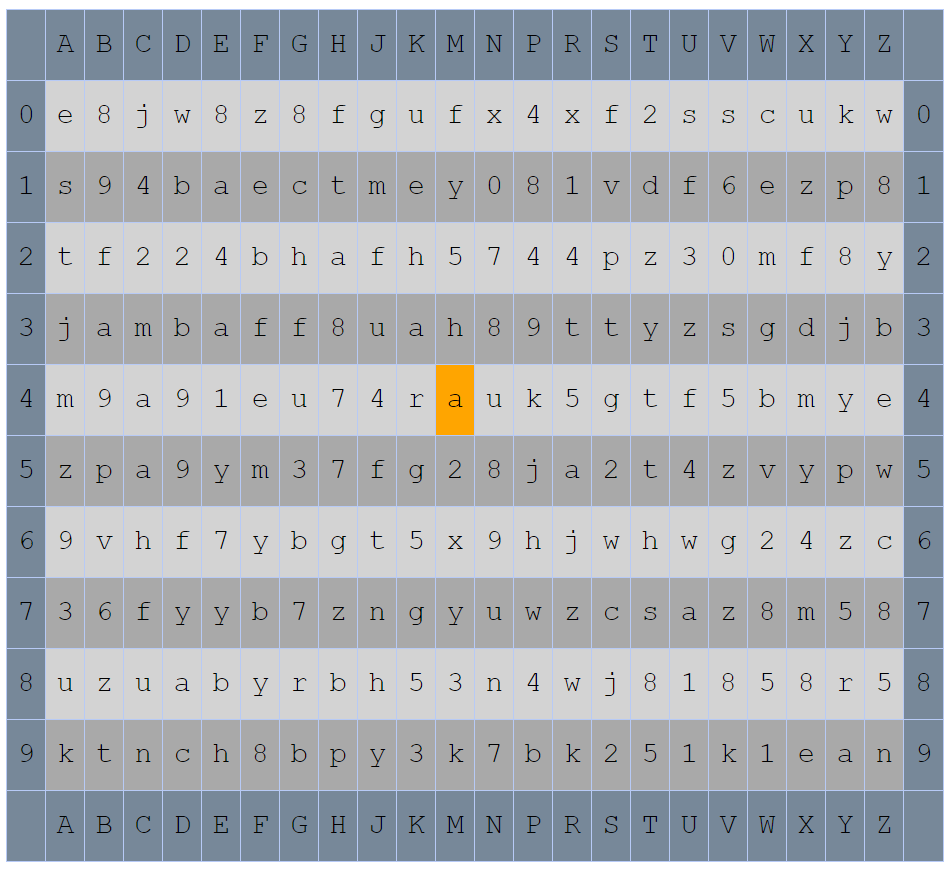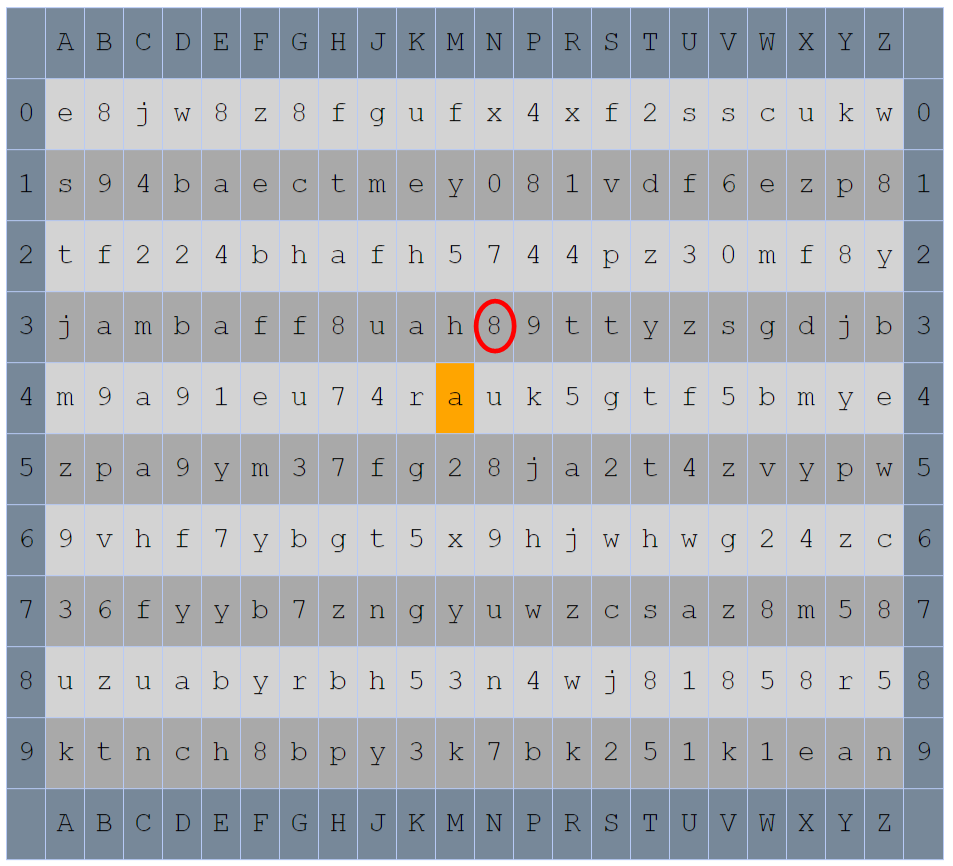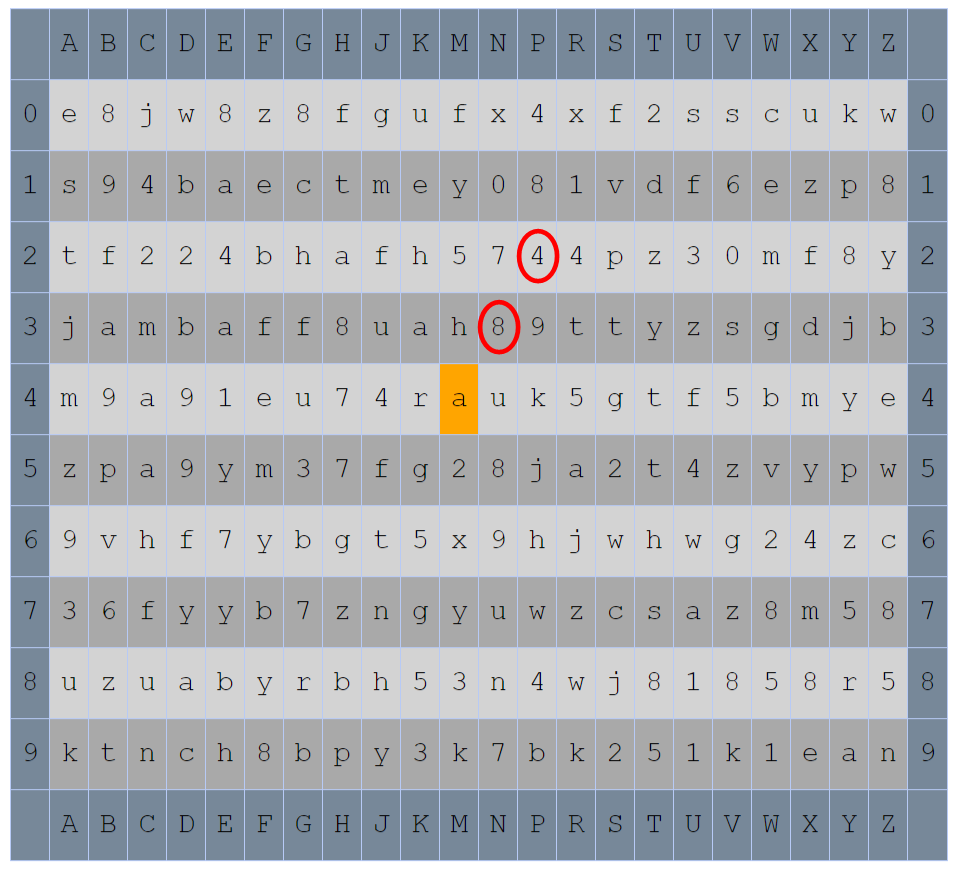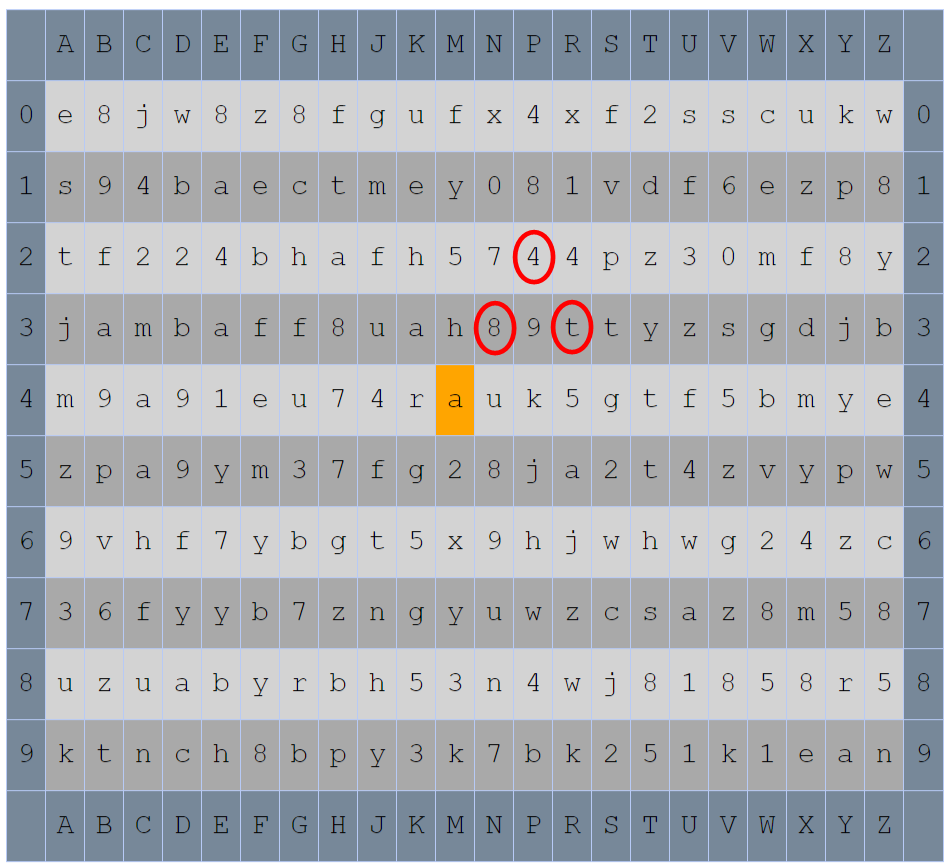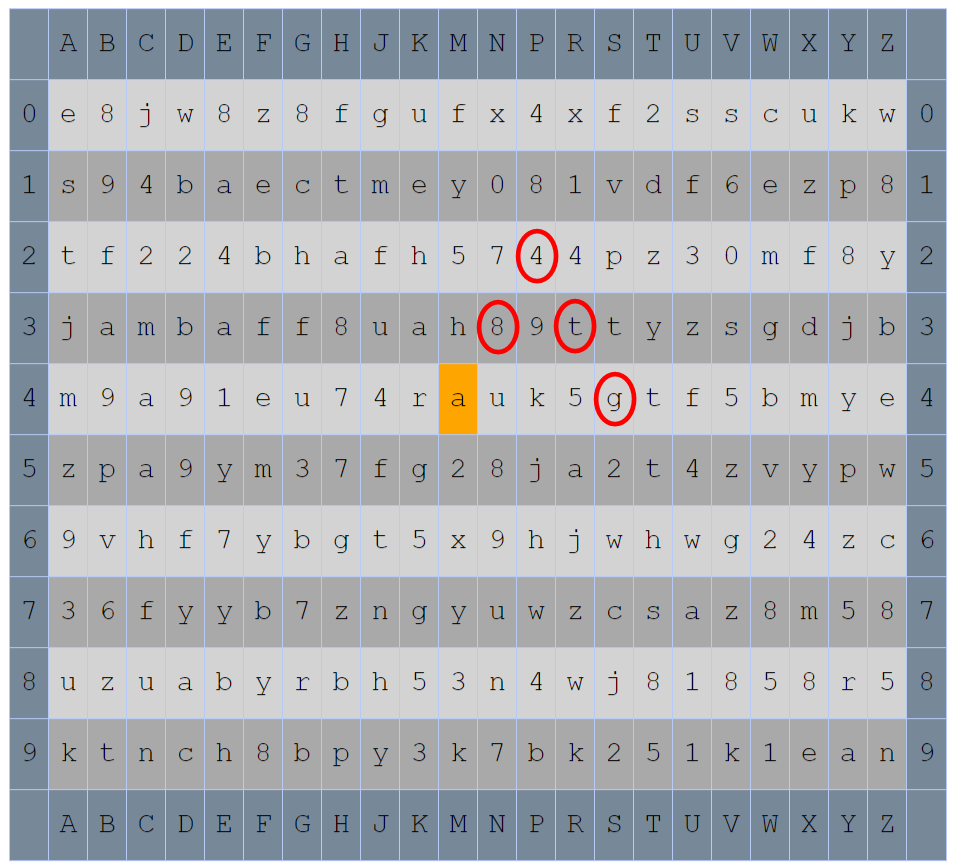Grid on Screen is basically the on-screen version of the grid card. At logon, it displays a security grid of random numbers on the user’s logon screen. The user has to generate a one-time password by randomly selecting a start point in the grid and navigate in the grid on a secret path that is only known to the user.
Step 1: At each logon, a randomly generated grid is presented on the user's screen
Step 2: To generate a logon passcode, the user clicks any position in the grid. For example: M4
Step 3: The user has to navigate in the grid by following the secret path only known to the user. For example, the user's secret path is: Up Right → Up Right → Down Right → Down Right
Step 4: The logon passcode is: 84tg