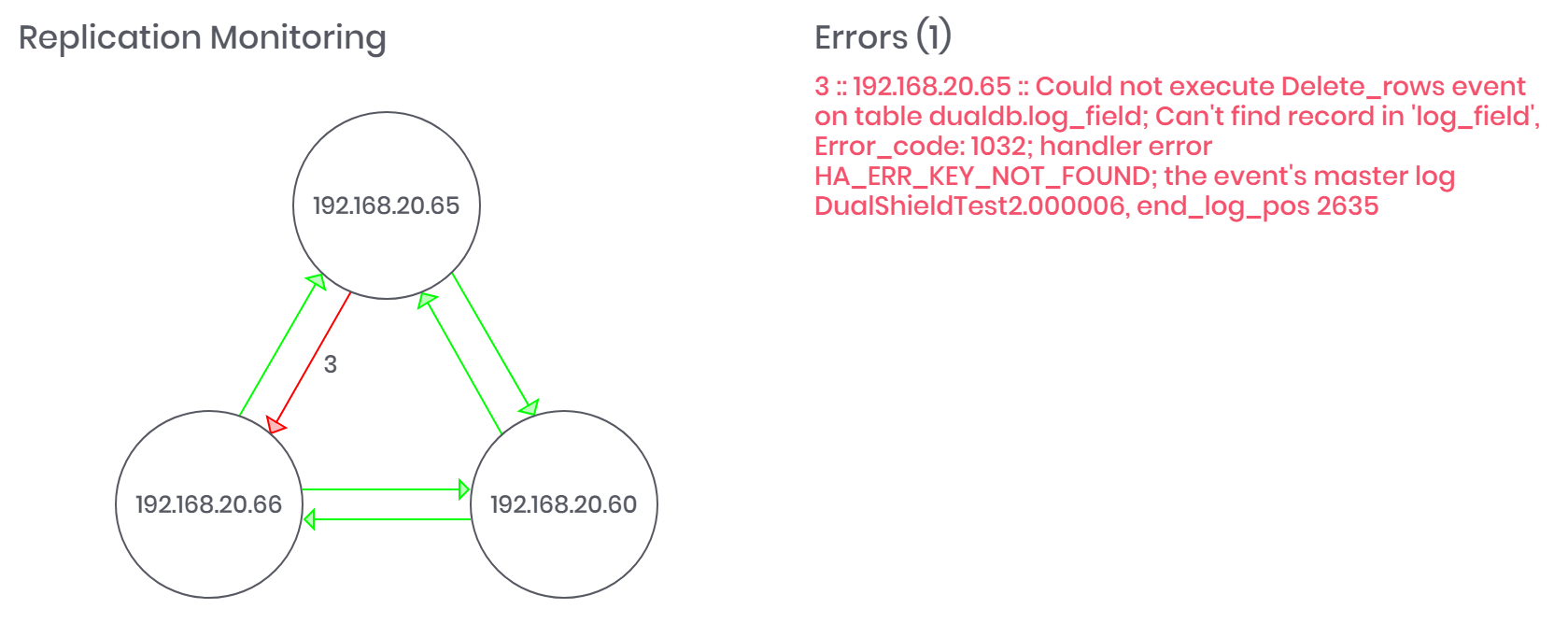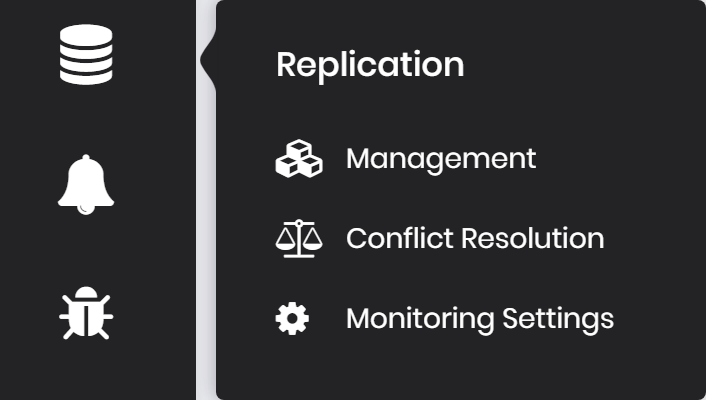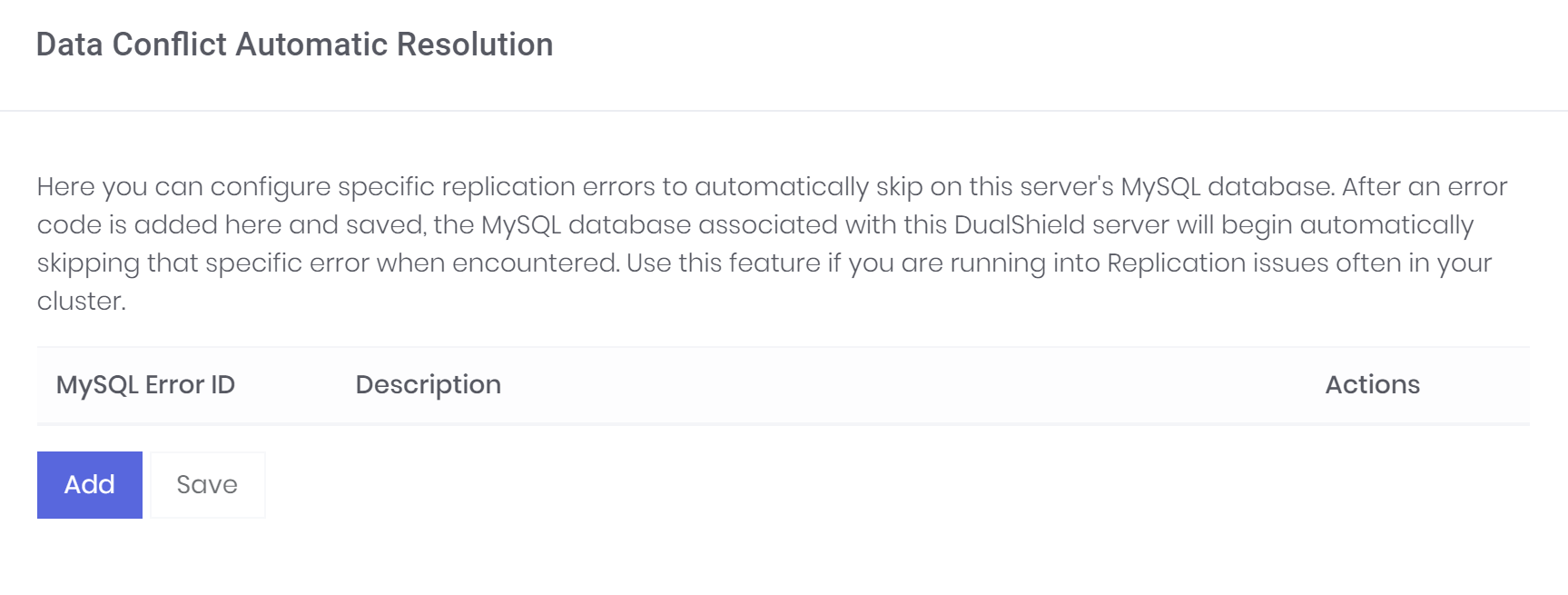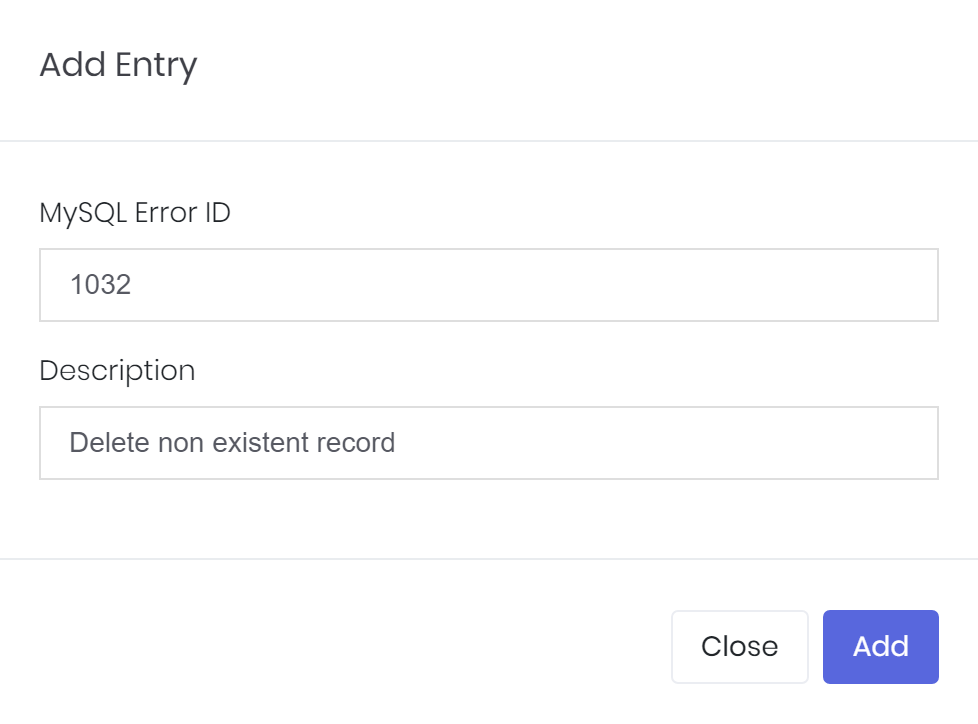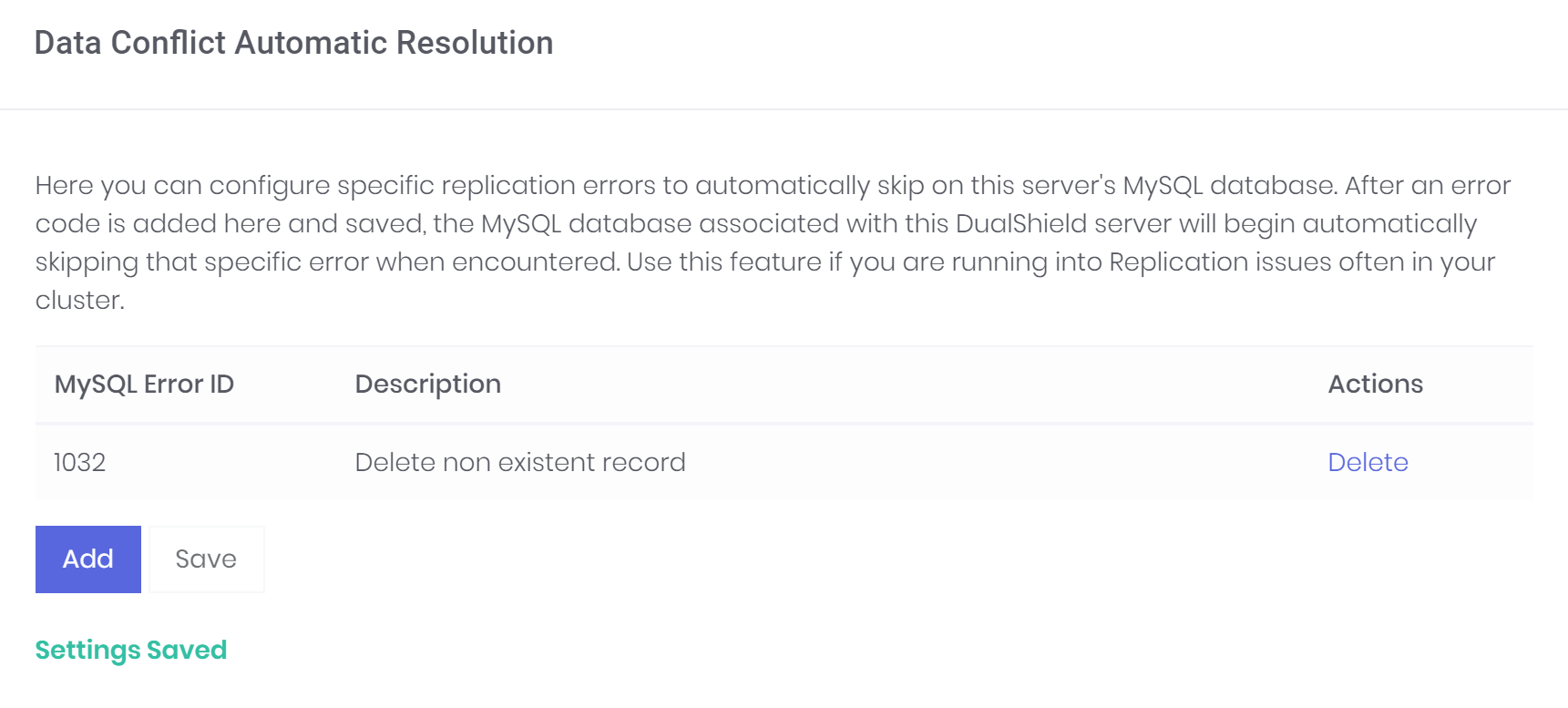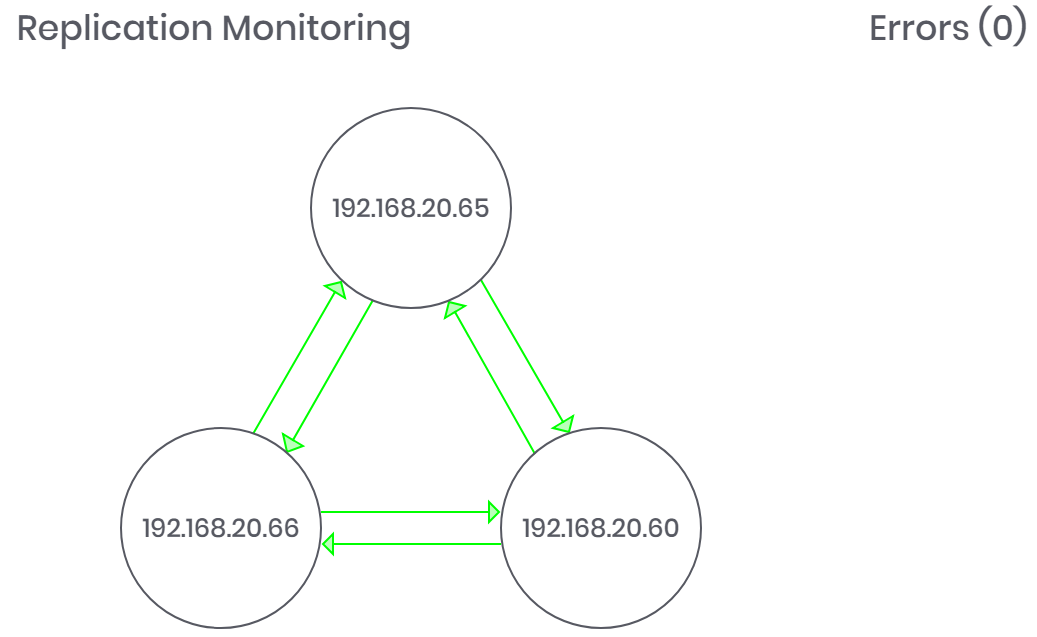In the event of error, DualShield Assistant has an automatic error skipping feature. By default it is not configured as skipping errors is not always best practice. However, if errors occur on non-essential tables in DualShield's database, it is safe to skip in some circumstances. Consult the table below to determine what errors are safe to skip.
| DualShield Database Table(s) | Action |
|---|---|
| Log, Log_Field | It is safe to skip errors on these tables as the data contained is purely descriptive and non-essential to DualShield's normal operation. |
| History | It is safe to skip errors on this table but note that doing this could potentially create a temporary token replay security breach. |
| Any other Table | We do not recommend you skip errors on any other table than the ones above. Please consult our support team for advice if you run into replication errors in this situation. |
WARNING! It is Strongly Recommended that you attempt to resolve Database Replication errors manually before resorting to use of DualShield Assistant's automatic skipping feature as it is table indiscriminate and could potentially cause more severe data inconsistency.
Here we detail an example of an error that has occurred in a DualShield replication cluster and the steps taken to skip it using DualShield Assistant.
We can identify that the above error has occurred on the Log_Field table with error code 1032. As this table is considered safe to skip errors on, we can add a skip instruction for it. Proceed to the Replication menu and select Conflict Resolution.
The Data Conflict Automatic Resolution dialog will appear. Here we can add the error code of the error we encountered to mark it as automatically skip-able. Click the Add button and enter the error code with an optional description.
After adding it to the list, click Save for the change to take effect.
After adding the skip instruction into the list and saving, the settings are then automatically applied across the cluster and every time that specific error occurs, it will be skipped. After returning to the home page, you should see the cluster status diagram will show that the error has been cleared. More detailed information can be found in DualShield Assistant's Log.txt file located in the root directory.