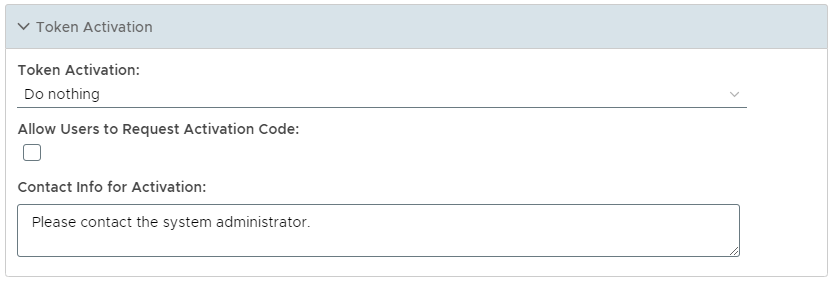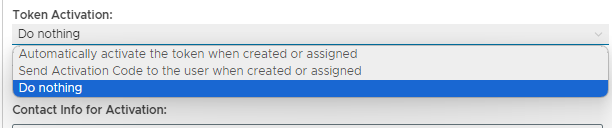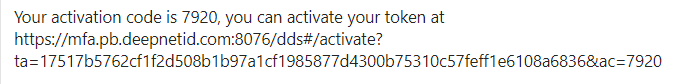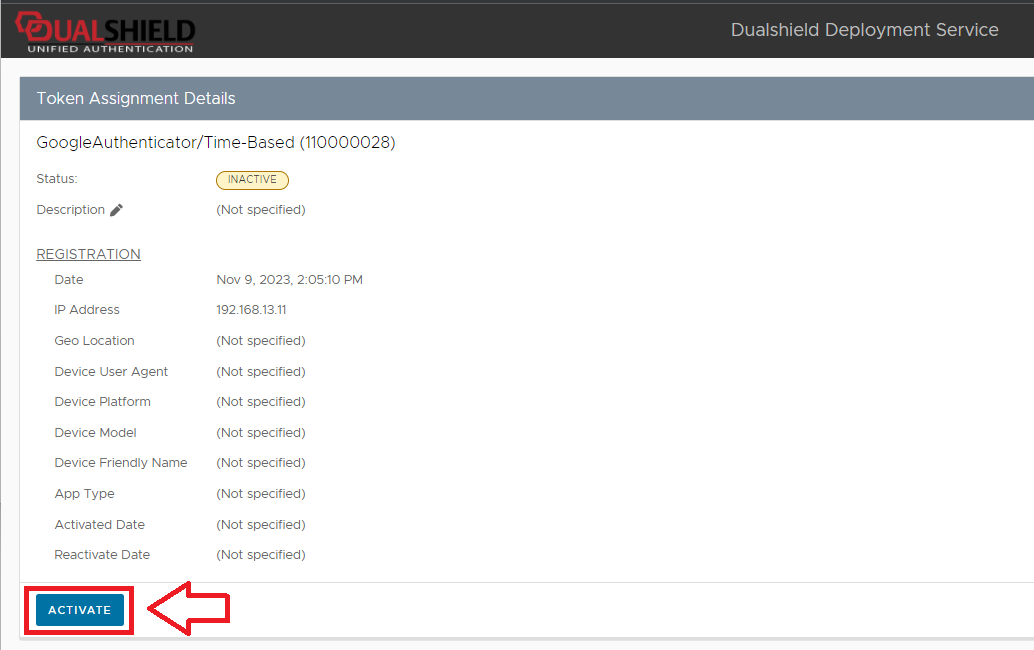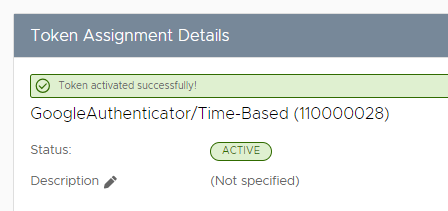The purpose of the section "Token Activation" is to allow the system administrator to specify how token activation takes place, and what messages are sent when this is required.
There are three options in the Token Activation policy setting;.
- Automatically activate the token when created or assigned
The token is automatically activated and usable as soon as it is created or assigned to the user.
- Send Activation Code to the user when crated or assigned
The token is not activated after it is created or assigned, and not usable until it is activated by the user.
DualShield will automatically send an Activation Code to the user via the specified Message Channel.
Do Nothing
The token is not activated after it is created or assigned, and not usable until it is activated by the user, and DualShield will not send an Activation Code to the user.
- Automatically activate the token when created or assigned