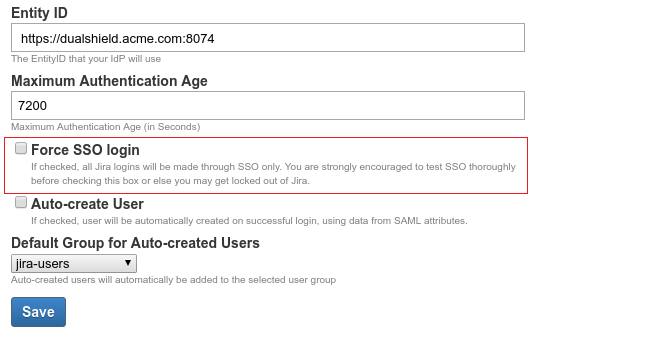Once you have tested SSO login thoroughly, you might want to force SSO login.
To force SSO login, you need to make the following changes:
1. Enable the "Force SSO Login" option in the SAML Add-on settings:
2. Disable the so-called WebSudo feature in JIRA by specifying the following line in your jira-config.properties file:
jira.websudo.is.disabled = true
You will need to restart your JIRA server for this setting to take effect.
For more details, please refer to Configuring secure administrator sessions.