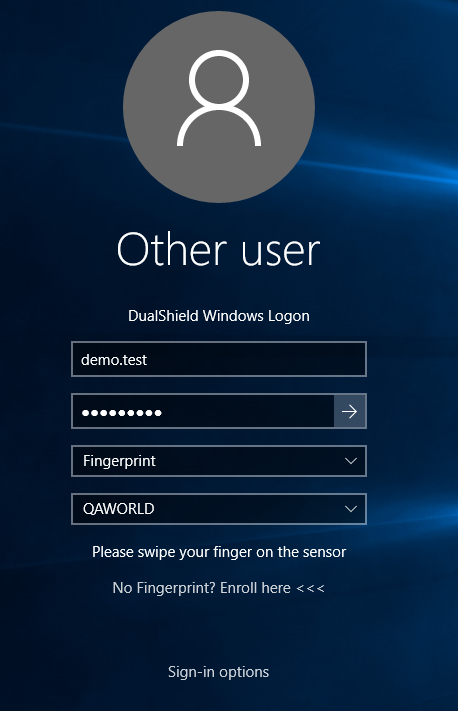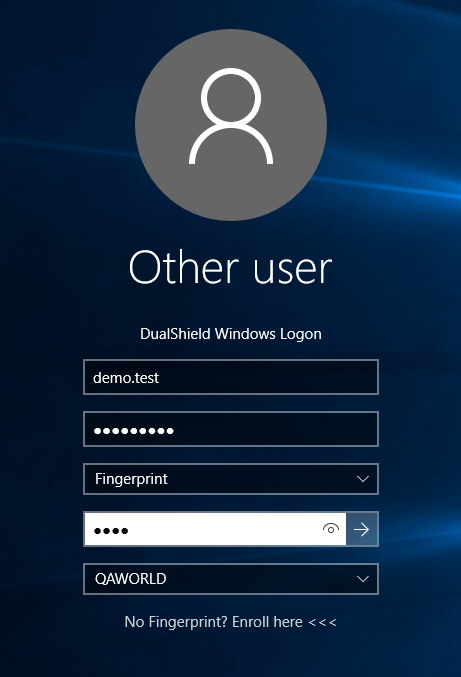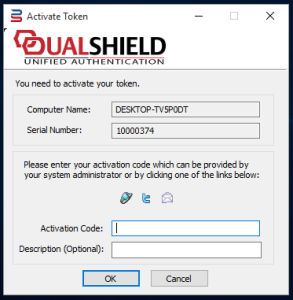Logging in to Windows using Fingerprint verification, is a simple process.
On the Login user interface, select "Fingerprint" as the 2nd Authentication method:
Then, just swipe or scan your finger on the Fingerprint reader or Scanner device.
If a PIN is required (as set in the Fingerprint policy), you will be prompted to enter it next:
If this is the first time you have used the Fingerprint authentication method, your Fingerprints must first be registered. As can be seen below, also in the previous article, above.
That is all. If your Fingerprint is accepted, you will be logged in to the console successfully.