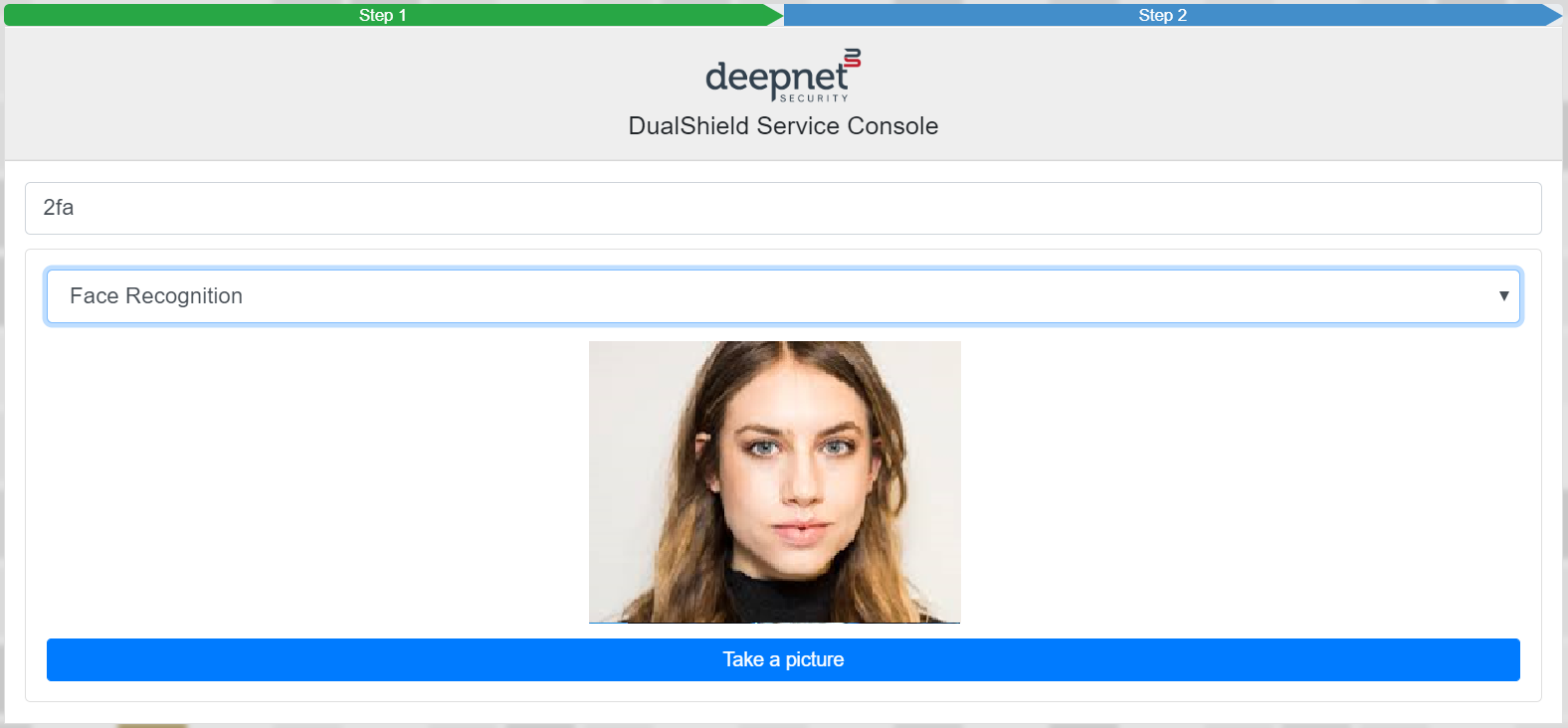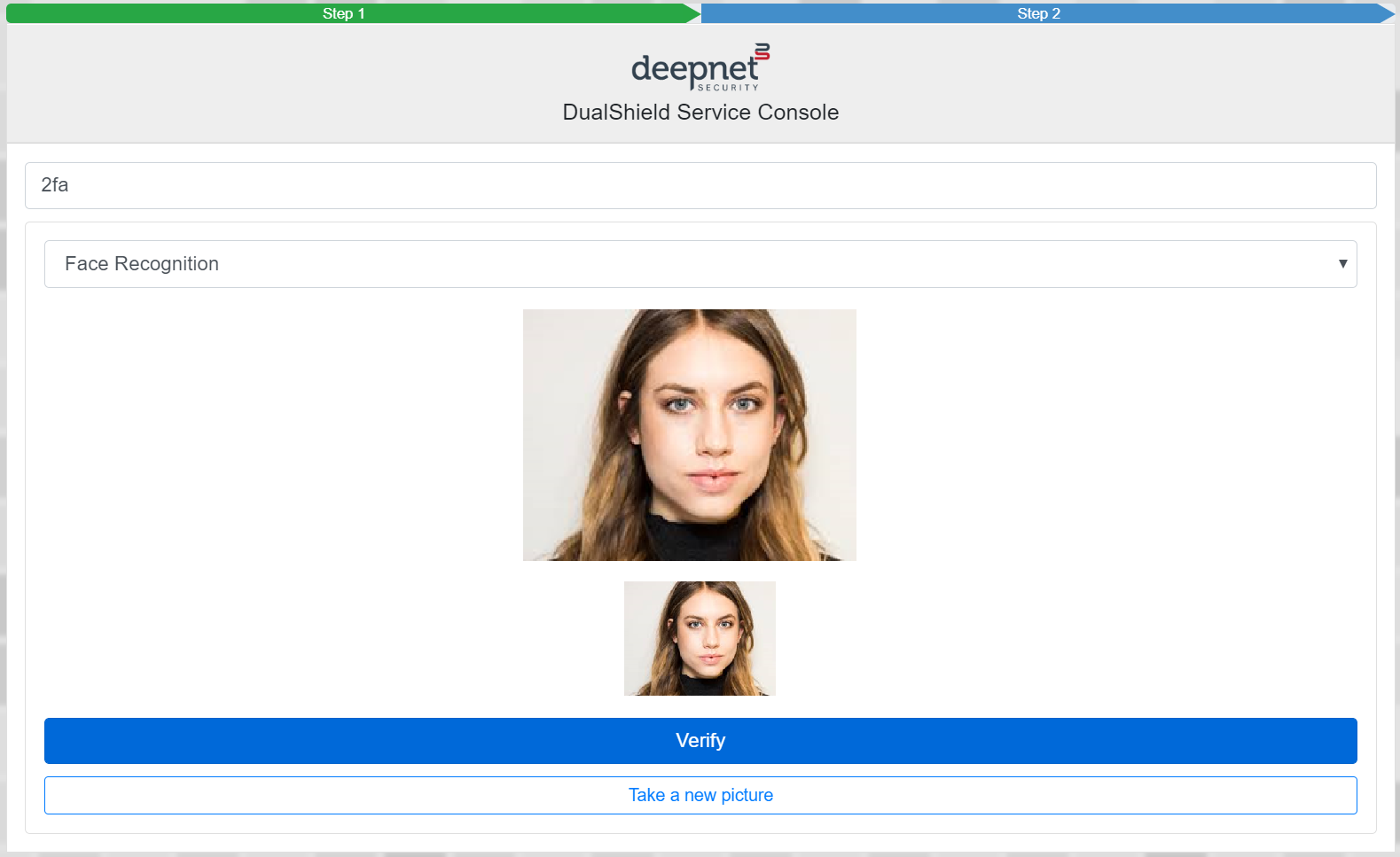Logging in to a Web application with face recognition is a simple process. On the login UI, select Face Recognition
Look directly at the cemara and position your face in the centre of the camera window.
When you're ready, click Take a picture
A picture is taken and its thumbnail is displayed.
Click Verify if you are happy to use the picture to verify yourself.