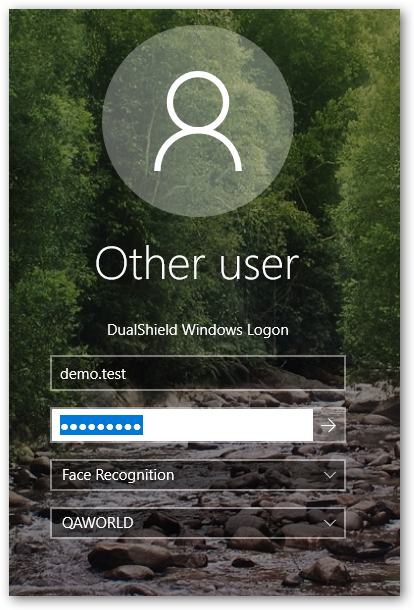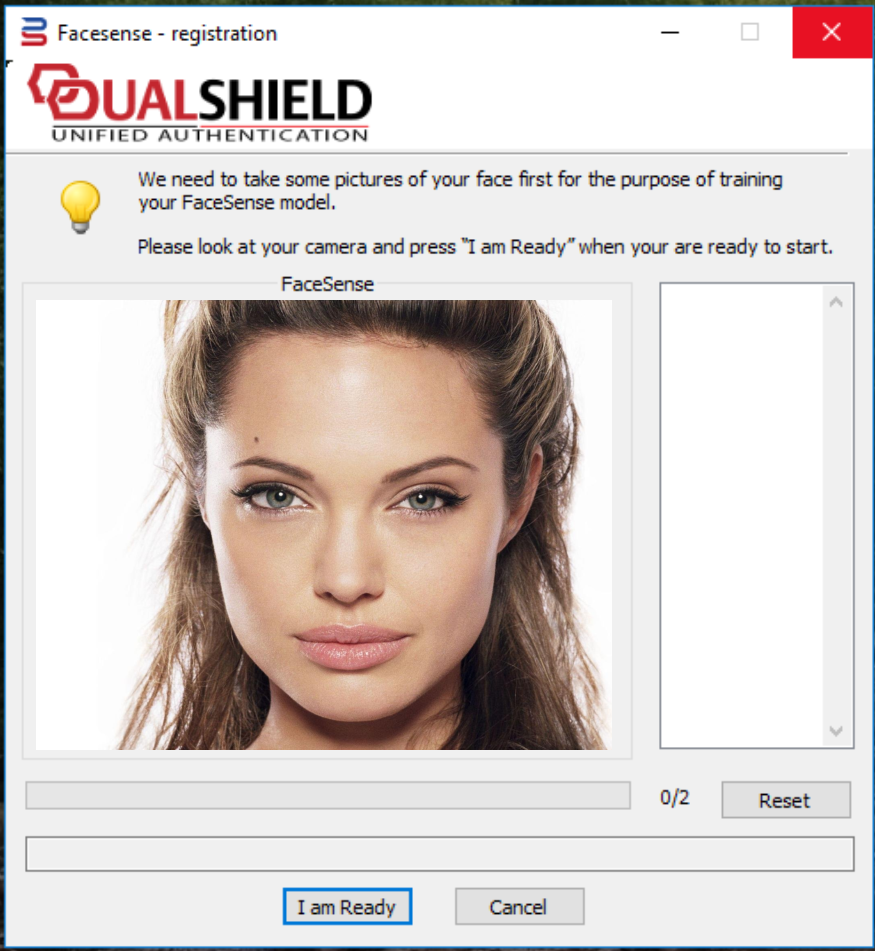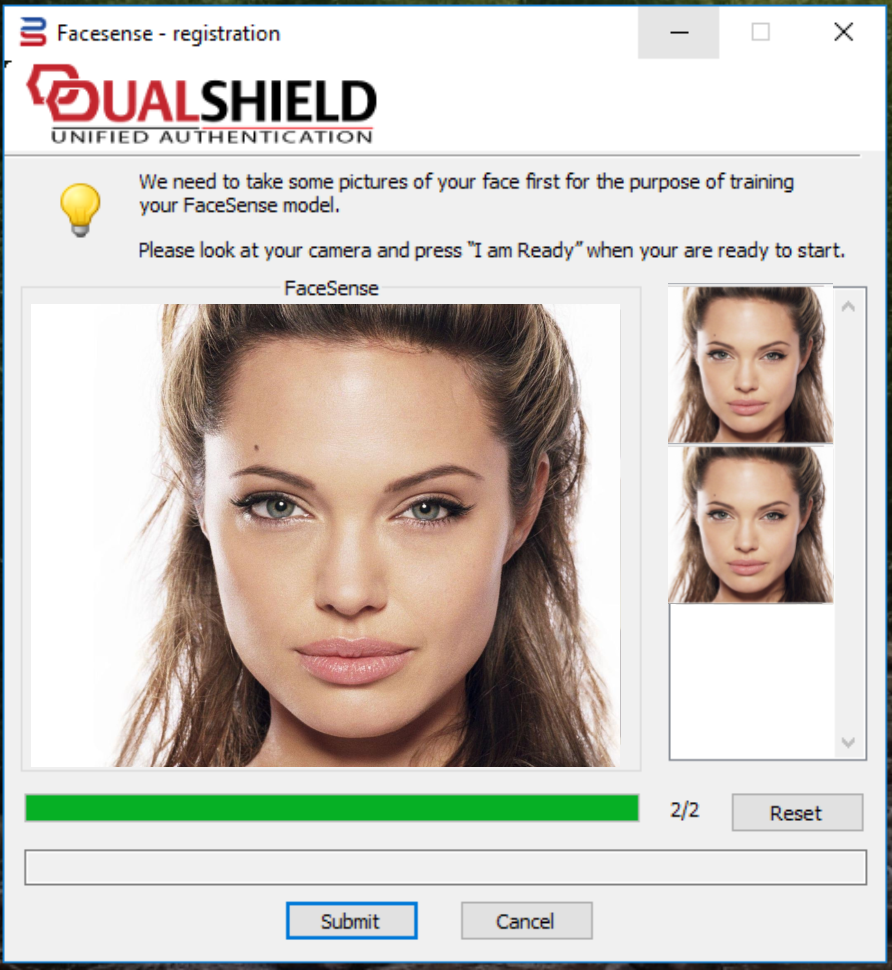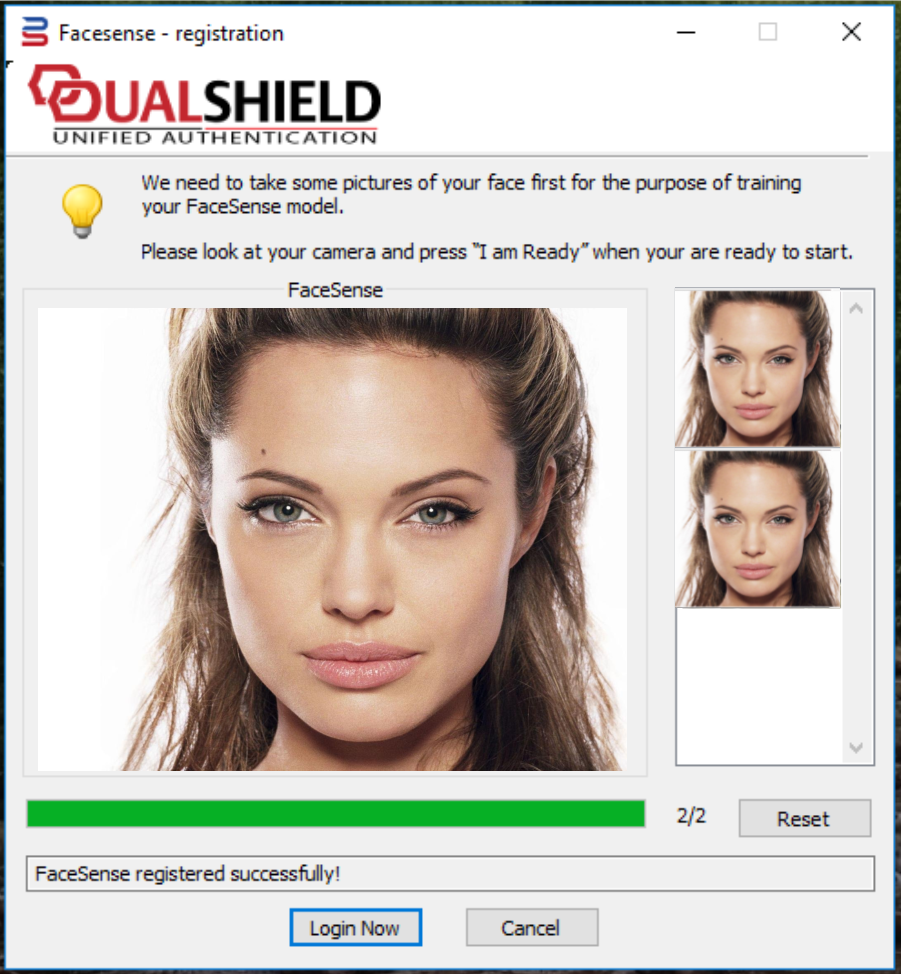Before you can use your face for login, you need to enroll your face first. The enrollment process is a self service that is integrated into the Windows login UI.
On the logon window, select "Face Recognition" as the authentication method:
At the first time, you will be asked go through the enrolment process which involve taking some picture of your face. The number of pictures required in the enrolment depends on the policy settings.
In this examples, 2 pictures are required. Now, look straight into the camera, position your face in the middle of the frame, then click "I am Ready" to start the enrolment process.
Two pictures will then be taken, and shown as thumbnail images on the right. If you are not happy with the pictures then you can click "Reset" button to remove them and start again.
If you are happy with the pictures, then click "Submit".
You will receive the confirmation message "FaceSense registered successfully":