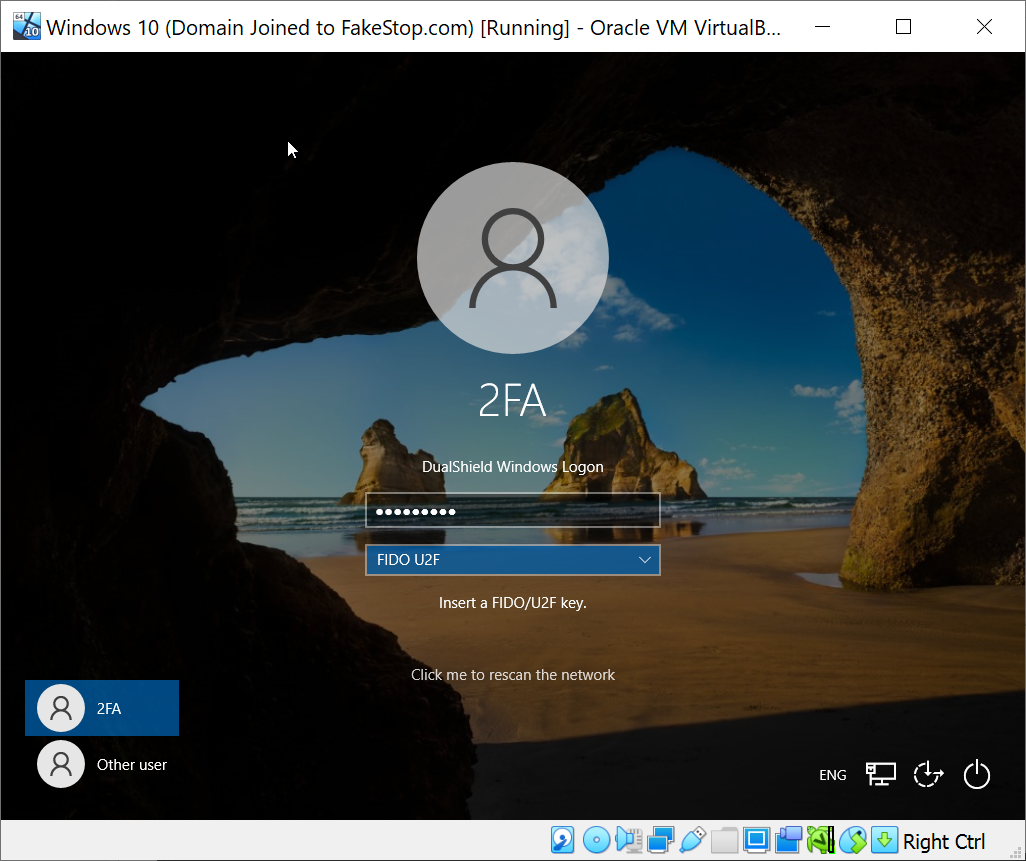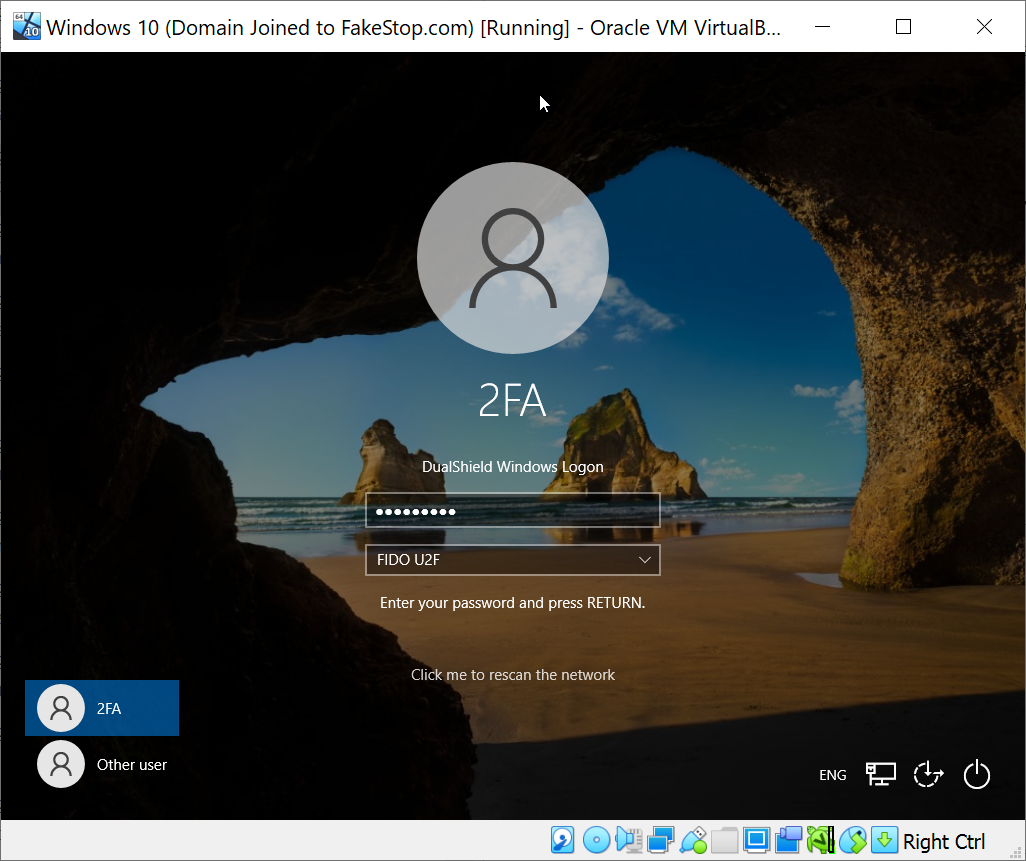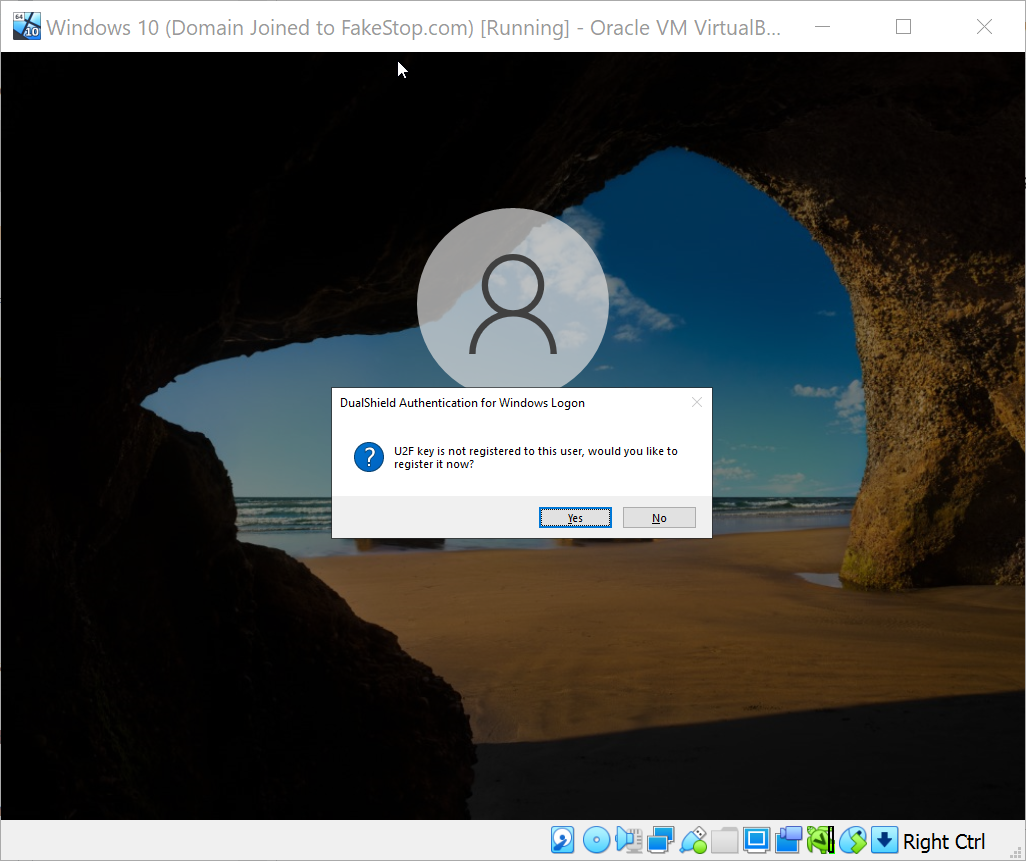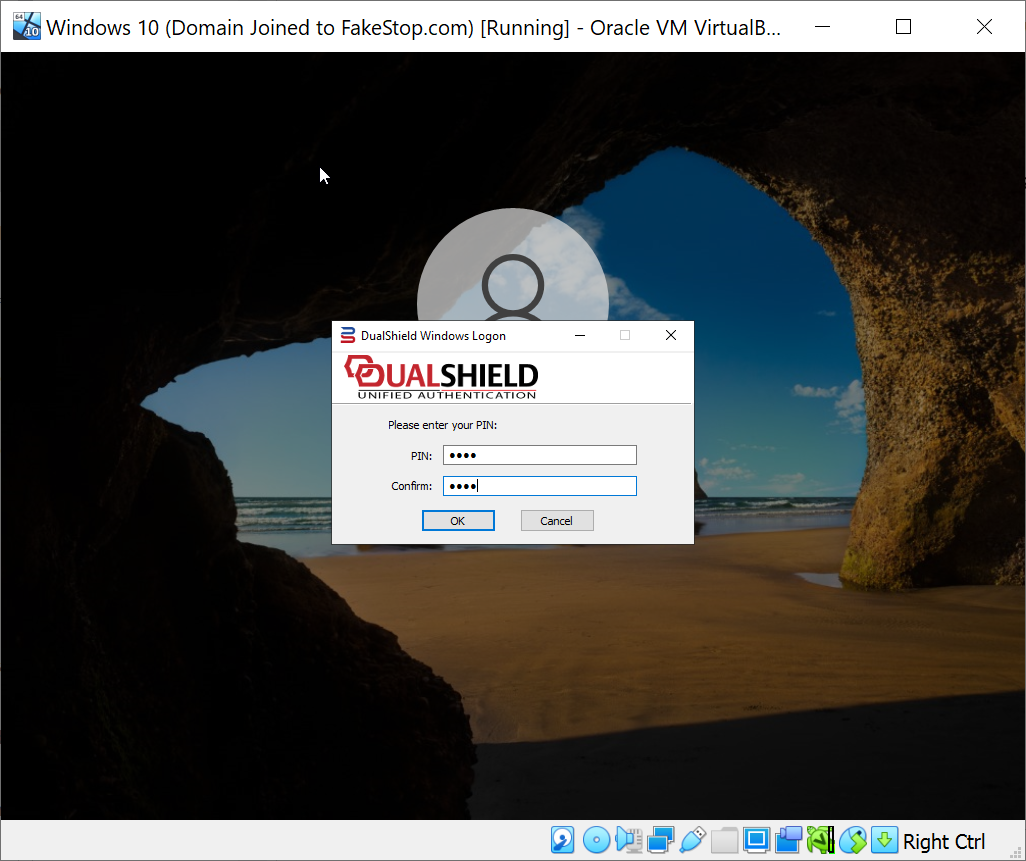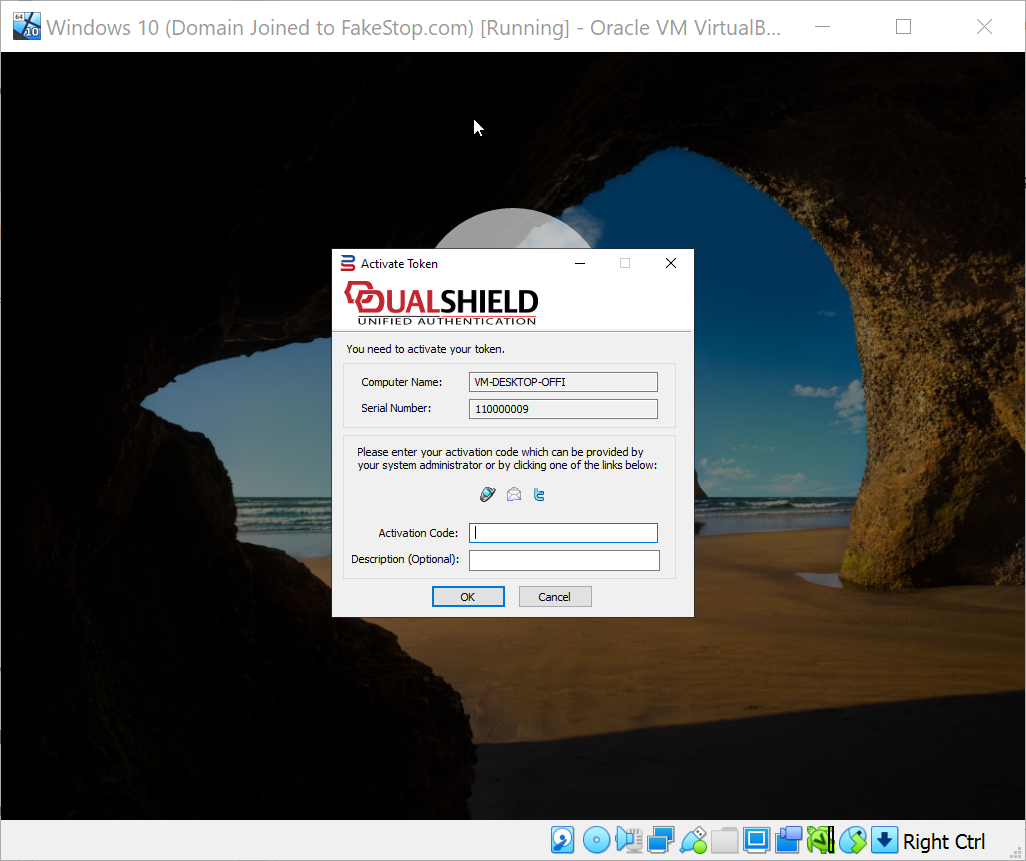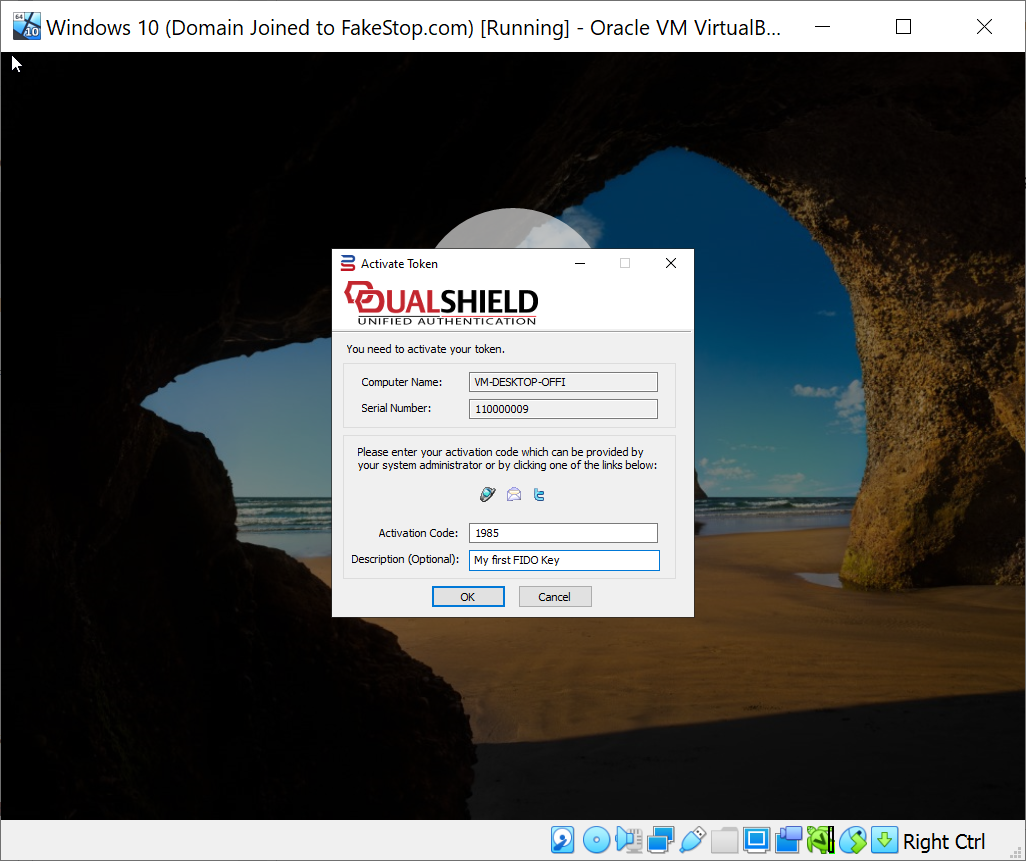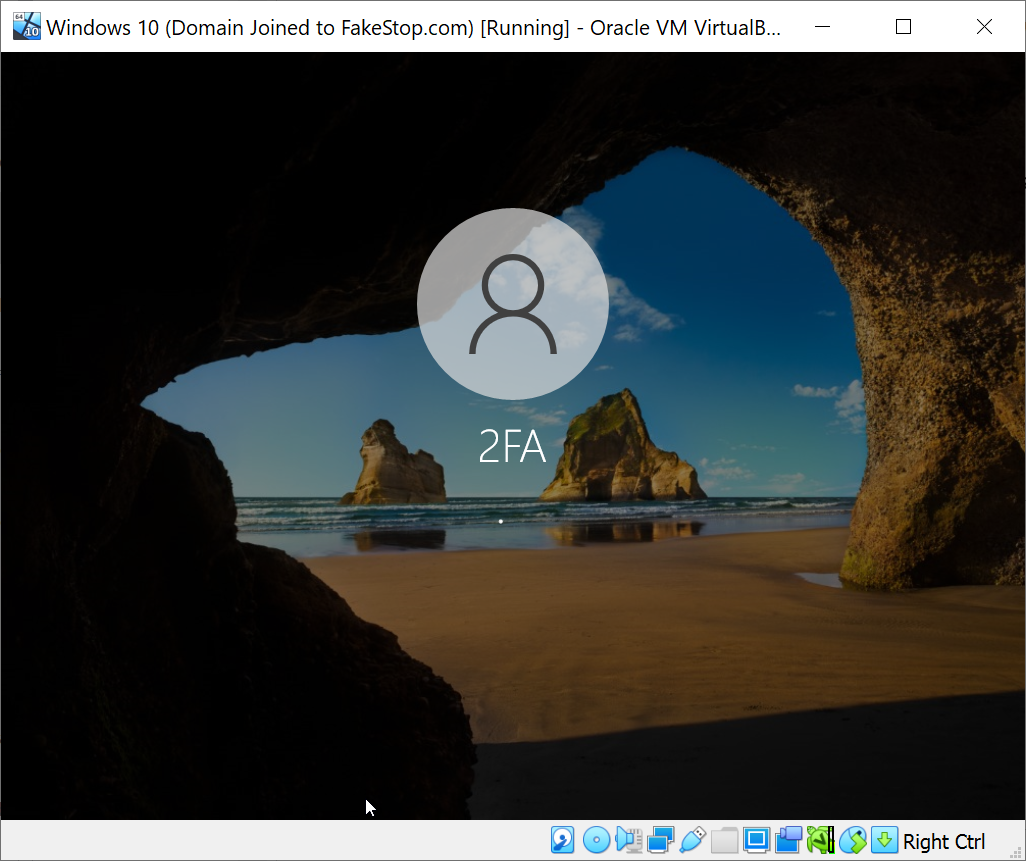At the desktop login window, select FIDO U2F as the authentication method
If you have not inserted a FIDO U2F key into a USB port of your PC or laptop, then you will be asked to insert a FIDO key
Insert your FIDO key into a USB port on your PC or laptop
Now, enter your password and press ENTER to continue
You will now be prompted to register your FIDO key
Press the Yes button to continue
If your FIDO U2F policy is set to require PIN protection, then you will be prompted to set up your PIN
Next, you will be prompted to touch the FIDO key
Touch your FIDO key to continue
If your FIDO U2F policy is set to require activation, then you will be prompted to enter an activation code