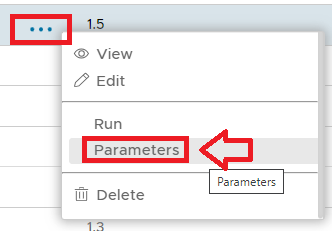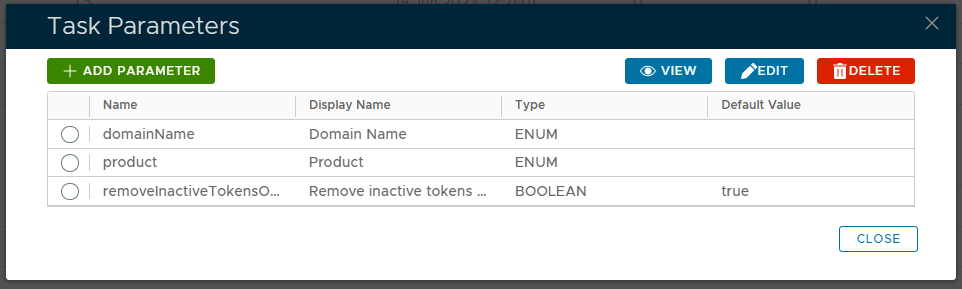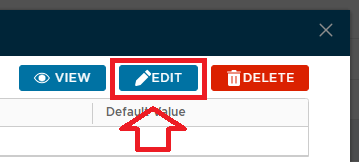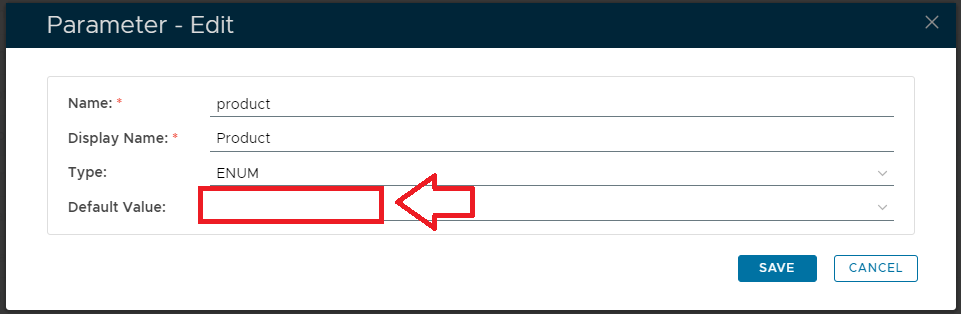Most task have will have a number of task parameters, and it is obligatory for all the parameters to be supplied before the tasks are run (either manually, or via automatic scheduling).
Some of these parameters will have default values, but others (such as domain name) will need to be supplied (and without these values the task will probably fail).
To access the task parameters left click on the context menu of the task then select "Parameters";
A new window titled "Task Parameters" will now open that lists the parameters that have been created for this task (see example below);
In the top right hand corner of this window are the buttons that all viewing, editing and deletion of task parameters;
To edit one of the listed parameters first select the parameter to be edited then click on the button.
A new window will now open that will allow you to edit the parameter (example below);
In most cases the only value that should be changed is the "Default Value" setting.
If the default value is updated, and the button is pressed, then this new value will be used by the task script next time the task is run.