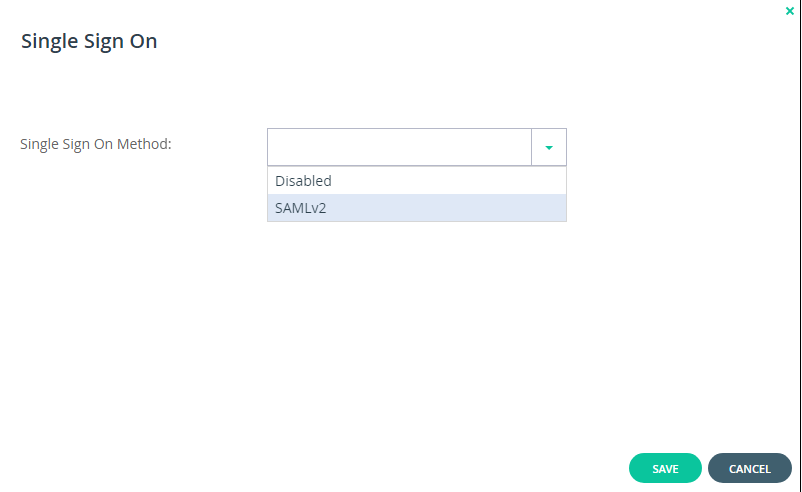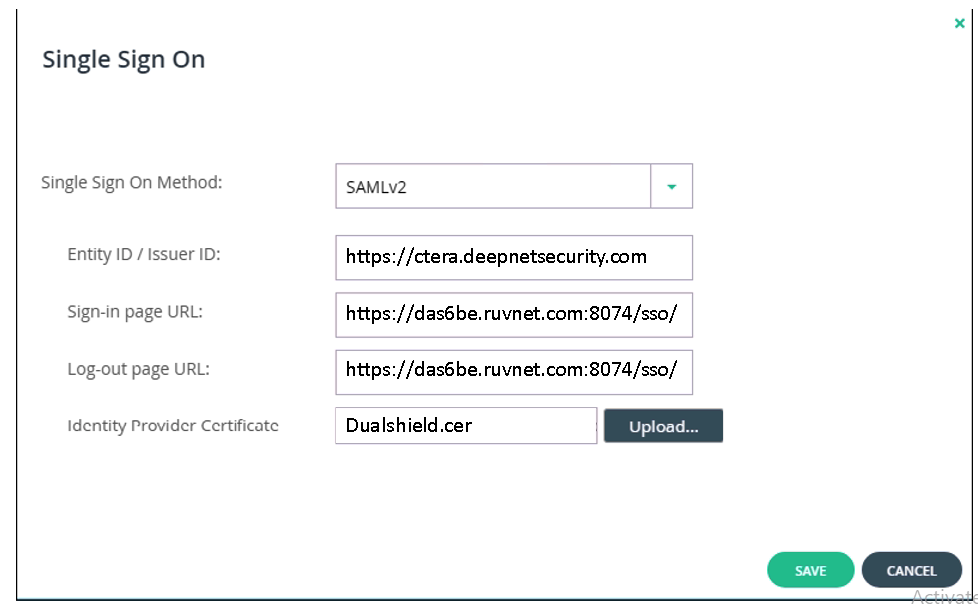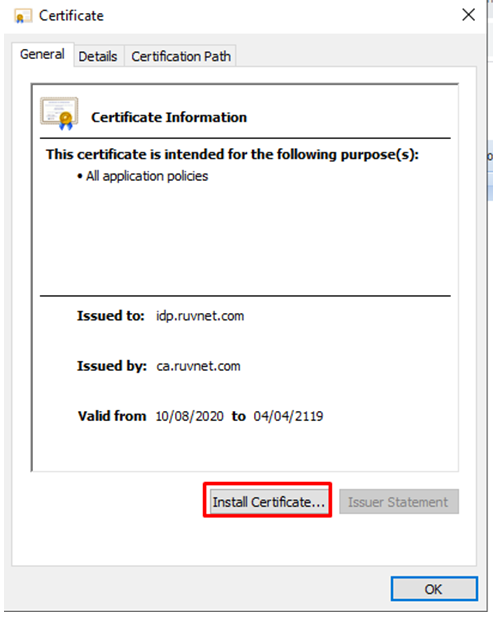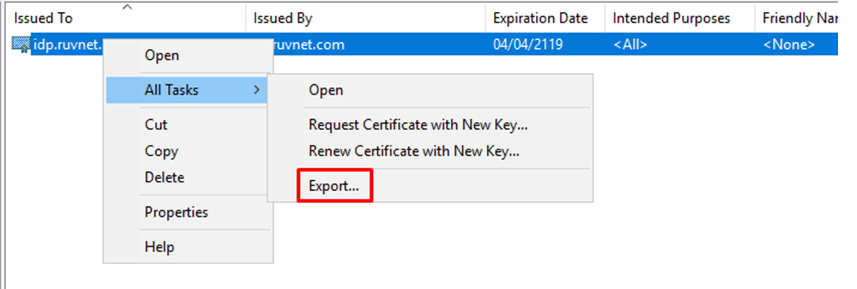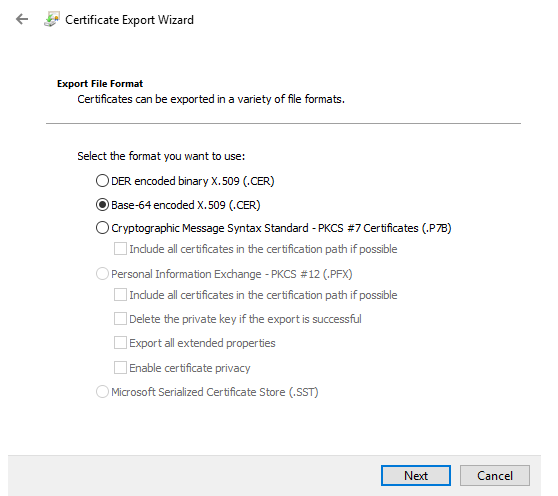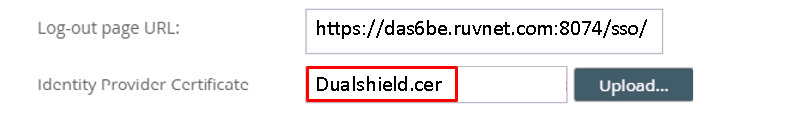To configure SAML single sign-on:
Select Settings in the navigation pane.
Select SSO under USERS in the Control Panel page.
Select SAMLv2 from the dropdown box in the Single Sign-On page
Enter the details of the SAML identity provider:
The Entity ID/ Issuer ID will match the Entity ID you specified in the DualShield Service Provider.
There are two parts for specifying the Sign-In and Log-Out Page URLs
The first part is that you will use the SingleSignOnService and SingleLogoutService URLs you copied from the DualShield SSO Server Metadata (see previous section) respectively.
The second part is that you will append these URLs with some extra information.
e.g.
Sign-in page URL
https://dualshield.yourdomain.com:8074/sso/Login/kvps/DASApplicationName/Ctera
Log-out page URL
https://dualshield.yourdomain.com/sso/logout?DASApplicationName=Ctera
Upload the Idp Certificate file
In order to do this, you need to convert the 'crt' file that was downloaded in the previous section to a 'cer' file.
To begin, Open the crt file and install the Certificate to your personal folder in Certificate manager
Once installed the Certificate needs to be exported
Export it as a Base-64 encoded X.509 (.CER)
You will also need to download the IdP Certificate
Upload the exported CER file.