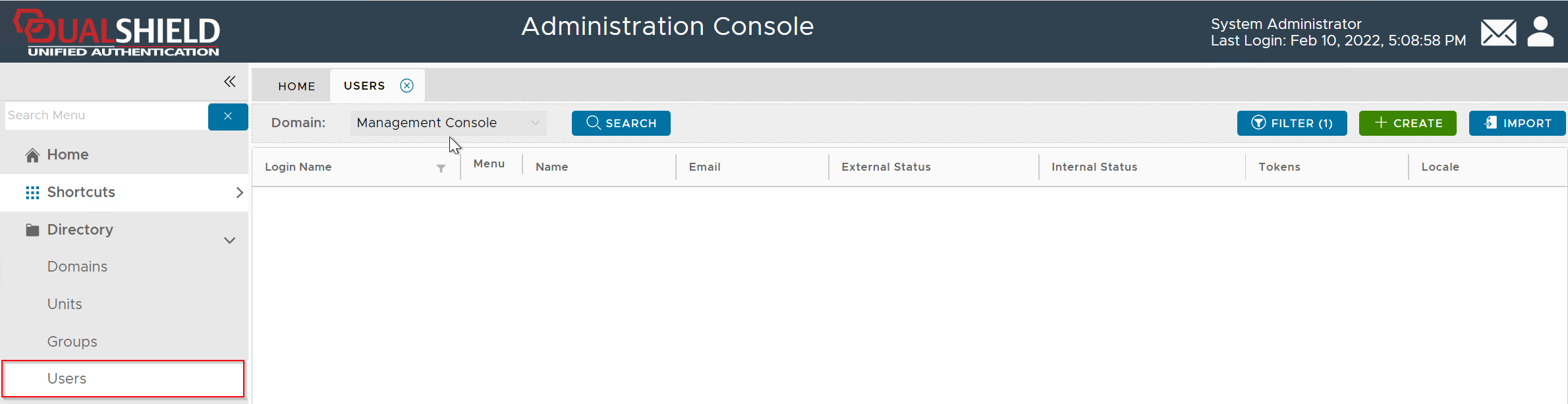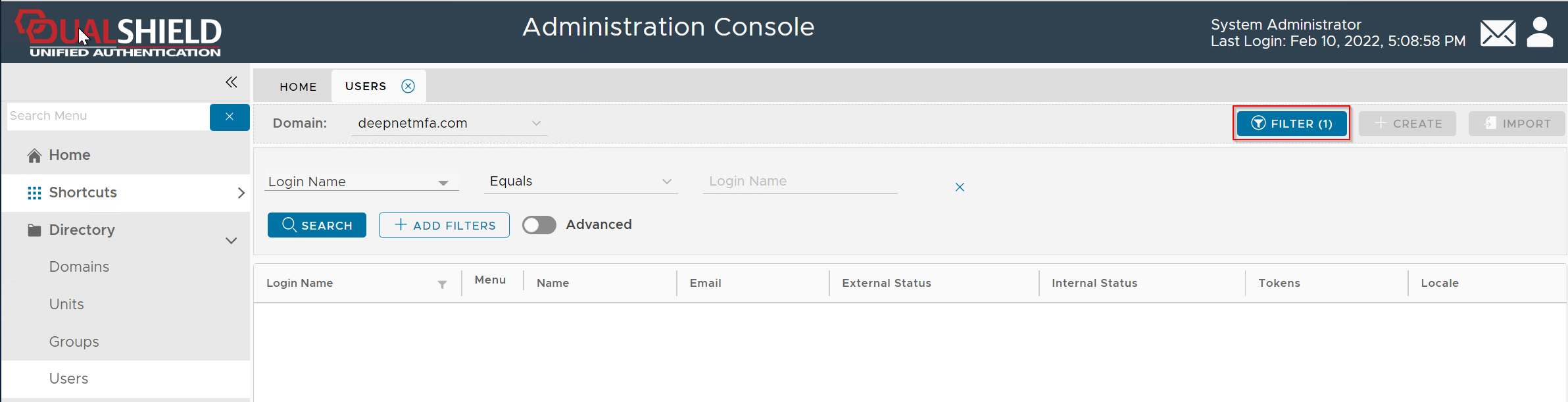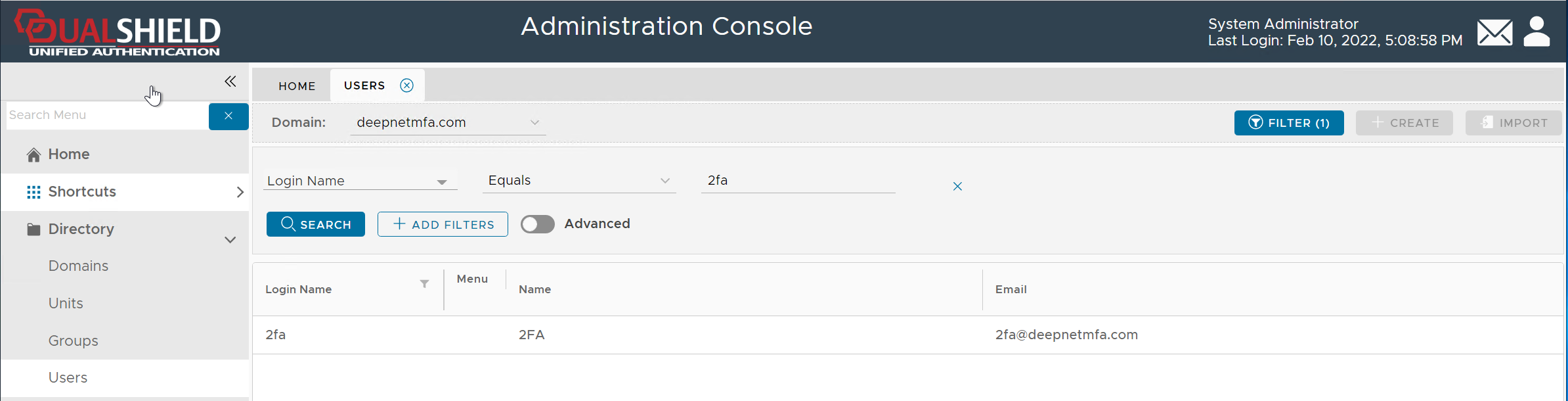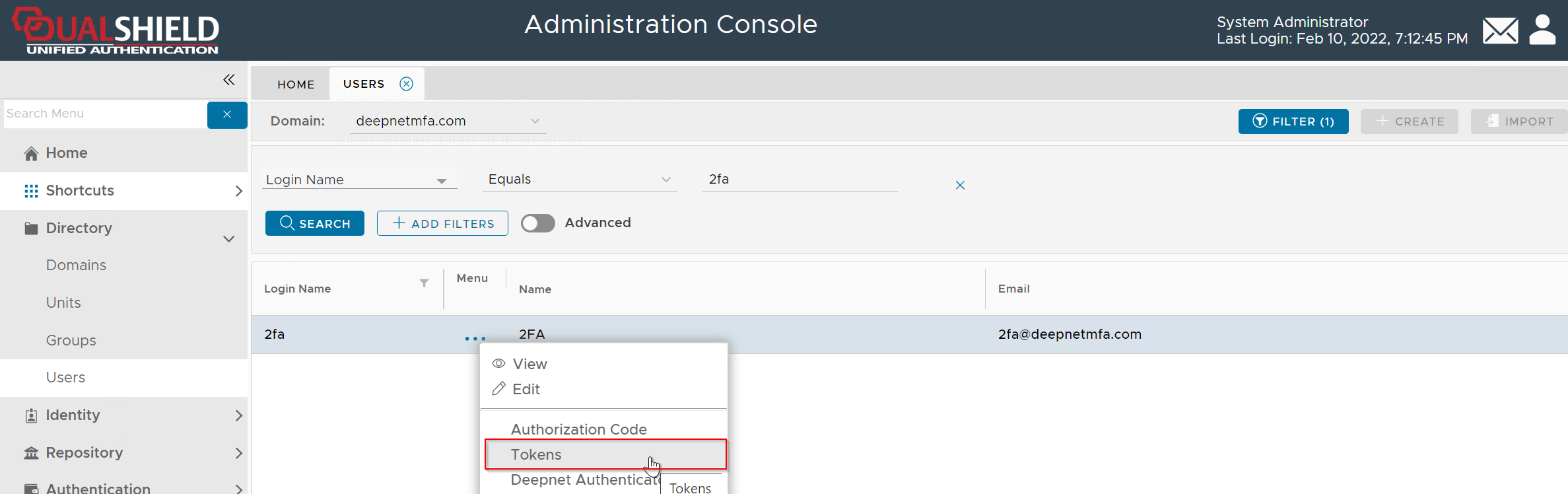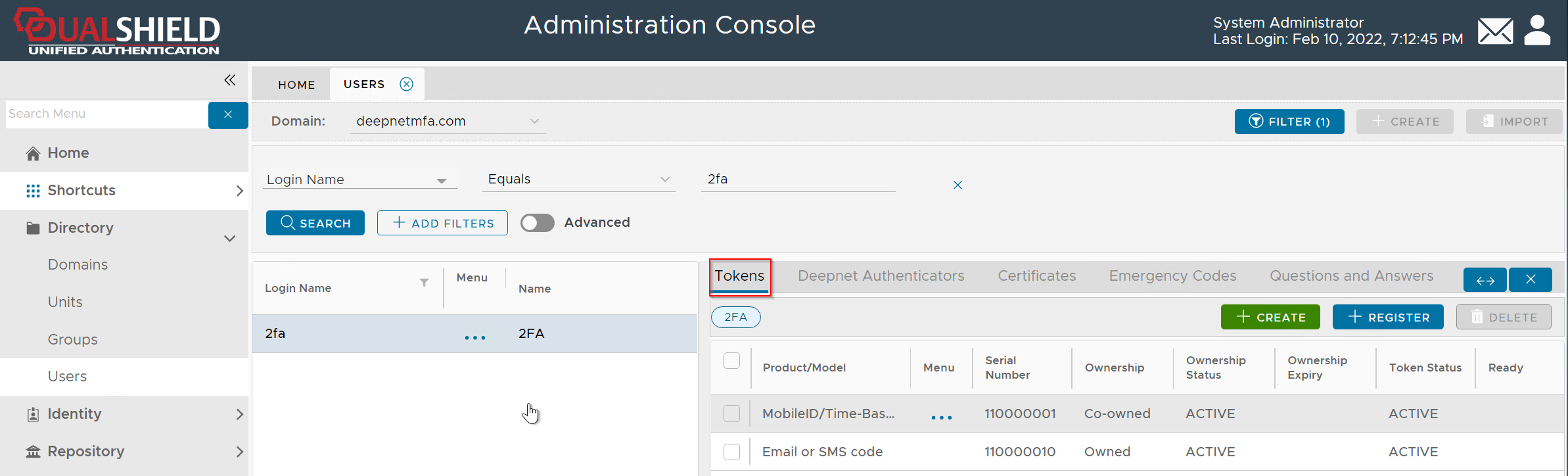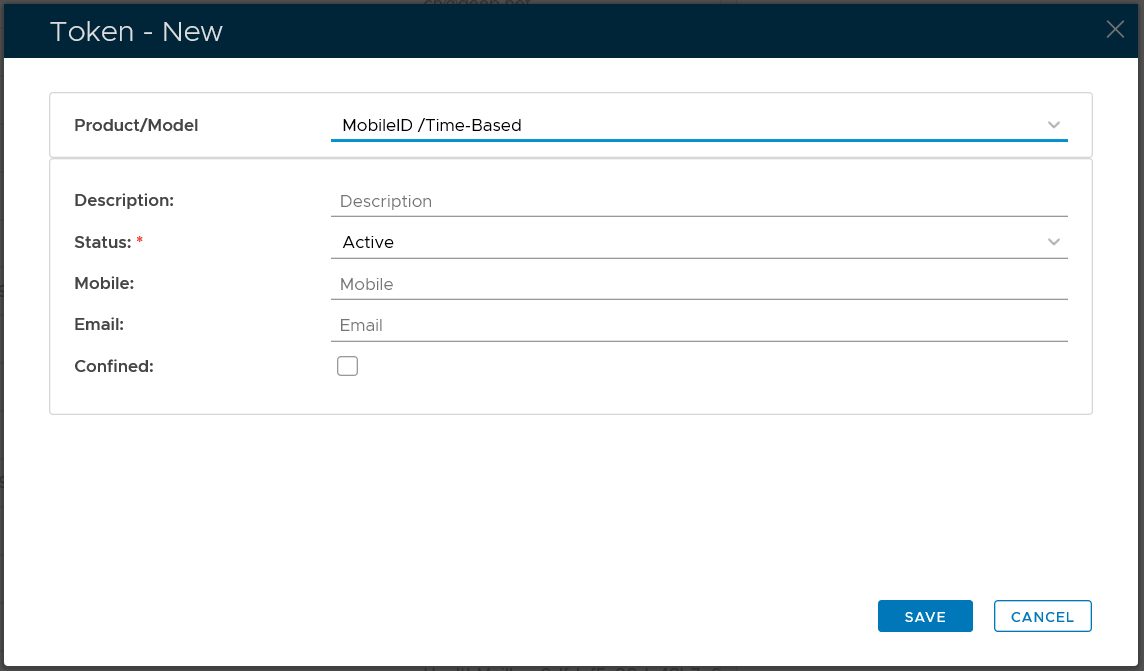To create a token for a user, you need to navigate to the user's token management panel
To manage a user's tokens, first search for the user's account
In the DualShield Admin Console, navigate to "
Directory | Users"
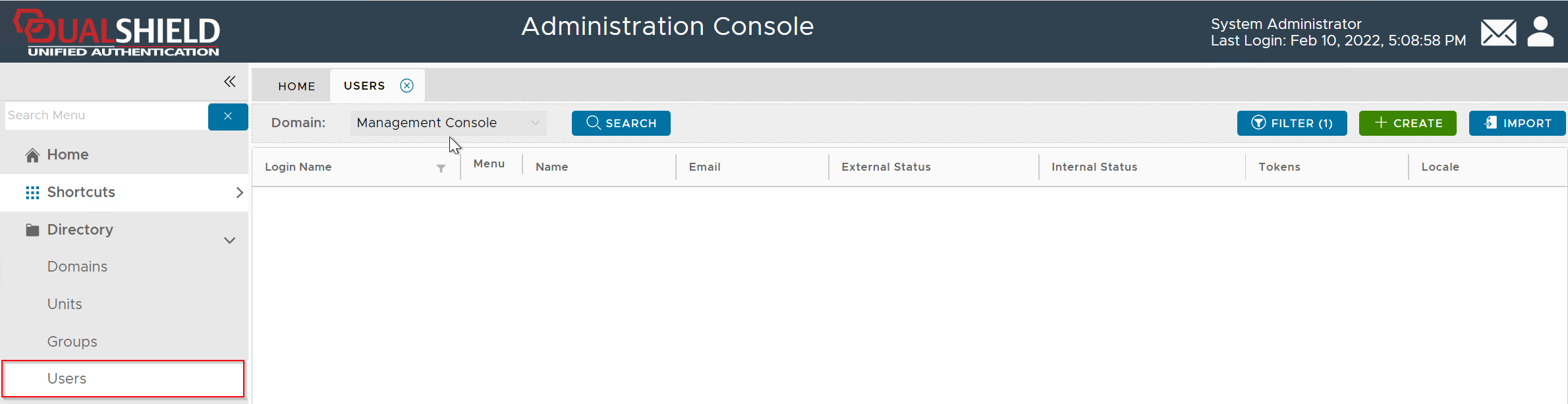
In the Domain list, select the domain that you want to work on, e.g. DeepnetMFA.com
If you click the "Search" button, it will list all users in the entire directory up to the query limit.
To narrow down your search, click the "Filter" button
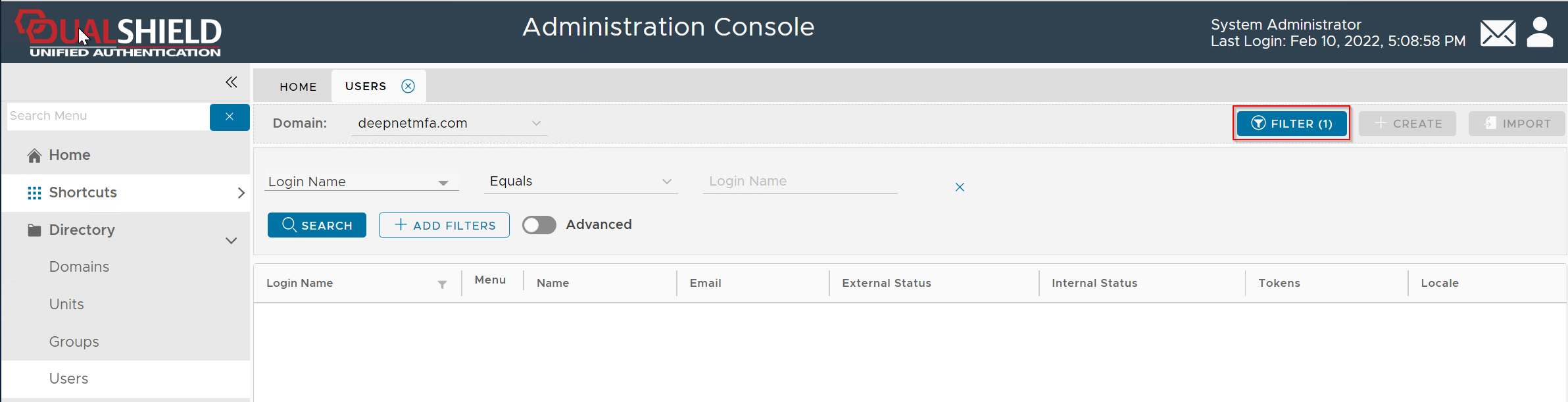
Enter the user's login name, e.g. 2FA, then click the "Search" button (You can change the search filter or add more filters)
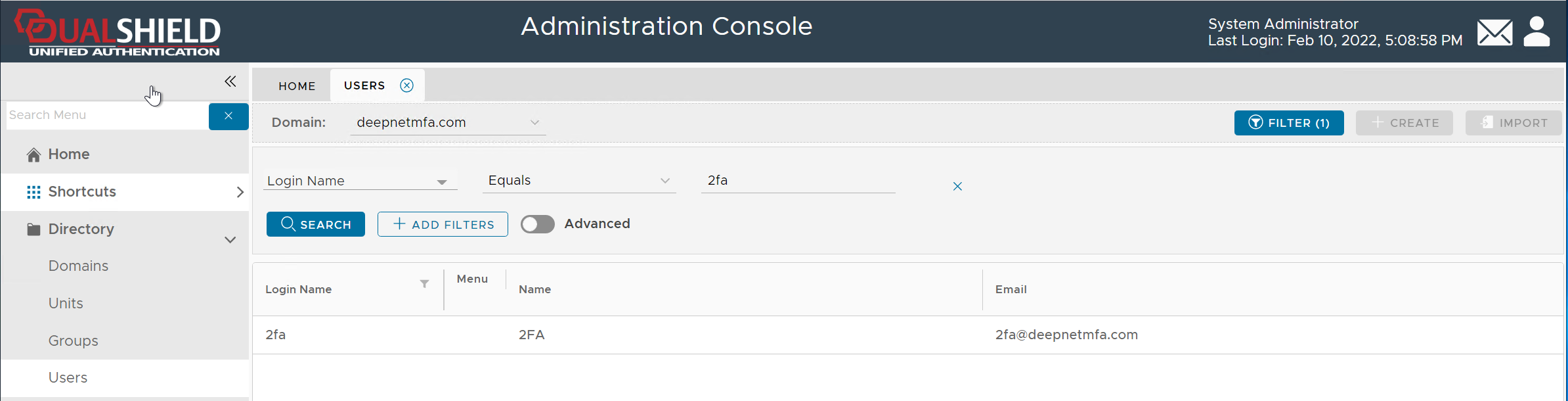
Once you have found the user account, click on its context menu icon "..." to bring up the context menu:
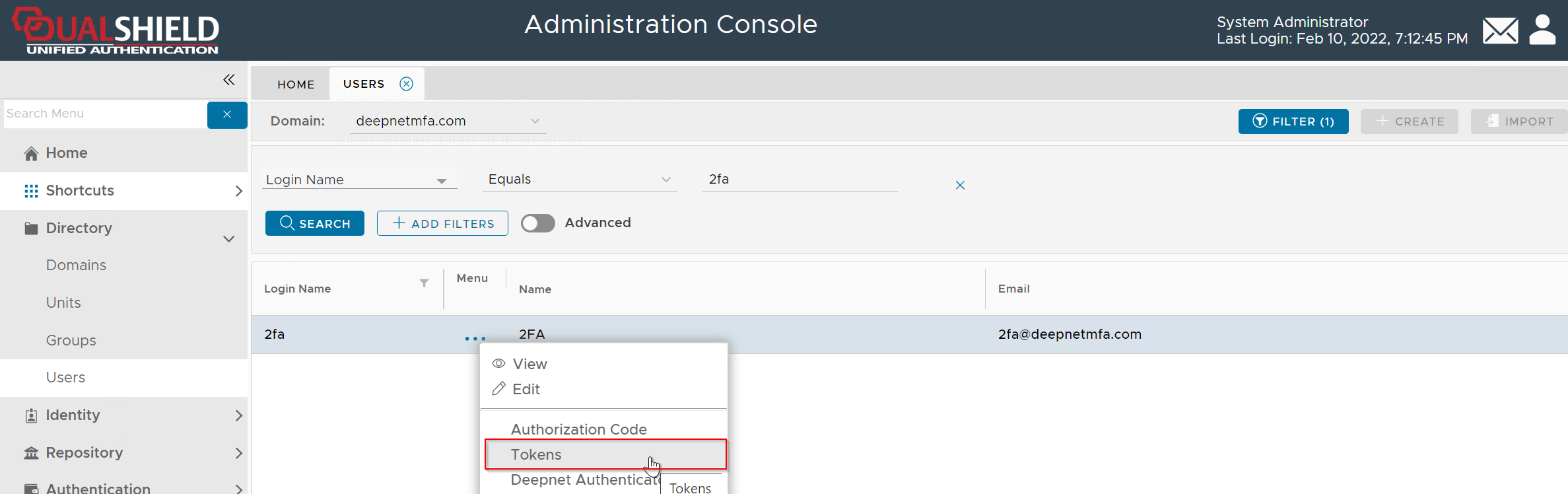
Click "Tokens" from the context menu
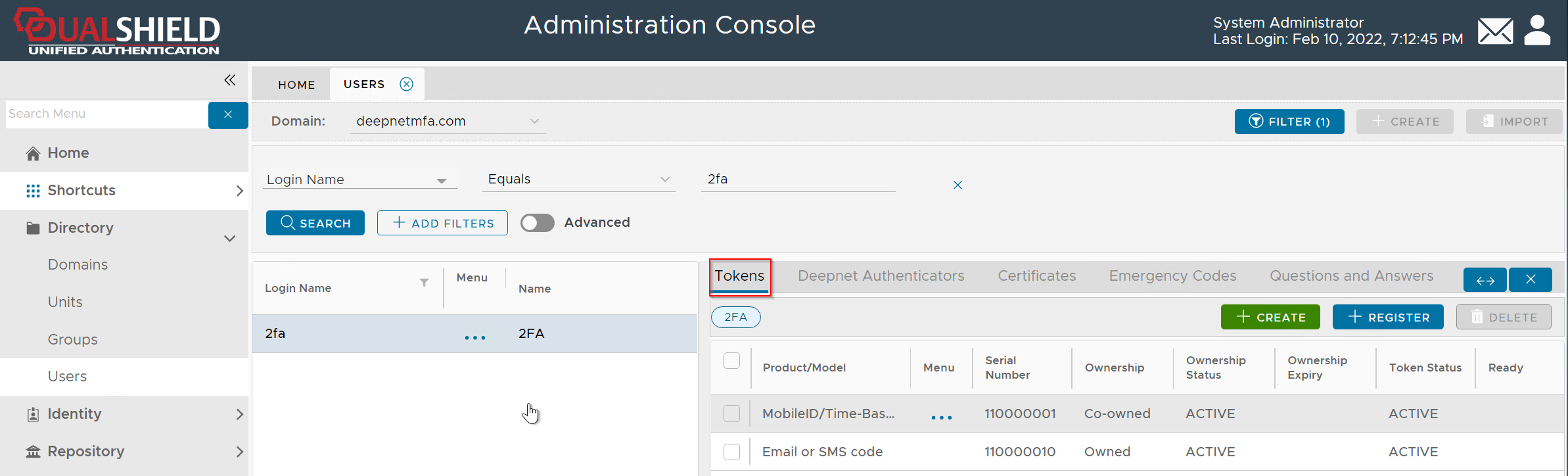
Then, click the "CREATE" button on the toolbar
In the token editor window, select the Product/Model of the token that you want to create or edit, e.g. MobileID/Time-Based
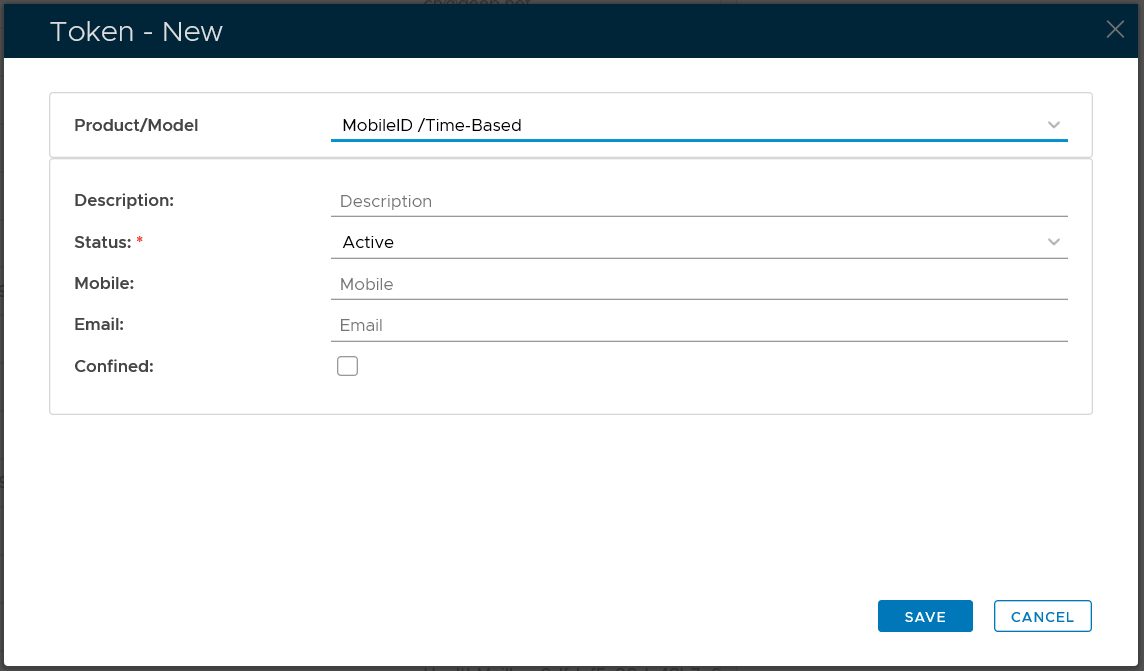
Fill in the token properties if necessary
Click the "Save" button.