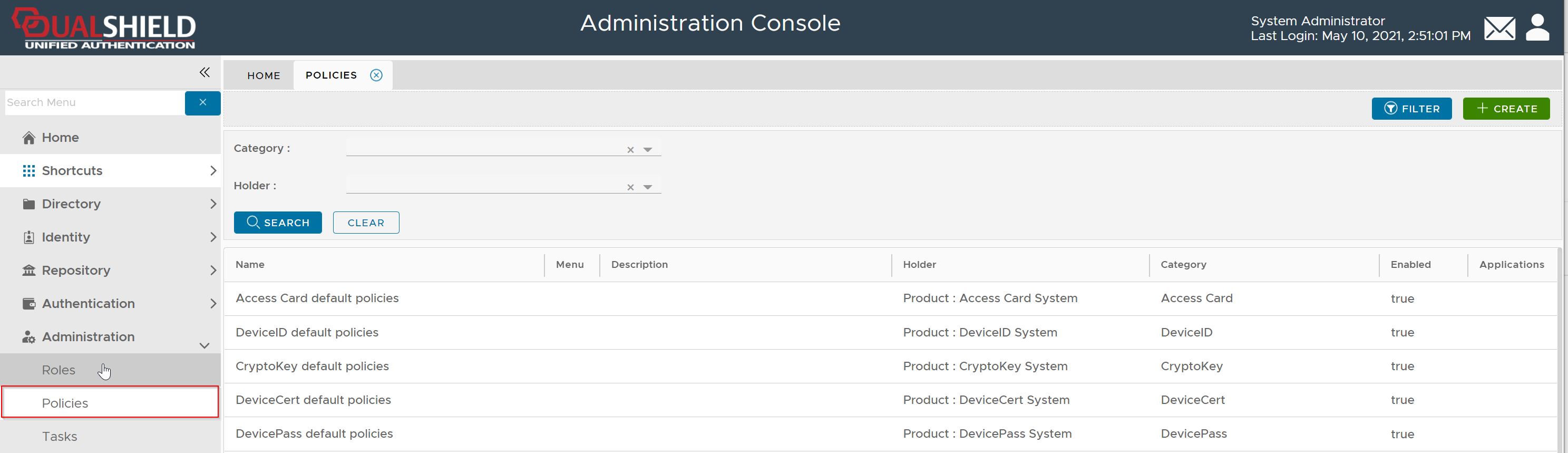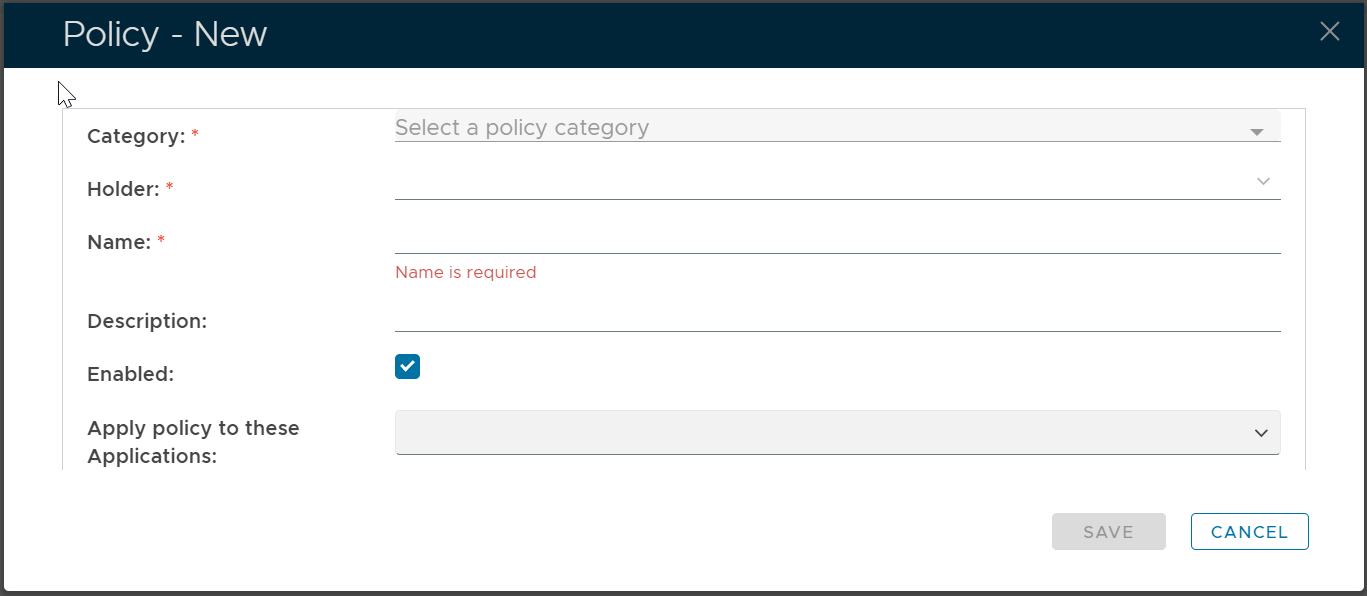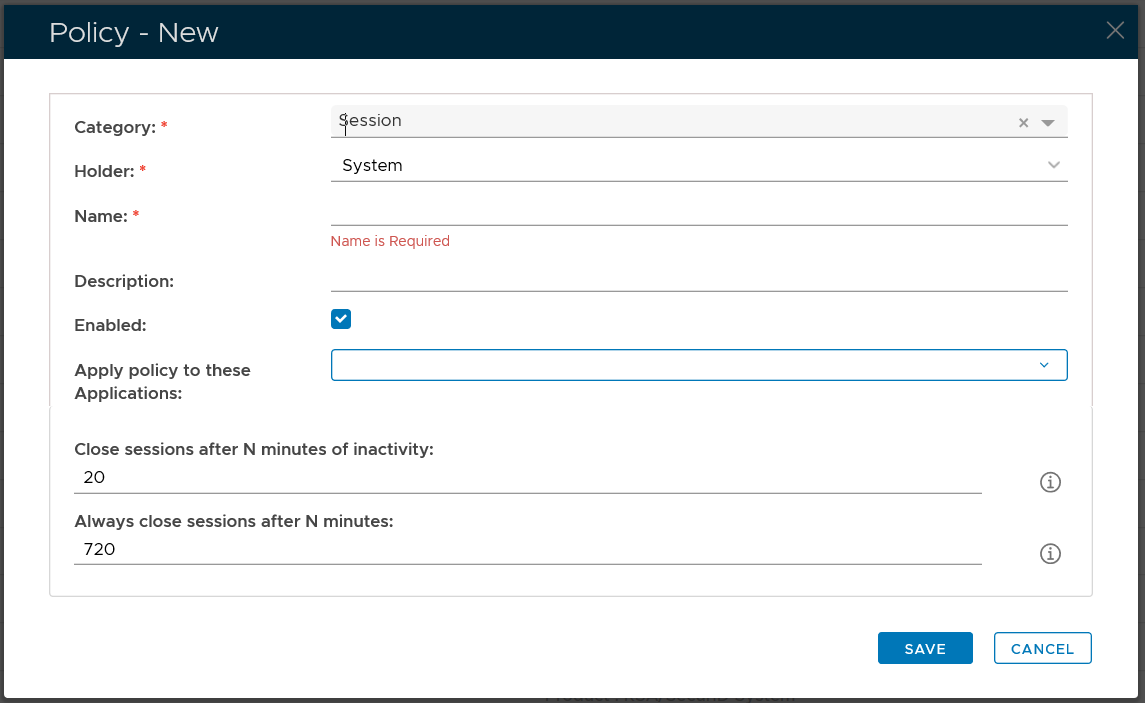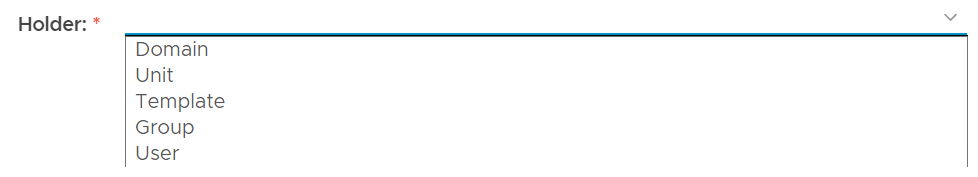To create or edit a policy, we need to open the policy editor window first.
Select "Administration | Policies" on the side panel,
To create a new policy, click the "CREATE" button on the toolbar to open the policy editor window.
In the policy editor window, select the Category of the policy that you want to create or edit, e.g. Session
Enter or select the following policy bindings:
| Holder: | The policyholder defines the scope of the policy. |
| Name: | A unique name that describes this policy |
| Applications: | Optionally, you can bind the policy to a specific application or a list of applications. To specify the application(s), select the field: Apply policy to these applications If the field Apply policy to these applications is left empty, then the policy will be applied to all applications. |
Each type of policy has its own set of policy options which are unique to them. The policy options are explained further under each policy cited under List of Policies