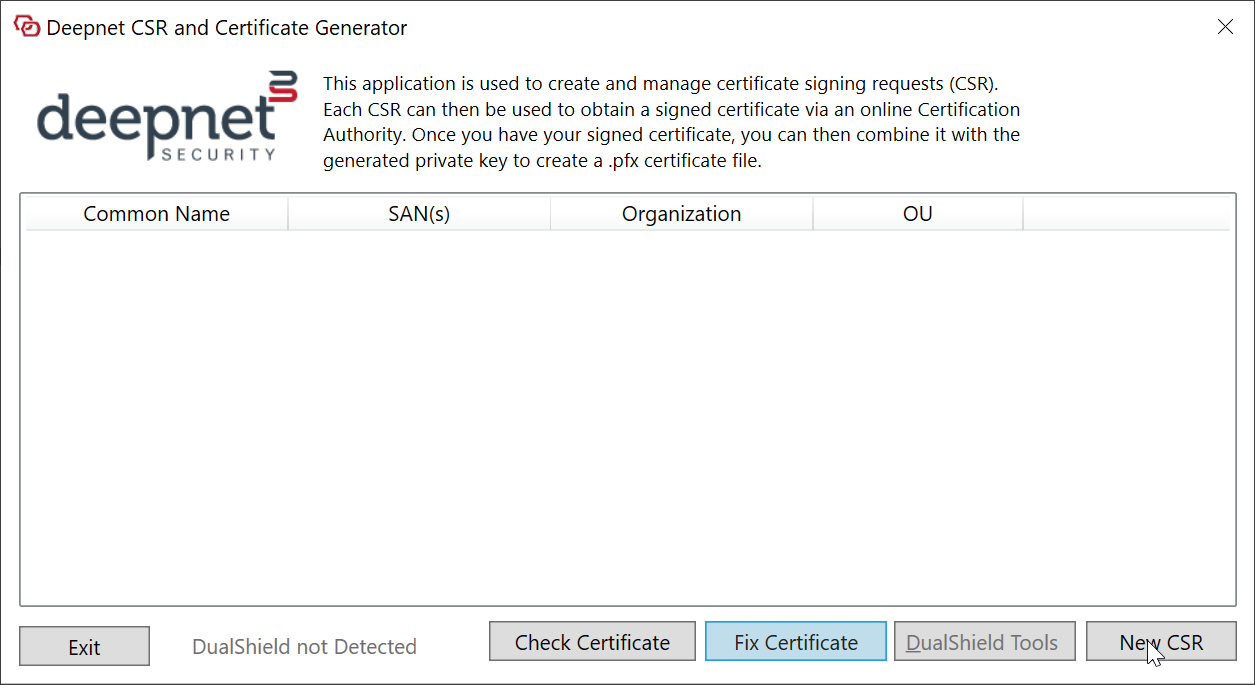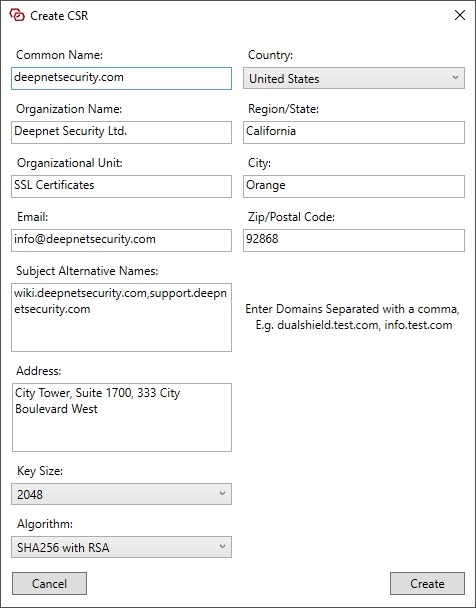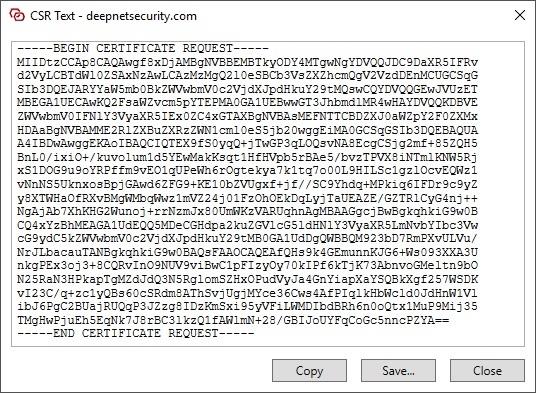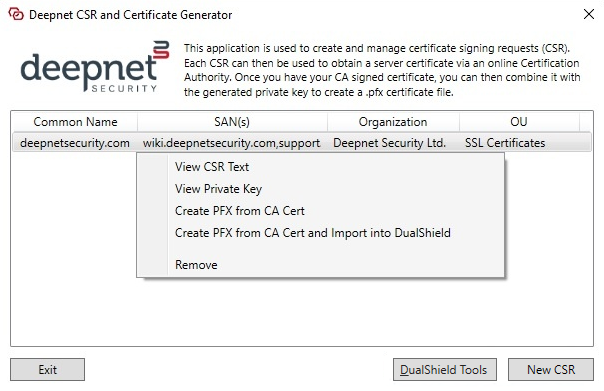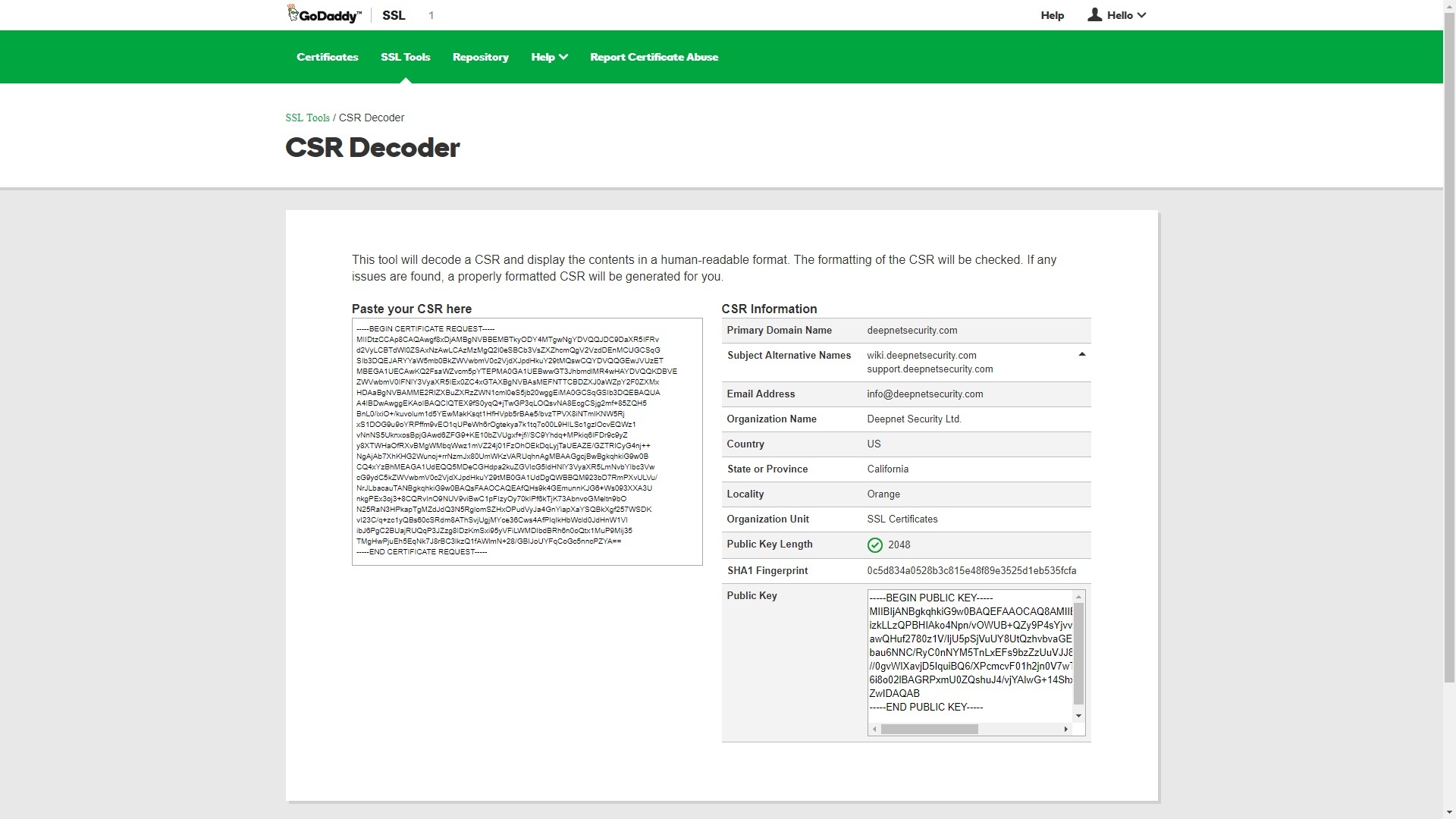To Create a CSR, get started by pressing the New CSR button at the bottom-right. A form window will appear where you can fill in all the required certificate details which will need to be submitted to the CA. E.g.
You can also change the length of the Public Key size to be more complex if you require it.
Once you are done filling in your Certificate attribute information, press the Create button to generate your CSR text. A new window will appear containing the CSR request Text which you can either copy directly into an online CA certificate request form or save to file for later use.
Note. Your CSR request along with the private key is now saved and can then be reviewed later from the main interface by Right-Clicking on the new entry that has appeared.
The CSR text can then be submitted to a CA to then obtain your server certificate. Here is an example of the output on GoDaddy when using their CSR decoder to read the request we have generated: