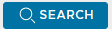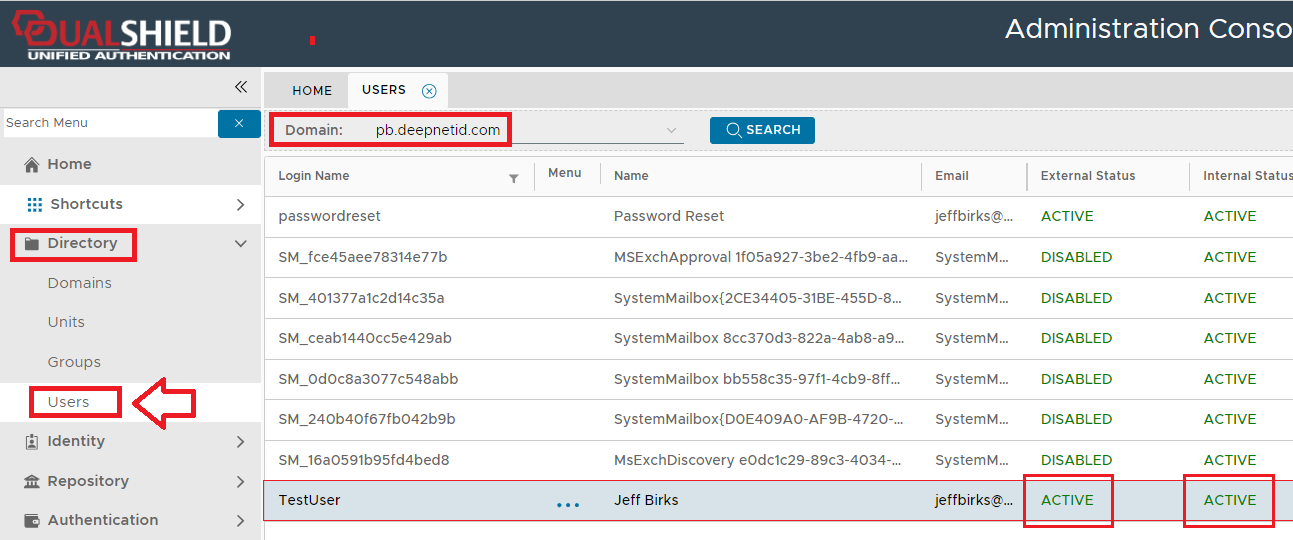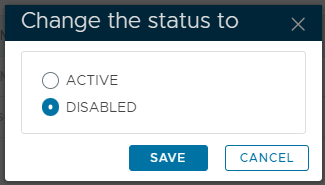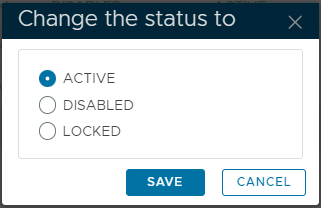User status is monitored by DualShield for both internal and external users.
To view the status of a user navigate to "Directory | Users", select the Domain, click , then scroll down to the user that you want to check;
For each user there are two user status settings shown "External Status" (the current external status of users that are members of an external directory such as AD) and "Internal Status" (the internal status of a user that is a member of an internal directory such as MySQL or MSSQL).
If the User is a member of an internal domain (such as "Management Console", then only the internal status will be shown.
As well showing the current internal and external status, the system administrator has the option to change either status setting by clicking on the appropriate hyperlink.
Changing External Status
After clicking on an external status hyperlink a new window titled "Change the status to" will open offering the option to change the status between "Active" and "Disabled" (you cannot change the external user status to "Locked");
Changing Internal Status
After clicking on an internal status hyperlink a new window titled "Change the status to" will open offering the option to change the status between "Active" and "Disabled" and "Locked";