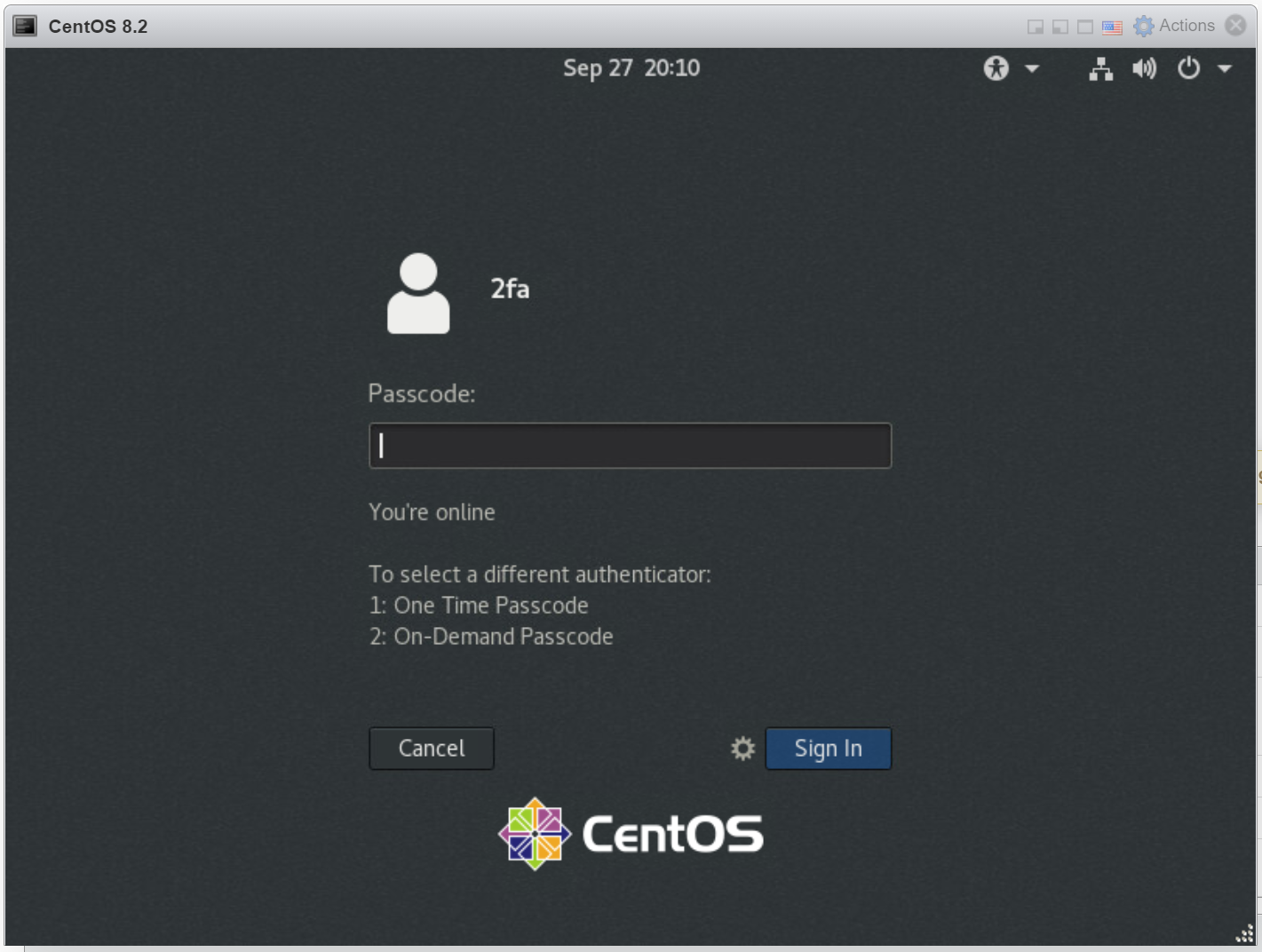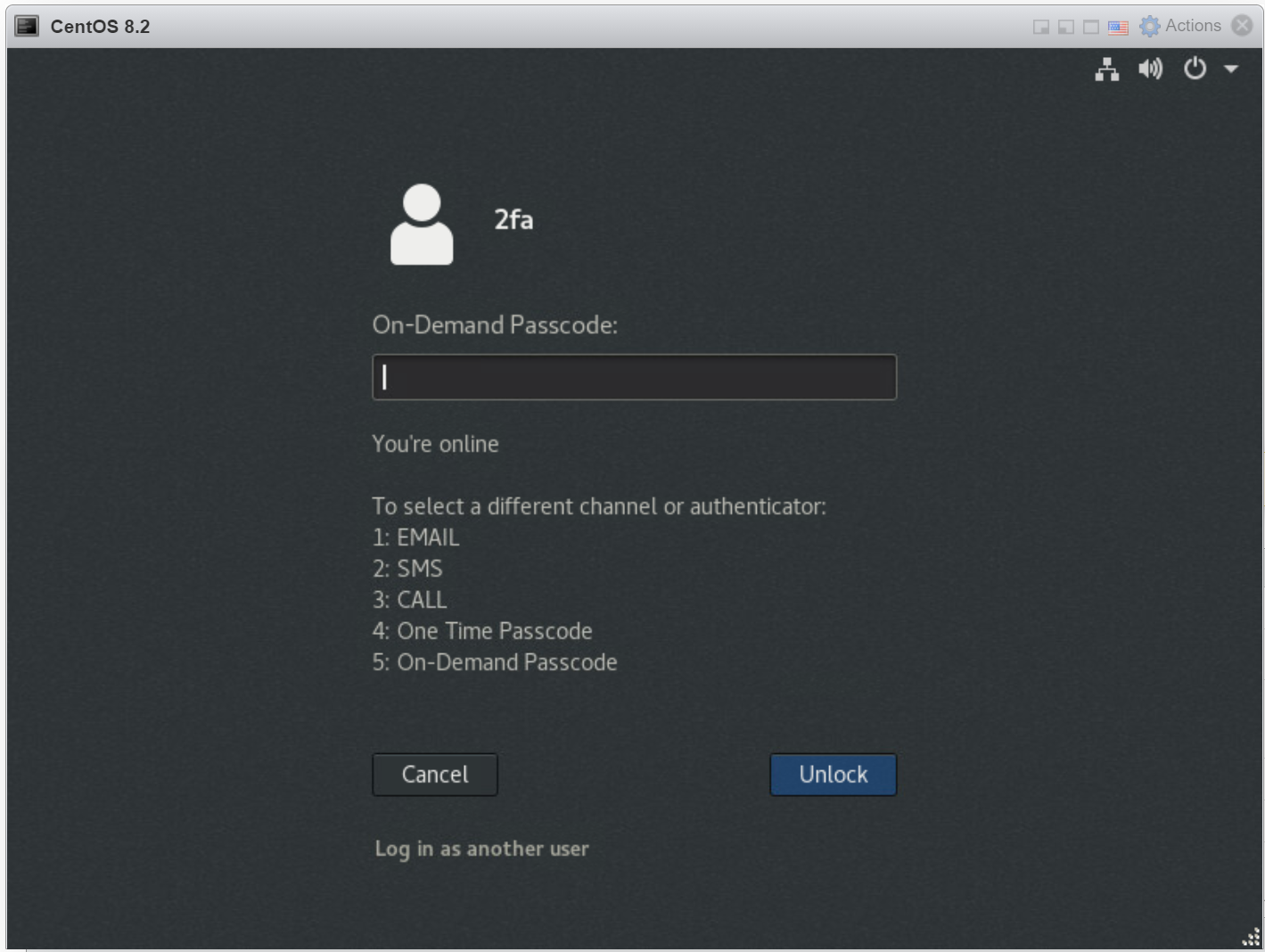In Linux logon, below the passcode box, a list of authenticators available to the user is displayed.
The first one in the list is the current authenticator. In the example below, the current authenticator is One-Time Passcode.
To select a different authenticator, enter the number of the authenticator and press Enter.
In this example, On-Demand Passcode is No. 2 in the list. To select select On-Demand Passcode the user needs to enter "2" and press Enter
Then, On-Demand Passcode will become the current authenticator: