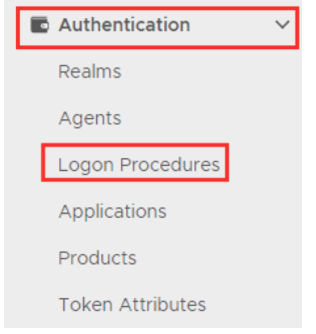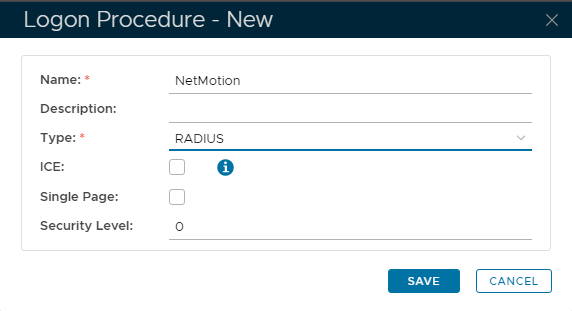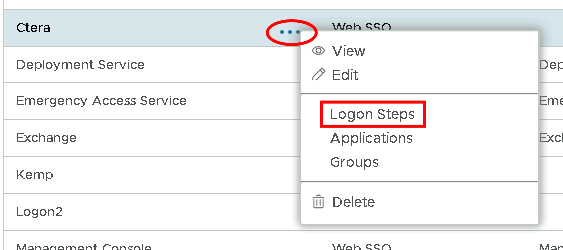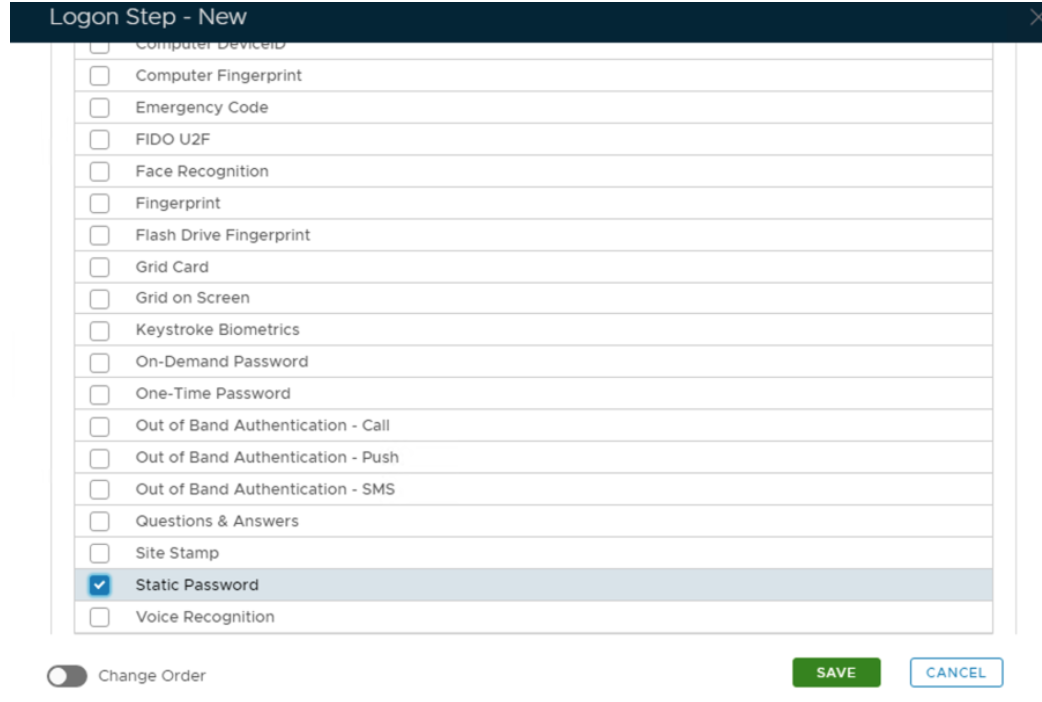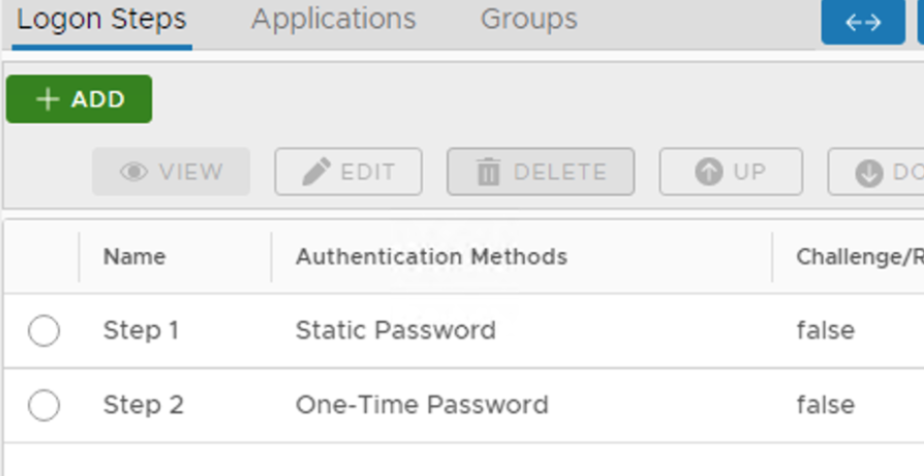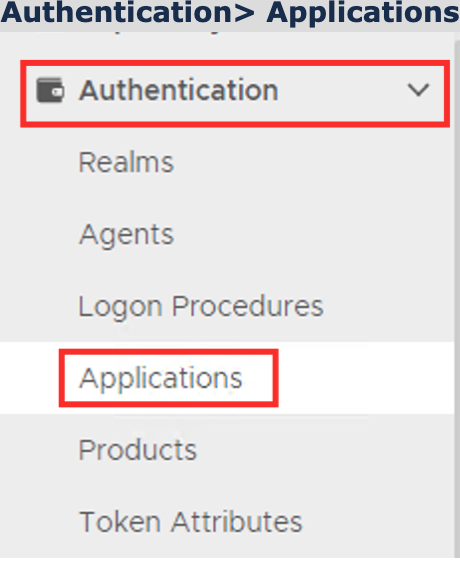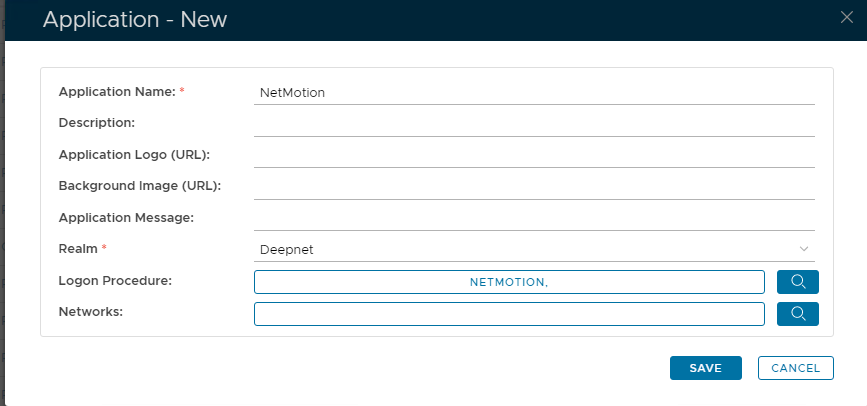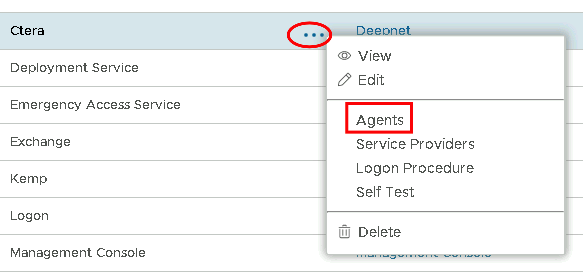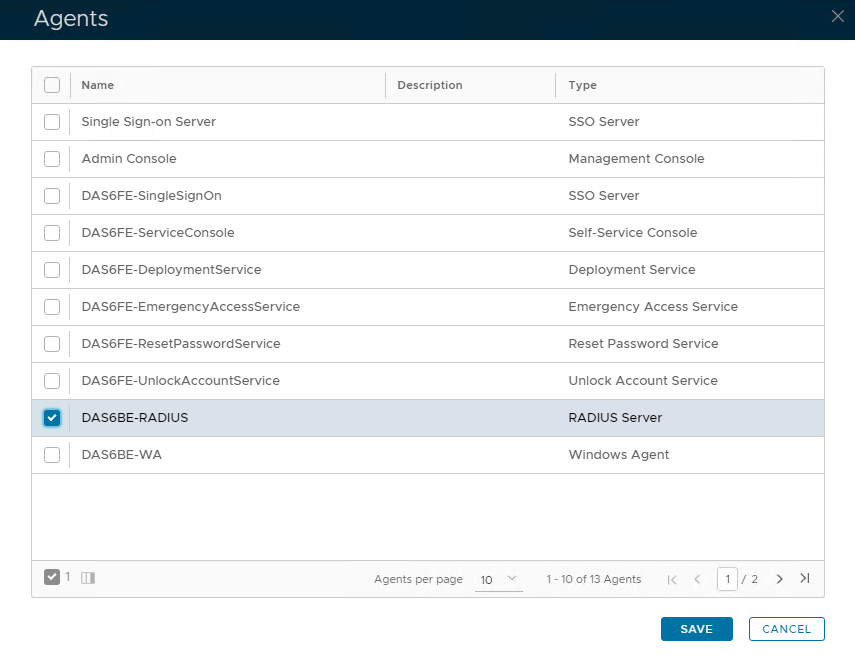On the DualShield Authentication Server, we need to create a RADIUS application that will be used for the two-factor authentication in NetMotion Mobility XE. An application in DualShield needs a logon procedure that defines how users will be authenticated when they attempt to log on to the application.
Add a Logon Procedure:
Log on to the DualShield Administration Console and go to Authentication>Logon Procedure
Click on on the top right.
In the new Logon Procedure window, please enter the following information:
| Option | Value |
|---|---|
| Name: | Enter a friendly name |
| Type: | RADIUS |
Click: Save
Add Logon Steps
Select the drop down menu corresponding to the Logon Procedure you will be using and click on Logon Steps.
In the Logon Steps Dialogue box, click the button.
Tick the desired authentication method, e.g. Static Password
Click Save.
Repeat to add extra steps.
Create an Application:
Authentication> Applications
Click on on the top right.
In the new Application window, please enter the following information:
| Option | Value |
|---|---|
| Name: | Enter a friendly name |
| Realm: | Select your Realm |
| Logon Procedure: | Select the Logon Procedure you had created in the previous step |
Click: Save
Bind the Application to a RADIUS Server Agent
Select the drop-down menu corresponding to the Application you will be using and click on Agents.
Tick the box of the Radius Server you will be using and click Save below.