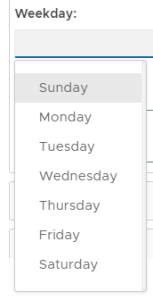The Access Control policy defines the days and hours in which a user will be allowed (or denied) access to a specified application.
The policy can be found by navigating to "Administration | Policies", then scrolling down to the policy "Access Control - system policies";

The static password policy settings can be edited by using the context menu option "Edit";

A new window will now open titled "Policy - Edit" that can be used to view and edit the policy settings for this policy;
The category for this policy is "Access Control" (this property cannot be edited).
The holder of this policy is "System" (this property cannot be edited).
The name assigned to identify the Access Control system policy by the System Administrator.
The System Administrator may use this field to annotate this policy.
This option allows the System Administrator to enable or disable this policy.

This option allows the system administrator to determine if access is allow or denied.

This option allows allows the system administrator to select the time zone for access control.
The expandable sections provide time details for up to three separate time windows as follows;
TIME PERIOD 1
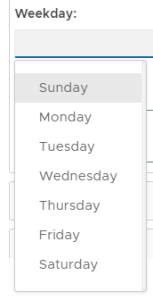
This option allows you to specify which days access is to be granted (or denied).
This option allows you to specify a time from for time period 1.
This option allows you to specify a time to for time period 1.
TIME PERIOD 2
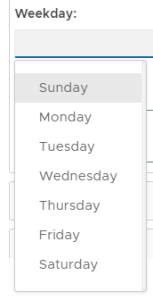
This option allows you to specify which days access is to be granted (or denied).
This option allows you to specify a time from for time period 2.
This option allows you to specify a time to for time period 2.
TIME PERIOD 3
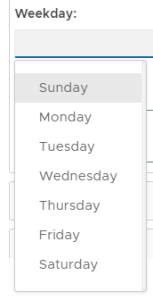
This option allows you to specify which days access is to be granted (or denied).
This option allows you to specify a time from for time period 3.
This option allows you to specify a time to for time period 3.