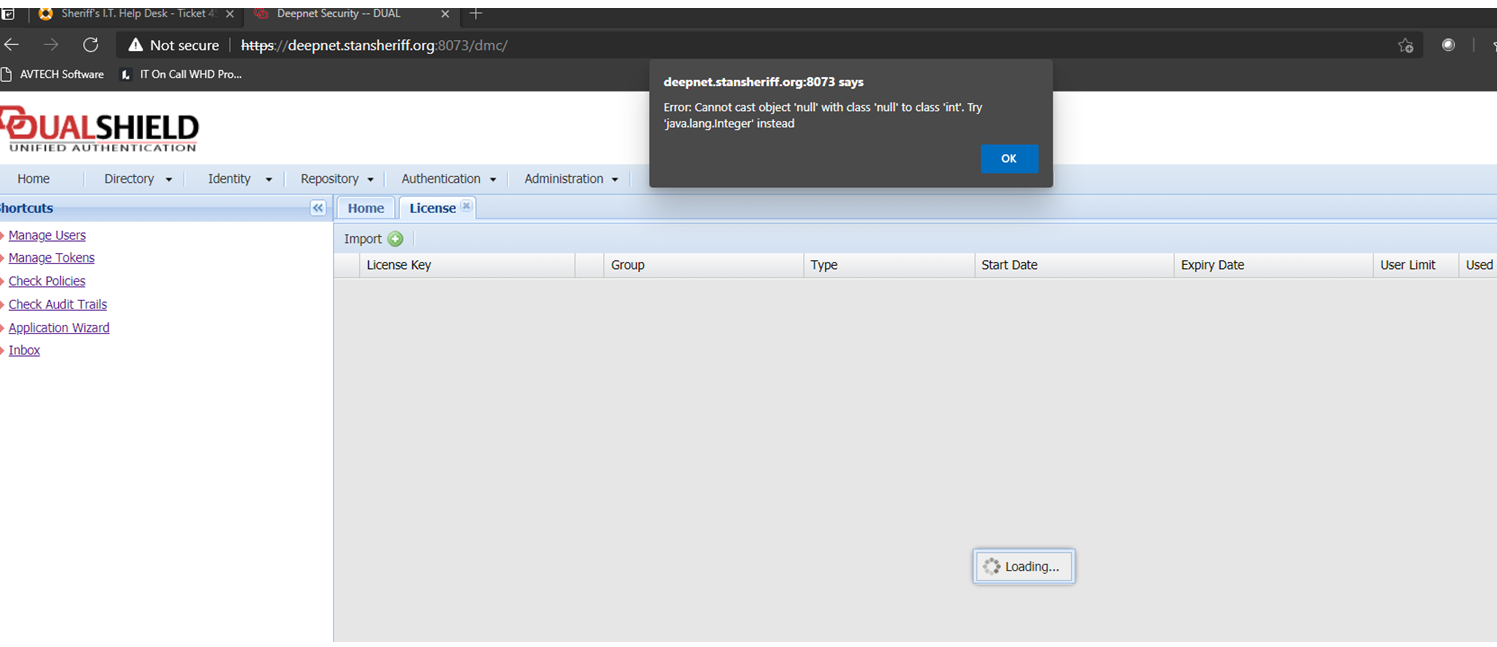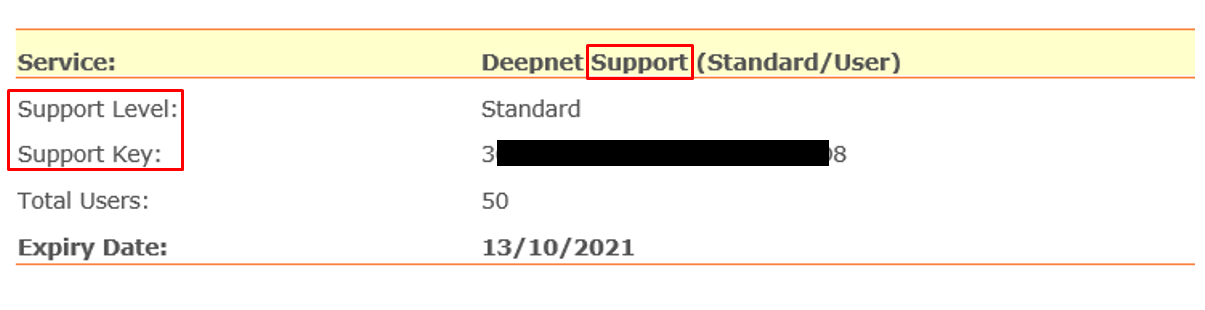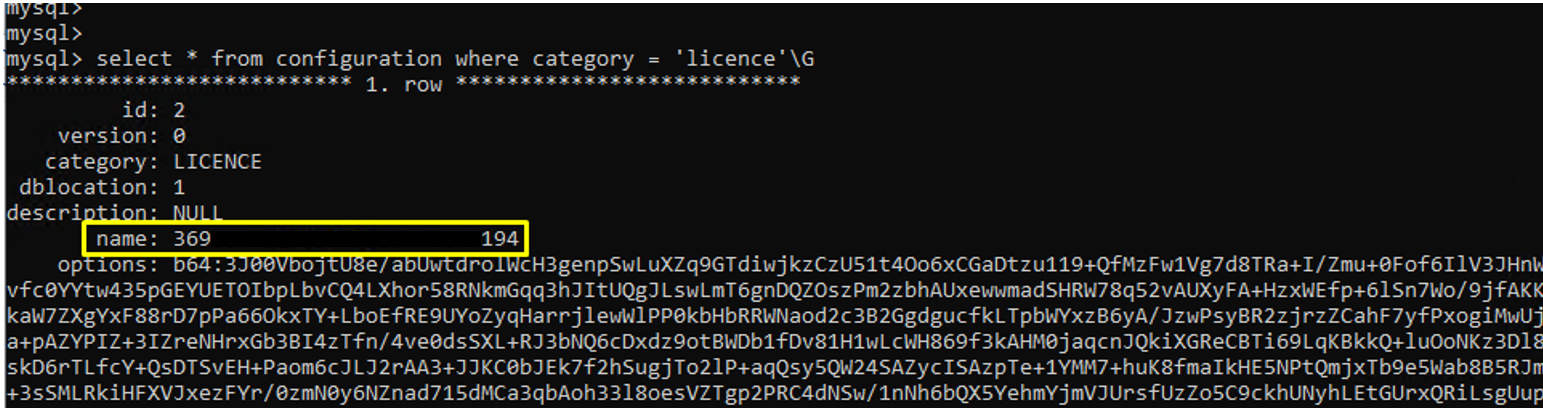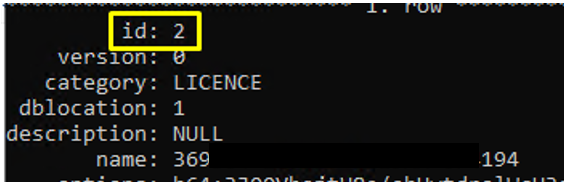The customer receives the following error after importing new license keys.
Cannot cast object 'null' with class 'null' to class 'int'. Try 'java.lang.Integer' instead.
This can happen when the customer accidentally imports the support key.
It can only be fixed by removing the record from the configuration table on the database.
Before you start check the email you were sent through, containing the license keys.
Remember, although the support key is in the same format as a user license key the word Support is actually stated by the key.
Log into the SQL database being used for DualShield.
Type the following commands. The syntax below is for MySQL. MS SQL may differ....
use dualshield; select * from configuration where category = 'licence'\G
The results of the query may display a few rows. The name: column shows the license key:
Scroll down to the row that corresponds with your support license key.
When you find the row containing your support license key, please make a note of the id.
Now type the following command, substituting # with the id number...
delete from cofiguration where id = #
If successful you will get messages such as Query OK, 1 row affected
Restart your DualShield service, log back into the Management Console and go to Configuration>Licenses.
You should now see your licenses.